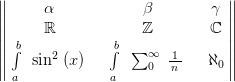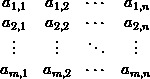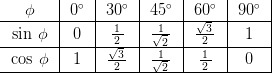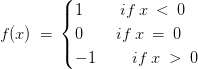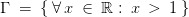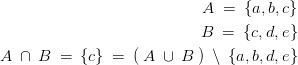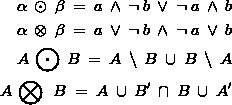TekNote is a small Lua script designed to render taking quick notes in LaTeX easy and affordable. Its goal is help people with atrocious handwriting to have beautiful notes on their computers without being distracted. Taking notes in plain LaTeX is hard and demanding. TekNote language is, by comparison, very simple. It is great for taking notes on lectures, since there's a lot less rules to rememeber. Furthermore, it allows one to write very lazy code without worrying about its viability.
TekNote language won't, of course, give one as much possibilities as plain LaTeX, and it is not designed to be this way. For serious purposes, like writing a book or a scientific paper, one still needs to learn real LaTeX. TekNote gets really useful (and powerful) only when it comes to writing quick notes in a fast-paced environment.
Script translates expression from TekNote micro-language into proper LaTeX code, ready to copy and paste into the renderer. Because of this nature it's perfectly sane to embed real LaTeX into TekNote's expression, which is extremely useful when one needs some of its rich features.
TekNote is designed to work with ZIM coupled with Equation Editor Plugin and was thoroughly tested on it.
One needs lua52 to launch TekNote:
$ lua52 teknote.lua
where $ sign indicates command prompt.
Name in which Lua interpreter is named may vary from system to system, but it's usually lua52 or just lua.
By default TekNote launches in an interactive mode, but it's very rudimentary. It's highly recommended to make separate function in, for example, ~/.bashrc :
function teknote()
{
vim ~/.math_expression && lua52 ~/path/to/teknote.lua < ~/.math_expression
}
Where ~/path/to/latexnote.lua must be replaced with TekNote's real location.
~/.math_expression must be a name of a real temporary file used for work.
vim may be replaced with a text editor of your choice.
Such a function will
- Enter text editor, where one will edit temporary file
- Redirect resulting file as an input for TekNote
- TekNote will then give back results ready for copy and paste into the renderer.
See
$ lua52 teknote.lua --help
for a complete list. It's good to read through it, because most of the functions have some redundant aliases or syntactic sugars worth knowing of.
TekNote expression consists of tokens separated by spaces. Text editor with a feature of showing hidden symbols is very useful to track them.
There are three types of special tokens:
. - Line containing only a sigle dot signals end of expression.
This peculiar type of EOF sign has proven itself to be useful when one made a terrible mistake and wanted to translate only a part of an expression and left the rest for debugging later on.
Inserting line containing only . at the end of expression is mandatory.
## - Double hash sign signals beggining of a comment. TekNote will ignore everything until it'll encounter corresponding ##
expr or {{ is used for embedding functions in other functions. See examples below for clarification.
Both can be used interchangeably.
end or }} is used for ending functions scope.
Both can be used interchangeably.
One does not need to end function scope if it's the last function in file. Similarly - if there are many such opened functions at a very end of expression one does not need to end them at all.
Matrix function is used for creating matrices. There are six types of them:
matrix - create plain matrix.
(matrix - create matrix with parentheses.
{matrix - create matrix with brackets.
[matrix - create matrix with square brackets.
|matrix - create matrix with vertical bar.
||matrix - create matrix with two vertical bars.
For example:
matrix a b c
d e f
g h i
.
gives
\begin{matrix} a & b & c \\ d & e & f \\ g & h & i\end{matrix}
and, consequently
For more complicated example:
||matrix alpha beta gamma
RR ZZ CC
{{ intl a b {{ sin pow 2 (x) }} }} {{ intl a b {{ sum 0 oo ( 1 / n ) }} end expr aleph sub 0 }}
will give
\begin{Vmatrix} \alpha & \beta & \gamma \\ \mathbb{R} & \mathbb{Z} & \mathbb{C} \\ \: \int\limits_{a}^{b}\: \: \sin ^{2}\: (x)\: \: & \: \int\limits_{a}^{b}\: \: \sum_{0}^{\infty }\: {{\: 1\: }\over{\: n\: }}\: \: & \: \aleph _{0}\: \end{Vmatrix}
and, consequently
amatrix is a special type of matrix, because it features element numeration.
amatrix must be followed by a matrix type.
amatrix matrix a 1 1 a 1 2 ... a 1 n
a 2 1 a 2 2 ... a 2 n
v... v... d... v...
a m 1 a m 2 ... a m n
.
gives
\begin{matrix} a_{1,1} & a_{1,2} & \cdots & a_{1,n} \\ a_{2,1} & a_{2,2} & \cdots & a_{2,n} \\ \vdots & \vdots & \ddots & \vdots \\ a_{m,1} & a_{m,2} & \cdots & a_{m,n}\end{matrix}
which renders to
tabular is used for making tables. It's a shorthand for an array environment.
Altough this function needs some attention in order to make it more viable, it's pretty useful even now.
tabular phi {{ 0 pow o }} {{ 30 pow o }} {{ 45 pow o }} {{ 60 pow o }} {{ 90 pow o }}
{{ sin phi }} 0 {{ ( 1 / 2 ) }} {{ ( 1 / sqrt 2 ) }} {{ ( sqrt 3 / 2 ) }} 1
{{ cos phi }} 1 {{ ( sqrt 3 / 2 ) }} {{ ( 1 / sqrt 2 ) }} {{ ( 1 / 2 ) }} 0
.
gives
\begin{array}{ c|c|c|c|c|c|c} \phi & \: 0^{\circ }\: & \: 30^{\circ }\: & \: 45^{\circ }\: & \: 60^{\circ }\: & \: 90^{\circ }\: \\ \hline \: \sin \: \phi \: & 0 & \: {{\: 1\: }\over{\: 2\: }}\: & \: {{\: 1\: }\over{\: \sqrt[]{2}\: }}\: & \: {{\: \sqrt[]{3}\: }\over{\: 2\: }}\: & 1 \\ \hline \: \cos \: \phi \: & 1 & \: {{\: \sqrt[]{3}\: }\over{\: 2\: }}\: & \: {{\: 1\: }\over{\: \sqrt[]{2}\: }}\: & \: {{\: 1\: }\over{\: 2\: }}\: & 0 \\ \hline \end{array}
and, consequently
cases environment is useful when writing down, in.e., functions definitions:
f(x) = cases 1 if x < 0
0 if x = 0
-1 if x > 0
.
translates to
f(x)\: =\: \begin{cases} 1\: \qquad if\: x\: <\: 0 \\ 0\qquad if\: x\: =\: 0 \\ -1\: \qquad if\: x\: >\: 0 \\ \end{cases}
that renders to:
These seem to be self-explanatory.
e pow {{ x pow 2 }}
.
gives
e^{\: x^{2}\: }
that renders to
Similarly,
x sub 0 = 1
.
gives
x_{0}\: =\: 1
that renders to
Those can be combined:
alpha sub beta pow gamma = gamma pow beta sub alpha
.
gives
\alpha _{\beta }^{\gamma }\: =\: \gamma ^{\beta }_{\alpha }
that renders to
Example substack usage:
sum substack n=1
k=0 end oo n pow k
.
gives
\sum_{_{\substack{n=1 \\ k=0}} }^{\infty }\: n^{k}
that renders to:
They all work pretty much the same. One needs to enter a and b factor, followed by an expression. Here's a big example:
log 2 4 = 2
root 3 27 = 3
() n k = binom n k
lim x oo ( x ^ 2 / x ^ 2 + 1 ) = 1
sum x=0 oo x = oo
prod x=0 -oo x = 0
.
translates to
\log_{2}{4}\: =\: 2 \\ \sqrt[3]{27}\: =\: 3 \\ \binom{ n}{k}\: = \binom{ n}{k} \\ \lim_{x\rightarrow \infty }\: {{\: x^{2}\: \: }\over{\: x^{2}\: +\: 1\: }}\: =\: 1 \\ \sum_{x=0}^{\infty }\: x\: =\: \infty \\ \prod_{x=0}^{-\infty}\: x\: =\: 0 \\
which gives
Single parentheses are translated into { and } signs respectively, and are invisible in final image.
To pronounce parentheses, one must use (( and )) for left and right parentheses.
Fractions are abbreviated as follows:
( x / (( x pow 2 + 1 )) pow 2 )
.
gives
{{\: x\: }\over{\: (\: x^{2}\: +\: 1\: )^{2}\: }} \\
that renders to
Such a fraction must be bound by single parentheses in every case.
As for continous fractions:
// a b + // c d + // e f + // g h
.
gives
\cfrac{a}{b+\cfrac{c}{d+\cfrac{e}{f+\cfrac{g}{h}}}}
that renders to:
If continous fraction is present in the middle of an expression, one must end it with endfractions token.
overbrace {{ underbrace x Re + underbrace i*y Im }} {{ Complex Number }}
.
gives
\overbrace{\underbrace{x}_{\Re }\: +\underbrace{i*y}_{\Im }\: }^{\: Complex\: Number\: } \\
that renders to
Entering two same capital letters in a row gives back mathbb form:
Gamma = { forall x in RR : x > 1 }
.
gives
\Gamma \: =\: \{\: \forall \: x\: \in \: \mathbb{R}:\: x\: >\: 1\: \}
that renders to
As for sets, there is a set form that automates sets declaration:
A = set a b c
B = set c d e
A set* B = set c end = (( A set+ B )) \ set a b d e
.
gives
A\: =\: \{a,b,c\} \\ B\: =\: \{c,d,e\} \\ A\: \cap \: B\: =\: \{c\}\: =\: (\: A\: \cup \: B\: )\: \setminus \: \{a,b,d,e\} \\
and, conclusively
Most of set theory operators, such as arrows, are available in almost ascii-art, straightforward form:
A subset B == x in A => x in B
.
gives
A\: \subset \: B\: \equiv \: x\: \in \: A\: \Rightarrow \: x\: \in \: B \\
.
that renders to
while less and more operators are presented as >= and =<
Other, less used operators, are (mostly) straightforward as well:
alpha o. beta = a and not b or not a and b
alpha ox beta = a or not b and not a or b
A O. B = A \ B set+ B \ A
A Ox B = A set+ B' set* B set+ A'
.
translates to
\alpha \: \odot \: \beta \: =\: a\: \land \: \neg \: b\: \lor \: \neg \: a\: \land \: b \\ \alpha \: \otimes \: \beta \: =\: a\: \lor \: \neg \: b\: \land \: \neg \: a\: \lor \: b \\ A\: \bigodot \: B\: =\: A\: \setminus \: B\: \cup \: B\: \setminus \: A \\ A\: \bigotimes \: \: B\: =\: A\: \cup \: B'\: \cap \: B\: \cup \: A' \\
and gives:
Have fun using my little script. For bug reports or questions please contact me at: [email protected]