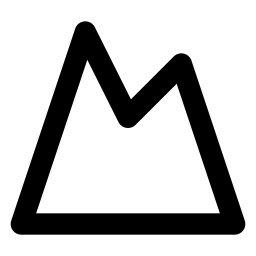Plex torrent streaming through Real Debrid and 3rd party services like Overseerr, Mdblist, etc.
Rewrite of plex_debrid project.
Services currently supported:
- Real Debrid
- Plex
- Overseerr
- Mdblist
- Plex Watchlist RSS
- Torrentio
- Orionoid
- Jackett
- Listrr
- and more to come!
Check out out Project Board to stay informed!
Please add feature requests and issues over on our Issue Tracker or join our Discord to chat with us!
We are constantly adding features and improvements as we go along and squashing bugs as they arise.
Create a docker-compose.yml file with the following contents:
version: "3.8"
services:
iceberg:
image: spoked/iceberg:latest
container_name: iceberg
restart: unless-stopped
environment:
PUID: "1000"
PGID: "1000"
ORIGIN: "http://localhost:3000" # read below for more info
ports:
- "3000:3000"
volumes:
- ./data:/iceberg/data
- /mnt:/mntThen run docker compose up -d to start the container in the background. You can then access the web interface at http://localhost:3000 or whatever port and origin you set in the docker-compose.yml file.
ORIGIN is the URL of the frontend on which you will access it from anywhere. If you are hosting Iceberg on a vps with IP address 134.32.24.44 then you will need to set the ORIGIN to http://134.32.24.44:3000 (no trailing slash). Similarly, if using a domain name, you will need to set the ORIGIN to http://iceberg.mydomain.com:3000 (no trailing slash). If you change the port in the docker-compose.yml file, you will need to change it in the ORIGIN as well.
To run outside of docker you will need to have node (v18.13+) and python (3.10+) installed. Then clone the repository
git clone https://github.com/dreulavelle/iceberg.gitand open two terminals in the root of the project and run the following commands in each.
cd frontend
npm install
npm run build
ORIGIN=http://localhost:3000 node buildRead above for more info on ORIGIN.
pip install -r requirements.txt
python backend/main.py"host_mount" should point to your rclone mount that has your torrents on your host, if you are using native webdav set webdav-url to "https://dav.real-debrid.com/torrents"
"container_mount" should point to the location of the mount in plex container
Rclone is mounted to /iceberg/vfs on your host machine -> settings should have: "host_mount": "/iceberg/vfs"
Plex container volume configuration for rclone mount is "/iceberg/vfs:/media/vfs" -> settings should have: "container_mount": "/media/vfs"
Plex libraries you want to add to sections: movies -> /media/library/movies, shows -> /media/library/shows
You can view the readme in make to get started!
makeTo get started you can simply do this. This will stop any previous Iceberg containers and remove previous image. As well as rebuild the image using cached layers. If your a developer, then any files changed in the code will not get cached, and thus rebuilt in the image.
make startYou can also restart the container with make restart, or view the logs with make logs.
If you don't want to use make and docker, you can use the following commands to run development environment.
pip install -r requirements.txt
python backend/main.pycd frontend
npm install
npm run devPull requests are welcome. For major changes, please open an issue first to discuss what you would like to change.
We use Black for backend and Prettier for frontend. Please make sure to run the formatters before submitting a pull request. Also use CRLF line endings unless it is a shell script or something that requires LF line endings.
This project is licensed under the GNU GPLv3 License - see the LICENSE file for details