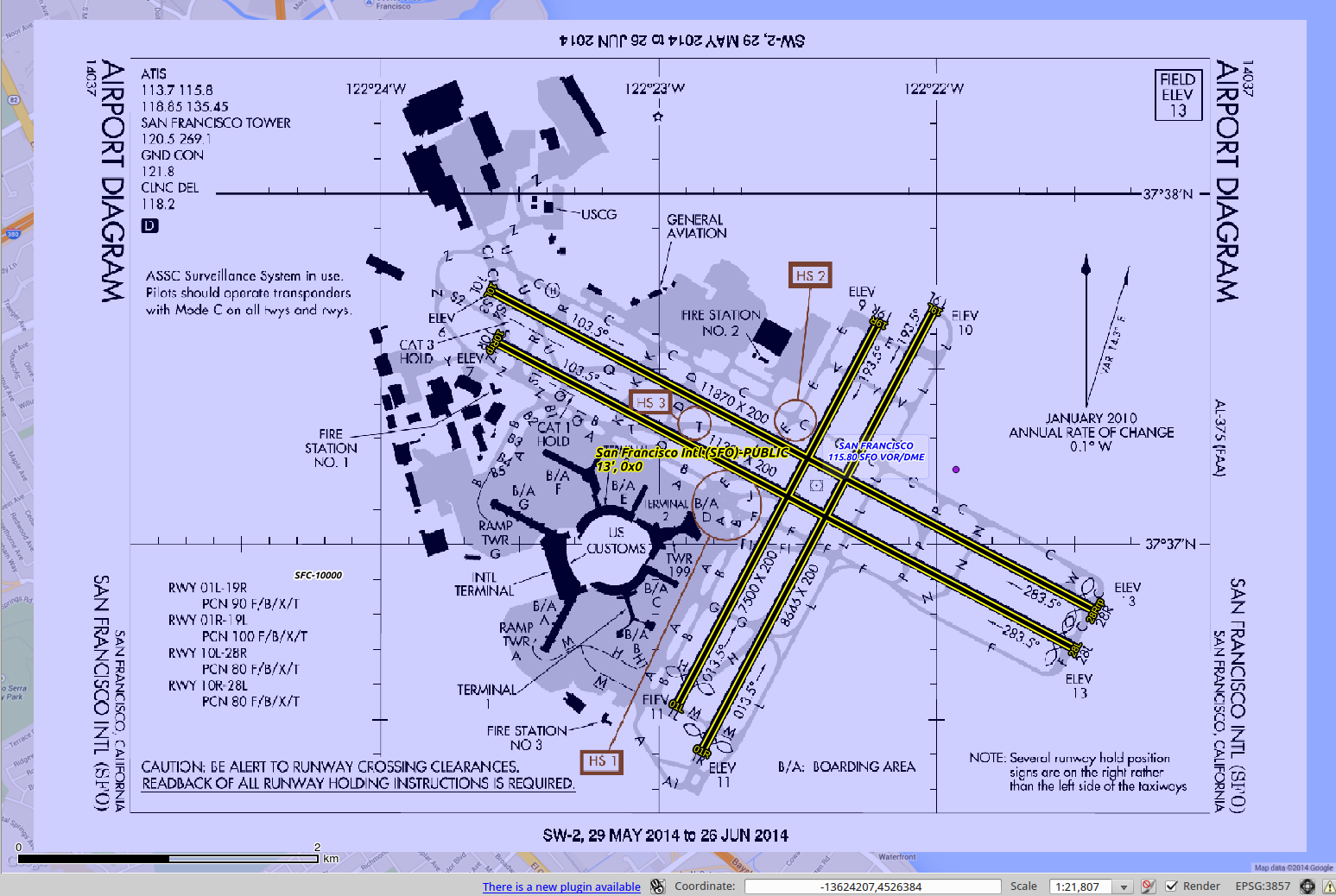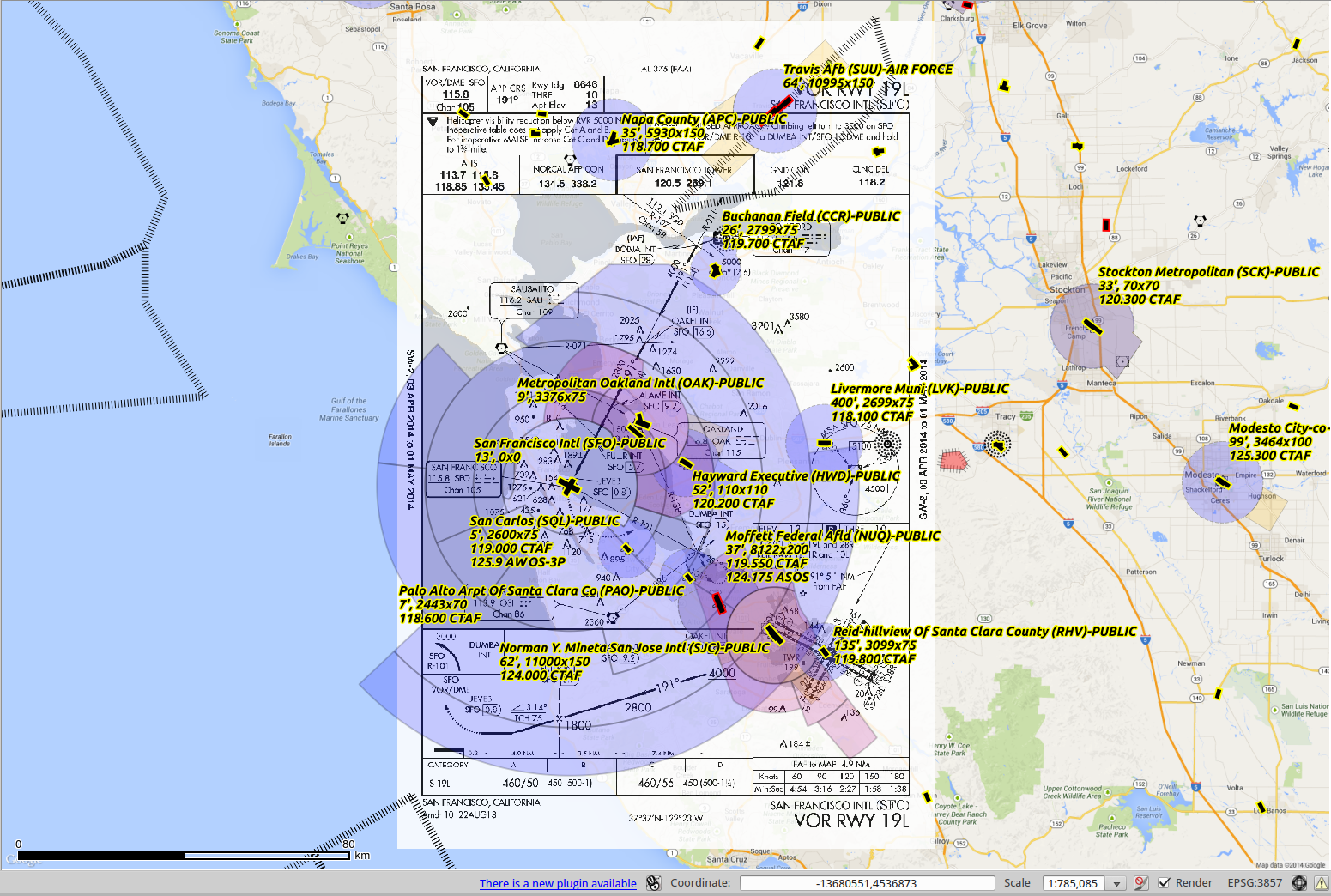Create Georeferencing information for Instrument Approach Procedures and Airport Diagrams
These instructions are based on using Ubuntu (or some other Debian variant)
How to get this utility up and running:
Enable the "universe" repository in "Software & Updates" section of System Settings and update
Install git
sudo apt-get install git
Download the repository
git clone https://github.com/jlmcgraw/GeoReferencePlates
Execute the setup.sh shell script
./setup.sh
Download some Instrument Approach Procedure plates and initialize the database
- Download these with the "load_dtpp_metadata.pl" file
This will also re-initialize the dtpp.db file, be careful
- A download of all plates will probably take several hours
Requires a database containing lat/lon info
(This is created by another of my projects at https://github.com/jlmcgraw/processFaaData)
Requires perl version > 5.010
How to use these utilities
To georeference instrument procedures:
./georeferencePlatesViaDb.pl <options> <directory_with_PDFs>
-v debug
-a<FAA airport ID> To specify an airport ID
-i<2 Letter state ID> To specify a specific state
-p Output a marked up version of PDF
-s Output statistics to dtpp.db about the PDF
-c Don't overwrite existing .vrt
-o Re-create outlines/mask files
-b Allow creation of vrt with suspected bad lon/lat ratio
-m Allow use of non-unique obstacles
To georeference airport diagrams:
Usage: ./georeferenceAirportDiagramsViaDb.pl <options> <directory_with_PDFs>
-v debug
-a<FAA airport ID> To specify an airport ID
-i<2 Letter state ID> To specify a specific state
-p Output a marked up version of PDF
-s Output statistics to dtpp.db about the PDF
-c Don't overwrite existing .vrt
-p will create two extra files:
marked-*.pdf
Shows how the ground control points were matched
A green circle indicates which were used
gcp-*.png
Uses lon/lat information from the database to draw the ground control points. If the red dots don't seem to match up with a feature (obstacle, fix, nav aid) the georeference probably wasn't accurate
The green dot is the airport lon/lat
The first time the utility is run for a particular PDF it will take longer as it is generating the corresponding PNG and mask files. These will not be created again if they exist
A first run for all plates may take a day or two, subsequent runs will be much shorter
Running Refresh the location info database https://github.com/jlmcgraw/processFaaData
Add in the cifp database for use with verifygeoreference.pl
https://github.com/jlmcgraw/parseCifp
Create empty ./dtpp folder
./load_dtpp_metadata.pl . 1409
Download DTPP XML catalog, create DTPP database and download procedures. Change cycle number as needed
./georeferencePlatesViaDb.pl -m -p -s ./dtpp/
./georeferenceAirportDiagramsViaDb.pl -p -s ./dtpp/
This software and the data it produces come with no guarantees about accuracy or usefulness whatsoever! Don't use it when your life may be on the line!
Thanks for trying this out! If you have any feedback, ideas or patches please submit them to github.
-Jesse McGraw [email protected]
DISTRIBUTION
Users are prohibited from any commercial or non-free resale use without explicit written permission from Jesse McGraw. Users should acknowledge this project as the source used in the creation of any reports, publications, new data sets, derived products, or services resulting from the use of this data set. I also request reprints of any publications and notification of any redistributing efforts. For commercial access to the data, send requests to Jesse McGraw [email protected].
NO WARRANTY OR LIABILITY
I provide these data without any warranty of any kind whatsoever, either express or implied, including warranties of merchantability and fitness for a particular purpose. I shall not be liable for incidental, consequential, or special damages arising out of the use of any data.
ACKNOWLEDGMENT AND CITATION
I kindly ask any users to cite this data in any published material produced using this data, and if possible link web pages to the github website (http://github.com/jlmcgraw).