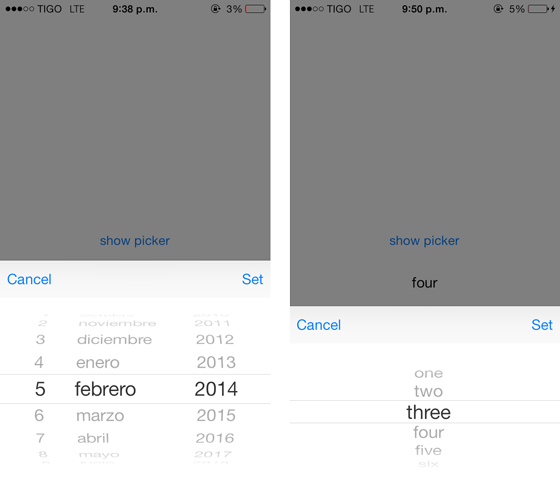easy framework to setup pickers in your iOS project, easy picker manager, now with swift compatibility
you can see how to works in the example project the file named "SBViewController" in the method showPicker:
CocoaPods is a dependency manager for Objective-C, which automates and simplifies the process of using 3rd-party libraries like SBPickerSelector in your projects.
platform :ios, '5.0'
pod 'SBPickerSelector'- import in your project the folder "SBPickerSelector"
###How to use
- in your code import SBPickerSelector.h
#import "SBPickerSelector.h"swift:
#import "SBPickerSelector.h" //in your -Bridging-Header.h file- implement delegate in your class
@interface className : UIViewController <SBPickerSelectorDelegate>swift:
class className: UIViewController, SBPickerSelectorDelegate- add delegate methods depends of your necesities
//if your piker is a traditional selection
-(void) pickerSelector:(SBPickerSelector *)selector selectedValue:(NSString *)value index:(NSInteger)idx;
//if your picker is a date selection
-(void) pickerSelector:(SBPickerSelector *)selector dateSelected:(NSDate *)date;
//when picker value is changing
-(void) pickerSelector:(SBPickerSelector *)selector intermediatelySelectedValue:(id)value atIndex:(NSInteger)idx;
//if the user cancel the picker
-(void) pickerSelector:(SBPickerSelector *)selector cancelPicker:(BOOL)cancel;swift:
//if your piker is a traditional selection
func pickerSelector(selector: SBPickerSelector!, selectedValue value: String!, index idx: Int)
//if your picker is a date selection
func pickerSelector(selector: SBPickerSelector!, dateSelected date: NSDate!)
//when picker value is changing
func pickerSelector(selector: SBPickerSelector!, intermediatelySelectedValue value: AnyObject!, atIndex idx: Int)
//if the user cancel the picker
func pickerSelector(selector: SBPickerSelector!, cancelPicker cancel: Bool)- in your code add follow code when you need show the picker
SBPickerSelector *picker = [SBPickerSelector picker];
picker.pickerData = [@[@"one",@"two",@"three",@"four",@"five",@"six"] mutableCopy]; //picker content
picker.pickerType = SBPickerSelectorTypeText;
picker.pickerType = SBPickerSelectorTypeDate; //select date(needs implements delegate methid with date)
picker.onlyDayPicker = YES; //if i want select only year, month and day, without hour (default NO)
picker.datePickerType = SBPickerSelectorDateTypeOnlyHour; //type of date picker (complete, only day, only hour)
picker.delegate = self;
picker.doneButtonTitle = @"Done";
picker.cancelButtonTitle = @"Cancel";
[picker showPickerOver:self]; //classic picker display
[picker showPickerIpadFromRect:CGRectZero inView:self.view]; //if you whant a popover picker in ipad, set the view an point target(if you set this and opens in iphone, picker shows normally)swift:
var picker: SBPickerSelector = SBPickerSelector.picker()
picker.pickerData = ["one","two","three","four","five","six"] //picker content
picker.delegate = self
picker.pickerType = SBPickerSelectorType.Text
picker.doneButtonTitle = "Done"
picker.cancelButtonTitle = "Cancel"
picker.pickerType = SBPickerSelectorType.Date //select date(needs implements delegate method with date)
picker.datePickerType = SBPickerSelectorDateType.OnlyHour //type of date picker (complete, only day, only hour)
picker.showPickerOver(self) //classic picker display
var point: CGPoint = view.convertPoint(sender.frame.origin, fromView: sender.superview)
var frame: CGRect = sender.frame
frame.origin = point
picker.showPickerIpadFromRect(frame, inView: view) //if you whant a popover picker in ipad, set the view an point target(if you set this and opens in iphone, picker shows normally)####feedback?
- twitter: @busta117
- mail: [email protected]
- http://www.santiagobustamante.info