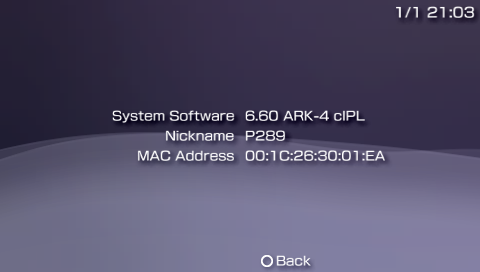New, updated, improved and modern Custom Firmware for the PSP and PS Vita's ePSP.
Simple to use and full of unique features, ARK CFW aims at keeping the PSP experience fresh. Being a successor to PRO and ME,
ARK is now the most feature-complete CFW for the PSP, having all features from classic CFW
as well as unique and exclusive new features not found anywhere else.
Join the PSP Homebrew Community Discord
We are located in the #ark-cfw channel
-
Coresystem heavily updated from traditional CFW with new exclusive features. -
Inferno 2Driver compatible with all formats (ISO,CSO,ZSO,JSO,CSOv2andDAX). -
Popcorncontroller for customPS1games. Compatible withPopsLoaderV3 and V4i. -
Built-in
No-DRMengineStargate, fixes many anti-CFW games. Compatible withnpdrm_freeandnploader. -
Pluginsupport forPSPgames,PS1games andVSH(XMB), including the ability to enable and disable pluginsper-game. -
Region Freeplayback ofUMD Videoon all PSP models. Change the region of yourUMDdrive on-the-fly. -
Compatible with all
PSPmodels on firmwares6.60and6.61. -
Compatible with all
PS Vitamodels on firmware2.10up to3.74, either official firmware or viaAdrenaline. -
Compatible with
6.60Testing ToolFirmware andTestkitUnits. -
Compatible with
6.60Development ToolFirmware andDevkitUnits. -
Can be fully installed and booted on memory stick via
Time Machine. -
Can be used to unbrick any PSP model using
Despertar del Cementerio Version 10in combination with aPandora BatteryorBaryon Sweeper. -
Minimalistic: only 6 files installed on PSP flash, CFW extensions are installed on memory stick. -
Resistant to
soft-bricks, easy to recover from bad configurations with a new and improvedRecoveryapp. -
Custom game launcherwith built-in game categories, file browser,FTPserver and client, modernized look and more. -
Fully configurable via the
XMB. -
Compatible with
PRO OnlineandXlink Kai. -
Compatible with Legacy Homebrew via
eLoaderandLeda. Compatible with the KXploit format. -
Compatible with
cIPLandInfinity 2bootloaders for permanent CFW. -
OTAupdates. Fully updateable via the internet.
Build script will allow you to use the correct SDK that ARK was built with.
- Docker container:
docker pull docker.io/krazynez/ark-4:latest
These are utilized either with cloning the repo or using the Docker container
- Release:
./build.sh - Debug:
./build.sh --debug - Manually: install the oldest possible SDK (ideally the one used to compile M33), then run
make
Use -h or --help to show all available flags
- Move or copy
ARK_01234folder into/PSP/SAVEDATA/folder. - Move or copy
ARK_Loaderfolder into/PSP/GAME/folder. - Launch
ARK Loader. It will install ARK modules on PSP Flash and boot the CFW. - At this point
ARKwill work as aLive CFW, meaning thatARK Loaderwill need to be run every time the console is turned off or rebooted. - To convert
ARKinto aPermanent CFWyou can use eithercIPLorInfinity, along with theFull Installerfor a complete permanent experience.
New cIPL: works with every retail model (1K, 2K, 3K, Go and Street) on firmware6.61.Classic cIPL: works with1gand early2gon firmware6.60or6.61as well asTestkitson6.60 Testing Tool.DevTool cKBOOTI: works withDTP-T1000(devkits) on6.60 Development Tool.- Installer will choose the correct version according to your model.
- Move or copy
ARK_cIPLfolder to/PSP/GAME/and run the program. - Press the corresponding button in the installation page to install or remove the cIPL patch.
- Warning: unlike classic cIPL, the new cIPL method can't be easily uninstalled. To revert to offical IPL, use ChronoSwitch to reinstall 6.61 OFW.
- This allows you to install and use all of ARK's features on the console's internal flash memory, allowing you to entirely remove the
ARK_01234savedata folder or memory stick. - Copy
ARK_Full_Installerto/PSP/GAME/and run it fromARK. It will install some extra files into the console's flash. - If the
Custom Launcheris not available (i.e. you delete the ARK savedata or remove the memory card),PRO Shellwill take its place. - When no savedata folder is available the default ARK path used to store settings will be
ms0:/SEPLUGINS/. - Even if files are stored in the console's flash memory, the ones in the savedata folder will still take priority in loading.
Time Machineallows the ability to boot the6.61firmware andARKentirely from the Memory Stick.Despertar del Cementerioallows the ability to revive a bricked PSP when used in combination with aPandoraorBaryon Sweeper.- To install
DC-ARKyou must first format the memory stick leaving enough space for the boot sector. You can usePSP Toolto do this. - You can install
DC-ARKeither using aPSPor aPC(Windows, Mac and Linux). - On
PSPyou need to be running aCFWto installDC-ARK(ARK itself or any other). - Copy the
ARK_DCfolder to the/PSP/GAME/folder and run the installer from theXMB. - Follow the instructions to install DC-ARK and create a magic memory stick.
- On
PC, you needPython 3and runMagicMemoryCreatorwithadmin/rootpriviledges. - On compatible models, you can use
Advanced VSH Menuto create aPandora Battery. - Use a
PandoraorBaryon Sweeperin combination with your newly createdMagic Memory Stickto boot upDespertar del Cementerio. - From here you can either boot ARK from memory stick, install 6.61 Firmware with ARK on the Nand or install 6.61 Official Firmware
- Works on Firmware 3.60 up to 3.74, requires Henkaku/h-encore or any native hack.
- Download and install NoPspEmuDrm (you can use
AutoPlugin). - Copy
FasterARK.vpkfromPSVita/folder anywhere on your vita and install usingVitaShell. - Open
FasterARKand wait for the install process to finish. - Both
ARKandARK-Xbubbles will appear inLive Area. - Use the
ARKbubble forPSPgames and homebrew. It can playPS1but with limitations related to sound playback. - Use the
ARK-Xbubble forPS1games without any sound limitations. - Once
ARKbubbles are installed, you can deleteFasterARK. - To
exitfrom a game or homebrew back to thecustom launcher, pressL+R+Down+Start(onARK-XuseL2+R2+Down+StartorL1+R1+Start+DownforVitaTV). - NOTE: Some features are not available in standalone installations, mainly the official Sony
XMBandForce Extra RAMsetting (needed forPRO Online). - NOTE: If you want to have an
ARKbubble that works onOfficial Firmwareyou must useChovySignwith a valid license. Instructions in Wiki.
- Works on Firmware 3.60 up to 3.74, requires Henkaku/h-encore and
Adrenaline(https://github.com/TheOfficialFloW/Adrenaline). - (Skip this step if
Standaloneis already installed) InstallARK_01234folder into/PSP/SAVEDATA/folder. - Install
ARK_Loaderfolder into/PSP/GAME/folder. - Use
Adrenaline Bubbles Managerto create an autoboot bubble forARK Loader: https://github.com/ONElua/AdrenalineBubbleManager/releases - Note: this does not permanently modify
Adrenalinein any way.
- Option 1: Use the
System Updatefeature in the XMB. Requires your PSP/Vita to be connected to the internet. - Option 2: Copy the
UPDATEfolder to/PSP/GAME/and run it. - Option 3: Copy
ARK_01234folder and (on PSP) runARK Loaderagain to install new flash0 files.
ARK-1: original port/rewrite ofPRO CFWfor thePS Vita. CodenamedPROVITA. Source code can be found here: https://github.com/PSP-Archive/ARK-1-PROVita-ARK-2: dynamic patching allows it to work with most ofPS Vitafirmwares. Source code can be found here: https://github.com/PSP-Archive/ARK-2ARK-3: device-specific runtime allowsARKto run in multiple scenarios (ePSPandePSX). Source code can be found here: https://github.com/PSP-Archive/ARK-3ARK-4: ported to the originalPSP. Huge amounts of improvements and fixes over previous versions.
Note: this is a simplified changelog, for a full version you can visit here: https://github.com/PSP-Archive/ARK-4/blob/main/CHANGELOG.md
-
ARK comes with no warranty whatsoever. It was designed to be noob-proof, however it is possible for the universe to create an even greater noob capable of using ARK to destroy the Earth (or his PSP). I cannot be held responsible for this.
-
ARK may cause ejectile malfunction if your hard drive is not hard enough.
-
If this software malfunctions, you can turn it off and on again.