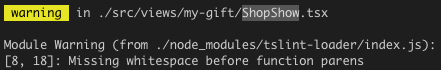Runs Prettier as a TSLint rule and reports differences as individual TSLint issues.
a();;;
~~
;;;
~~~ [Delete `;;⏎;;;`]var foo = ''
~~ [Replace `''` with `"";⏎`]var foo= "";
~ [Insert `·`]# using npm
npm install --save-dev tslint-plugin-prettier prettier
# using yarn
yarn add --dev tslint-plugin-prettier prettier(require prettier@^1.9.0)
(tslint.json)
for tslint@^5.2.0
{
"rulesDirectory": ["tslint-plugin-prettier"],
"rules": {
"prettier": true
}
}for tslint@^5.0.0
{
"extends": ["tslint-plugin-prettier"],
"rules": {
"prettier": true
}
}NOTE: To use this plugin, it'd better to also use tslint-config-prettier to disable all prettier-related rules, so as to avoid conflicts between existed rules.
-
If there is no option provided, it'll try to load config file and/or
.editorconfigif possible, uses Prettier's default option if not found.{ "extends": ["tslint-plugin-prettier"], "rules": { "prettier": true } }If you don't want to load
.editorconfig, disable it in the third argument.{ "extends": ["tslint-plugin-prettier"], "rules": { "prettier": [true, null, { "editorconfig": false }] } } -
If you'd like to specify which config file to use, just put its path (relative to
process.cwd()) in the second argument, the following example shows how to load the config file from<cwd>/configs/.prettierrc:{ "extends": ["tslint-plugin-prettier"], "rules": { "prettier": [true, "configs/.prettierrc"] } } -
If you'd like to specify options manually, just put Prettier Options in the second argument, for example:
{ "extends": ["tslint-plugin-prettier"], "rules": { "prettier": [true, { "singleQuote": true }] } }
-
It will respect your .prettierignore file in your project root ( process.cwd() ) but if you would like to use a different file you can provide it in the third argument, for example:
{ "extends": ["tslint-plugin-prettier"], "rules": { "prettier": [true, null, { "ignorePath": "otherDirectory/.prettierignore" }] } }
# lint
yarn run lint
# build
yarn run build
# test
yarn run testMIT © Ika