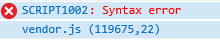JavaScript
· TypeScript
· Flow
· JSX
· JSON
CSS
· SCSS
· Less
HTML
· Vue
· Angular
GraphQL
· Markdown
· YAML
Your favorite language?
Prettier is an opinionated code formatter. It enforces a consistent style by parsing your code and re-printing it with its own rules that take the maximum line length into account, wrapping code when necessary.
foo(reallyLongArg(), omgSoManyParameters(), IShouldRefactorThis(), isThereSeriouslyAnotherOne());foo(
reallyLongArg(),
omgSoManyParameters(),
IShouldRefactorThis(),
isThereSeriouslyAnotherOne(),
);Prettier can be run in your editor on-save, in a pre-commit hook, or in CI environments to ensure your codebase has a consistent style without devs ever having to post a nit-picky comment on a code review ever again!
Show the world you're using Prettier →
[](https://github.com/prettier/prettier)See CONTRIBUTING.md.