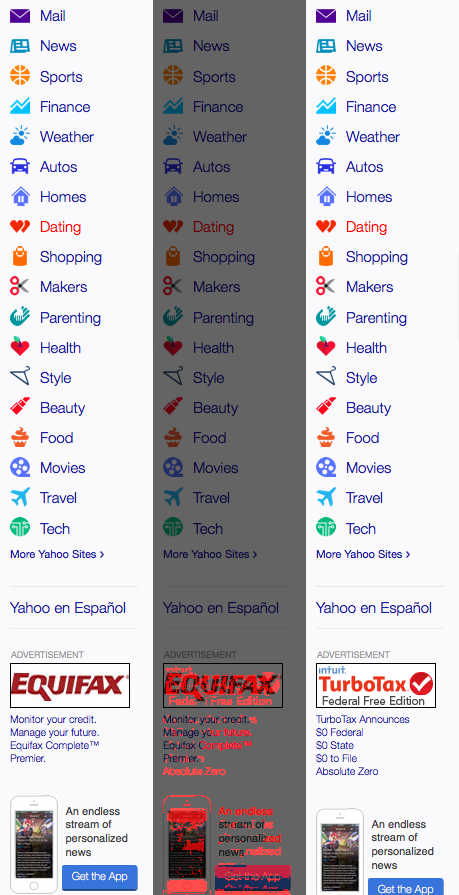git clone <repository-url>this repository- change into the new directory
npm install
npm test
In the default configuration, Preceptor, the test-runner, will start a local instance of the Selenium stand-alone server and runs the tests on a locally installed Firefox. After all the tests are done, Preceptor will shutdown the Selenium server, freeing-up all the resources.
You can easily switch to SauceLabs instead. For this, you need to modify the rule-book.js. This file holds all
the configuration for this project.
About two-thirds down the configuration file is the setup for a Selenium server:
"decorator": [
{
"type": "webDriver",
"configuration": {
"client": {
"type": "cabbie",
"configuration": {"mode": "sync"},
"capabilities": {"browserName": "firefox"}
},
"server": {
"type": "selenium" // <------
}
}
}
],Change the selenium entry to sauceLabs and add a configuration section to set the username and the access-key.
You also want to be more specific on what browser you want to choose (see capabilities):
"decorator": [
{
"type": "webDriver",
"configuration": {
"client": {
"type": "cabbie",
"configuration": {"mode": "sync"},
"capabilities": {"browserName": "firefox", "version": "35.0", "platform": "Windows 8"}
},
"server": {
"type": "sauceLabs",
"configuration": {
"user": "<username>", "accessKey": "<accessKey>"
}
}
}
}
],To run multiple tests, just turn the webDriver configuration into a list:
"decorator": [
{
"type": "webDriver",
"configuration": [
{
"client": {
"type": "cabbie",
"configuration": {"mode": "sync"},
"capabilities": {"browserName": "firefox", "version": "35.0", "platform": "Windows 8"}
},
"server": {
"type": "sauceLabs",
"configuration": {
"user": "<username>", "accessKey": "<accessKey>"
}
}
},
{
"client": {
"type": "cabbie",
"configuration": {"mode": "sync"},
"capabilities": {"browserName": "chrome", "version": "39.0", "platform": "Windows 8"}
},
"server": {
"type": "sauceLabs",
"configuration": {
"user": "<username>", "accessKey": "<accessKey>"
}
}
}
]
}
],For this, simply wrap the whole task in an array:
[{ // <-----
"type": "mocha",
"name": "UI Screenshots",
// ...
"decorator": [
{
"type": "webDriver",
// ...
}
],
// ...
}] // <----##Example Screenshot