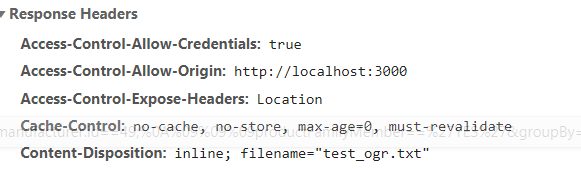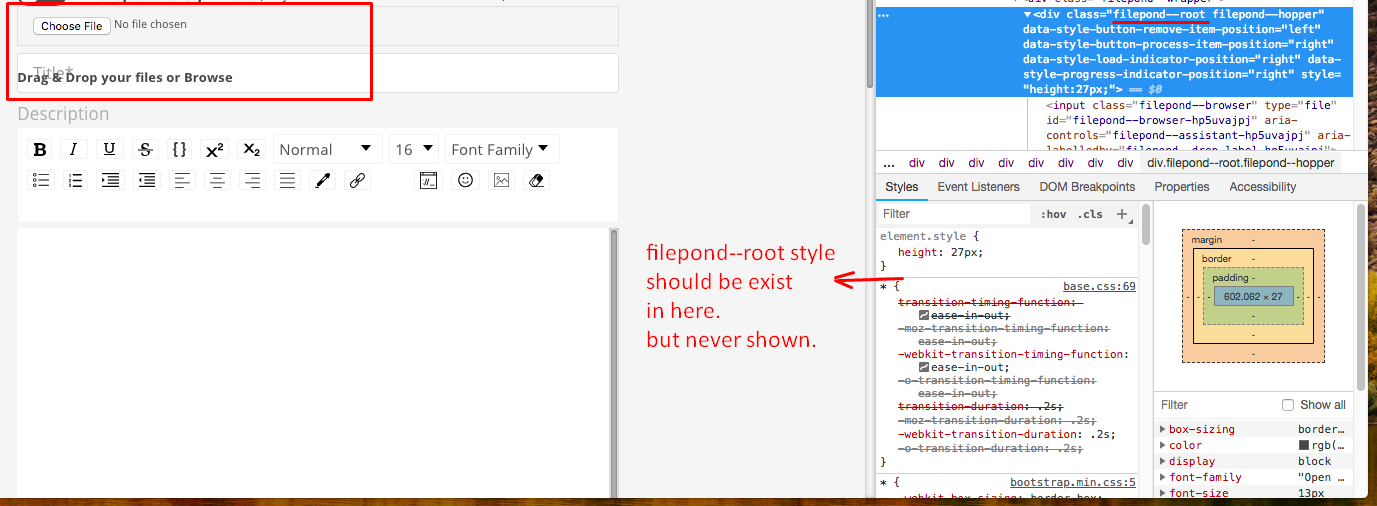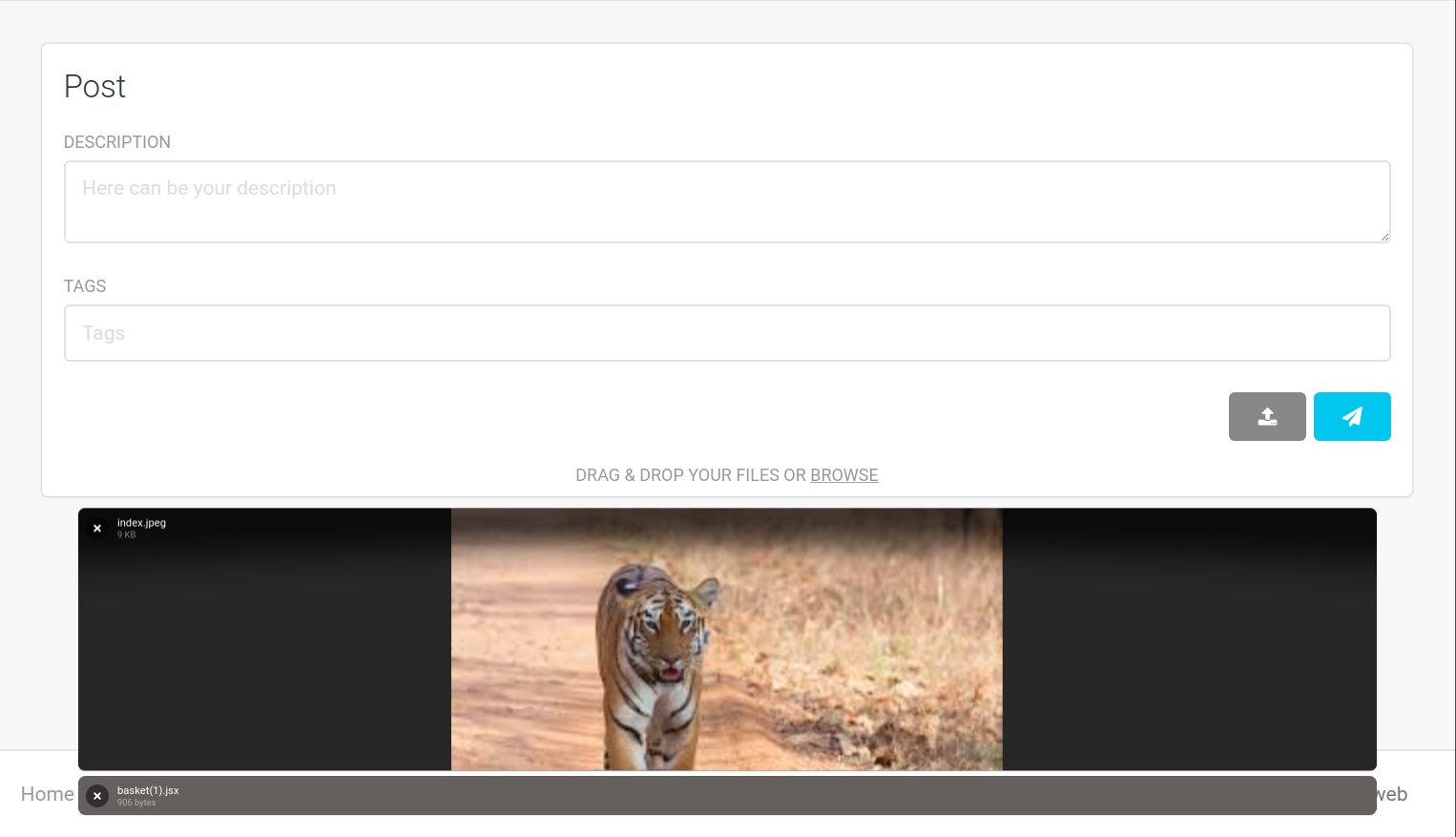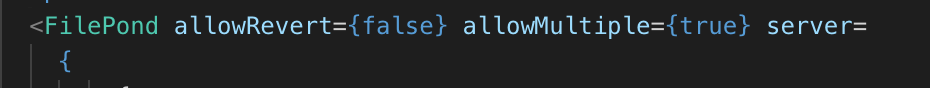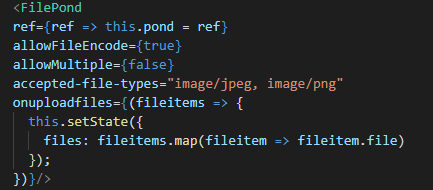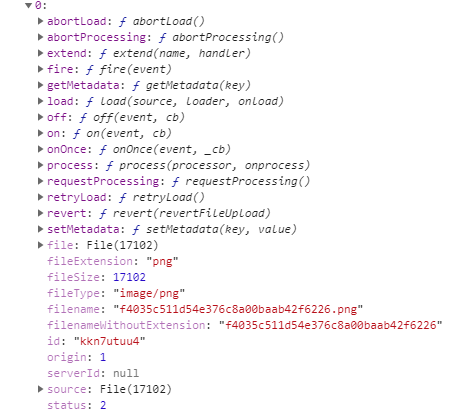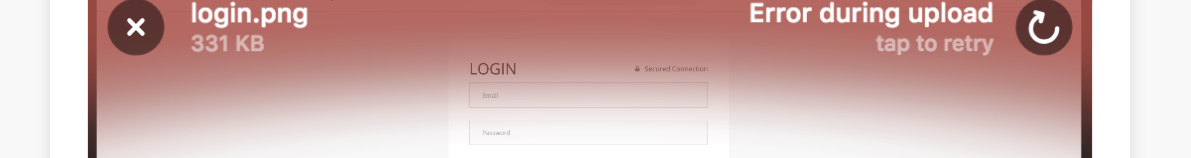React FilePond is a handy wrapper component for FilePond, a JavaScript library that can upload anything you throw at it, optimizes images for faster uploads, and offers a great, accessible, silky smooth user experience.
Buy me a Coffee / Use FilePond with Pintura / Dev updates on Twitter
- Accepts directories, files, blobs, local URLs, remote URLs and Data URIs.
- Drop files, select on filesystem, copy and paste files, or add files using the API.
- Async uploading with AJAX, or encode files as base64 data and send along form post.
- Accessible, tested with AT software like VoiceOver and JAWS, navigable by Keyboard.
- Image optimization, automatic image resizing, cropping, and fixes EXIF orientation.
- Responsive, automatically scales to available space, is functional on both mobile and desktop devices.
Pintura the modern JavaScript Image Editor is what you're looking for. Pintura supports setting crop aspect ratios, resizing, rotating, cropping, and flipping images. Above all, it integrates beautifully with FilePond.
npm install react-filepond filepond --saveHooks:
import React, { useState } from 'react'
import ReactDOM from 'react-dom'
// Import React FilePond
import { FilePond, registerPlugin } from 'react-filepond'
// Import FilePond styles
import 'filepond/dist/filepond.min.css'
// Import the Image EXIF Orientation and Image Preview plugins
// Note: These need to be installed separately
// `npm i filepond-plugin-image-preview filepond-plugin-image-exif-orientation --save`
import FilePondPluginImageExifOrientation from 'filepond-plugin-image-exif-orientation'
import FilePondPluginImagePreview from 'filepond-plugin-image-preview'
import 'filepond-plugin-image-preview/dist/filepond-plugin-image-preview.css'
// Register the plugins
registerPlugin(FilePondPluginImageExifOrientation, FilePondPluginImagePreview)
// Our app
function App() {
const [files, setFiles] = useState([])
return (
<div className="App">
<FilePond
files={files}
onupdatefiles={setFiles}
allowMultiple={true}
maxFiles={3}
server="/api"
name="files" /* sets the file input name, it's filepond by default */
labelIdle='Drag & Drop your files or <span class="filepond--label-action">Browse</span>'
/>
</div>
)
}Component:
import React, { useState } from 'react'
import ReactDOM from 'react-dom'
// Import React FilePond
import { FilePond, registerPlugin } from "react-filepond";
// Import FilePond styles
import "filepond/dist/filepond.min.css";
// Import the Image EXIF Orientation and Image Preview plugins
// Note: These need to be installed separately
import FilePondPluginImageExifOrientation from "filepond-plugin-image-exif-orientation";
import FilePondPluginImagePreview from "filepond-plugin-image-preview";
import "filepond-plugin-image-preview/dist/filepond-plugin-image-preview.css";
// Register the plugins
registerPlugin(FilePondPluginImageExifOrientation, FilePondPluginImagePreview);
// Our app
class App extends Component {
constructor(props) {
super(props);
this.state = {
// Set initial files, type 'local' means this is a file
// that has already been uploaded to the server (see docs)
files: [
{
source: "index.html",
options: {
type: "local"
}
}
]
};
}
handleInit() {
console.log("FilePond instance has initialised", this.pond);
}
render() {
return (
<div className="App">
<FilePond
ref={ref => (this.pond = ref)}
files={this.state.files}
allowMultiple={true}
allowReorder={true}
maxFiles={3}
server="/api"
name="files" /* sets the file input name, it's filepond by default */
oninit={() => this.handleInit()}
onupdatefiles={fileItems => {
// Set currently active file objects to this.state
this.setState({
files: fileItems.map(fileItem => fileItem.file)
});
}}
/>
</div>
);
}
}