Portable package manager for Neovim that runs everywhere Neovim runs.
Easily install and manage LSP servers, DAP servers, linters, and formatters.
mason.nvim is a Neovim plugin that allow you to easily manage external editor tooling such as LSP servers, DAP servers,
linters, and formatters through a single interface. It runs everywhere Neovim runs (across Linux, macOS, Windows, etc.),
with only a small set of external requirements needed.
Packages are installed to Neovim's :h stdpath by default. Executables are linked to a single bin/ directory, which
mason.nvim will add to Neovim's PATH during setup, allowing seamless access from Neovim builtins (shell, terminal,
etc.) as well as other 3rd party plugins.
Although many packages are perfectly usable out of the box through Neovim builtins, it is recommended to use other 3rd party plugins to further integrate these. The following plugins are recommended:
- LSP:
lspconfig&mason-lspconfig.nvim - DAP:
nvim-dap - Linters:
null-ls.nvimornvim-lint - Formatters:
null-ls.nvimorformatter.nvim
 |
 |
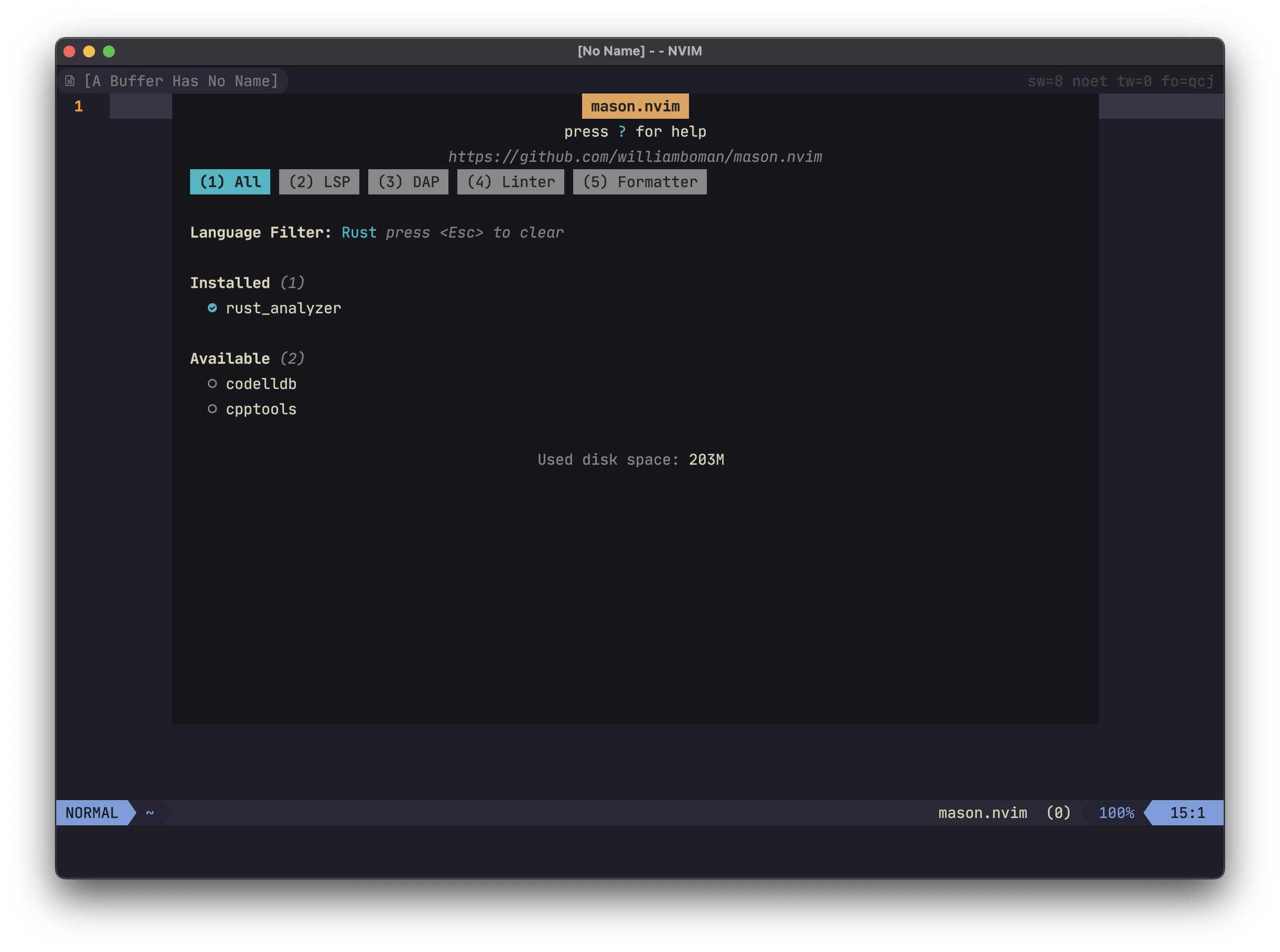 |
 |
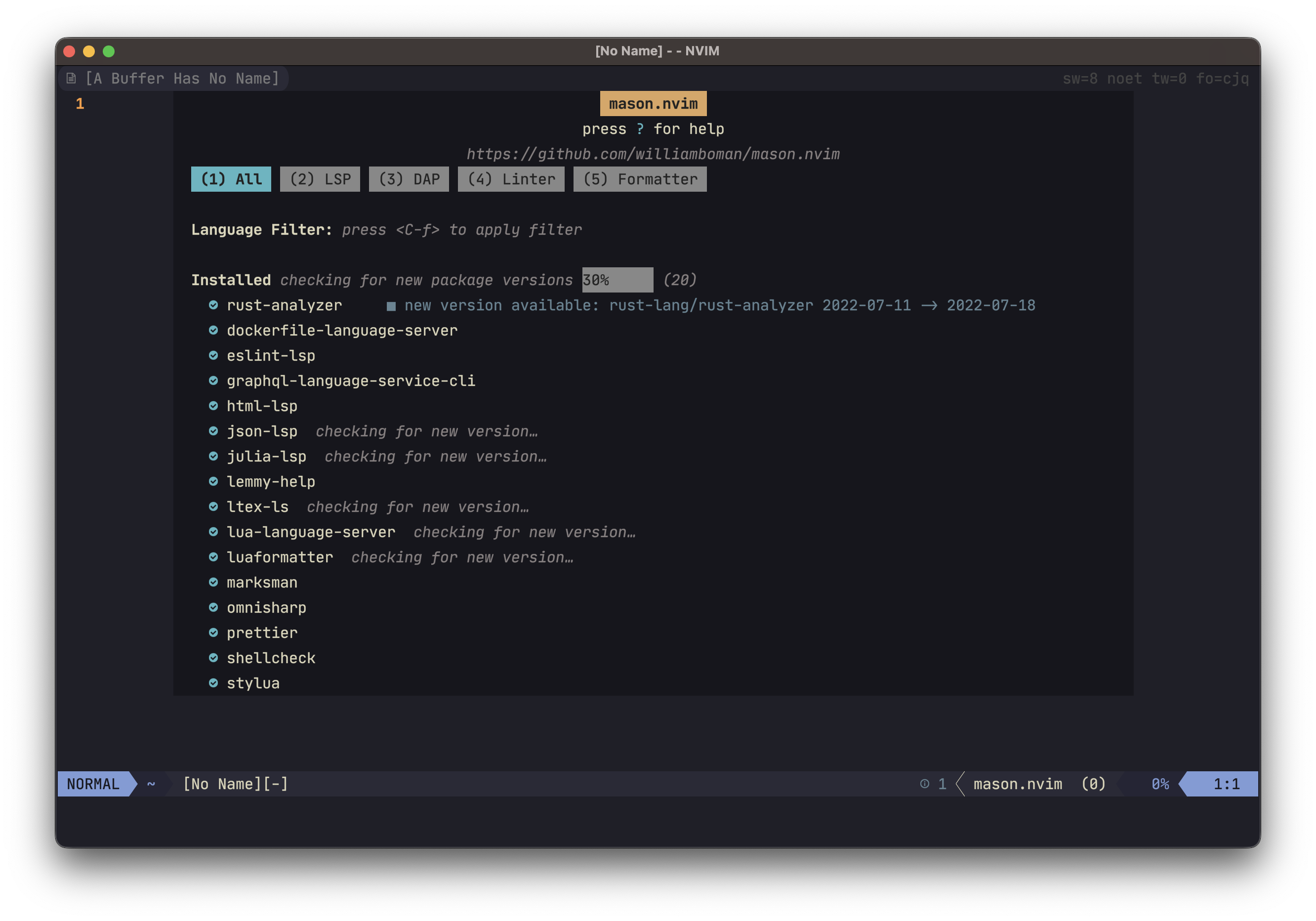 |
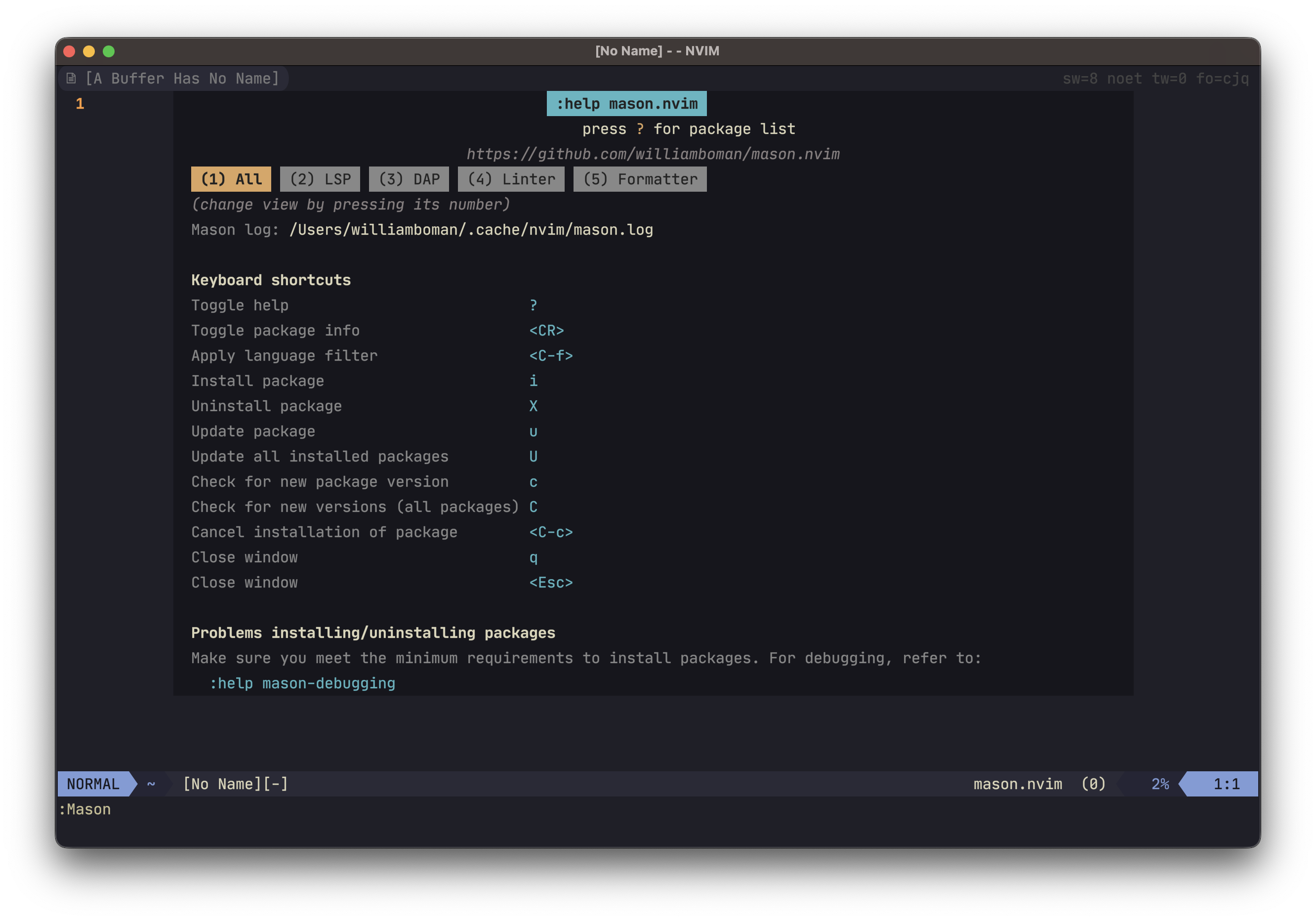 |
mason.nvim relaxes the minimum requirements by attempting multiple different utilities (for example, wget,
curl, and Invoke-WebRequest are all perfect substitutes).
The minimum recommended requirements are:
- neovim
>= 0.7.0 - For Unix systems:
git(1),curl(1)orwget(1),unzip(1),tar(1),gzip(1) - For Windows systems: powershell, git, tar, and 7zip or peazip or archiver or winzip or WinRAR
Note that mason.nvim will regularly shell out to external package managers, such as cargo and npm. Depending on
your personal usage, some of these will also need to be installed. Refer to :checkhealth mason for a full list.
use { "williamboman/mason.nvim" }Plug 'williamboman/mason.nvim'require("mason").setup()mason.nvim is optimized to load as little as possible during setup. Lazy-loading the plugin, or somehow deferring the
setup, is not recommended.
Refer to the Configuration section for information about which settings are available.
Refer to the Wiki for a list of 3rd party extensions.
mason-lspconfig.nvim- recommended for usage withlspconfig
:Mason- opens a graphical status window:MasonInstall <package> ...- installs/reinstalls the provided packages:MasonUninstall <package> ...- uninstalls the provided packages:MasonUninstallAll- uninstalls all packages:MasonLog- opens themason.nvimlog file in a new tab window
You may optionally configure certain behavior of mason.nvim when calling the .setup() function. Refer to the
default configuration for a list of all available settings.
Example:
require("mason").setup({
ui = {
icons = {
package_installed = "✓",
package_pending = "➜",
package_uninstalled = "✗"
}
}
})local DEFAULT_SETTINGS = {
ui = {
-- The border to use for the UI window. Accepts same border values as |nvim_open_win()|.
border = "none",
icons = {
-- The list icon to use for installed packages.
package_installed = "◍",
-- The list icon to use for packages that are installing, or queued for installation.
package_pending = "◍",
-- The list icon to use for packages that are not installed.
package_uninstalled = "◍",
},
keymaps = {
-- Keymap to expand a package
toggle_package_expand = "<CR>",
-- Keymap to install the package under the current cursor position
install_package = "i",
-- Keymap to reinstall/update the package under the current cursor position
update_package = "u",
-- Keymap to check for new version for the package under the current cursor position
check_package_version = "c",
-- Keymap to update all installed packages
update_all_packages = "U",
-- Keymap to check which installed packages are outdated
check_outdated_packages = "C",
-- Keymap to uninstall a package
uninstall_package = "X",
-- Keymap to cancel a package installation
cancel_installation = "<C-c>",
-- Keymap to apply language filter
apply_language_filter = "<C-f>",
},
},
-- The directory in which to install packages.
install_root_dir = path.concat { vim.fn.stdpath "data", "mason" },
pip = {
-- These args will be added to `pip install` calls. Note that setting extra args might impact intended behavior
-- and is not recommended.
--
-- Example: { "--proxy", "https://proxyserver" }
install_args = {},
},
-- Controls to which degree logs are written to the log file. It's useful to set this to vim.log.levels.DEBUG when
-- debugging issues with package installations.
log_level = vim.log.levels.INFO,
-- Limit for the maximum amount of packages to be installed at the same time. Once this limit is reached, any further
-- packages that are requested to be installed will be put in a queue.
max_concurrent_installers = 4,
github = {
-- The template URL to use when downloading assets from GitHub.
-- The placeholders are the following (in order):
-- 1. The repository (e.g. "rust-lang/rust-analyzer")
-- 2. The release version (e.g. "v0.3.0")
-- 3. The asset name (e.g. "rust-analyzer-v0.3.0-x86_64-unknown-linux-gnu.tar.gz")
download_url_template = "https://github.com/%s/releases/download/%s/%s",
},
}



