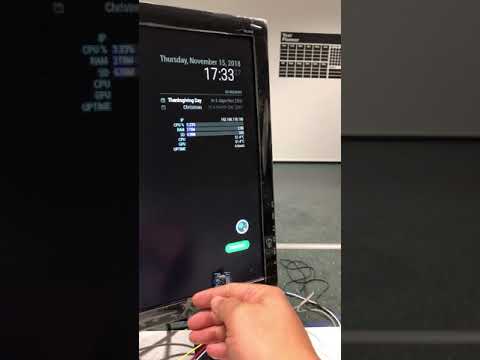MagicMirror Module - detecting 3D gesture with GroveGesture Sensor(PAJ7620u2)
- Grove Gesture Sensor (PAJ7620u2)
- The sensor on Grove - Gesture is PAJ7620U2 that integrates gesture recognition function with general I2C interface into a single chip. It can recognize 9 basic gestures, and these gestures information can be simply accessed via the I2C bus.
- price: $10~20USD
- gestures : Up / Down / Left / Right / Forward / Backward / Clockwise / Count Clockwise / Wave
- detection range : 5 ~ 10cm / non-touch
- size : 20mm X 20mm
Unfortunately, due to it's short range and theory of electro-magnetic field, this sensor will not be used beneath Spymirror. But under the thin wooden, plastic or normal glass, it will work.
It works as 3D gesture sensor similar with Skywriter or Flick!, but definitely small, flat, and non-HAT. It could fit for bezel-frame of MagicMirror. Soldering is not needed.
- vs. PIR sensor, ultrasonic sensor, CAM motion detection
- PROS: more gestures
- CONS: short range
- vs. Skywriter, Flick!
- PROS: small
- CONS: touch, tap gestures are not supported
- vs. CAM gesture recognition
- PROS: light, easy, low CPU
- CONS: short range, not so COOL
- 1 x Grove Gesture Sensor (or PAJ7620u2 compatible)
- 1 x 4pin Female jumper cable
- Go to Raspberry config program, set I2C (I2C_1) as enabled. Then shutdown.
- Connect Sensor and RPI with cable. Then power on.
- Check
sudo i2cdetect -y 1or install it.
sudo apt-get update
sudo apt-get install i2c-tools
- After installation rebooting might be needed.
- Try again
sudo i2cdetect -y 1, if you can see73on the matrix of result, H/W is installed properly.
cd ~/MagicMirror/modules
git clone https://github.com/eouia/MMM-GroveGestures
cd MMM-GroveGestures
npm install
cd scripts
chmod +x *.sh
You might need to modify /scripts/*.sh files for your environment.
After installation of module,
cd ~/MagicMirror/modules/MMM-GroveGestures/py
cp grove_gesture_sensor.py.RPI grove_gesture_sensor.py
You can test your sensor with this;
cd ~/MagicMirror/modules/MMM-GroveGestures/py
python gesture_print.py
{
module: "MMM-GroveGestures",
position: "top_right",
config: {}
},
{
module: "MMM-GroveGestures",
position: "top_right",
config: {
autoStart: true, //When Mirror starts, recognition will start.
verbose:false, // If set as `true`, useful messages will be logged.
recognitionTimeout: 1000, //Gesture sequence will be ended after this time from last recognized gesture.
cancelGesture: "WAVE", //If set, You can cancel gesture sequence with this gesture.
visible: true, //Recognized gesture sequence will be displayed on position
idleTimer: 1000*60*30, // `0` for disable, After this time from last gesture, onIdle will be executed.
onIdle { // See command section
moduleExec: {
module: [],
exec: (module, gestures) => {
module.hide(1000, null, {lockstring:"GESTURE"})
}
}
},
onDetected: {
notificationExec: {
notification: "GESTURE_DETECTED",
},
/* You can make Mirror to wake up the modules which were hidden by onIdle with any gestures.
moduleExec: {
module: [],
exec: (module) => {
module.show(1000, null, {lockstring:"GESTURE"})
}
}
*/
},
gestureMapFromTo: { //When your sensor is installed with rotated direction, you can calibrate with this.
"Up": "UP",
"Down": "DOWN",
"Left": "LEFT",
"Right": "RIGHT",
"Forward": "FORWARD",
"Backward": "BACKWARD",
"Clockwise": "CLOCKWISE",
"anti-clockwise": "ANTICLOCKWISE",
"wave": "WAVE"
},
defaultNotification: "GESTURE",
pythonPath: "/usr/bin/python", // your python path
command: {
"FORWARD-BACKWARD": {
notificationExec: {
notification: "ASSISTANT_ACTIVATE",
}
},
"LEFT-RIGHT": {
notificationExec: {
notification: "ASSISTANT_CLEAR"
}
},
"CLOCKWISE": {
moduleExec: {
module: [],
exec: (module) => {
module.hide(1000, null, {lockstring:"GESTURE"})
}
}
},
"ANTICLOCKWISE": {
moduleExec: {
module: [],
exec: (module) => {
module.show(1000, null, {lockstring:"GESTURE"})
}
}
},
"LEFT": {
notificationExec: {
notification: "ARTICLE_PREVIOUS"
}
},
"RIGHT": {
notificationExec: {
notification: "ARTICLE_NEXT"
}
},
},
}
},
You can modify, remove or create these gestures commands in config.js
- LEFT : show previous article of default
newsfeed - RIGHT : show next article of default
newsfeed - CLOCKWISE : hide all modules on screen
- ANTICLOCKWISE : show all modules(previously hidden by CLOCKWISE or onIdle)
- FORWARD-BACKWARD : activate
MMM-AssistantMk2instead Hotword - LEFT-RIGHT : stop youtube video(result of
MMM-AssistantMk2) playing.
"GESTURE-SEQUENCE" : {
shellExec: "...",
notificationExec: { ... },
moduleExec: { ... }
}
- You can define command with gesture(LEFT) or gesture sequence (LEFT-LEFT-UP)
- 3 kinds of execution are available (be usable lonely or together)
shellExec: You can execute thisStringas shell command
shellExec: "sudo reboot now"notificationExec: You can send notification with this. If payload is not defined,gesturesObject will be used by default. If you want null value as payload, just setpayload:null.
notificationExec: { notification: "SHOW_ALERT", payload: { message: "Hello, World", timer: 5000 } }moduleExec: You can control Module and it's method.execis function which hasmoduleandgesturesobjects as arguments.
moduleExec: { module: ["clock", "newsfeed"], // `[]` will be all modules. exec: (module, gestures) => { module.hide() } }gesturesObject
gestures: { status: "FINISH", // "FINISH", "ONGOING", "CANCEL" last: "LEFT", // Last detected gesture sequence: "UP-DOWN-LEFT", // detected gesture sequence until now }