Comments (11)
I do not know what the dev intended to do here, but this just doesn't work. It's the Cameras Target Texture that causes this problem. There are currently 2 problems occuring when modifying the Target Texture:
- GUI Elements are displaced and way too small on screen
- Sometimes texture edges occur on the floor, leaving weird lines inbetween tiles.

@dev: Going for a "NDS style" seems reasonable, but sadly it's not that easy to get right in Unity. Its not a good idea to pixelate stuff thats normally not pixelated. This style may look good on a low resolution screen like the NDS, but even an NDS Emulator removes the pixel stuff, because we have access to higher resolutions. And the new "Version" looks better than the pixel stuff, especially because that pixel jiggering drives me crazy as hell, and many people feel the same. Personal preference tho.
from pokemonunity.
To fix that you must create 2 distinct views one for the game and another for the gui and the a third for a general view
from pokemonunity.
What I mean by view is camera
from pokemonunity.
Fixing this will probably require a full rework of all the overworld graphics. EDIT I mean the GUI graphics.
from pokemonunity.
Just create 2 camera with different resolution
from pokemonunity.
One in 392x194 for the ui and the other a resolution of your choice
from pokemonunity.
Make a pull request with your changes if you'd like to help.
from pokemonunity.
I should write something about this, the dev (@IIcolour ) intended the framework to use an NDS resolution (albeit widesceen) as it is attempting to recreate the look of the original HGSS games. This feature is easily disable-able via the Camera rendertexture (Assets/Camera) by setting the resolution to something reasonable for your purposes. In develop, you can enable the debug feature for a higher resolution as a more accessible option.
The UI is not supported by this increase in resolution and you may see occasional errors such as this:
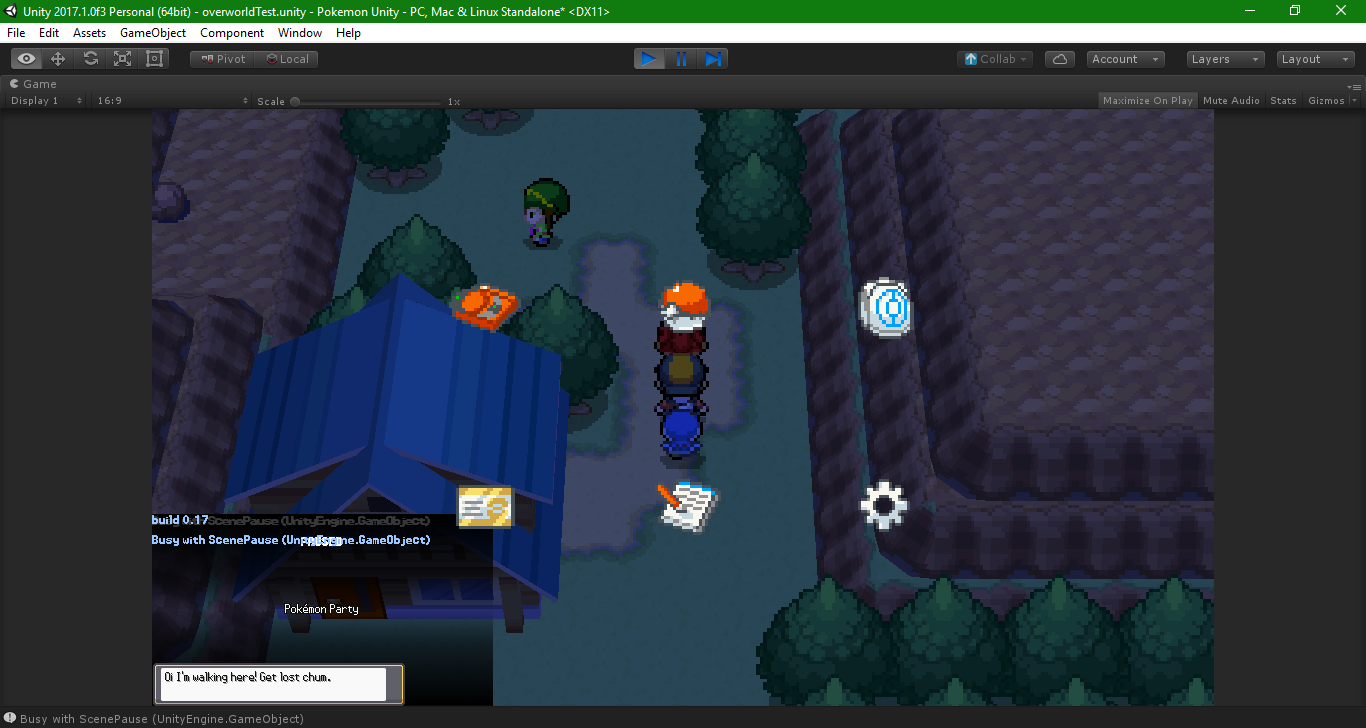
If you're willing to fix this issue for the stock framework itself, keep in mind that you should not change the resolution of the UI. @Eternion does have the right idea in mind and I may consider implementing it into future commits involving master & develop.
from pokemonunity.
How much of a time investment is this to re-code the entire GUI into a canvas-based approach instead of the legacy GUI code?
from pokemonunity.
If you've successfully fixed it, it'd be awesome if you could commit those changes.
If you could fix it and commit those changes that would be awesome.
from pokemonunity.
There's definitely no need for multiple cameras configured at defined resolutions, with canvas (to replace obsolete legacy gui) as a solution. The canvas can scale, and snap, so cropping and stretching concerns become moot points. Which also means that different camera sizes, and view ports no longer need a given preset, since the scaling can confirm to different aspect ratios.
@Eternion is correct, you only need 2 layers. One for canvasUI and the other for regular gameplay. the canvas sits on top of gameplay, and displays on/in the camera.
from pokemonunity.
Related Issues (20)
- Walking Bugs HOT 3
- Move dependencies in scripts out of Resources folder
- [Meta] Relation with herbertmilhomme/PokemonUnity HOT 1
- Replace Beta with PR #109 HOT 3
- Linux 64-bit HOT 1
- README
- KeyNotFoundException at Assets/Scripts/Player.cs:44 HOT 1
- Crashes when I leave Gold's house in alpha branch HOT 2
- Pokemon HOT 1
- A FAQ would be awesome HOT 6
- Sample scene empty almost HOT 2
- Array Index Out of Bounds in scene overworldNW HOT 5
- Webgl demo link is not working HOT 1
- Build errors! HOT 5
- Sprites are not properly being scaled down by canvas UIs HOT 1
- English Text & Translations Is Poorly Written HOT 3
- Rename PKU Beta to API? HOT 5
- [Archive] Questions on Map Development HOT 2
- Directory and File Hierarchy Should Be Restructured?
- Beta needs restructuring?
Recommend Projects
-
 React
React
A declarative, efficient, and flexible JavaScript library for building user interfaces.
-
Vue.js
🖖 Vue.js is a progressive, incrementally-adoptable JavaScript framework for building UI on the web.
-
 Typescript
Typescript
TypeScript is a superset of JavaScript that compiles to clean JavaScript output.
-
TensorFlow
An Open Source Machine Learning Framework for Everyone
-
Django
The Web framework for perfectionists with deadlines.
-
Laravel
A PHP framework for web artisans
-
D3
Bring data to life with SVG, Canvas and HTML. 📊📈🎉
-
Recommend Topics
-
javascript
JavaScript (JS) is a lightweight interpreted programming language with first-class functions.
-
web
Some thing interesting about web. New door for the world.
-
server
A server is a program made to process requests and deliver data to clients.
-
Machine learning
Machine learning is a way of modeling and interpreting data that allows a piece of software to respond intelligently.
-
Visualization
Some thing interesting about visualization, use data art
-
Game
Some thing interesting about game, make everyone happy.
Recommend Org
-
Facebook
We are working to build community through open source technology. NB: members must have two-factor auth.
-
Microsoft
Open source projects and samples from Microsoft.
-
Google
Google ❤️ Open Source for everyone.
-
Alibaba
Alibaba Open Source for everyone
-
D3
Data-Driven Documents codes.
-
Tencent
China tencent open source team.



from pokemonunity.