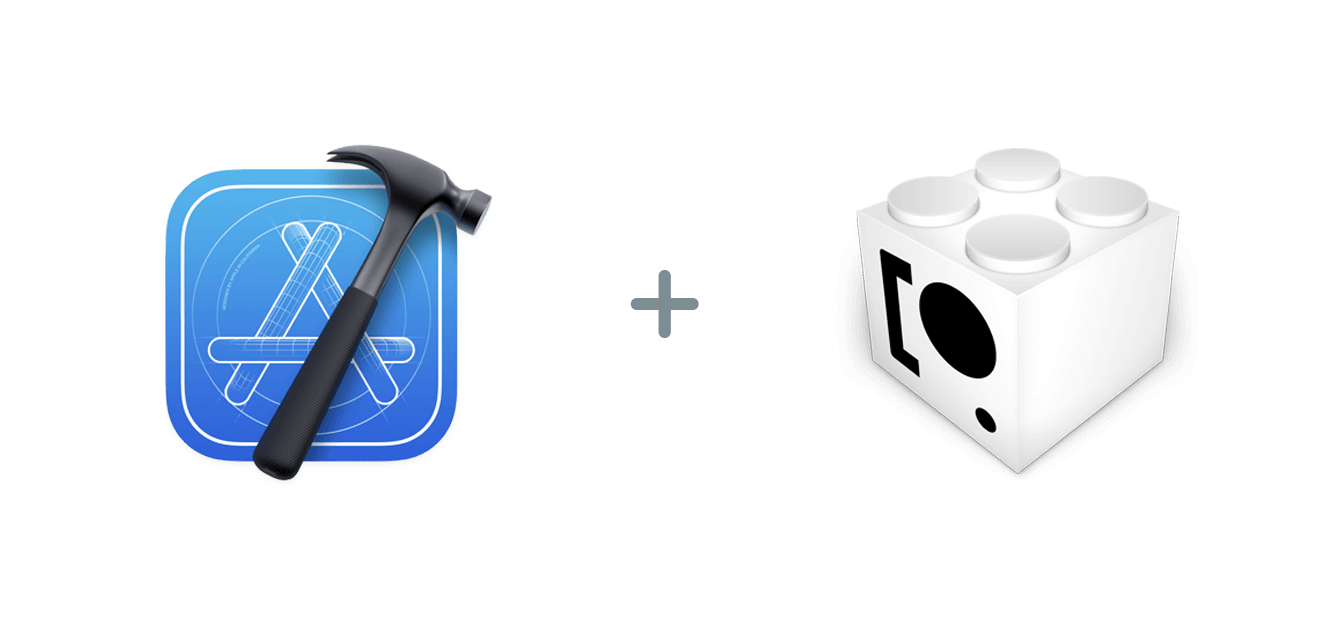PockKit is available through CocoaPods. To install it, simply add the following line to your Podfile:
pod 'PockKit'Documentation will be available soon on https://pock.app/docs/
PockKit is available under the MIT license. See the LICENSE file for more info.