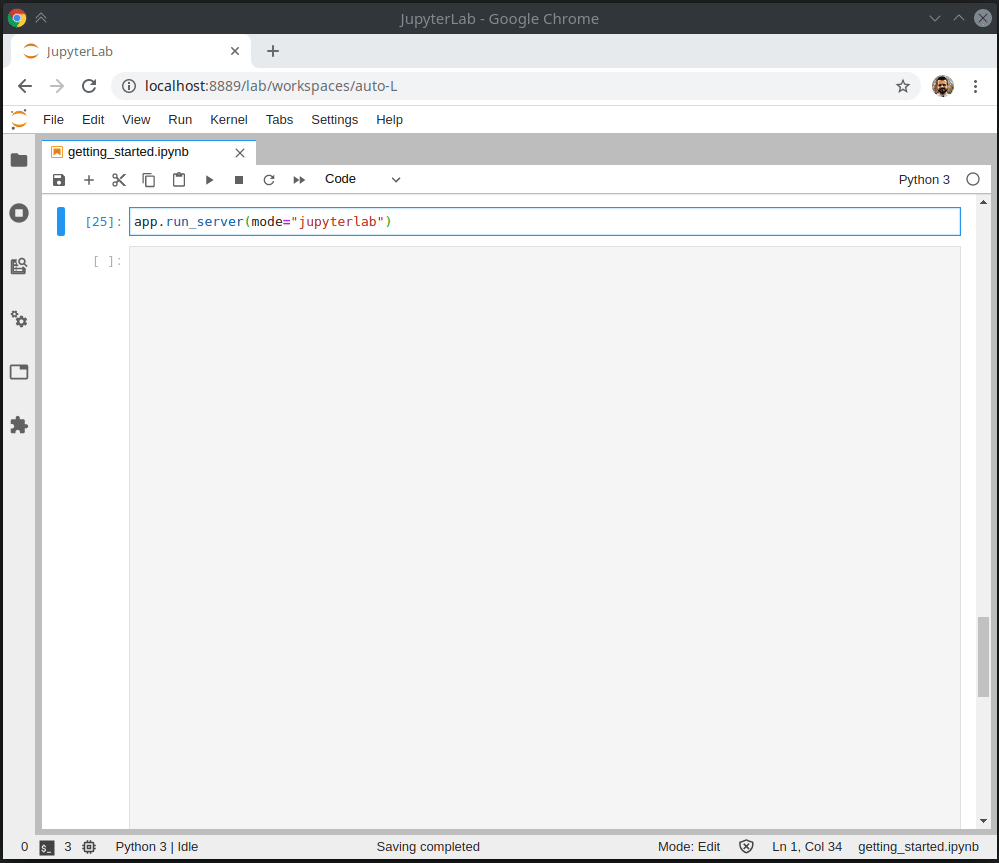Exception in thread Thread-28:
Traceback (most recent call last):
File "C:\Users\spikes\Miniconda3\envs\jlab2\lib\threading.py", line 926, in _bootstrap_inner
self.run()
File "C:\Users\spikes\Miniconda3\envs\jlab2\lib\threading.py", line 870, in run
self._target(*self._args, **self._kwargs)
File "C:\Users\spikes\Miniconda3\envs\jlab2\lib\site-packages\retrying.py", line 49, in wrapped_f
return Retrying(*dargs, **dkw).call(f, *args, **kw)
File "C:\Users\spikes\Miniconda3\envs\jlab2\lib\site-packages\retrying.py", line 212, in call
raise attempt.get()
File "C:\Users\spikes\Miniconda3\envs\jlab2\lib\site-packages\retrying.py", line 247, in get
six.reraise(self.value[0], self.value[1], self.value[2])
File "C:\Users\spikes\AppData\Roaming\Python\Python37\site-packages\six.py", line 693, in reraise
raise value
File "C:\Users\spikes\Miniconda3\envs\jlab2\lib\site-packages\retrying.py", line 200, in call
attempt = Attempt(fn(*args, **kwargs), attempt_number, False)
File "C:\Users\spikes\Miniconda3\envs\jlab2\lib\site-packages\jupyter_dash\jupyter_app.py", line 264, in run
super_run_server(**kwargs)
File "C:\Users\spikes\Miniconda3\envs\jlab2\lib\site-packages\dash\dash.py", line 1411, in run_server
**flask_run_options)
File "C:\Users\spikes\Miniconda3\envs\jlab2\lib\site-packages\flask\app.py", line 990, in run
run_simple(host, port, self, **options)
TypeError: run_simple() got an unexpected keyword argument 'dev_tools_props_check'
---------------------------------------------------------------------------
ConnectionRefusedError Traceback (most recent call last)
~\Miniconda3\envs\jlab2\lib\site-packages\urllib3\connection.py in _new_conn(self)
159 conn = connection.create_connection(
--> 160 (self._dns_host, self.port), self.timeout, **extra_kw
161 )
~\Miniconda3\envs\jlab2\lib\site-packages\urllib3\util\connection.py in create_connection(address, timeout, source_address, socket_options)
83 if err is not None:
---> 84 raise err
85
~\Miniconda3\envs\jlab2\lib\site-packages\urllib3\util\connection.py in create_connection(address, timeout, source_address, socket_options)
73 sock.bind(source_address)
---> 74 sock.connect(sa)
75 return sock
ConnectionRefusedError: [WinError 10061] No connection could be made because the target machine actively refused it
During handling of the above exception, another exception occurred:
NewConnectionError Traceback (most recent call last)
~\Miniconda3\envs\jlab2\lib\site-packages\urllib3\connectionpool.py in urlopen(self, method, url, body, headers, retries, redirect, assert_same_host, timeout, pool_timeout, release_conn, chunked, body_pos, **response_kw)
676 headers=headers,
--> 677 chunked=chunked,
678 )
~\Miniconda3\envs\jlab2\lib\site-packages\urllib3\connectionpool.py in _make_request(self, conn, method, url, timeout, chunked, **httplib_request_kw)
391 else:
--> 392 conn.request(method, url, **httplib_request_kw)
393
~\Miniconda3\envs\jlab2\lib\http\client.py in request(self, method, url, body, headers, encode_chunked)
1251 """Send a complete request to the server."""
-> 1252 self._send_request(method, url, body, headers, encode_chunked)
1253
~\Miniconda3\envs\jlab2\lib\http\client.py in _send_request(self, method, url, body, headers, encode_chunked)
1297 body = _encode(body, 'body')
-> 1298 self.endheaders(body, encode_chunked=encode_chunked)
1299
~\Miniconda3\envs\jlab2\lib\http\client.py in endheaders(self, message_body, encode_chunked)
1246 raise CannotSendHeader()
-> 1247 self._send_output(message_body, encode_chunked=encode_chunked)
1248
~\Miniconda3\envs\jlab2\lib\http\client.py in _send_output(self, message_body, encode_chunked)
1025 del self._buffer[:]
-> 1026 self.send(msg)
1027
~\Miniconda3\envs\jlab2\lib\http\client.py in send(self, data)
965 if self.auto_open:
--> 966 self.connect()
967 else:
~\Miniconda3\envs\jlab2\lib\site-packages\urllib3\connection.py in connect(self)
186 def connect(self):
--> 187 conn = self._new_conn()
188 self._prepare_conn(conn)
~\Miniconda3\envs\jlab2\lib\site-packages\urllib3\connection.py in _new_conn(self)
171 raise NewConnectionError(
--> 172 self, "Failed to establish a new connection: %s" % e
173 )
NewConnectionError: <urllib3.connection.HTTPConnection object at 0x0000020565163988>: Failed to establish a new connection: [WinError 10061] No connection could be made because the target machine actively refused it
During handling of the above exception, another exception occurred:
MaxRetryError Traceback (most recent call last)
~\Miniconda3\envs\jlab2\lib\site-packages\requests\adapters.py in send(self, request, stream, timeout, verify, cert, proxies)
448 retries=self.max_retries,
--> 449 timeout=timeout
450 )
~\Miniconda3\envs\jlab2\lib\site-packages\urllib3\connectionpool.py in urlopen(self, method, url, body, headers, retries, redirect, assert_same_host, timeout, pool_timeout, release_conn, chunked, body_pos, **response_kw)
724 retries = retries.increment(
--> 725 method, url, error=e, _pool=self, _stacktrace=sys.exc_info()[2]
726 )
~\Miniconda3\envs\jlab2\lib\site-packages\urllib3\util\retry.py in increment(self, method, url, response, error, _pool, _stacktrace)
438 if new_retry.is_exhausted():
--> 439 raise MaxRetryError(_pool, url, error or ResponseError(cause))
440
MaxRetryError: HTTPConnectionPool(host='127.0.0.1', port=8050): Max retries exceeded with url: /_alive_a6195403-4d44-472b-8ea6-99427edf92c3 (Caused by NewConnectionError('<urllib3.connection.HTTPConnection object at 0x0000020565163988>: Failed to establish a new connection: [WinError 10061] No connection could be made because the target machine actively refused it'))
During handling of the above exception, another exception occurred:
ConnectionError Traceback (most recent call last)
<ipython-input-4-6c821b38cf6f> in <module>
2 app.layout = html.Div('Minimal')
3
----> 4 app.run_server(mode="external", debug=True)
~\Miniconda3\envs\jlab2\lib\site-packages\jupyter_dash\jupyter_app.py in run_server(self, mode, width, height, inline_exceptions, **kwargs)
292 )
293
--> 294 wait_for_app()
295
296 if mode == 'inline':
~\Miniconda3\envs\jlab2\lib\site-packages\retrying.py in wrapped_f(*args, **kw)
47 @six.wraps(f)
48 def wrapped_f(*args, **kw):
---> 49 return Retrying(*dargs, **dkw).call(f, *args, **kw)
50
51 return wrapped_f
~\Miniconda3\envs\jlab2\lib\site-packages\retrying.py in call(self, fn, *args, **kwargs)
210 if not self._wrap_exception and attempt.has_exception:
211 # get() on an attempt with an exception should cause it to be raised, but raise just in case
--> 212 raise attempt.get()
213 else:
214 raise RetryError(attempt)
~\Miniconda3\envs\jlab2\lib\site-packages\retrying.py in get(self, wrap_exception)
245 raise RetryError(self)
246 else:
--> 247 six.reraise(self.value[0], self.value[1], self.value[2])
248 else:
249 return self.value
~\AppData\Roaming\Python\Python37\site-packages\six.py in reraise(tp, value, tb)
691 if value.__traceback__ is not tb:
692 raise value.with_traceback(tb)
--> 693 raise value
694 finally:
695 value = None
~\Miniconda3\envs\jlab2\lib\site-packages\retrying.py in call(self, fn, *args, **kwargs)
198 while True:
199 try:
--> 200 attempt = Attempt(fn(*args, **kwargs), attempt_number, False)
201 except:
202 tb = sys.exc_info()
~\Miniconda3\envs\jlab2\lib\site-packages\jupyter_dash\jupyter_app.py in wait_for_app()
280 )
281 def wait_for_app():
--> 282 res = requests.get(alive_url).content.decode()
283 if res != "Alive":
284 url = "http://{host}:{port}".format(
~\Miniconda3\envs\jlab2\lib\site-packages\requests\api.py in get(url, params, **kwargs)
74
75 kwargs.setdefault('allow_redirects', True)
---> 76 return request('get', url, params=params, **kwargs)
77
78
~\Miniconda3\envs\jlab2\lib\site-packages\requests\api.py in request(method, url, **kwargs)
59 # cases, and look like a memory leak in others.
60 with sessions.Session() as session:
---> 61 return session.request(method=method, url=url, **kwargs)
62
63
~\Miniconda3\envs\jlab2\lib\site-packages\requests\sessions.py in request(self, method, url, params, data, headers, cookies, files, auth, timeout, allow_redirects, proxies, hooks, stream, verify, cert, json)
528 }
529 send_kwargs.update(settings)
--> 530 resp = self.send(prep, **send_kwargs)
531
532 return resp
~\Miniconda3\envs\jlab2\lib\site-packages\requests\sessions.py in send(self, request, **kwargs)
641
642 # Send the request
--> 643 r = adapter.send(request, **kwargs)
644
645 # Total elapsed time of the request (approximately)
~\Miniconda3\envs\jlab2\lib\site-packages\requests\adapters.py in send(self, request, stream, timeout, verify, cert, proxies)
514 raise SSLError(e, request=request)
515
--> 516 raise ConnectionError(e, request=request)
517
518 except ClosedPoolError as e:
ConnectionError: HTTPConnectionPool(host='127.0.0.1', port=8050): Max retries exceeded with url: /_alive_a6195403-4d44-472b-8ea6-99427edf92c3 (Caused by NewConnectionError('<urllib3.connection.HTTPConnection object at 0x0000020565163988>: Failed to establish a new connection: [WinError 10061] No connection could be made because the target machine actively refused it'))