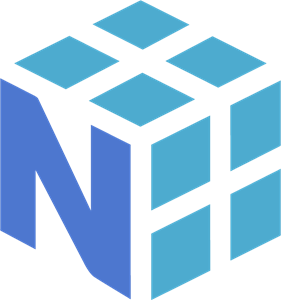-
* 💻 Learning through Machine Learning project initiatives
* 📄 Pursuing Knowledge in Neural Networks
* 🧪 Experimentation with out-of-the-Box AI models
* 🌐 Up-to-Date with AI Advancements and state-of-the-art models
-
* 💻 Learning through Machine Learning project initiatives
pikurrot / whisper-gui Goto Github PK
View Code? Open in Web Editor NEWA simple GUI to use Whisper.
License: MIT License