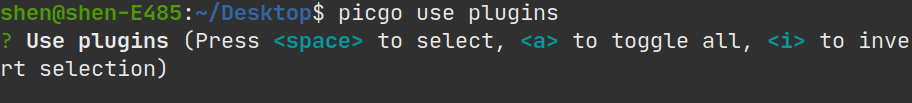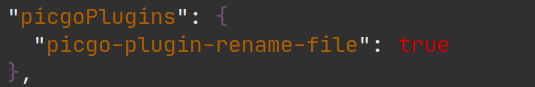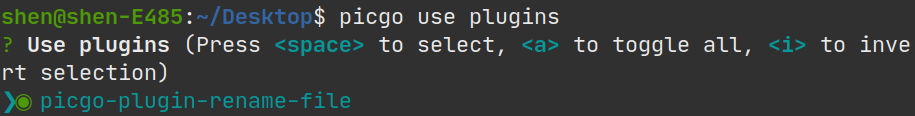A tool for picture uploading. Both CLI & api supports. It also supports plugin system, please check Awesome-PicGo to find powerful plugins.
Typora supports PicGo-Core natively. If you like PicGo-Core and have time, welcome to help me translate the documentation of PicGo-Core into English.
PicGo should be installed with node.js >= 12 (v1.5.0-alpha.4 and small) & node.js >= 16 (since v1.5.0-alpha.5).
npm install picgo -g
# or
yarn global add picgonpm install picgo -D
# or
yarn add picgo -DPicGo uses
SM.MSas the default upload pic-bed.
Show help:
$ picgo -h
Usage: picgo [options] [command]
Options:
-v, --version output the version number
-d, --debug debug mode
-s, --silent silent mode
-c, --config <path> set config path
-h, --help output usage information
Commands:
install|add <plugins...> install picgo plugin
uninstall|rm <plugins...> uninstall picgo plugin
update <plugins...> update picgo plugin
set|config <module> [name] configure config of picgo modules
upload|u [input...] upload, go go go
use [module] use modules of picgo
init [options] <template> [project] create picgo plugin\'s development templatespicgo upload /xxx/xx/xx.jpgpicture from clipboard will be converted to
png
picgo uploadThanks to vs-picgo && Spades-S for providing the method to upload picture from clipboard.
const { PicGo } = require('picgo')import { PicGo } from 'picgo'const picgo = new PicGo()
// upload a picture from path
picgo.upload(['/xxx/xxx.jpg'])
// upload a picture from clipboard
picgo.upload()For more details, you can checkout documentation.