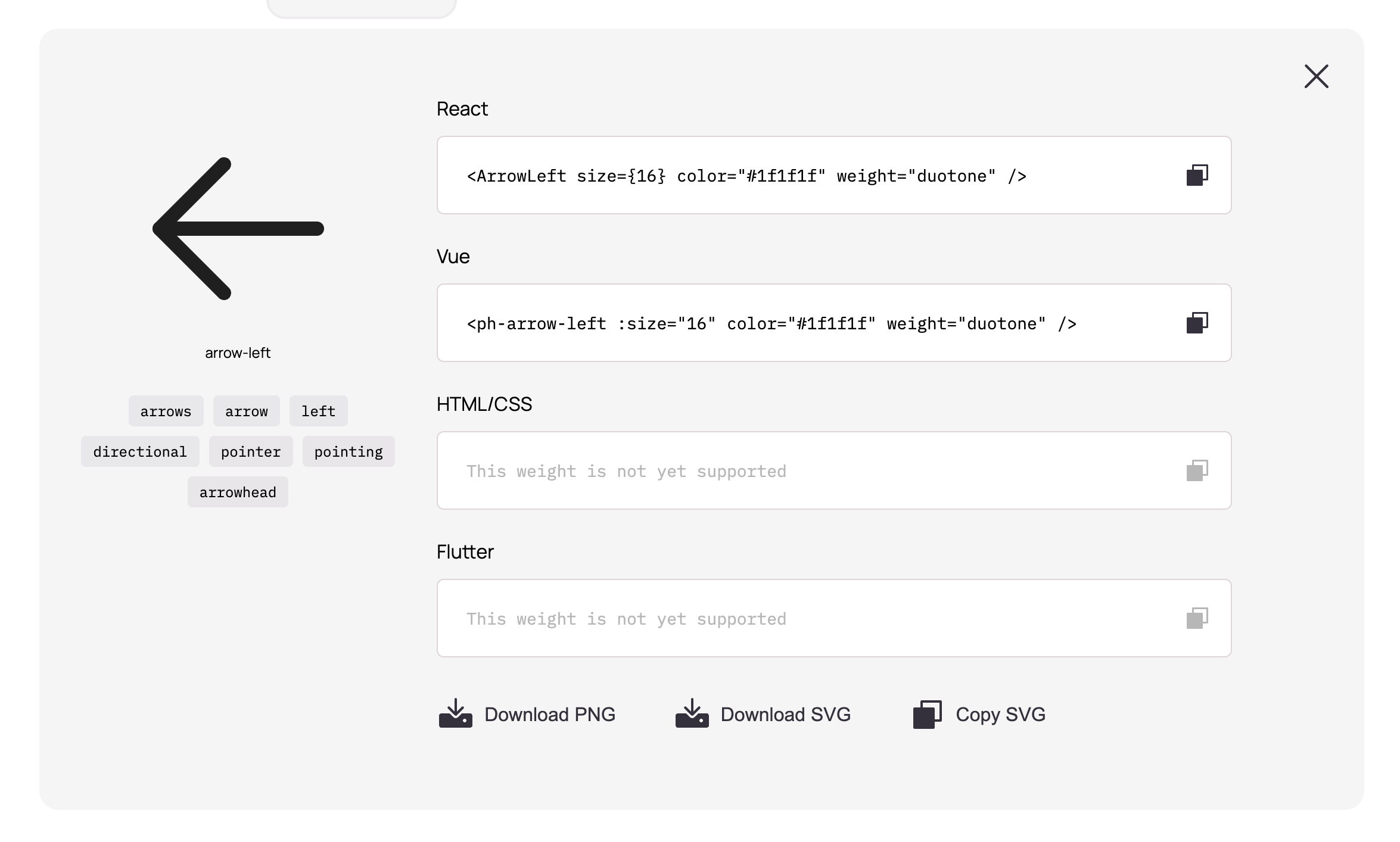Important
As part of a major update, we will be replacing the existing phosphor-react package with @phosphor-icons/react. We recommend using this new version, as it has improved performance and a significantly smaller bundle size. No APIs have been changed, so drop-in replacement should be straightforward. The legacy package will continue to receive maintenance, but will not be updated with new icons upstream. Take me to the legacy version ➜
Phosphor is a flexible icon family for interfaces, diagrams, presentations — whatever, really. Explore all our icons at phosphoricons.com.
npm i @phosphor-icons/reactSimply import the icons you need, and add them anywhere in your render method. Phosphor supports tree-shaking, so your bundle only includes code for the icons you use.
import { Horse, Heart, Cube } from "@phosphor-icons/react";
const App = () => {
return (
<main>
<Horse />
<Heart color="#AE2983" weight="fill" size={32} />
<Cube color="teal" weight="duotone" />
</main>
);
};When using Phosphor Icons in an SSR environment, within a React Server Component, or in any environment that does not permit the use of the Context API (Next.js Server Component, for example), import icons from the /dist/ssr submodule:
import { Fish } from "@phosphor-icons/react/dist/ssr";
const MyServerComponent = () => {
return <Fish weight="duotone" />;
};Note
These variants do not use React Context, and thus cannot inherit styles from an ancestor IconContext.
Icon components accept all props that you can pass to a normal SVG element, including inline style objects, onClick handlers, and more. The main way of styling them will usually be with the following props:
- color?:
string– Icon stroke/fill color. Can be any CSS color string, includinghex,rgb,rgba,hsl,hsla, named colors, or the specialcurrentColorvariable. - size?:
number | string– Icon height & width. As with standard React elements, this can be a number, or a string with units inpx,%,em,rem,pt,cm,mm,in. - weight?:
"thin" | "light" | "regular" | "bold" | "fill" | "duotone"– Icon weight/style. Can also be used, for example, to "toggle" an icon's state: a rating component could use Stars withweight="regular"to denote an empty star, andweight="fill"to denote a filled star. - mirrored?:
boolean– Flip the icon horizontally. Can be useful in RTL languages where normal icon orientation is not appropriate. - alt?:
string– Add accessible alt text to an icon.
Phosphor takes advantage of React Context to make applying a default style to all icons simple. Create an IconContext.Provider at the root of the app (or anywhere above the icons in the tree) and pass in a configuration object with props to be applied by default to all icons:
import { IconContext, Horse, Heart, Cube } from "@phosphor-icons/react";
const App = () => {
return (
<IconContext.Provider
value={{
color: "limegreen",
size: 32,
weight: "bold",
mirrored: false,
}}
>
<div>
<Horse /> {/* I'm lime-green, 32px, and bold! */}
<Heart /> {/* Me too! */}
<Cube /> {/* Me three :) */}
</div>
</IconContext.Provider>
);
};You may create multiple Contexts for styling icons differently in separate regions of an application; icons use the nearest Context above them to determine their style.
Note
The context will also pass any provided SVG props down to icon instances, which can be useful E.G. in adding accessible aria-labels, classNames, etc.
Note
React Context is not available in some environments. See React Server Components and SSR for details.
Components can accept arbitrary SVG elements as children, so long as they are valid children of the <svg> element. This can be used to modify an icon with background layers or shapes, filters, animations, and more. The children will be placed below the normal icon contents.
The following will cause the Cube icon to rotate and pulse:
const RotatingCube = () => {
return (
<Cube color="darkorchid" weight="duotone">
<animate
attributeName="opacity"
values="0;1;0"
dur="4s"
repeatCount="indefinite"
></animate>
<animateTransform
attributeName="transform"
attributeType="XML"
type="rotate"
dur="5s"
from="0 0 0"
to="360 0 0"
repeatCount="indefinite"
></animateTransform>
</Cube>
);
};Note
The coordinate space of slotted elements is relative to the contents of the icon viewBox, which is 256x256 square. Only valid SVG elements will be rendered.
You may wish to import all icons at once for use in your project, though depending on your bundler this could prevent tree-shaking and make your app's bundle larger.
import * as Icon from "@phosphor-icons/react";
<Icon.Smiley />
<Icon.Folder weight="thin" />
<Icon.BatteryHalf size="24px" />For information on using Phosphor Icons in Server Components, see See React Server Components and SSR.
It is possible to extend Phosphor with your custom icons, taking advantage of the styling and context abstractions used in our library. To create a custom icon, first design your icons on a 256x256 pixel grid, and export them as SVG. For best results, flatten the icon so that you only export assets with path elements. Strip any fill or stroke attributes, as these will be inherited from the wrapper.
Next, create a new React forwardRef component, importing the IconBase component, as well as the Icon and IconWeight types from this library. Define a Map<IconWeight, ReactElement> that maps each icon weight to the contents of each SVG asset, effectively removing the wrapping <svg> element from each. Name your component, and render an <IconBase />, passing all props and the ref, as well as the weights you defined earlier, as JSX props:
import { forwardRef, ReactElement } from "react";
import { Icon, IconBase, IconWeight } from "@phosphor-icons/react";
const weights = new Map<IconWeight, ReactElement>([
["thin", <path d="..." />],
["light", <path d="..." />],
["regular", <path d="..." />],
["bold", <path d="..." />],
["fill", <path d="..." />],
[
"duotone",
<>
<path d="..." opacity="0.2" />
<path d="..." />
</>,
],
]);
const CustomIcon: Icon = forwardRef((props, ref) => (
<IconBase ref={ref} {...props} weights={weights} />
));
CustomIcon.displayName = "CustomIcon";
export default CustomIcon;Note
If you have multiple child elements, wrap them in a Fragment. Typically our duotone icons have multiple elements, with the background layer at 20% opacity.
If Custom Icons are intended to be used in React Server Components, use <SSRBase /> instead of <IconBase /> as the render component.
- @phosphor-icons/homepage ▲ Phosphor homepage and general info
- @phosphor-icons/core ▲ Phosphor icon assets and catalog
- @phosphor-icons/react ▲ Phosphor icon component library for React
- @phosphor-icons/web ▲ Phosphor icons for Vanilla JS
- @phosphor-icons/vue ▲ Phosphor icon component library for Vue
- @phosphor-icons/swift ▲ Phosphor icon component library for SwiftUI
- @phosphor-icons/elm ▲ Phosphor icons for Elm
- @phosphor-icons/flutter ▲ Phosphor IconData library for Flutter
- @phosphor-icons/webcomponents ▲ Phosphor icons as Web Components
- @phosphor-icons/figma ▲ Phosphor icons Figma plugin
- @phosphor-icons/sketch ▲ Phosphor icons Sketch plugin
- @phosphor-icons/pack ▲ Phosphor web font stripper to generate minimal icon bundles
- @phosphor-icons/theme ▲ A VS Code (and other IDE) theme with the Phosphor color palette
- phosphor-react-native ▲ Phosphor icon component library for React Native
- phosphor-svelte ▲ Phosphor icons for Svelte apps
- phosphor-r ▲ Phosphor icon wrapper for R documents and applications
- blade-phosphor-icons ▲ Phosphor icons in your Laravel Blade views
- wireui/phosphoricons ▲ Phosphor icons for Laravel
- phosphor-css ▲ CSS wrapper for Phosphor SVG icons
- ruby-phosphor-icons ▲ Phosphor icons for Ruby and Rails applications
- eleventy-plugin-phosphoricons ▲ An Eleventy plugin for add shortcode, allows Phosphor icons to be embedded as inline svg into templates
- phosphor-leptos ▲ Phosphor icon component library for Leptos apps (rust)
- wordpress-phosphor-icons-block ▲ Phosphor icon block for use in WordPress v5.8+
- ember-phosphor-icons ▲ Phosphor icons for Ember apps
If you've made a port of Phosphor and you want to see it here, just open a PR here!
MIT © Phosphor Icons