"Sound Waves" is an educational simulation in HTML5, by PhET Interactive Simulations at the University of Colorado Boulder. For a description of this simulation, associated resources, and a link to the published version, visit the simulation's web page.
Click here to run " Sound Waves".
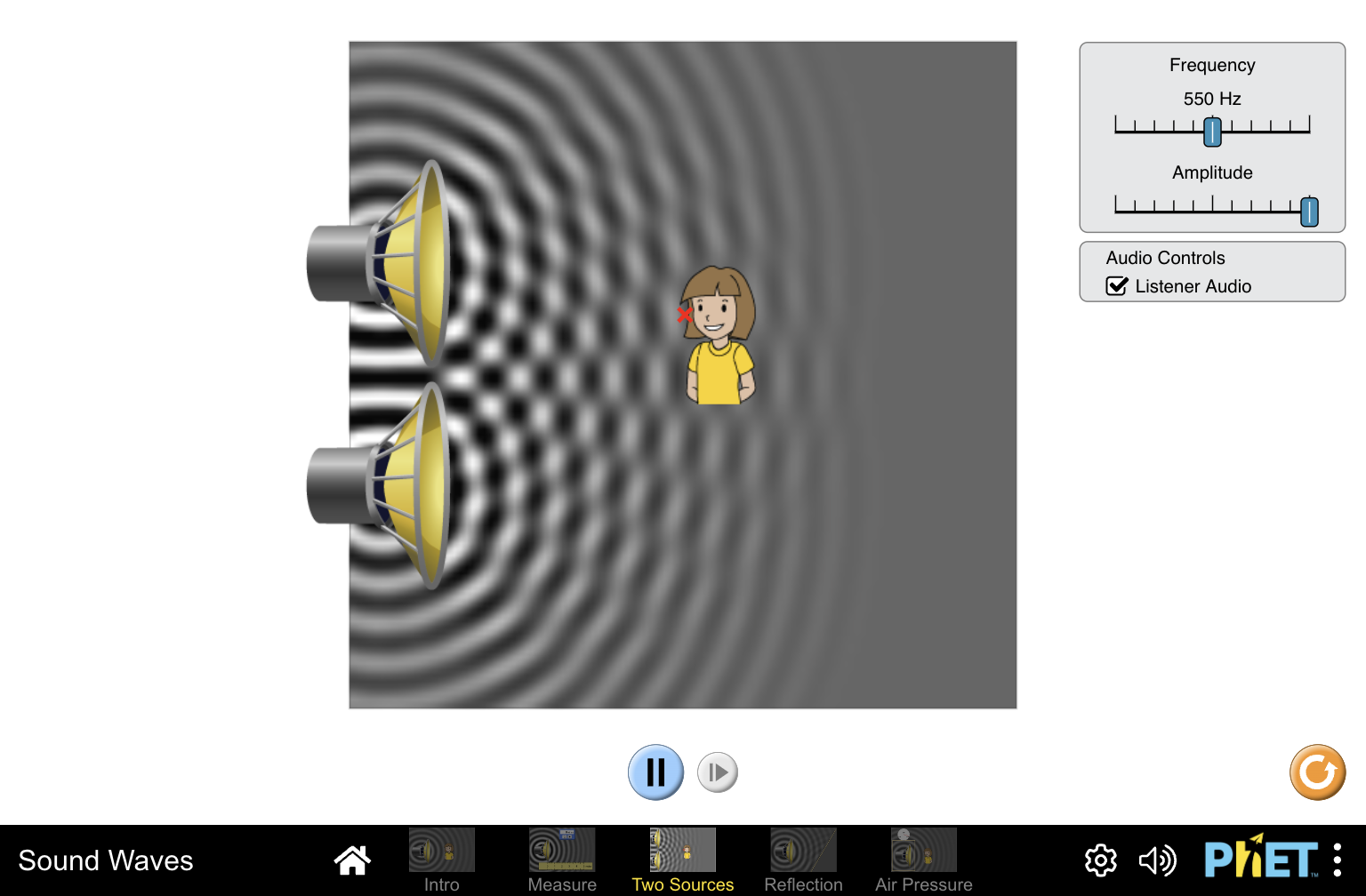
The PhET Development Overview is the most complete guide to PhET Simulation Development. This guide includes how to obtain simulation code and its dependencies, notes about architecture & design, how to test and build the sims, as well as other important information.
(1) Clone the simulation and its dependencies:
git clone https://github.com/phetsims/assert.git
git clone https://github.com/phetsims/axon.git
git clone https://github.com/phetsims/babel.git
git clone https://github.com/phetsims/brand.git
git clone https://github.com/phetsims/chipper.git
git clone https://github.com/phetsims/dot.git
git clone https://github.com/phetsims/joist.git
git clone https://github.com/phetsims/kite.git
git clone https://github.com/phetsims/perennial.git perennial-alias
git clone https://github.com/phetsims/phet-core.git
git clone https://github.com/phetsims/phetcommon.git
git clone https://github.com/phetsims/phetmarks.git
git clone https://github.com/phetsims/query-string-machine.git
git clone https://github.com/phetsims/scenery.git
git clone https://github.com/phetsims/scenery-phet.git
git clone https://github.com/phetsims/sherpa.git
git clone https://github.com/phetsims/sound-waves.git
git clone https://github.com/phetsims/sun.git
git clone https://github.com/phetsims/tambo.git
git clone https://github.com/phetsims/tandem.git
git clone https://github.com/phetsims/twixt.git
git clone https://github.com/phetsims/utterance-queue.git
(2) Install dev dependencies:
cd chipper
npm install
cd ../perennial-alias
npm install
cd ../sound-waves
npm install
(3) Change directory to chipper cd ../chipper/, then transpile the code to JavaScript by
running node js/scripts/transpile.js --watch. This starts a file-watching process that will automatically transpile
new or changed files.
(4) In a new terminal/command prompt, start an http-server
(5) Open in the browser: http://localhost/sound-waves/sound-waves_en.html (You will probably need to modify this URL
based on your HTTP port and relative path.)
(1) Change directory to the simulation directory: cd ../sound-waves
(2) Build the sim: grunt --brands=adapted-from-phet. It is safe to ignore warnings
like >> WARNING404: Skipping potentially non-public dependency, which indicate that non-public PhET-iO code is not
being included in the build.
(3) Open in the browser: http://localhost/sound-waves/build/adapted-from-phet/sound-waves_en_adapted-from-phet.html (
You will probably need to modify this URL based on your HTTP port and relative path.)
This simulation was created using SceneryStack. Join the SceneryStack community for resources and discussion around interactives like Sound Waves!
Help us improve, create a New Issue
See the LICENSE























