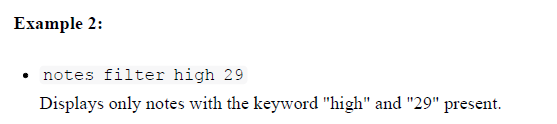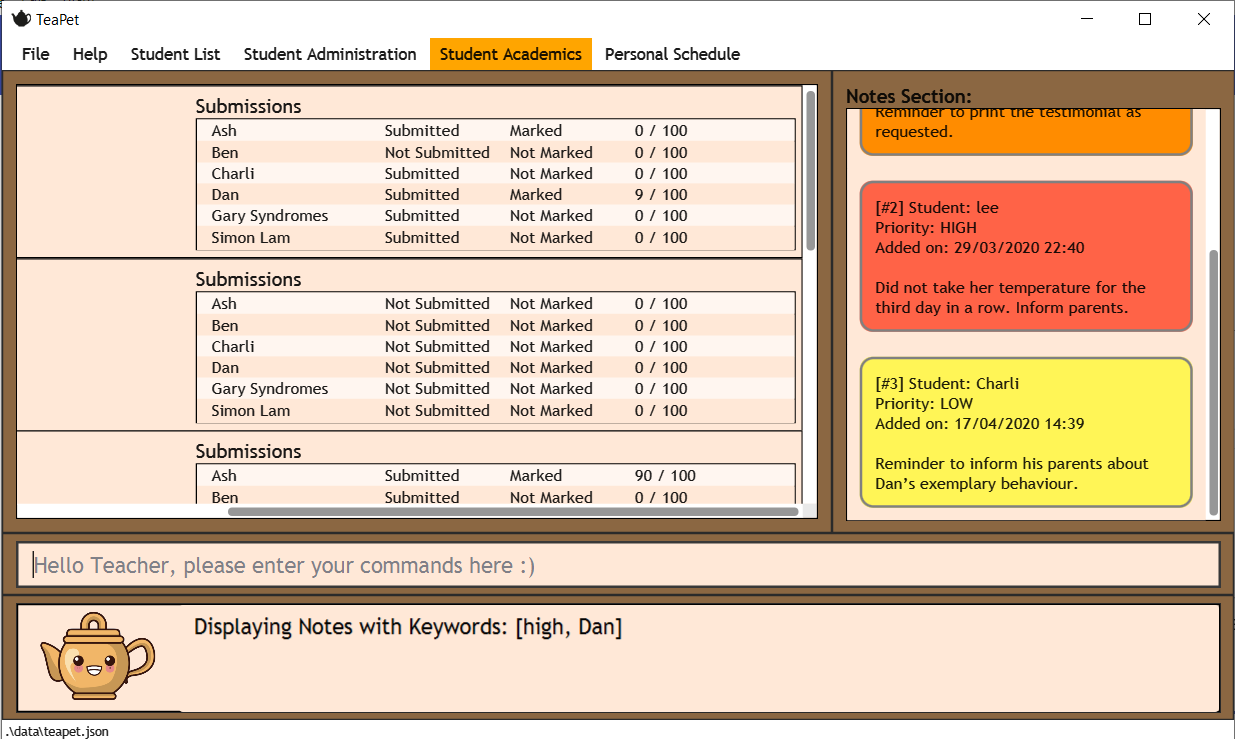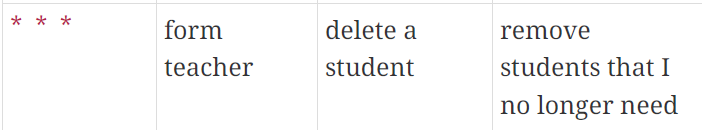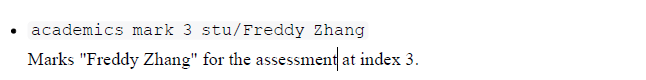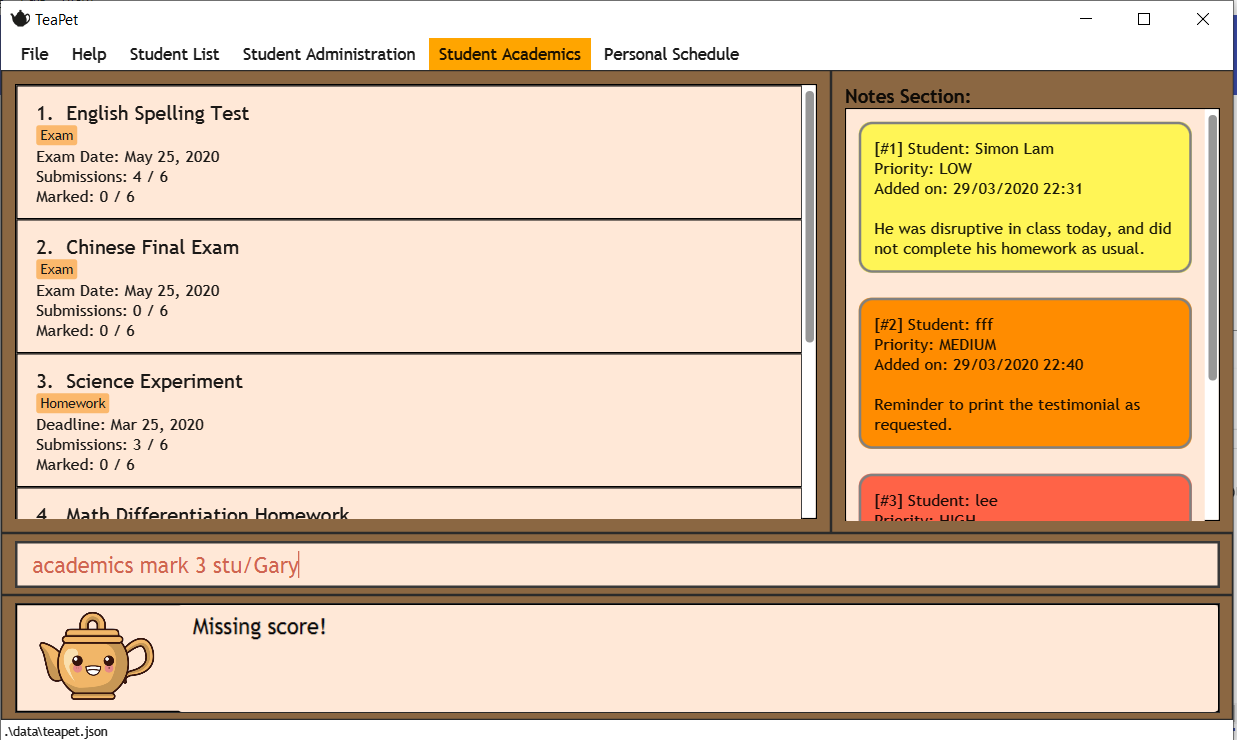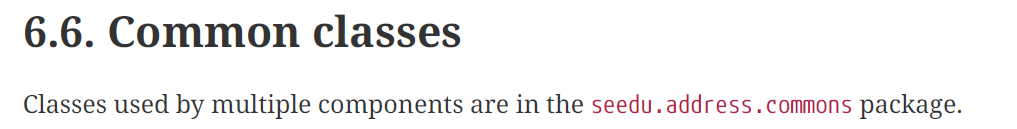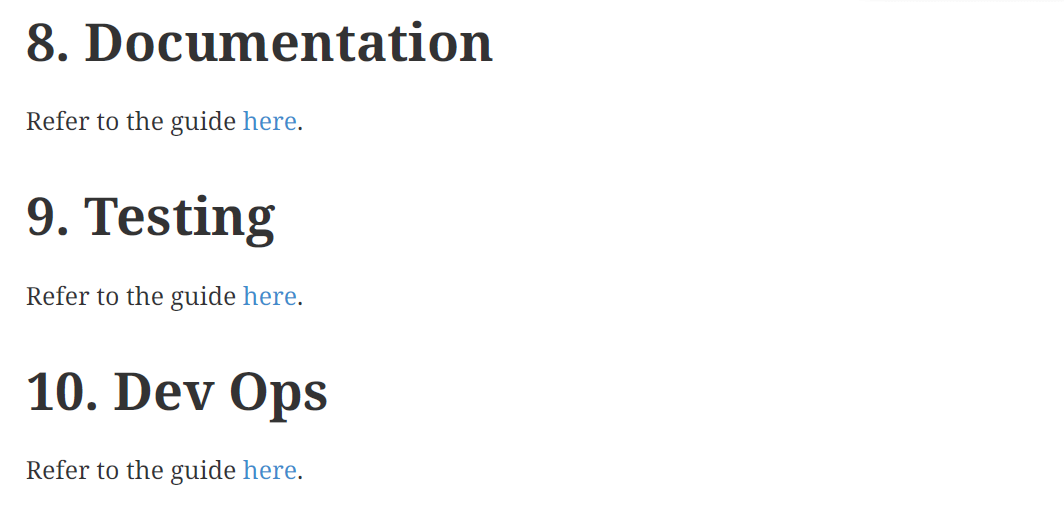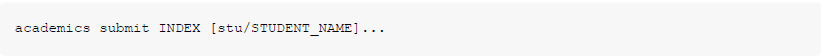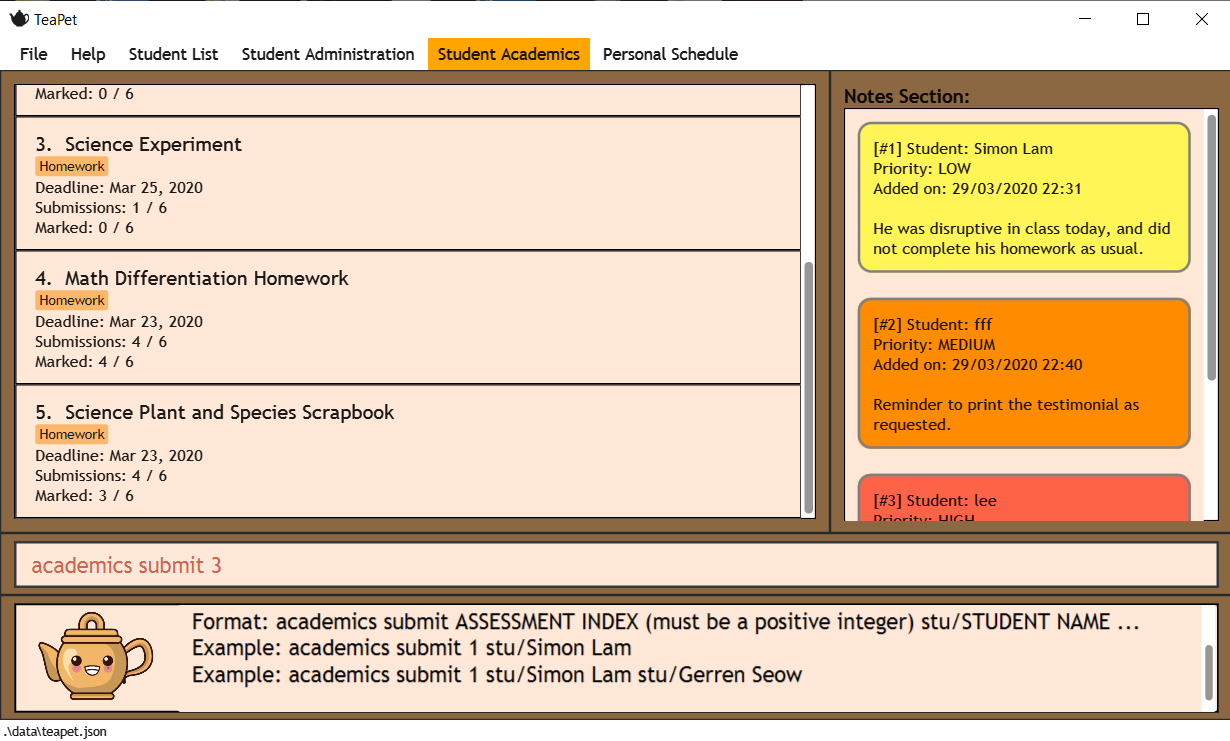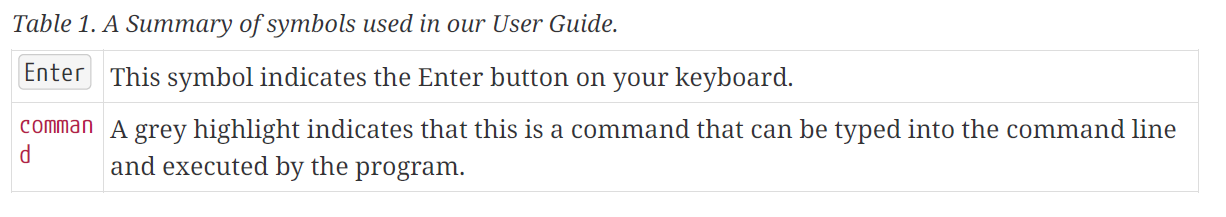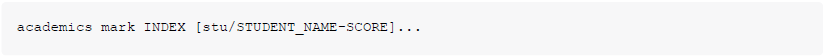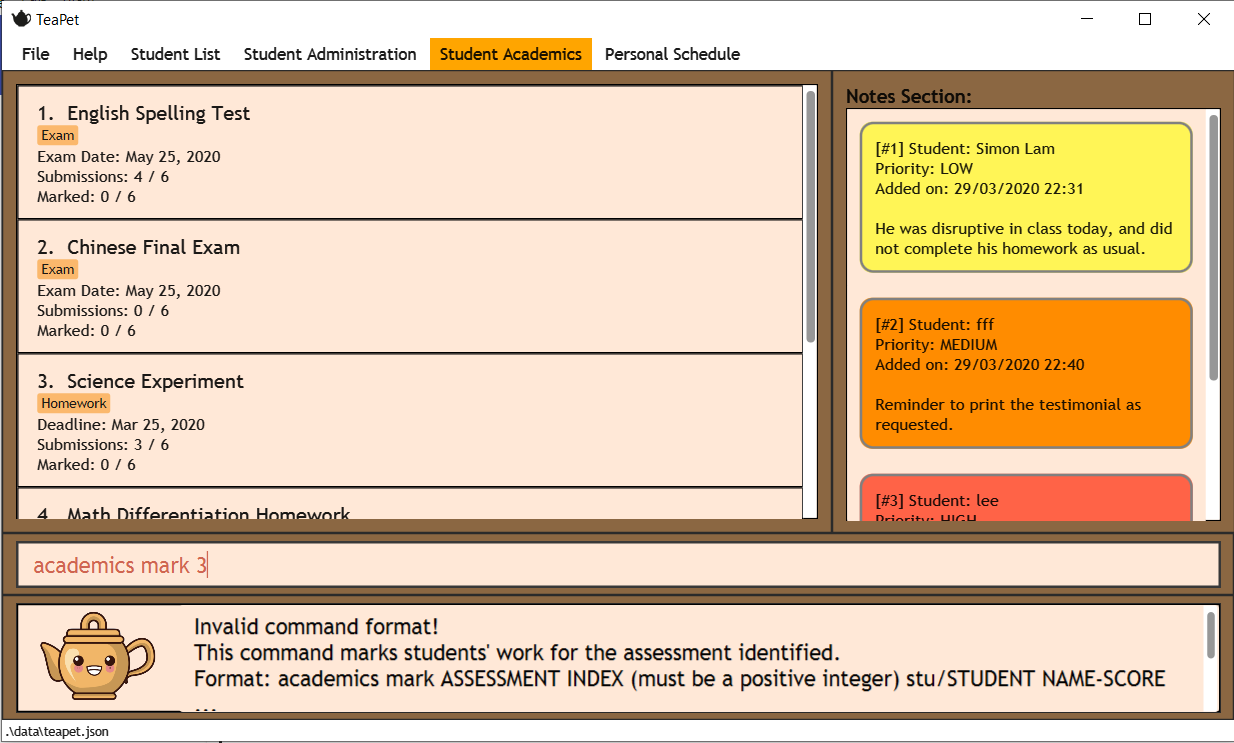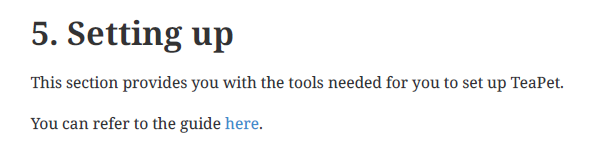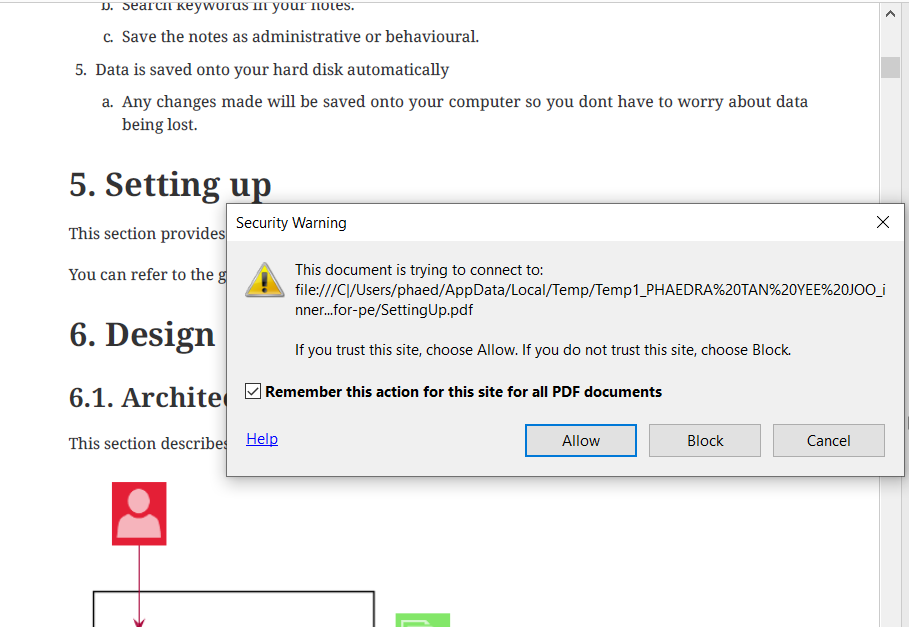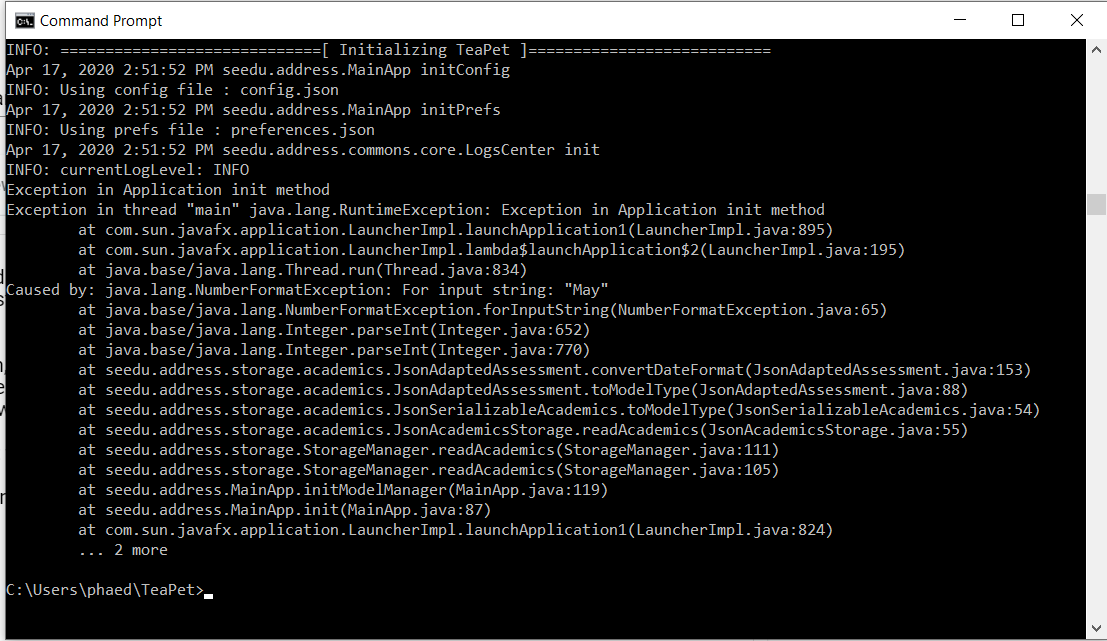pe's People
pe's Issues
Slightly confusing explanation in User Guide
In the User Guide, it was mentioned that the notes can be filtered according to search words. The explanation implies that both words have to be present in the note for it to be displayed in the result. But from using the application, it seems like either of the words have to be present in order for the note to be displayed. E.g. the above example seems to imply that the resulting notes displayed contains "high" AND "29", but application shows the result for "high" OR "29".
As can be seen from the example below, searching for "Dan" and "high" shows notes for other students too.
Not an error just an issue I have with the wording
Example of command does not work
Randomly different layout
No details provided by bug reporter.
Forgot to change address to teapet
All the links in this sections are not working
User Guide instructions do not work in application
Redundant symbol in User Guide
Minor documentation error
User Guide instructions do not work in application
Non-functioning link in Developer's Guide
Played around with the application and now I'm getting an exception that does not allow me to run the file
At first, I was running the jar file directly from my local directory and playing around with it from there. After a while, I thought to use the User Guide instruction for setting up, so I follow the instructions (create local directory, move the jarfile into the new directory)
So when I opened the application, the first thing I did was to generate the report (cause I wanted to see if the report could be generated) then I realised that all the changes I had made was gone. So I edited a student's name just so I could see if the changes I made would be saved this time. (Changed the first student's name to Ash)
I used the "exit" command to exit the application.
Now I can't reopen the application by clicking on it. Trying to run it with the command line throws me the exception below.
Update: I tried deleting all the extra files in the folder except the jar file and the pdfs for the UG/DG. I ran the application with the command terminal, made the same change, closed the application and ran it again. The same exception was thrown.
Do not see a section that explains the documentation in the User Guide
There wasn't a section to say like "[ ... ]" means optional or that it is a parameter that must be present in the command etc. So some of the later sections when you use "[ ]" and the parameters are not optional I have no idea why you put the parameters in the brackets.
Update: I found the section.
Recommend Projects
-
 React
React
A declarative, efficient, and flexible JavaScript library for building user interfaces.
-
Vue.js
🖖 Vue.js is a progressive, incrementally-adoptable JavaScript framework for building UI on the web.
-
 Typescript
Typescript
TypeScript is a superset of JavaScript that compiles to clean JavaScript output.
-
TensorFlow
An Open Source Machine Learning Framework for Everyone
-
Django
The Web framework for perfectionists with deadlines.
-
Laravel
A PHP framework for web artisans
-
D3
Bring data to life with SVG, Canvas and HTML. 📊📈🎉
-
Recommend Topics
-
javascript
JavaScript (JS) is a lightweight interpreted programming language with first-class functions.
-
web
Some thing interesting about web. New door for the world.
-
server
A server is a program made to process requests and deliver data to clients.
-
Machine learning
Machine learning is a way of modeling and interpreting data that allows a piece of software to respond intelligently.
-
Visualization
Some thing interesting about visualization, use data art
-
Game
Some thing interesting about game, make everyone happy.
Recommend Org
-
Facebook
We are working to build community through open source technology. NB: members must have two-factor auth.
-
Microsoft
Open source projects and samples from Microsoft.
-
Google
Google ❤️ Open Source for everyone.
-
Alibaba
Alibaba Open Source for everyone
-
D3
Data-Driven Documents codes.
-
Tencent
China tencent open source team.