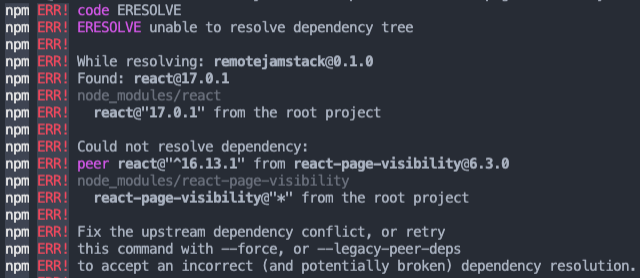Declarative, nested, stateful, isomorphic page visibility for React
Are you polling your Backend on an interval basis? Are you running animations? What do you do if your tab is no longer visible?
See more classic use-cases in MDN Page Visibility API.
Well now you can react (Pun intended) to your app being in the background and invisible by conserving bandwidth and GPU calculations with ease. Introduction React Page Visibility:
- A React higher order component that wraps the page visibility API
- Cross-browser support (Yes, even IE and Safari)
- Safe fallback if browser does not support it
- Can be used multiple times anywhere in your application without side effects
- Lets you decide how to handle the page being invisible and turning visible again
Because React is cool. 'Nuff said.
But really, why not use a helper function?
Because you will then need to addEventListener and removeEventListener in your component lifecycle and that gets tedious.
Also, every time you use it you will need to check if your user's browser supports it and that gets tedious too.
Instead with react-page-visibility everything is taken care of for you.
$ npm install --save react-page-visibilityA rotating carousel component that will be passed down a prop of whether to rotate the images or not based on whether page is visible.
import React from 'react';
import { usePageVisibility } from 'react-page-visibility';
const AppContainer = () => {
const isVisible = usePageVisibility()
return <RotatingCarousel rotate={isVisible} />
}import React from 'react';
import PageVisibility from 'react-page-visibility';
class AppContainer extends React.Component {
state = {
rotate: true
};
handleVisibilityChange = isVisible => {
this.setState({ rotate: !isVisible });
}
render() {
return (
<PageVisibility onChange={this.handleVisibilityChange}>
<RotatingCarousel rotate={this.state.rotate} />
</PageVisibility>
);
}
}import React from 'react';
import PageVisibility from 'react-page-visibility';
const AppContainer = () => {
return (
<PageVisibility>
{ isVisible => <RotatingCarousel rotate={isVisible} /> }
</PageVisibility>
);
}react-page-visibility is an higher order component, you can pass to it an onChange function:
onChange(handler)
Where handler is the callback to run when the visibilityState of the document changes:
Function handler(<Boolean> isVisible, <String> visibilityState)
isVisibleis a Boolean indicating whether document is considered visible to the user or not.visibilityStateis a String and can be one ofvisible,hidden,prerender,unloaded(if your browser supports those)
Notice: previous versions had different arguments in the handler
Or you can use function as children pattern,
where children is the callback to run when the visibilityState of the document changes.
Function children(<Boolean> isVisible, <String> visibilityState)
See MDN Page Visibility API Properties overview
MIT © Gilad Peleg