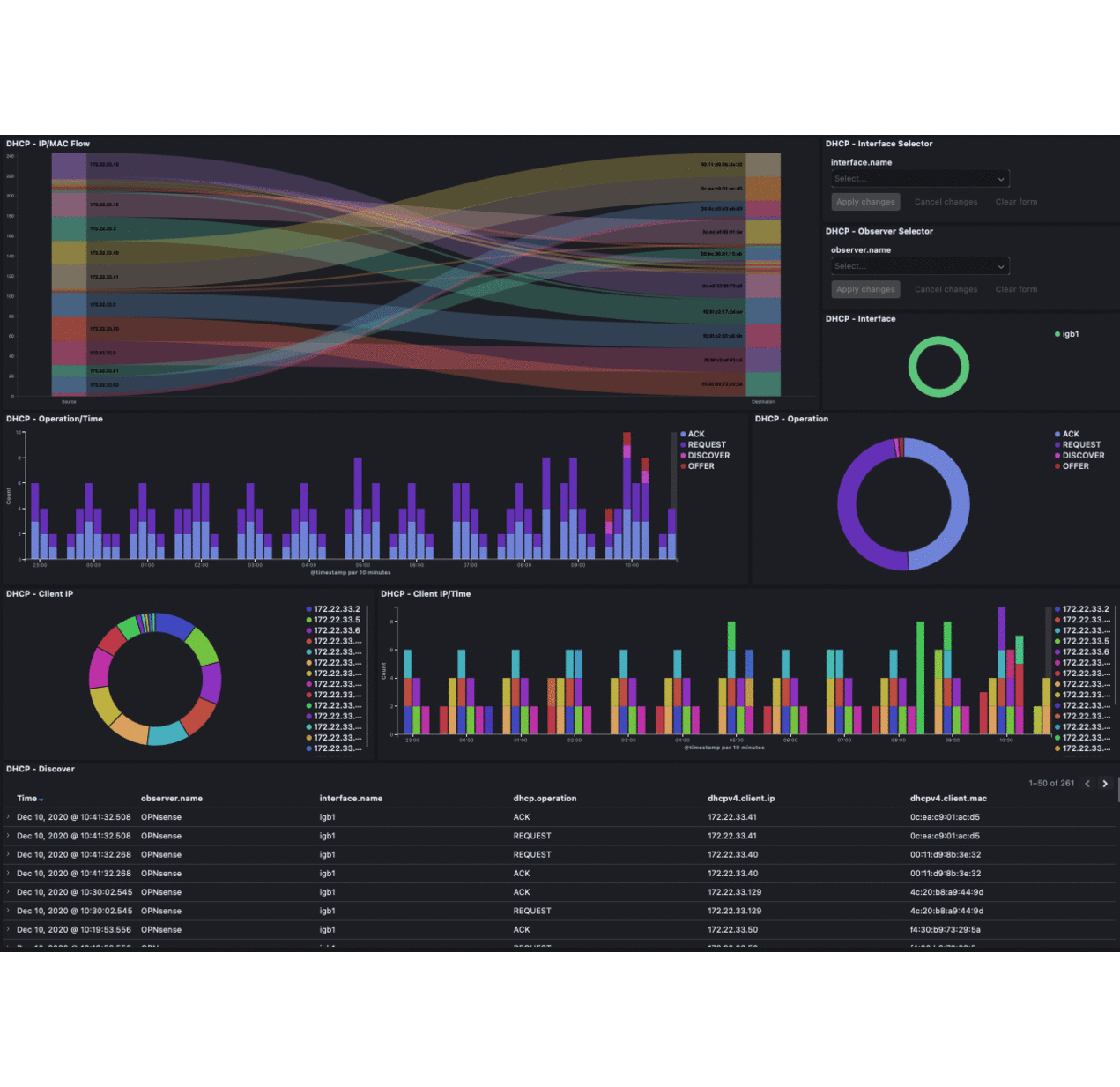NAME="Ubuntu"
VERSION="18.04.4 LTS (Bionic Beaver)"
ID=ubuntu
ID_LIKE=debian
PRETTY_NAME="Ubuntu 18.04.4 LTS"
VERSION_ID="18.04"
HOME_URL="https://www.ubuntu.com/"
SUPPORT_URL="https://help.ubuntu.com/"
BUG_REPORT_URL="https://bugs.launchpad.net/ubuntu/"
PRIVACY_POLICY_URL="https://www.ubuntu.com/legal/terms-and-policies/privacy-policy"
VERSION_CODENAME=bionic
UBUNTU_CODENAME=bionic
at org.elasticsearch.action.support.ChannelActionListener.onFailure(ChannelActionListener.java:56) [elasticsearch-7.7.1.jar:7.7.1]
at org.elasticsearch.search.SearchService.lambda$runAsync$0(SearchService.java:413) [elasticsearch-7.7.1.jar:7.7.1]
at org.elasticsearch.common.util.concurrent.TimedRunnable.doRun(TimedRunnable.java:44) [elasticsearch-7.7.1.jar:7.7.1]
at org.elasticsearch.common.util.concurrent.ThreadContext$ContextPreservingAbstractRunnable.doRun(ThreadContext.java:692) [elasticsearch-7.7.1.jar:7.7.1]
at org.elasticsearch.common.util.concurrent.AbstractRunnable.run(AbstractRunnable.java:37) [elasticsearch-7.7.1.jar:7.7.1]
at java.util.concurrent.ThreadPoolExecutor.runWorker(ThreadPoolExecutor.java:1130) [?:?]
at java.util.concurrent.ThreadPoolExecutor$Worker.run(ThreadPoolExecutor.java:630) [?:?]
at java.lang.Thread.run(Thread.java:832) [?:?]
[2020-06-04T23:36:51,119][INFO ][o.e.c.r.a.AllocationService] [node-1] Cluster health status changed from [RED] to [GREEN] (reason: [shards started [[.kibana_task_manager_1][0]]]).
[2020-06-04T23:55:09,287][INFO ][o.e.c.m.MetaDataIndexTemplateService] [node-1] adding template [.management-beats] for index patterns [.management-beats]
# This setting must be a path
# File does not exist or cannot be opened /etc/logstash/conf.d/template/pf-geoip-template.json
template => "/etc/logstash/conf.d/template/pf-geoip-template.json"
...
}
}
[2020-06-05T00:14:35,247][ERROR][logstash.agent ] Failed to execute action {:action=>LogStash::PipelineAction::Create/pipeline_id:main, :exception=>"Java::JavaLang::IllegalStateException", :message=>"Unable to configure plugins: (ConfigurationError) Something is wrong with your configuration.", :backtrace=>["org.logstash.config.ir.CompiledPipeline.<init>(CompiledPipeline.java:119)", "org.logstash.execution.JavaBasePipelineExt.initialize(JavaBasePipelineExt.java:80)", "org.logstash.execution.JavaBasePipelineExt$INVOKER$i$1$0$initialize.call(JavaBasePipelineExt$INVOKER$i$1$0$initialize.gen)", "org.jruby.internal.runtime.methods.JavaMethod$JavaMethodN.call(JavaMethod.java:837)", "org.jruby.ir.runtime.IRRuntimeHelpers.instanceSuper(IRRuntimeHelpers.java:1169)", "org.jruby.ir.runtime.IRRuntimeHelpers.instanceSuperSplatArgs(IRRuntimeHelpers.java:1156)", "org.jruby.ir.targets.InstanceSuperInvokeSite.invoke(InstanceSuperInvokeSite.java:39)", "usr.share.logstash.logstash_minus_core.lib.logstash.java_pipeline.RUBY$method$initialize$0(/usr/share/logstash/logstash-core/lib/logstash/java_pipeline.rb:43)", "org.jruby.internal.runtime.methods.CompiledIRMethod.call(CompiledIRMethod.java:82)", "org.jruby.internal.runtime.methods.MixedModeIRMethod.call(MixedModeIRMethod.java:70)", "org.jruby.runtime.callsite.CachingCallSite.cacheAndCall(CachingCallSite.java:332)", "org.jruby.runtime.callsite.CachingCallSite.call(CachingCallSite.java:86)", "org.jruby.RubyClass.newInstance(RubyClass.java:939)", "org.jruby.RubyClass$INVOKER$i$newInstance.call(RubyClass$INVOKER$i$newInstance.gen)", "org.jruby.ir.targets.InvokeSite.invoke(InvokeSite.java:207)", "usr.share.logstash.logstash_minus_core.lib.logstash.pipeline_action.create.RUBY$method$execute$0(/usr/share/logstash/logstash-core/lib/logstash/pipeline_action/create.rb:52)", "usr.share.logstash.logstash_minus_core.lib.logstash.pipeline_action.create.RUBY$method$execute$0$__VARARGS__(/usr/share/logstash/logstash-core/lib/logstash/pipeline_action/create.rb)", "org.jruby.internal.runtime.methods.CompiledIRMethod.call(CompiledIRMethod.java:82)", "org.jruby.internal.runtime.methods.MixedModeIRMethod.call(MixedModeIRMethod.java:70)", "org.jruby.ir.targets.InvokeSite.invoke(InvokeSite.java:207)", "usr.share.logstash.logstash_minus_core.lib.logstash.agent.RUBY$block$converge_state$2(/usr/share/logstash/logstash-core/lib/logstash/agent.rb:342)", "org.jruby.runtime.CompiledIRBlockBody.callDirect(CompiledIRBlockBody.java:138)", "org.jruby.runtime.IRBlockBody.call(IRBlockBody.java:58)", "org.jruby.runtime.IRBlockBody.call(IRBlockBody.java:52)", "org.jruby.runtime.Block.call(Block.java:139)", "org.jruby.RubyProc.call(RubyProc.java:318)", "org.jruby.internal.runtime.RubyRunnable.run(RubyRunnable.java:105)", "java.lang.Thread.run(Thread.java:748)"]}
[2020-06-05T00:14:35,278][ERROR][logstash.agent ] An exception happened when converging configuration {:exception=>LogStash::Error, :message=>"Don't know how to handle `Java::JavaLang::IllegalStateException` for `PipelineAction::Create<main>`", :backtrace=>["org/logstash/execution/ConvergeResultExt.java:129:in `create'", "org/logstash/execution/ConvergeResultExt.java:57:in `add'", "/usr/share/logstash/logstash-core/lib/logstash/agent.rb:355:in `block in converge_state'"]}
[2020-06-05T00:14:35,389][FATAL][logstash.runner ] An unexpected error occurred! {:error=>#<LogStash::Error: Don't know how to handle `Java::JavaLang::IllegalStateException` for `PipelineAction::Create<main>`>, :backtrace=>["org/logstash/execution/ConvergeResultExt.java:129:in `create'", "org/logstash/execution/ConvergeResultExt.java:57:in `add'", "/usr/share/logstash/logstash-core/lib/logstash/agent.rb:355:in `block in converge_state'"]}
[2020-06-05T00:14:35,451][ERROR][org.logstash.Logstash ] java.lang.IllegalStateException: Logstash stopped processing because of an error: (SystemExit) exit
[2020-06-05T00:15:16,578][INFO ][logstash.runner ] Starting Logstash {"logstash.version"=>"7.7.1"}
sudo find / -type f -name error.pfelk
justin@pfelk1:/$
Guide (Update Coming Soon
Guide