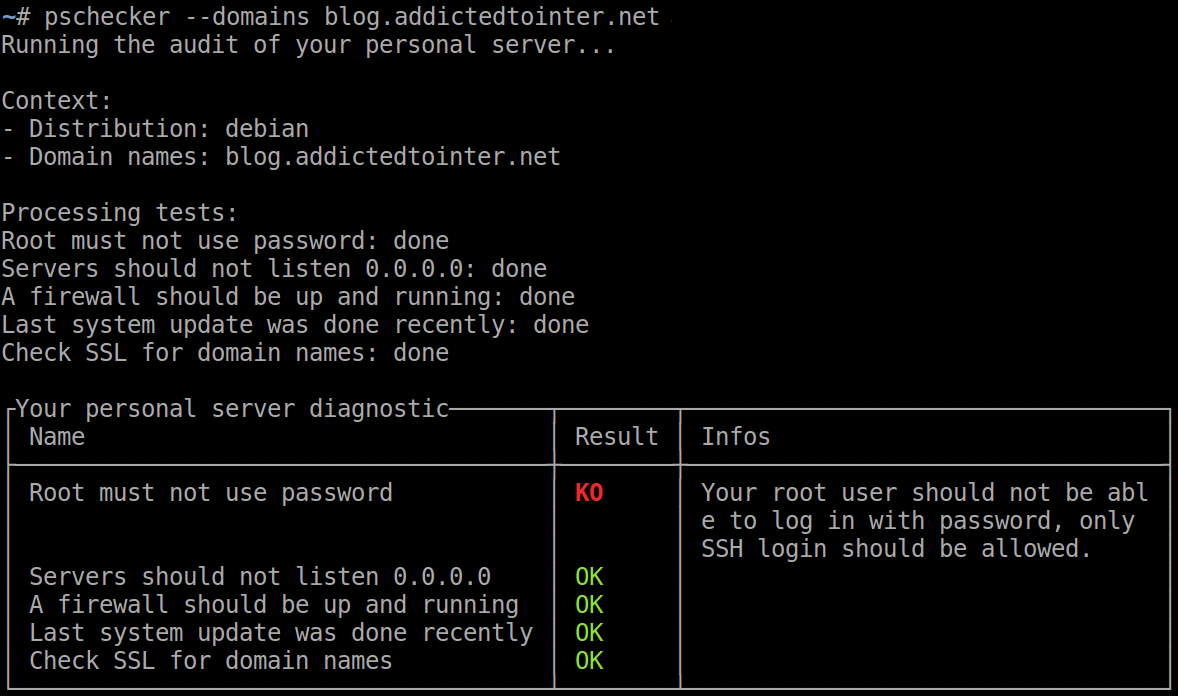A firewall should be up and running: KO
* No firewall is running.
# iptables -L
Chain INPUT (policy DROP)
target prot opt source destination
fail2ban-yunohost tcp -- anywhere anywhere multiport dports http,https
fail2ban-nginx tcp -- anywhere anywhere multiport dports http,https
fail2ban-postfix tcp -- anywhere anywhere multiport dports smtp,urd,submission
fail2ban-proftpd tcp -- anywhere anywhere multiport dports ftp,ftp-data,ftps,ftps-data
fail2ban-ssh tcp -- anywhere anywhere multiport dports ssh
ACCEPT all -- anywhere anywhere state RELATED,ESTABLISHED
ACCEPT tcp -- anywhere anywhere tcp dpt:ssh
ACCEPT tcp -- anywhere anywhere tcp dpt:smtp
ACCEPT tcp -- anywhere anywhere tcp dpt:domain
ACCEPT tcp -- anywhere anywhere tcp dpt:http
ACCEPT tcp -- anywhere anywhere tcp dpt:https
ACCEPT tcp -- anywhere anywhere tcp dpt:urd
ACCEPT tcp -- anywhere anywhere tcp dpt:submission
ACCEPT tcp -- anywhere anywhere tcp dpt:imaps
ACCEPT tcp -- anywhere anywhere tcp dpt:xmpp-client
ACCEPT tcp -- anywhere anywhere tcp dpt:xmpp-server
ACCEPT tcp -- anywhere anywhere tcp dpt:6697
ACCEPT udp -- anywhere anywhere udp dpt:domain
ACCEPT udp -- anywhere anywhere udp dpt:mdns
ACCEPT all -- anywhere anywhere
ACCEPT icmp -- anywhere anywhere
# ps -ef | grep iptables
root 30478 30474 0 12:00 pts/0 00:00:00 grep iptables