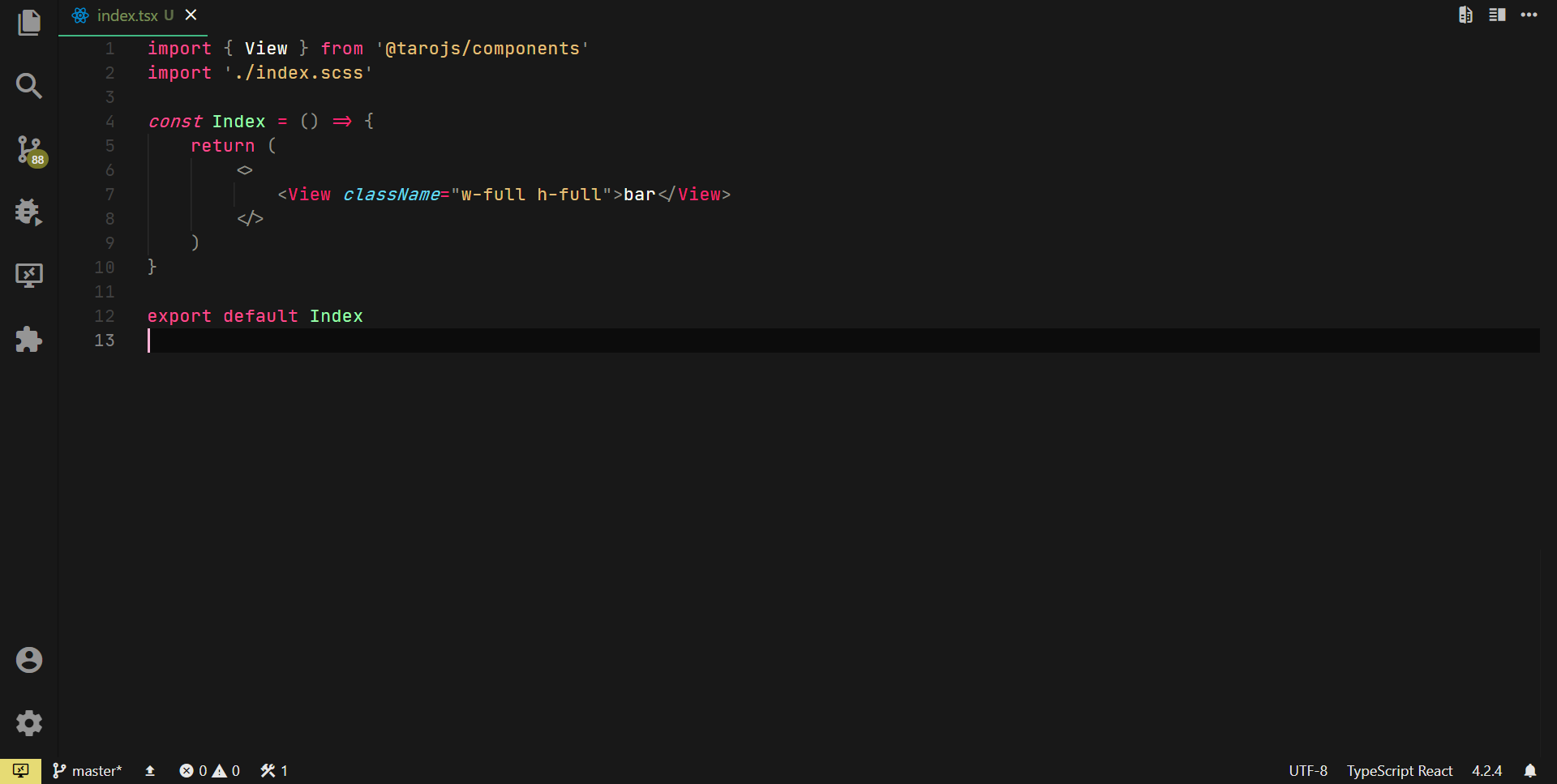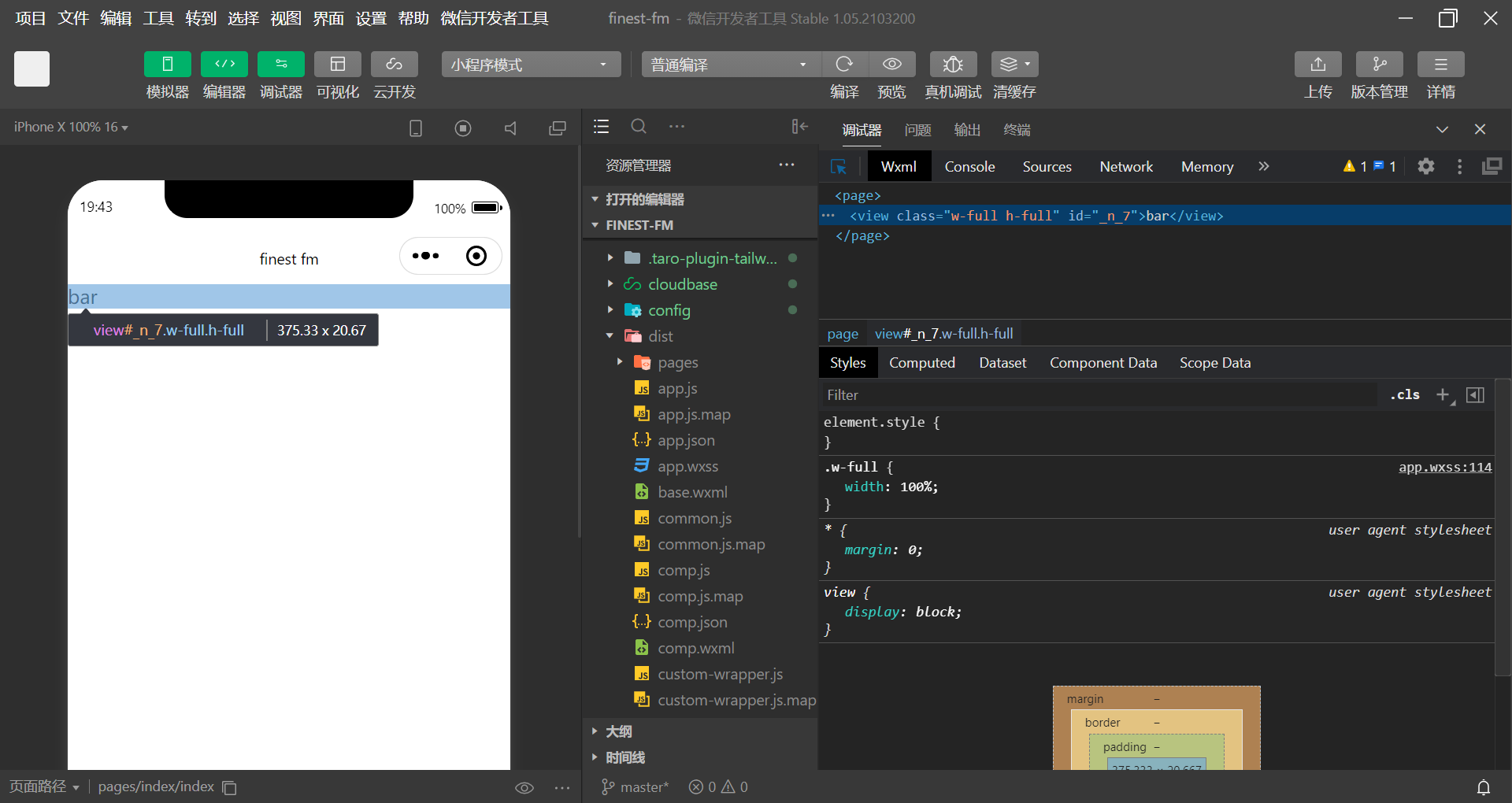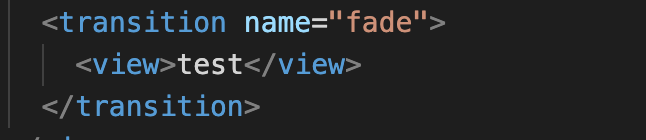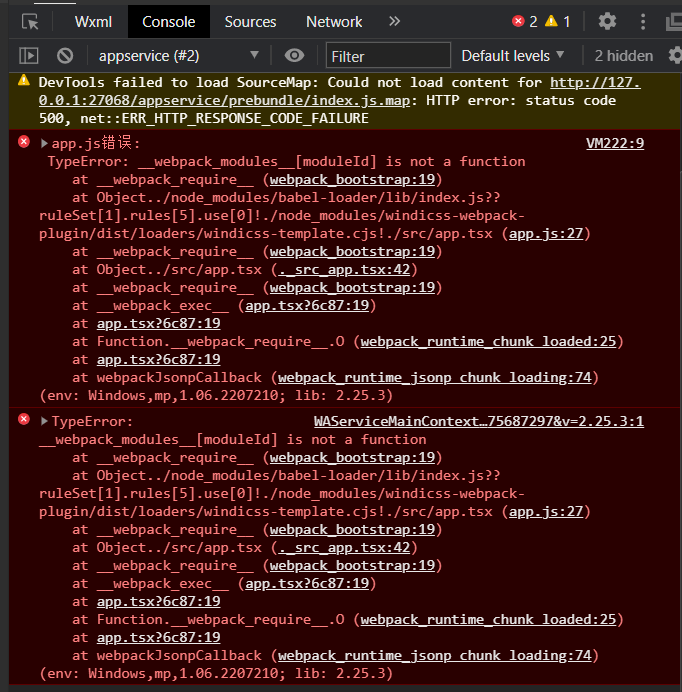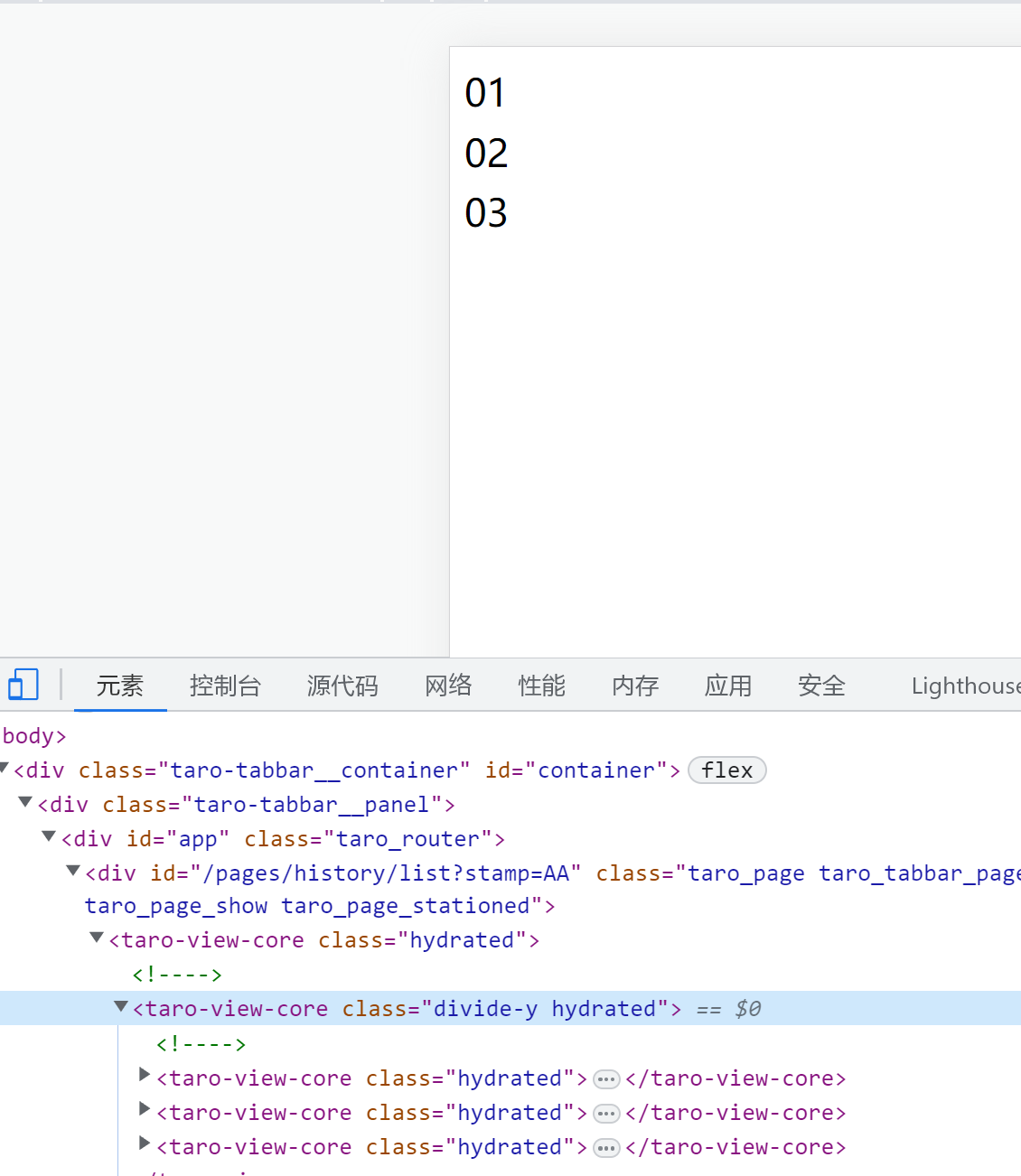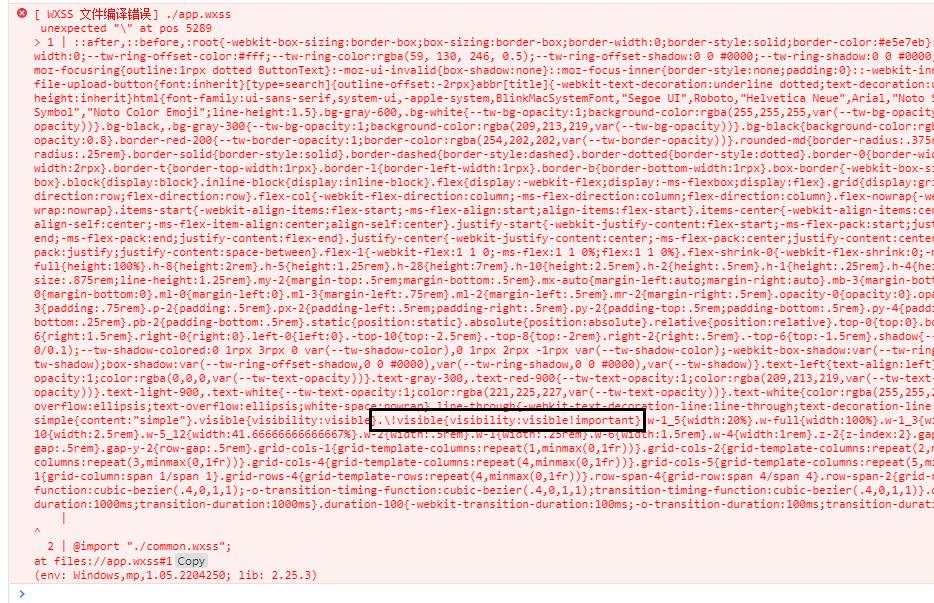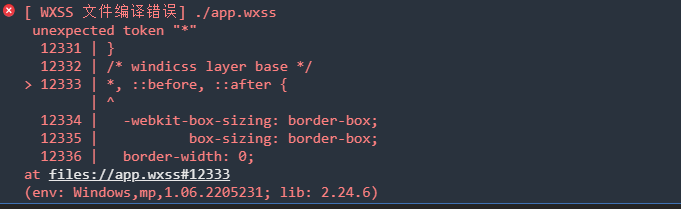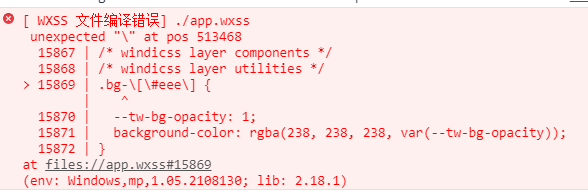Taro 接入 tailwindcss 插件,支持大多数小程序(已测试微信、支付宝、百度小程序) / H5,React Native 暂未测试。
在 Taro 项目根目录下安装
$ npm i taro-plugin-tailwind --save-dev
$ # 或使用 yarn
$ yarn add -D taro-plugin-tailwind请确保 Taro CLI 已升级至 Taro 3 的最新版本(3.5+),确保 taro-plugin-tailwind 版本在 v1.3.0 及以上。
修改项目 config/index.js 中的 plugins 配置如下:
const config = {
/// ...
plugins: [
// ...其余插件
'taro-plugin-tailwind',
],
/// ...
/// 亦或是传入具体参数:
plugins: [
// ...其余插件
['taro-plugin-tailwind', {
// 具体参数为 tailwind postcss 配置项,见:https://github.com/tailwindlabs/tailwindcss/blob/master/types/config.d.ts#L352
}]
],
};执行 taro tailwind --init 生成必要的配置文件:
$ taro tailwind --init // 默认生成 mini, h5 两种配置文件且必须存在
$ taro tailwind --init weapp,tt,swan // 生成其它平台以 (,) 分隔在项目主 CSS 文件(如 style.css / main.css)引入 tailwindcss:
@tailwind base;
@tailwind components;
@tailwind utilities;由此即可在项目任意位置使用 tailwindcss,并不再需要手动引入其它文件。
插件接受如下参数:
| 参数项 | 类型 | 是否可选 | 用途 |
|---|---|---|---|
| config | Object | 是 | tailwindcss 的 PostCSS 可选配置(Config)。 |
小程序不支持使用反斜杠和冒号作为类名,因此默认配置文件 mini.config.js 中,冒号、反斜杠 修改成使用下划线 _(参考 taro-tailwind)
<View className="w-1/3"></View>应该写成:
<View className="w-1_3"></View>配置文件中 separator 也设置为 _(configuration#separator)并且 preflight 选项应该始终保持关闭,不加载 modern-normalize。
此外,部分小程序平台由于所支持的选择器非常有限(如微信小程序,详见 WXSS | 微信开放文档),不能使用 tailwindcss 的某些特性(如 Attributify Mode、space-* 等),并非插件问题,有此类需求可考虑使用其它优秀方案:mini-program-tailwind。
Q:为什么 Intellisense 失效了?
A:根据所使用的版本选择安装 Tailwind CSS Intellisense。
Q:保存后新样式没有生效?
A:请暂时设置 NODE_ENV 为 production 解决此问题,例:NODE_ENV=production npm run build:weapp -- --watch,具体参见示例。