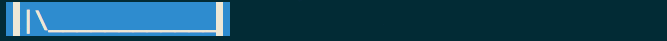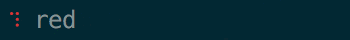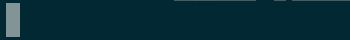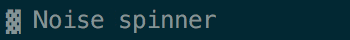Yaspin provides a full-featured terminal spinner to show the progress during long-hanging operations.
It is easy to integrate into existing codebase by using it as a context manager or as a function decorator:
import time
from yaspin import yaspin
# Context manager:
with yaspin():
time.sleep(3) # time consuming code
# Function decorator:
@yaspin(text="Loading...")
def some_operations():
time.sleep(3) # time consuming code
some_operations()Yaspin also provides an intuitive and powerful API. For example, you can easily summon a shark:
import time
from yaspin import yaspin
with yaspin().white.bold.shark.on_blue as sp:
sp.text = "White bold shark in a blue sea"
time.sleep(5)- Runs at all major CPython versions (3.9, 3.10, 3.11, 3.12), PyPy
- Supports all (70+) spinners from cli-spinners
- Supports all colors, highlights, attributes and their mixes from termcolor library
- Easy to combine with other command-line libraries, e.g. prompt-toolkit
- Flexible API, easy to integrate with existing code
- User-friendly API for handling POSIX signals
- Safe pipes and redirects:
$ python script_that_uses_yaspin.py > script.log
$ python script_that_uses_yaspin.py | grep ERRORFrom PyPI using pip package manager:
pip install --upgrade yaspinOr install the latest sources from GitHub:
pip install https://github.com/pavdmyt/yaspin/archive/master.zipimport time
from random import randint
from yaspin import yaspin
with yaspin(text="Loading", color="yellow") as spinner:
time.sleep(2) # time consuming code
success = randint(0, 1)
if success:
spinner.ok("✅ ")
else:
spinner.fail("💥 ")It is also possible to control spinner manually:
import time
from yaspin import yaspin
spinner = yaspin()
spinner.start()
time.sleep(3) # time consuming tasks
spinner.stop()Run any spinner from cli-spinners
import time
from yaspin import yaspin
from yaspin.spinners import Spinners
with yaspin(Spinners.earth, text="Earth") as sp:
time.sleep(2) # time consuming code
# change spinner
sp.spinner = Spinners.moon
sp.text = "Moon"
time.sleep(2) # time consuming codeAny Colour You Like 🌈
import time
from yaspin import yaspin
with yaspin(text="Colors!") as sp:
# Support all basic termcolor text colors
colors = ("red", "green", "yellow", "blue", "magenta", "cyan", "white")
for color in colors:
sp.color, sp.text = color, color
time.sleep(1)import time
from yaspin import yaspin
from yaspin.spinners import Spinners
text = "Bold blink magenta spinner on cyan color"
with yaspin().bold.blink.magenta.bouncingBall.on_cyan as sp:
sp.text = text
time.sleep(3)
# The same result can be achieved by passing arguments directly
with yaspin(
Spinners.bouncingBall,
color="magenta",
on_color="on_cyan",
attrs=["bold", "blink"],
) as sp:
sp.text = text
time.sleep(3)import time
from yaspin import yaspin, Spinner
# Compose new spinners with custom frame sequence and interval value
sp = Spinner(["😸", "😹", "😺", "😻", "😼", "😽", "😾", "😿", "🙀"], 200)
with yaspin(sp, text="Cat!"):
time.sleep(3) # cat consuming code :)import time
from yaspin import yaspin
from yaspin.spinners import Spinners
with yaspin(Spinners.noise, text="Noise spinner") as sp:
time.sleep(2)
sp.spinner = Spinners.arc # spinner type
sp.text = "Arc spinner" # text along with spinner
sp.color = "green" # spinner color
sp.side = "right" # put spinner to the right
sp.reversal = True # reverse spin direction
time.sleep(2)import time
from yaspin import yaspin
with yaspin(text="elapsed time", timer=True) as sp:
time.sleep(3.1415)
sp.ok()import time
from datetime import datetime
from yaspin import yaspin
class TimedText:
def __init__(self, text):
self.text = text
self._start = datetime.now()
def __str__(self):
now = datetime.now()
delta = now - self._start
return f"{self.text} ({round(delta.total_seconds(), 1)}s)"
with yaspin(text=TimedText("time passed:")):
time.sleep(3)You should not write any message in the terminal using print while spinner is open.
To write messages in the terminal without any collision with yaspin spinner, a .write() method is provided:
import time
from yaspin import yaspin
with yaspin(text="Downloading images", color="cyan") as sp:
# task 1
time.sleep(1)
sp.write("> image 1 download complete")
# task 2
time.sleep(2)
sp.write("> image 2 download complete")
# finalize
sp.ok("✔")Utilizing hidden context manager it is possible to toggle the display of
the spinner in order to call custom methods that write to the terminal. This is
helpful for allowing easy usage in other frameworks like prompt-toolkit.
Using the powerful print_formatted_text function allows you even to apply
HTML formats and CSS styles to the output:
import sys
import time
from yaspin import yaspin
from prompt_toolkit import HTML, print_formatted_text
from prompt_toolkit.styles import Style
# override print with feature-rich ``print_formatted_text`` from prompt_toolkit
print = print_formatted_text
# build a basic prompt_toolkit style for styling the HTML wrapped text
style = Style.from_dict({
'msg': '#4caf50 bold',
'sub-msg': '#616161 italic'
})
with yaspin(text='Downloading images') as sp:
# task 1
time.sleep(1)
with sp.hidden():
print(HTML(
u'<b>></b> <msg>image 1</msg> <sub-msg>download complete</sub-msg>'
), style=style)
# task 2
time.sleep(2)
with sp.hidden():
print(HTML(
u'<b>></b> <msg>image 2</msg> <sub-msg>download complete</sub-msg>'
), style=style)
# finalize
sp.ok()Handling POSIX signals
Handling keyboard interrupts (pressing Control-C):
import time
from yaspin import kbi_safe_yaspin
with kbi_safe_yaspin(text="Press Control+C to send SIGINT (Keyboard Interrupt) signal"):
time.sleep(5) # time consuming codeHandling other types of signals:
import os
import time
from signal import SIGTERM, SIGUSR1
from yaspin import yaspin
from yaspin.signal_handlers import default_handler, fancy_handler
sigmap = {SIGUSR1: default_handler, SIGTERM: fancy_handler}
with yaspin(sigmap=sigmap, text="Handling SIGUSR1 and SIGTERM signals") as sp:
sp.write("Send signals using `kill` command")
sp.write("E.g. $ kill -USR1 {0}".format(os.getpid()))
time.sleep(20) # time consuming codeMore examples.
Clone the repository:
git clone https://github.com/pavdmyt/yaspin.gitInstall dev dependencies:
poetry install
# if you don't have poetry installed:
pip install -r requirements.txtLint code:
make lintFormat code:
make black-fmtRun tests:
make test- Fork it!
- Create your feature branch:
git checkout -b my-new-feature - Commit your changes:
git commit -m 'Add some feature' - Push to the branch:
git push origin my-new-feature - Submit a pull request
- Make sure tests are passing
- MIT - Pavlo Dmytrenko; https://twitter.com/pavdmyt
- Contains data from cli-spinners: MIT License, Copyright (c) Sindre Sorhus [email protected] (sindresorhus.com)