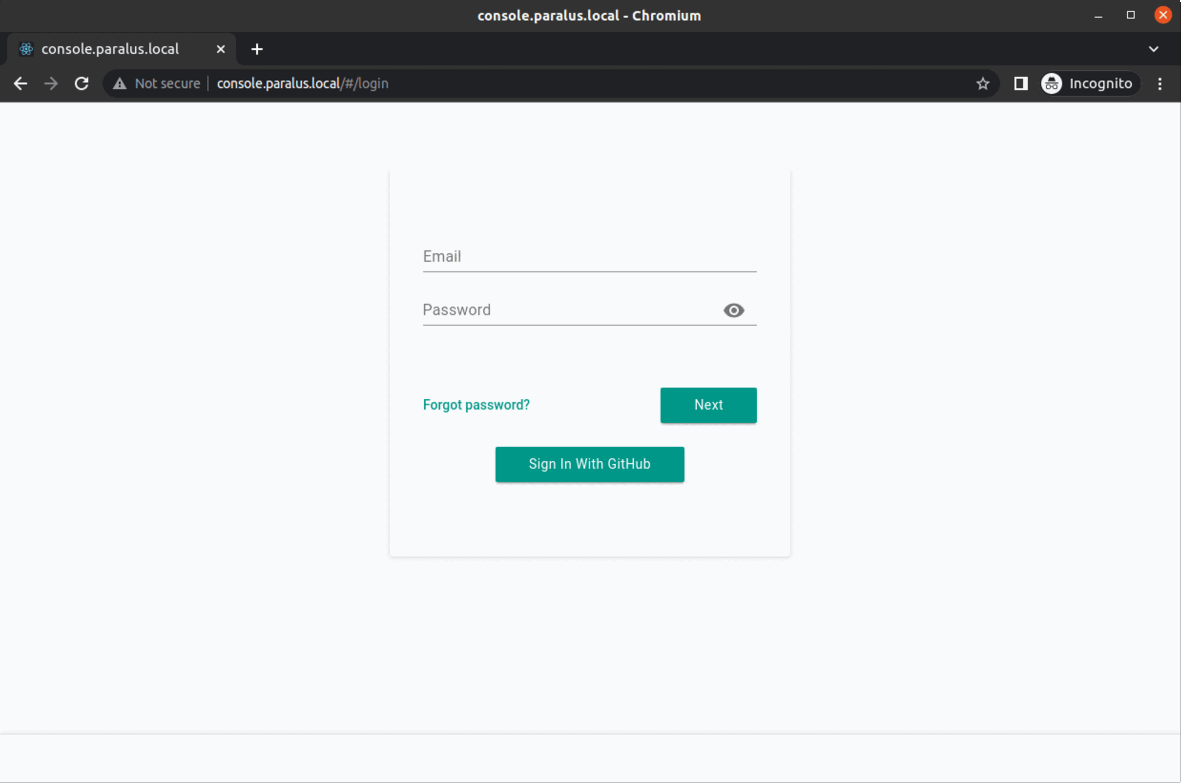Describe the issue you're facing
-Paralus chart version : 0.2.4
audit-logs enabled with database storage:
auditLogs:
storage: "database"
deploy:
postgresql:
enable: true
kratos:
kratos:
development: true
fluent-bit:
existingConfigMap: "fluentbit-config"
On Dashbaord , KUBECTL , SYSTEM logs are showing as no data avaiable.
logs are not populating to audit_logs table
admindb=> select * from audit_logs;
tag | time | data
-----+------+------
(0 rows)
$ kubectl logs relay-server-768959db4d-qnpcl -c relay-tail -n paralus | grep -i audit
{"level":"info","ts":"2023-05-09T16:33:45.568Z","caller":"tail/run.go:86","msg":"relay server setup values","podName":"relay-server-768959db4d-qnpcl","podNamespace":"paralus","relayPeeringURI":"https://paralus:10001","auditPath":"/audit-logs"}
prompt logs
$ kubectl logs prompt-6768544c99-srnfl -c prompt-tail -n paralus | grep -i audit
{"timestamp":"2023-05-10T08:19:55.035747756Z","version":"1.0","category":"AUDIT","origin":"cluster","actor":{"type":"USER","account":{"username":"[email protected]"},"groups":["Organization Admins","All Local Users"]},"client":{"type":"BROWSER","ip":"10.188.213.208","user_agent":"Mozilla/5.0 (Windows NT 10.0; Win64; x64) AppleWebKit/537.36 (KHTML, like Gecko) Chrome/112.0.0.0 Safari/537.36","host":"console.paralus.slvr-corp-corpdemo1.awsdns.internal.das"},"detail":{"message":"kubectl get pods","meta":{"cluster_name":"ocp-lz-sbx"}},"type":"kubectl.command.detail","portal":"ADMIN","project":"default"}
{"timestamp":"2023-05-10T08:19:59.158503903Z","version":"1.0","category":"AUDIT","origin":"cluster","actor":{"type":"USER","account":{"username":"[email protected]"},"groups":["Organization Admins","All Local Users"]},"client":{"type":"BROWSER","ip":"10.188.213.208","user_agent":"Mozilla/5.0 (Windows NT 10.0; Win64; x64) AppleWebKit/537.36 (KHTML, like Gecko) Chrome/112.0.0.0 Safari/537.36","host":"console.paralus.slvr-corp-corpdemo1.awsdns.internal.das"},"detail":{"message":"kubectl get ns","meta":{"cluster_name":"ocp-lz-sbx"}},"type":"kubectl.command.detail","portal":"ADMIN","project":"default"}
{"timestamp":"2023-05-10T08:57:45.046801579Z","version":"1.0","category":"AUDIT","origin":"cluster","actor":{"type":"USER","account":{"username":"[email protected]"},"groups":["group-test"]},"client":{"type":"BROWSER","ip":"10.188.214.132","user_agent":"Mozilla/5.0 (Windows NT 10.0; Win64; x64) AppleWebKit/537.36 (KHTML, like Gecko) Chrome/112.0.0.0 Safari/537.36","host":"console.paralus.slvr-corp-corpdemo1.awsdns.internal.das"},"detail":{"message":"kubectl get pods","meta":{"cluster_name":"ocp-lz-sbx"}},"type":"kubectl.command.detail","portal":"ADMIN","project":"default"}
{"timestamp":"2023-05-10T08:58:04.28194656Z","version":"1.0","category":"AUDIT","origin":"cluster","actor":{"type":"USER","account":{"username":"[email protected]"},"groups":["group-test"]},"client":{"type":"BROWSER","ip":"10.188.214.132","user_agent":"Mozilla/5.0 (Windows NT 10.0; Win64; x64) AppleWebKit/537.36 (KHTML, like Gecko) Chrome/112.0.0.0 Safari/537.36","host":"console.paralus.slvr-corp-corpdemo1.awsdns.internal.das"},"detail":{"message":"kubectl get ns","meta":{"cluster_name":"ocp-lz-sbx"}},"type":"kubectl.command.detail","portal":"ADMIN","project":"default"}
{"timestamp":"2023-05-10T08:58:14.751577479Z","version":"1.0","category":"AUDIT","origin":"cluster","actor":{"type":"USER","account":{"username":"[email protected]"},"groups":["group-test"]},"client":{"type":"BROWSER","ip":"10.188.214.132","user_agent":"Mozilla/5.0 (Windows NT 10.0; Win64; x64) AppleWebKit/537.36 (KHTML, like Gecko) Chrome/112.0.0.0 Safari/537.36","host":"console.paralus.slvr-corp-corpdemo1.awsdns.internal.das"},"detail":{"message":"kubectl get svc","meta":{"cluster_name":"ocp-lz-sbx"}},"type":"kubectl.command.detail","portal":"ADMIN","project":"default"}
{"timestamp":"2023-05-11T12:23:36.150538305Z","version":"1.0","category":"AUDIT","origin":"cluster","actor":{"type":"USER","account":{"username":"[email protected]"},"groups":["OCP_Admins_AWS"]},"client":{"type":"BROWSER","ip":"10.188.213.208","user_agent":"Mozilla/5.0 (Windows NT 10.0; Win64; x64) AppleWebKit/537.36 (KHTML, like Gecko) Chrome/113.0.0.0 Safari/537.36","host":"console.paralus.slvr-corp-corpdemo1.awsdns.internal.das"},"detail":{"message":"kubectl get ns","meta":{"cluster_name":"caas-np01-slvr1-121"}},"type":"kubectl.command.detail","portal":"ADMIN","project":"eks-test"}
{"timestamp":"2023-05-16T13:43:53.15731678Z","version":"1.0","category":"AUDIT","origin":"cluster","actor":{"type":"USER","account":{"username":"[email protected]"},"groups":["OCP_Admins_AWS","OCP_Admins"]},"client":{"type":"BROWSER","ip":"10.188.214.132","user_agent":"Mozilla/5.0 (Windows NT 10.0; Win64; x64) AppleWebKit/537.36 (KHTML, like Gecko) Chrome/113.0.0.0 Safari/537.36","host":"console.paralus.slvr-corp-corpdemo1.awsdns.internal.das"},"detail":{"message":"kubectl get nodes","meta":{"cluster_name":"caas-np01-slvr1-121"}},"type":"kubectl.command.detail","portal":"ADMIN","project":"eks-test"}
{"timestamp":"2023-05-16T13:50:42.277072361Z","version":"1.0","category":"AUDIT","origin":"cluster","actor":{"type":"USER","account":{"username":"[email protected]"},"groups":["OCP_Admins_AWS","OCP_Admins"]},"client":{"type":"BROWSER","ip":"10.188.213.208","user_agent":"Mozilla/5.0 (Windows NT 10.0; Win64; x64) AppleWebKit/537.36 (KHTML, like Gecko) Chrome/113.0.0.0 Safari/537.36","host":"console.paralus.slvr-corp-corpdemo1.awsdns.internal.das"},"detail":{"message":"kubectl get pods","meta":{"cluster_name":"caas-np01-slvr1-121"}},"type":"kubectl.command.detail","portal":"ADMIN","project":"eks-test"}
{"timestamp":"2023-05-16T13:50:48.707048795Z","version":"1.0","category":"AUDIT","origin":"cluster","actor":{"type":"USER","account":{"username":"[email protected]"},"groups":["OCP_Admins_AWS","OCP_Admins"]},"client":{"type":"BROWSER","ip":"10.188.213.208","user_agent":"Mozilla/5.0 (Windows NT 10.0; Win64; x64) AppleWebKit/537.36 (KHTML, like Gecko) Chrome/113.0.0.0 Safari/537.36","host":"console.paralus.slvr-corp-corpdemo1.awsdns.internal.das"},"detail":{"message":"kubectl get ns","meta":{"cluster_name":"caas-np01-slvr1-121"}},"type":"kubectl.command.detail","portal":"ADMIN","project":"eks-test"}
{"timestamp":"2023-05-16T13:57:12.42904909Z","version":"1.0","category":"AUDIT","origin":"cluster","actor":{"type":"USER","account":{"username":"[email protected]"},"groups":["Organization Admins","All Local Users"]},"client":{"type":"BROWSER","ip":"10.188.214.132","user_agent":"Mozilla/5.0
(Windows NT 10.0; Win64; x64) AppleWebKit/537.36 (KHTML, like Gecko) Chrome/113.0.0.0 Safari/537.36","host":"console.paralus.slvr-corp-corpdemo1.awsdns.internal.das"},"detail":{"message":"kubectl get ns","meta":{"cluster_name":"ocp-lz-sbx"}},"type":"kubectl.command.detail","portal":"ADMIN","project":"default"}
{"timestamp":"2023-05-22T04:12:22.604917635Z","version":"1.0","category":"AUDIT","origin":"cluster","actor":{"type":"USER","account":{"username":"[email protected]"},"groups":["Organization Admins","All Local Users"]},"client":{"type":"BROWSER","ip":"10.188.213.208","user_agent":"Mozilla/5.0 (Windows NT 10.0; Win64; x64) AppleWebKit/537.36 (KHTML, like Gecko) Chrome/113.0.0.0 Safari/537.36","host":"console.paralus.slvr-corp-corpdemo1.awsdns.internal.das"},"detail":{"message":"kubectl get pods","meta":{"cluster_name":"ocp-lz-sbx"}},"type":"kubectl.command.detail","portal":"ADMIN","project":"default"}
{"timestamp":"2023-05-22T04:12:25.958451944Z","version":"1.0","category":"AUDIT","origin":"cluster","actor":{"type":"USER","account":{"username":"[email protected]"},"groups":["Organization Admins","All Local Users"]},"client":{"type":"BROWSER","ip":"10.188.213.208","user_agent":"Mozilla/5.0 (Windows NT 10.0; Win64; x64) AppleWebKit/537.36 (KHTML, like Gecko) Chrome/113.0.0.0 Safari/537.36","host":"console.paralus.slvr-corp-corpdemo1.awsdns.internal.das"},"detail":{"message":"kubectl get ns","meta":{"cluster_name":"ocp-lz-sbx"}},"type":"kubectl.command.detail","portal":"ADMIN","project":"default"}