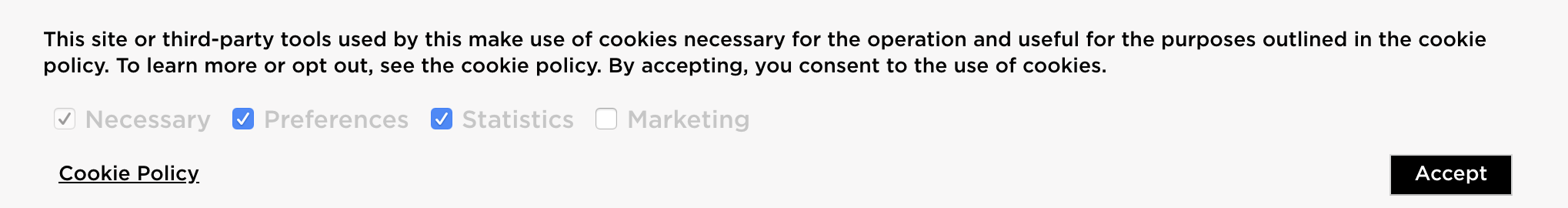A React Cookie Banner component GDPR compliance.
yarn add @palmabit/react-cookie-law
or
npm install --save @palmabit/react-cookie-law
import { CookieBanner } from "@palmabit/react-cookie-law";
React.renderComponent(
<div>
<CookieBanner
message="Cookie banner message"
wholeDomain={true}
onAccept={() => {}}
onAcceptPreferences={() => {}}
onAcceptStatistics={() => {}}
onAcceptMarketing={() => {}}
/>
</div>,
document.body
);| Name | Type | Default | Description |
|---|---|---|---|
| className | string | optional. Classes | |
| message | string | Required. Custom text of the banner | |
| wholeDomain | bool | false | optional. Enable or disable the root path '/' option when a cookie is set |
| policyLink | string | "/#" | optional. Link to privacy policy page |
| privacyPolicyLinkText | string | "Privacy Policy" | optional. Text for the privacy policy link |
| necessaryOptionText | string | "Necessary" | optional. Text for the necessary cookies checkbox |
| preferencesOptionText | string | "Preferences" | optional. Text for the preferences cookies checkbox |
| statisticsOptionText | string | "Statistics" | optional. Text for the statistics cookies checkbox |
| marketingOptionText | string | "Marketing" | optional. Text for the marketing cookies checkbox |
| acceptButtonText | string | "Accept" | optional. Text for the accept button |
| declineButtonText | string | "Decline" | optional. Text for the decline button |
| managePreferencesButtonText | string | "Decline" | optional. Text for the manage preferences button |
| savePreferencesButtonText | string | "Decline" | optional. Text for the save and close* button |
| showDeclineButton | bool | false | optional. Show or hide the decline button |
| dismissOnScroll | bool | false | optional. Enable or disable the dismissing on scroll of the banner |
| showPreferencesOption | bool | true | optional. Show or hide the preferences checkbox |
| showStatisticsOption | bool | true | optional. Show or hide the statistics checkbox |
| showMarketingOption | bool | true | optional. Show or hide the marketing checkbox |
| preferencesDefaultChecked | bool | true | optional. Check the preferences checkbox as default |
| statisticsDefaultChecked | bool | true | optional. Check the statistics checkbox as default |
| marketingDefaultChecked | bool | true | optional. Check the marketing checkbox as default |
| onAccept | function | Function | optional. Callback called when the consent is given |
| onAcceptPreferences | function | Function | optional. Callback called if preferences cookies is accepted |
| onAcceptStatistics | function | Function | optional. Callback called if statistics cookies is accepted |
| onAcceptMarketing | function | Function | optional. Callback called if marketing cookies is accepted |
| onDeclinePreferences | function | Function | optional. Callback called if preferences cookies is declined |
| onDeclineStatistics | function | Function | optional. Callback called if statistics cookies is declined |
| onDeclineMarketing | function | Function | optional. Callback called if marketing cookies is declined |
| coryphaUserId | string | "1" | optional. User ID of the current user |
| coryphaDocumentCode | string | "my-app" | *optional**. The unique document code assigned to the application |
| coryphaDocumentLanguage | string | "en" | *optional**. Callback called if *marketing* cookies is declined |
| coryphaApiKey | string | "12345678-abcd-dcba-abcd-1234567890ab" | *optional**. Your Corypha API Key |
| onAcceptCoryphaPreferences | function | Function | optional. Callback called when Corypha cookies are accepted |
| onDeclineCoryphaPreferences | function | Function | optional. Callback called when Corypha cookies are declined |
*NOTE: coryphaDocumentCode, coryphaDocumentLanguage and coryphaApiKey are required when setting up the Corypha integration.
<CookieBanner
message="Cookie banner message"
styles={{
dialog: { backgroundColor: "red" },
}}
/>| Style option | Description |
|---|---|
| dialog | Style that override .react-cookie-law-dialog class |
| container | .react-cookie-law-container class |
| message | Style for banner text (.react-cookie-law-message class) |
| policy | Style for cookie policy link (.react-cookie-law-policy class) |
| selectPane | Style for select pane (.react-cookie-law-select-pane class) |
| optionWrapper | Style for option checkbox wrapper (.react-cookie-law-option-wrapper class) |
| optionLabel | Style for the text of checkbox labels |
| checkbox | Style for checkboxes (.react-cookie-law-option-checkbox class) |
| buttonWrapper | Style for buttons wrapper (.react-cookie-law-dialog class) |
| button | Style for buttons (.react-cookie-law-dialog class) |
yarn test
or
npm test