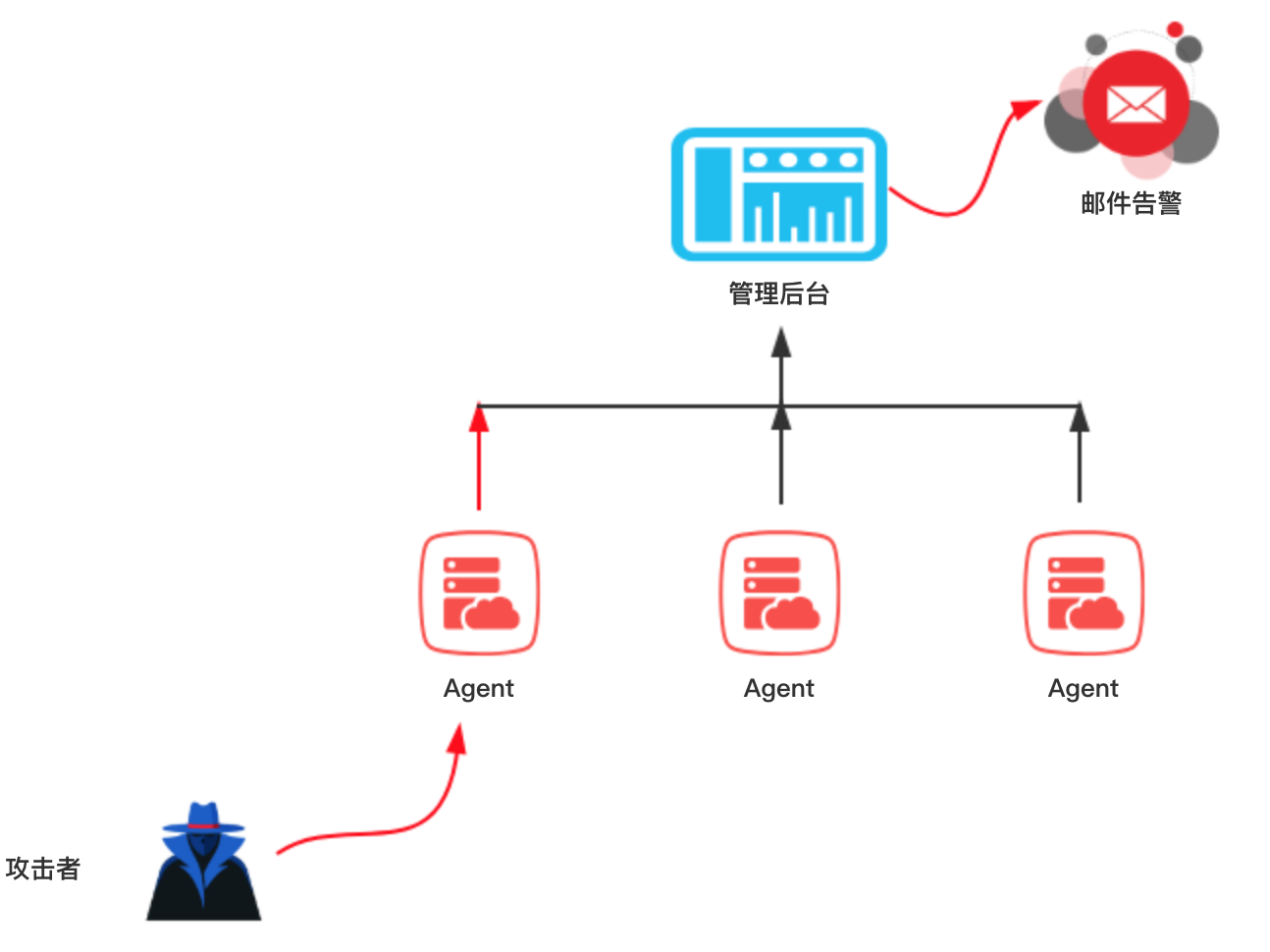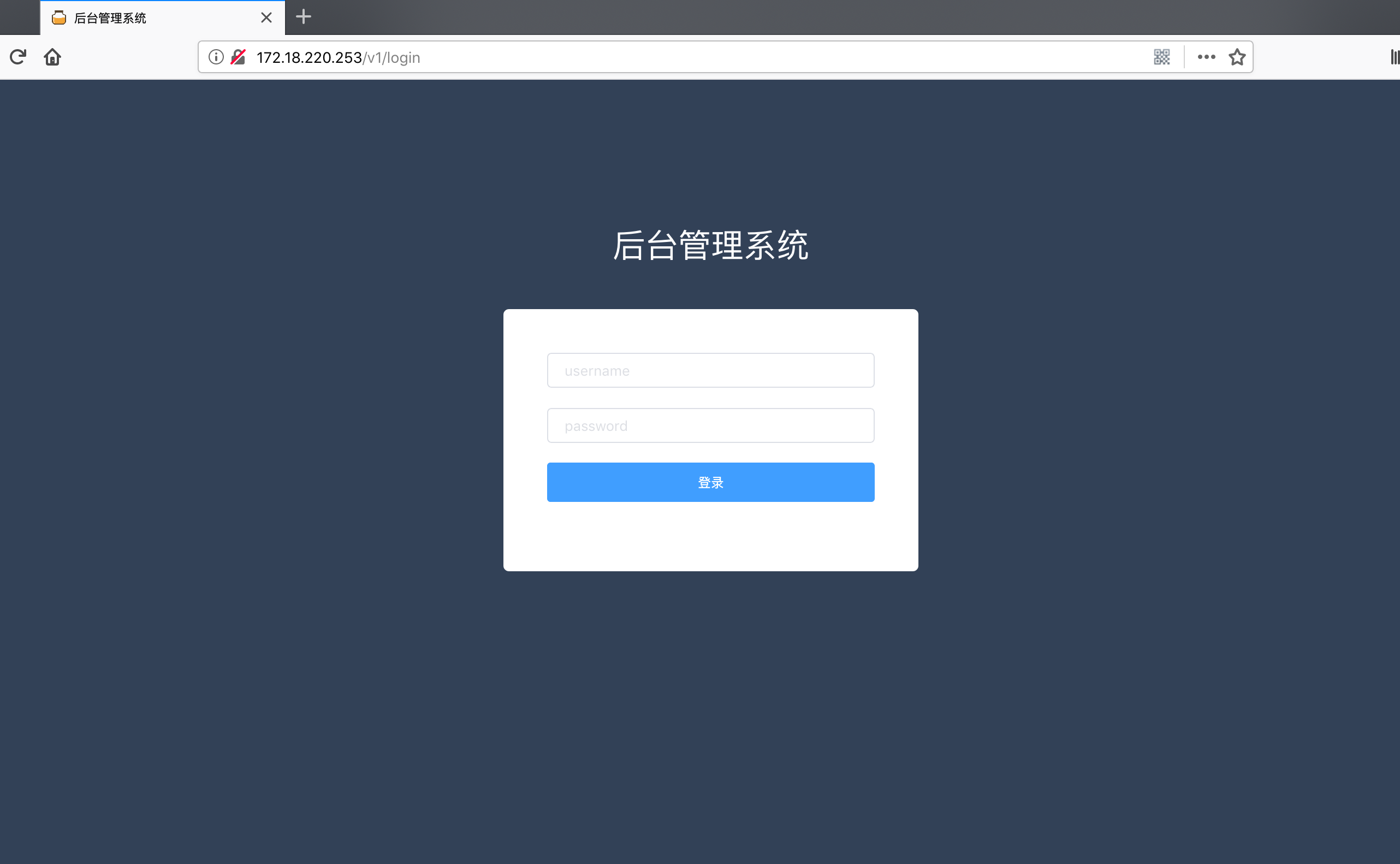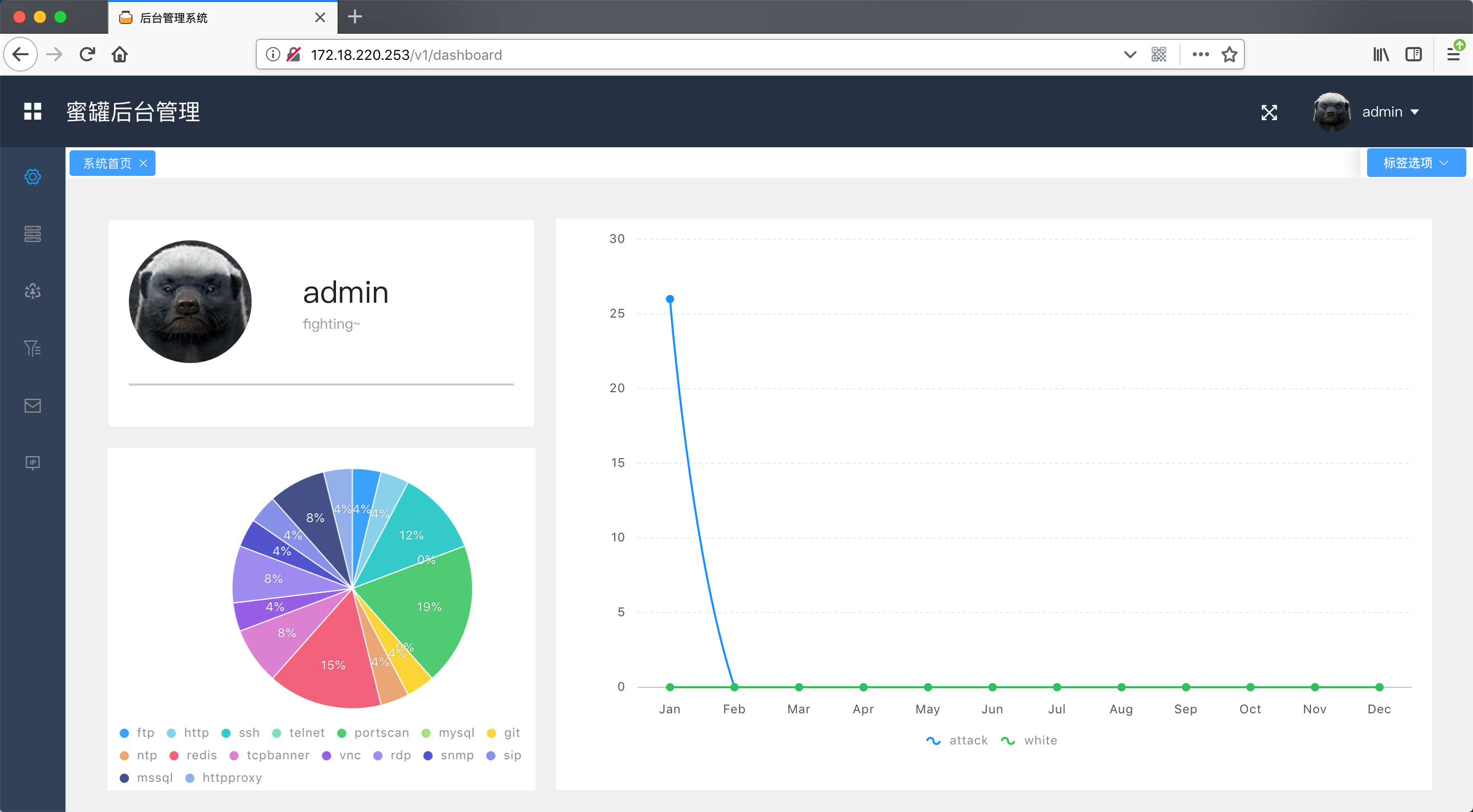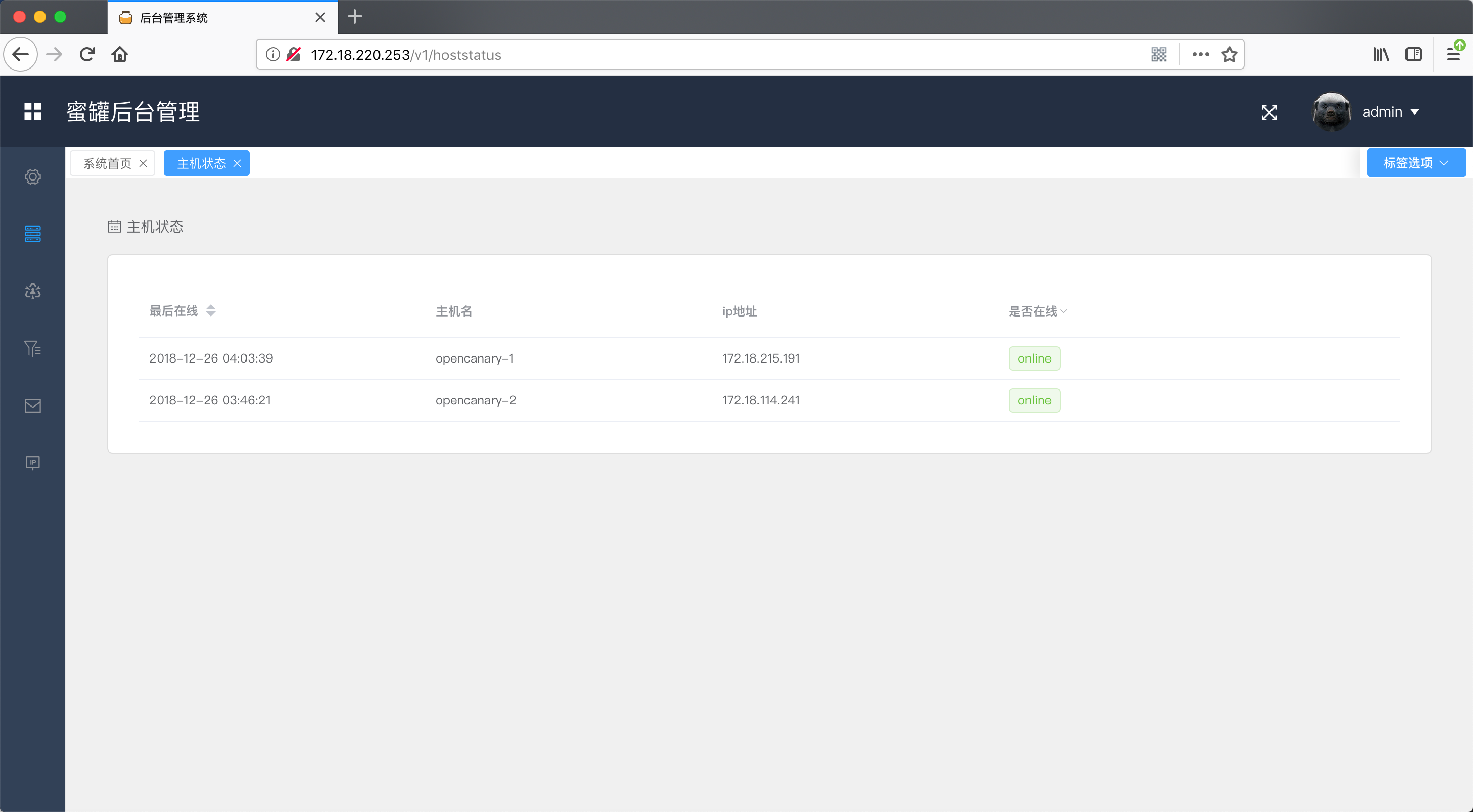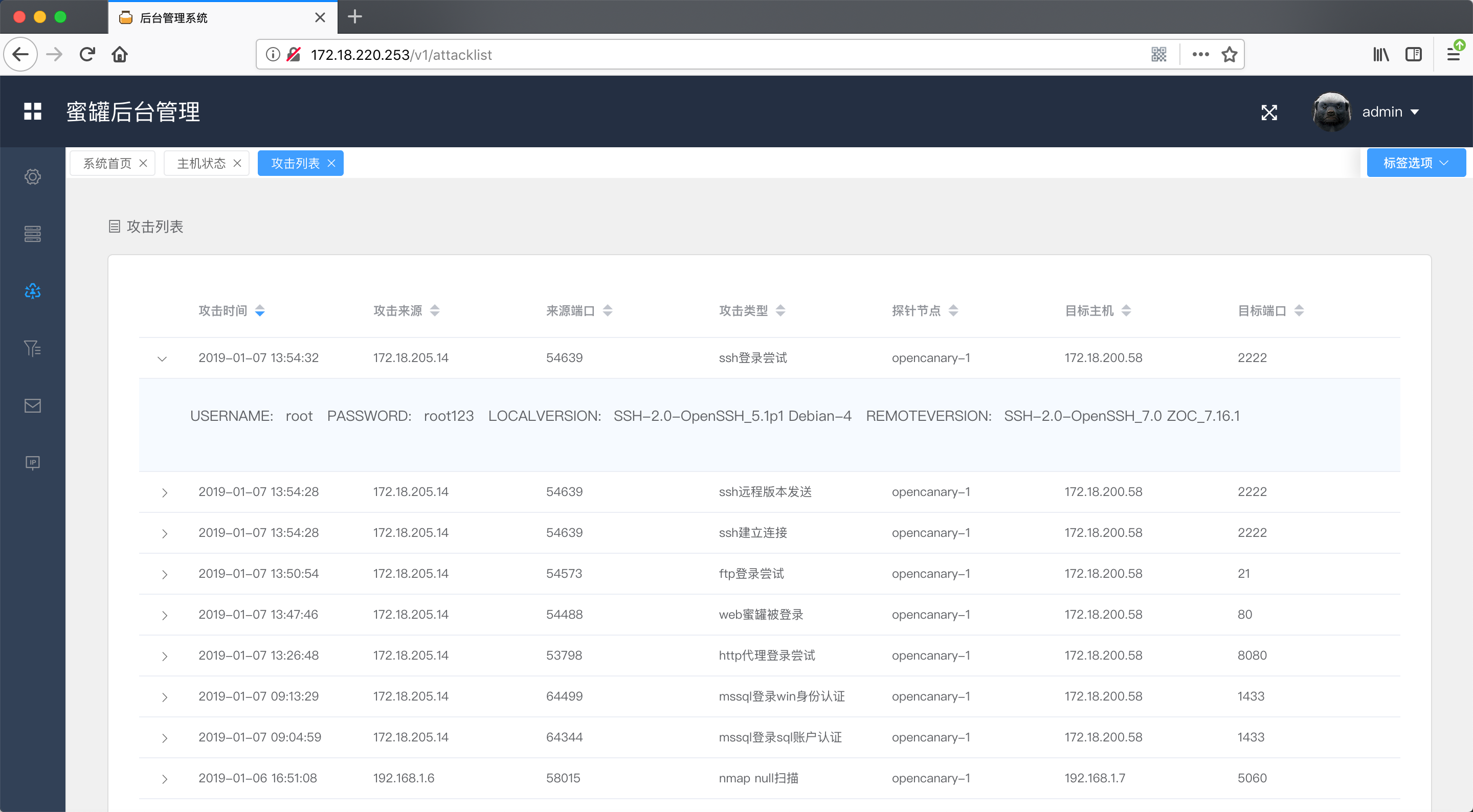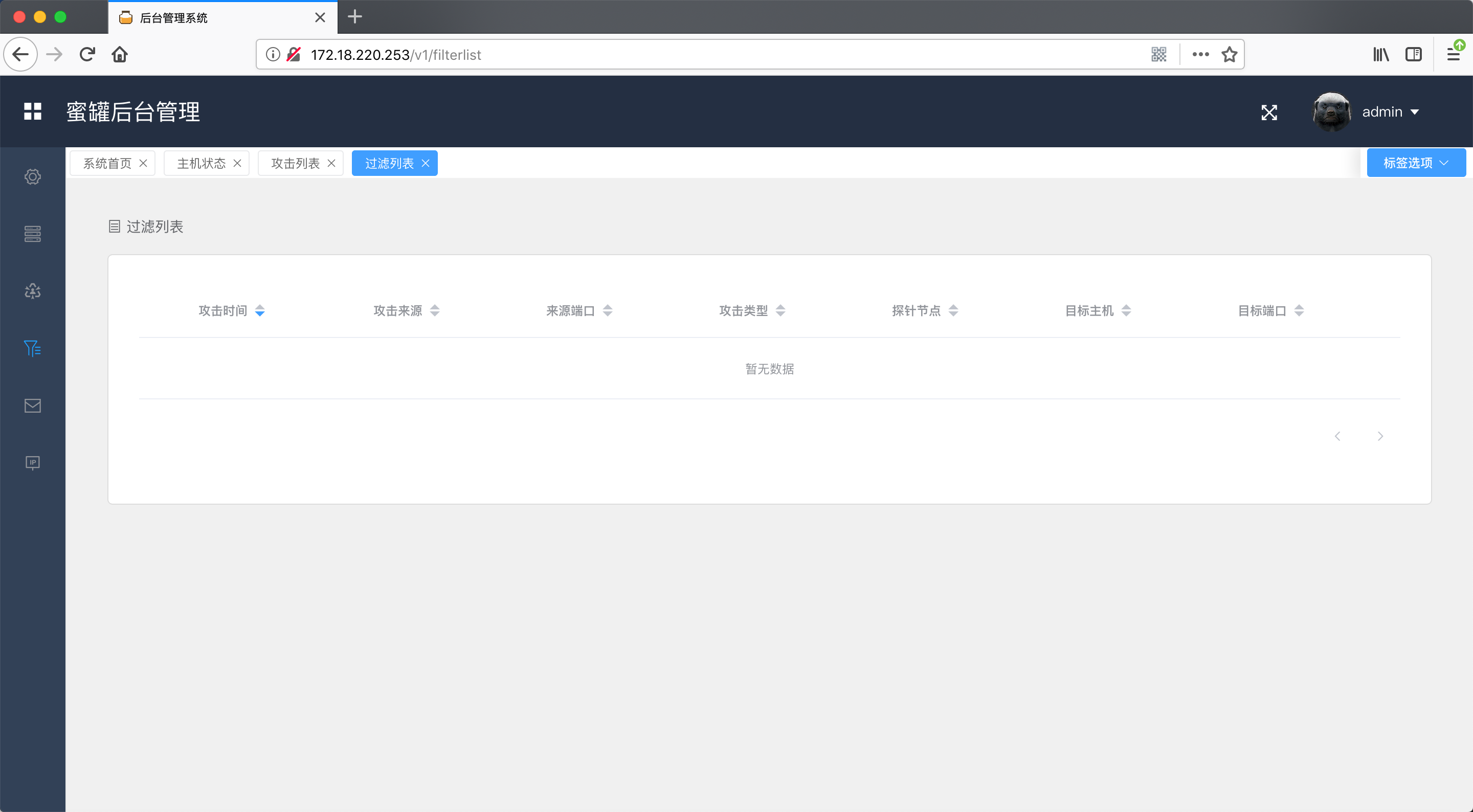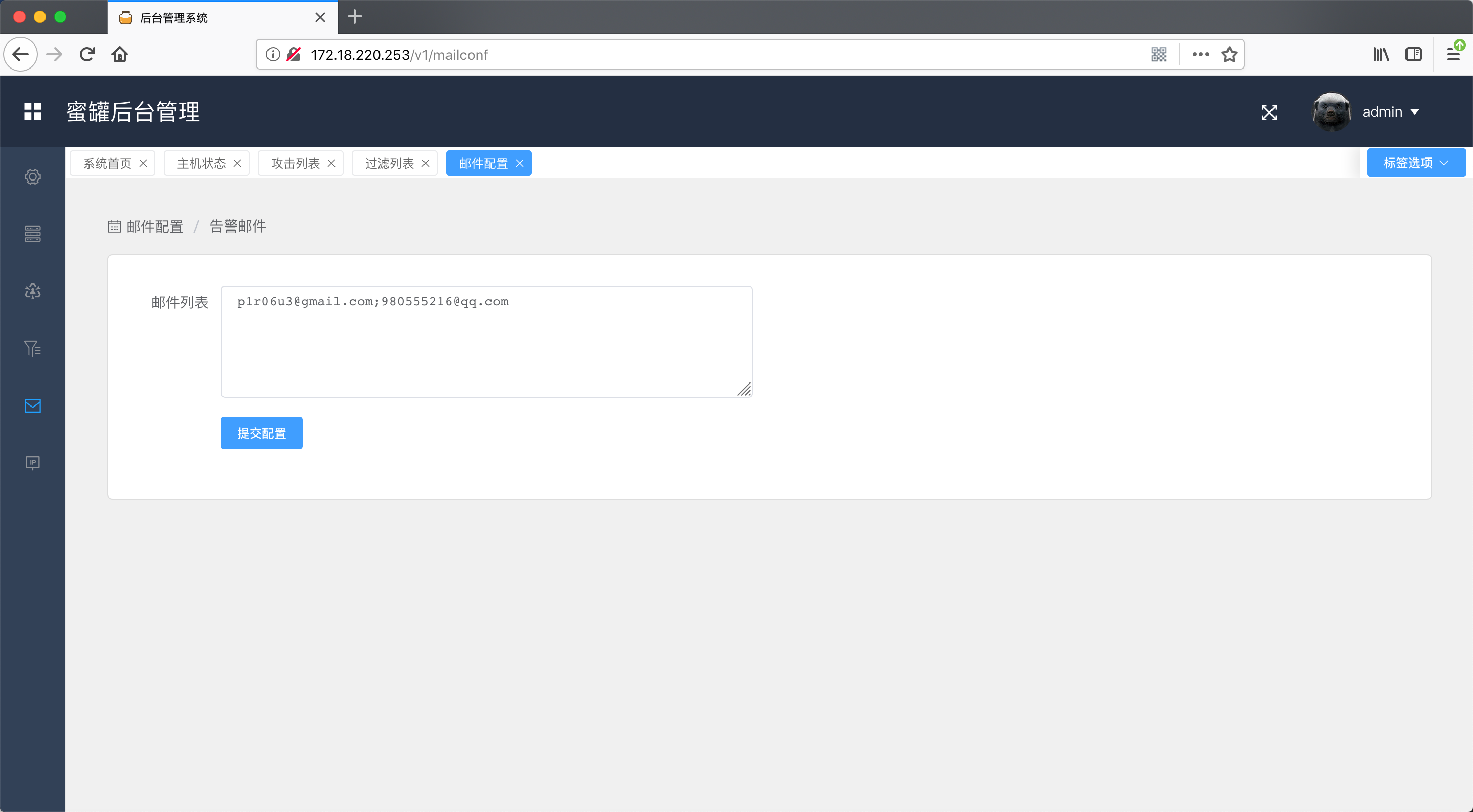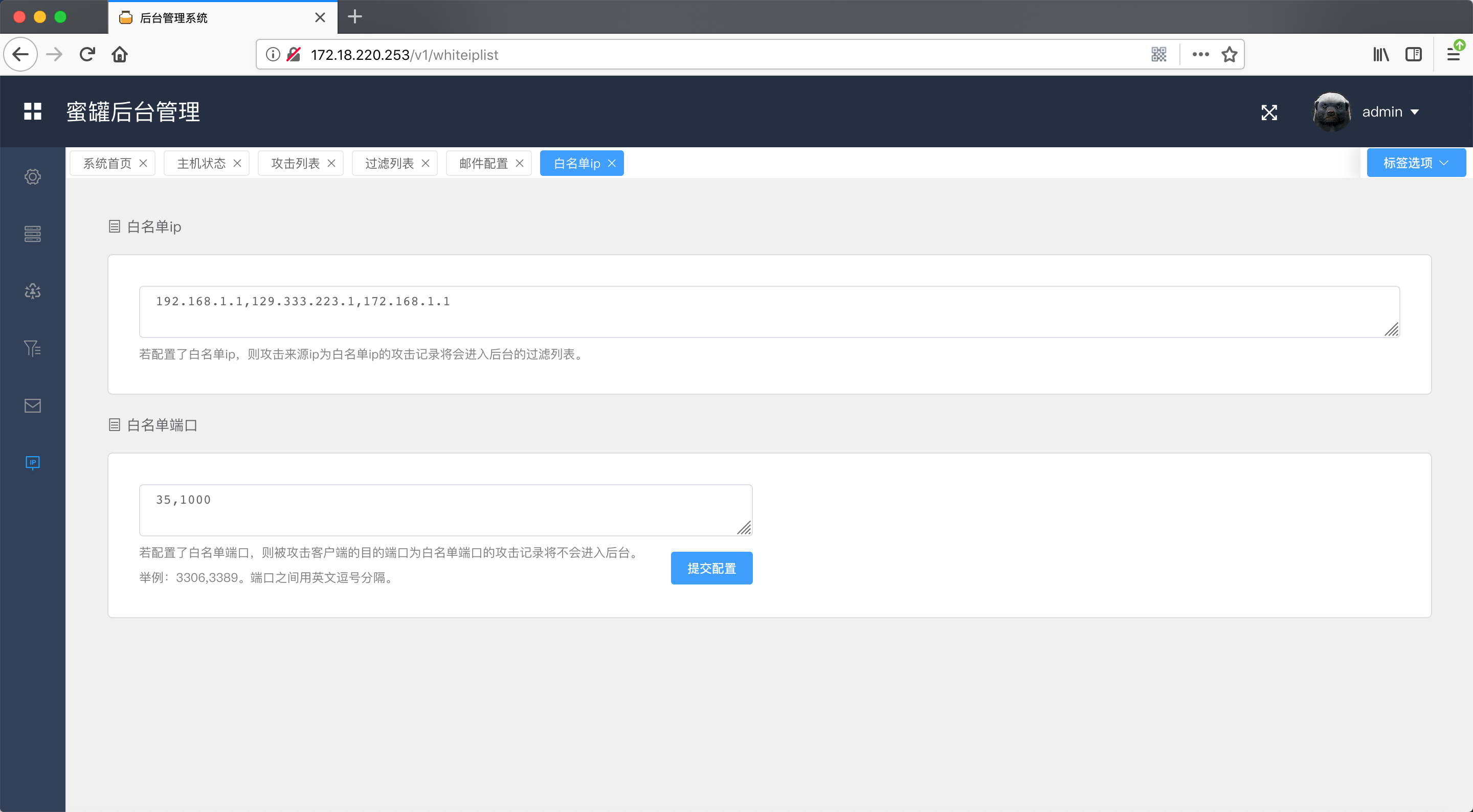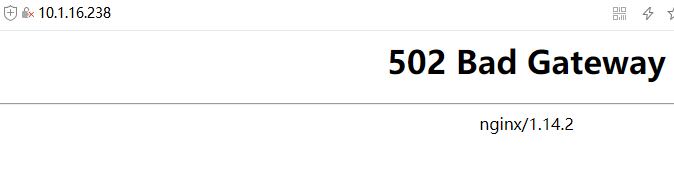root@opencanary_web:~ # opencanaryd --start
** We hope you enjoy using OpenCanary. For more open source Canary goodness, head over to canarytokens.org. **
** The honeypot is supported by http://pirogue.org . **
[-] Failed to open opencanary.conf for reading ([Errno 2] No such file or directory: 'opencanary.conf')
[-] Using config file: /root/.opencanary.conf
Unhandled Error
Traceback (most recent call last):
File "/usr/lib64/python2.7/site-packages/twisted/application/app.py", line 642, in run
runApp(config)
File "/usr/lib64/python2.7/site-packages/twisted/scripts/twistd.py", line 23, in runApp
_SomeApplicationRunner(config).run()
File "/usr/lib64/python2.7/site-packages/twisted/application/app.py", line 376, in run
self.application = self.createOrGetApplication()
File "/usr/lib64/python2.7/site-packages/twisted/application/app.py", line 441, in createOrGetApplication
application = getApplication(self.config, passphrase)
--- <exception caught here> ---
File "/usr/lib64/python2.7/site-packages/twisted/application/app.py", line 452, in getApplication
application = service.loadApplication(filename, style, passphrase)
File "/usr/lib64/python2.7/site-packages/twisted/application/service.py", line 405, in loadApplication
application = sob.loadValueFromFile(filename, 'application', passphrase)
File "/usr/lib64/python2.7/site-packages/twisted/persisted/sob.py", line 210, in loadValueFromFile
exec fileObj in d, d
File "/usr/bin/opencanary.tac", line 37, in <module>
from opencanary.modules.rdp import CanaryRDP
File "/usr/lib/python2.7/site-packages/opencanary/modules/rdp.py", line 5, in <module>
from rdpy.protocol.rdp.rdp import RDPServerObserver
File "/usr/lib64/python2.7/site-packages/rdpy/protocol/rdp/rdp.py", line 30, in <module>
import tpkt, x224, sec
File "/usr/lib64/python2.7/site-packages/rdpy/protocol/rdp/sec.py", line 25, in <module>
import lic, tpkt
File "/usr/lib64/python2.7/site-packages/rdpy/protocol/rdp/lic.py", line 29, in <module>
from t125 import gcc
File "/usr/lib64/python2.7/site-packages/rdpy/protocol/rdp/t125/gcc.py", line 27, in <module>
import per, mcs
File "/usr/lib64/python2.7/site-packages/rdpy/protocol/rdp/t125/mcs.py", line 34, in <module>
import rdpy.security.rsa_wrapper as rsa
File "/usr/lib64/python2.7/site-packages/rdpy/security/rsa_wrapper.py", line 24, in <module>
import rsa
File "/usr/lib/python2.7/site-packages/rsa/__init__.py", line 24, in <module>
from rsa.key import newkeys, PrivateKey, PublicKey
exceptions.SyntaxError: invalid syntax (key.py, line 54)
Failed to load application: invalid syntax (key.py, line 54)