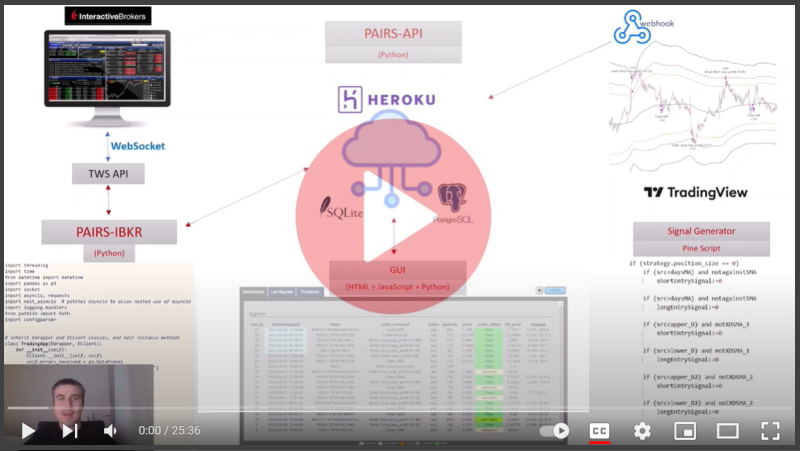For trading tickers in pairs (also possible to trade a single stock, fx, crypto).
- Trades on Interactive Brokers using TWS-API
- Integrated with Pairs-API
- Recommended to use with IB Gateway
- Compatible with TradingView webhooks
With Pairs-API you can:
- integrate with Pairs-API trade platform
- validate orders (ticker information, order size, dublicate orders, pair synchronization, minimum funds etc.)
- send real time orders (Relative, Market, Limit) to Interactive Brokers
- get filled order information
- get account summary
Considering for the next version:
- improve error handling, add unit tests
- using historical data from Interactive Brokers for:
- automated pair selection by using historical data from IB
- custom signal generator
- ibapi==9.76.1 (TWS API - manual installation for the newest version)
- nest_asyncio
- pytz
- pandas
- requests
Download and install IB API for the latest version: Installing & Configuring TWS for the Python API
inherited "ibapi" folder in the repository from TWS-API docs.
$ git clone https://github.com/ozdemirozcelik/pairs-ibkr.git pairs-ibkr$ pip install virtualenv
(conda install virtualenv)
$ cd pairs-ibkr
cd pairs-ibkr (windows)
$ python -m venv ibkr-env
(conda create --name ibkr-env)
$ source ibkr-env/bin/activate
.\ibkr-env\scripts\activate (windows)
(conda activate ibkr-env)$ pip install -r requirements.txt
(conda install --file requirements_conda.txt)
try this if conda fails to install requirements:
(conda config --append channels conda-forge)
check this out if you get an invalidversionspec error:
- configure config.ini file in line with Pairs-API and IB account details:
# DESCRIPTIONS:
# CHECK_FUNDS_FOR_TRADE=> Check available fund floor before sending an order
# AVAILABLE_FUND_FLOOR=> available funds contingency amount, less than this amount will result 'no trade'
# CONNECTION_PORT=> define port for socket connection
# SYNC_PAIR=> if True: change hedge parameter according to the active position of ticker 2 (sync from flat to pos only)
# NO_DUBS=> if True: do no create order if duplicate ticker1 is used
# PASSPHRASE=> this is the passphrase for webhooks
# API_PUT_SIGNAL=> API resource to PUT (update) signals
# API_PUT_PRICE=> API resource to PUT (update) order fill prices
# API_GET_SIGNAL=> API resource to GET signal rowid
# API_GET_SIGNAL_WAITING=> API resource to GET signals with the status of waiting
# API_GET_SIGNAL_ROUTE=> API resource to GET signals with the status of rerouted
# ACCOUNT_NUMBER=> IB account number to get account and position details
# LOGFILE_NAME=> folder and filename for logs
[environment]
# enable environment to work with
ENV : development
# ENV : stage
# ENV : production
[development]
CHECK_FUNDS_FOR_TRADE : False
AVAILABLE_FUND_FLOOR : 5000
CONNECTION_PORT : 7497
PASSPHRASE : webhook
SYNC_PAIR : True
API_PUT_SIGNAL : http://127.0.0.1:5000/v4/webhook
API_PUT_UPDATE : http://127.0.0.1:5000/v4/signal/updateorder
API_GET_SIGNAL : http://127.0.0.1:5000/v4/signal/
API_GET_PAIR : http://127.0.0.1:5000/v4/pair/
API_GET_TICKER : http://127.0.0.1:5000/v4/ticker/
API_UPDATE_PNL : http://127.0.0.1:5000/v4/ticker/updatepnl
API_PUT_PNL : http://127.0.0.1:5000/v4/regpnl
API_GET_PNL : http://127.0.0.1:5000/v4/pnl/1
API_GET_SIGNAL_WAITING : http://127.0.0.1:5000/v4/signals/status/waiting/0
API_GET_SIGNAL_ROUTE : http://127.0.0.1:5000/v4/signals/status/rerouted/0
ACCOUNT_NUMBER = DU######
LOGFILE_NAME : logs\logdev_
[stage]
...
[production]
...- double check your config file name. config.ini has the account number and webhook passphrase so pay attention before pushing to your public repository:
(app.py)
# get configuration variables
config = configparser.ConfigParser()
# change to your config file name
config.read("config_private.ini")
...Pull requests are welcome.