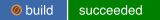Patches are welcome!
Please submit patches to github.com:ovirt-engine. If you are not familiar with the review process you can read about Working with oVirt on GitHub on the oVirt website.
To submit a bug or suggest an enhancement for oVirt Engine please use oVirt GitHub issues.
If you find a documentation issue on the oVirt website please navigate and click "Report an issue on GitHub" in the page footer.
If you have any other questions, please join oVirt Users forum / mailing list and ask there.
Install the following system components:
-
java-11-openjdk-devel
-
mime-types or mailcap
-
unzip
-
openssl
-
bind-utils
-
postgresql-server >= 12.0
-
postgresql >= 12.0
-
postgresql-contrib >= 12.0
-
python3-dateutil / dateutil
-
python3-cryptography / cryptography
-
python3-m2crypto / m2crypto
-
python3-psycopg2 / psycopg
-
python3-jinja2 / Jinja2
-
python3-libxml2 / libxml2[python]
-
python3-daemon
-
python3-otopi >= 1.10.0
-
python3-ovirt-setup-lib
-
maven >= 3.5
-
ansible-core >= 2.12.0
-
ansible-runner >= 2.1.3
-
ovirt-ansible-roles >= 1.2.0
-
ovirt-imageio-daemon >= 2.0.6
-
ovirt-engine-metrics (optional)
-
ovirt-provider-ovn (optional)
-
python3-ovirt-engine-sdk4 (optional)
-
ansible-lint / python3-ansible-lint (optional)
-
python3-flake8 / pyflakes (optional)
-
python3-pycodestyle / pycodestyle (optional)
-
python3-isort (optional)
-
python3-distro
The project is built and run using java 11. 4.3 branches and earlier are excluded.
-
Use
alternativescommand to configurejavaandjavacto version 11:
$ sudo alternatives --config java
There are 4 programs which provide 'java'.
Selection Command
-----------------------------------------------
1 java-latest-openjdk.x86_64 (/usr/lib/jvm/java-12-openjdk-12.0.1.12-1.rolling.fc30.x86_64/bin/java)
2 java (/opt/jdk-9/bin/java)
3 java-11-openjdk.x86_64 (/usr/lib/jvm/java-11-openjdk-11.0.3.7-5.fc30.x86_64/bin/java)
*+ 4 java-1.8.0-openjdk.x86_64 (/usr/lib/jvm/java-1.8.0-openjdk-1.8.0.212.b04-0.fc30.x86_64/jre/bin/java)
Enter to keep the current selection[+], or type selection number: 3
$ sudo alternatives --config javac
There are 2 programs which provide 'javac'.
Selection Command
-----------------------------------------------
*+ 1 java-1.8.0-openjdk.x86_64 (/usr/lib/jvm/java-1.8.0-openjdk-1.8.0.212.b04-0.fc30.x86_64/bin/javac)
2 java-11-openjdk.x86_64 (/usr/lib/jvm/java-11-openjdk-11.0.3.7-5.fc30.x86_64/bin/javac)
Enter to keep the current selection[+], or type selection number: 2
- export `JAVA_HOME` if `mvn` is not executing using java-11:
```console
#put this in your ~/.bashrc
$ export JAVA_HOME=/lib/jvm/java-11
$ mvn -v | grep "Java version: "
Java version: 11.0.4, vendor: Oracle Corporation, runtime: /usr/lib/jvm/java-11-openjdk-11.0.4.11-0.fc30.x86_64WildFly 15 is required along with ovirt-engine-wildfly-overlay. Preferred way is to install following packages:
-
ovirt-engine-wildfly
-
ovirt-engine-wildfly-overlay
Both packages can be installed from oVirt COPR CentOS repositories. Repository list can be updated using the following commands:
+ $ sudo dnf copr enable -y ovirt/ovirt-master-snapshot centos-stream-8 $ sudo dnf install -y ovirt-release-master
-
For more info see copr master-snapshot repositories.
OVN/OVS is an optional dependency. If you want to use it, check the requirements in the ovirt-engine.spec.in file for a list of packages. Otherwise, you should reply 'No' when asked about it by engine-setup.
Build locales requires at least 10240 file descriptors, create the following file, replace <user> with user that is used for building, and logout/login:
<user> hard nofile 10240 #<user> soft nofile 10240 # optional, to apply automatically
If soft limit was not set, before building, apply new limit using:
$ ulimit -n 10240
Development environment by default uses ports 8080 (HTTP), 8443 (HTTPS), 8787 (java debug), and 54323 (ovirt-imageio-proxy) so make sure they are accessible from the outside. For example:
firewall-cmd --add-port=8080/tcp --permanent firewall-cmd --add-port=8443/tcp --permanent firewall-cmd --add-port=8787/tcp --permanent firewall-cmd --add-port=54323/tcp --permanent
If you also want to connect to the database from the outside:
firewall-cmd --add-port=5432/tcp --permanent
Finally, apply changes using:
firewall-cmd --reload
If compiling in a virtual machine, javac might experience difficulties on guests with dynamically growing RAM so it’s better to have VM’s starting allocation and maximum allocation set to the same value.
Initialize PostgreSQL configuration files:
$ sudo postgresql-setup --initdb --unit postgresql
Configure PostgreSQL to accept user and password:
Locate pg_hba.conf within your distribution, common locations are:
-
/var/lib/pgsql/data/pg_hba.conf -
/etc/postgresql-*/pg_hba.conf -
/etc/postgresql/*/main/pg_hba.conf
Within pg_hba.conf set method to password for 127.0.0.1/32 and
::1/128 for IPv4 and IPv6 local connections correspondingly.
If you want to make postgres accessible from the outside, change 127.0.0.1/32 to 0.0.0.0/0 and ::1/128 to ::/0.
Tune PostgreSQL configuration:
Locate postgresql.conf within your distribution, common locations are:
-
/var/lib/pgsql/data -
/etc/postgresql*
Within postgresql.conf make sure following values are set:
max_connections = 150 work_mem = 8MB autovacuum_max_workers = 6 autovacuum_vacuum_scale_factor = 0.01 autovacuum_analyze_scale_factor = 0.075 maintenance_work_mem = 64MB
If you want to connect from the outside, set also:
listen_addresses = '*'
Enable and start (systemctl enable postgresql --now).
Create database for ovirt-engine, usually the following sequence should
work to create a user named engine that owns database named engine:
# su - postgres -c "psql -d template1" template1=# create user engine password 'engine'; template1=# drop database engine; template1=# create database engine owner engine template template0 encoding 'UTF8' lc_collate 'en_US.UTF-8' lc_ctype 'en_US.UTF-8'; template1=# \q
Enable uuid-ossp extension for the database:
# su - postgres -c "psql -d engine" engine=# CREATE EXTENSION "uuid-ossp"; engine=# \q
Since oVirt 4.5 the engine is integrated with ansible-core and ansible-runner, so you need to install RPM packages for both, but not additional configuration is required.
All previously used configuration for ansible-runner-service is no longer relevant and 'ansible-runner-service*' packages and configuration can be removed.
Development environment is supported only under non-root account. Do not run this sequence as root.
Each instance of application must be installed at different PREFIX and
use its own database. Throughout this document application is installed
using PREFIX="${PREFIX}" and engine database and user, these should be
changed if a new instance is required. Do not mix different versions of
product with same PREFIX/database.
From this point on, the "${PREFIX}" will be used to mark the prefix
in which you selected to install the development environment.
To build and install ovirt-engine at your home folder under ovirt-engine directory execute the following command:
$ make clean install-dev PREFIX="${PREFIX}"
|
Note
|
${PREFIX} should be replaced with the location in which you
intend to install the environment.
|
|
Note
|
Add SKIP_CHECKS=1 to disable tests. |
- all
-
Build project.
- clean
-
Clean project.
- all-dev
-
Build project for development.
- install-dev
-
Install a development environment at PREFIX.
- dist
-
Create source tarball out of git repository.
- maven
-
Force execution of maven.
- generated-files
-
Create file from templates (.in files).
When creating new templates, generated files will be automatically appears in .gitignore, updated .gitignore should be part of committing new templates.
The following Makefile environment variables are available for build
customization:
- PREFIX
-
Installation root directory. Default is
/usr/local. - BUILD_GWT
-
Build GWT. Default is
1. - BUILD_ALL_USER_AGENTS
-
Build GWT applications for all supported browsers. Default is
0. - BUILD_LOCALES
-
Build GWT applications for all supported locales. default is
0. - BUILD_DEV
-
Add extra development flags. Usually this should not be used directly, as the all-dev sets this. Default is
0. - BUILD_UT
-
Perform unit tests during build. Default is
0. - BUILD_JAVA_OPTS_MAVEN
-
Maven JVM options. Can be defined as environment variable. Default is empty.
- BUILD_JAVA_OPTS_GWT
-
GWT compiler and dev mode JVM options. Can be defined as environment variable. default is empty.
|
Note
|
Note that BUILD_JAVA_OPTS_GWT overrides BUILD_JAVA_OPTS_MAVEN
when building GWT applications (BUILD_JAVA_OPTS_MAVEN settings still
apply, unless overridden).
|
- DEV_BUILD_GWT_DRAFT
-
Build "draft" version of GWT applications without optimizations. This is useful when profiling compiled applications in web browser. Default value is
0.Following changes are applied for draft builds: - Prevent code and CSS obfuscation. - Reduce the level of code optimizations.
+ On local development environment, using GWT Super Dev Mode (see below) is preferred, as it automatically disables all optimizations and allows you to recompile the GWT application on the fly.
- DEV_BUILD_GWT_SUPER_DEV_MODE
-
Allows debugging GWT applications via Super Dev Mode, using web browser’s JavaScript development tooling. Default value is
1.Do a local Engine development build as you normally would. Then, start the Super Dev Mode code server as following:
$ make gwt-debug DEV_BUILD_GWT_SUPER_DEV_MODE=1
In your browser, open http://127.0.0.1:9876/ and save the "Dev Mode On" bookmark. Next, visit the GWT application URL (as served from Engine) and click "Dev Mode On". This allows you to recompile and reload the GWT application, reflecting any changes you’ve made in the UI code.
- DEV_EXTRA_BUILD_FLAGS
-
Any maven build flags required for building.
For example, if your machine is low on memory, limit maximum simultaneous GWT permutation worker threads:
DEV_EXTRA_BUILD_FLAGS="-Dgwt.compiler.localWorkers=1"
- DEV_EXTRA_BUILD_FLAGS_GWT_DEFAULTS
-
Any maven build flags required for building GWT applications.
By default, GWT applications are built for Firefox only. To build for additional browsers, provide comma-separated list of user agents, see
frontend/webadmin/modules/pom.xmlfor full list.For example, to build for Firefox and Chrome:
DEV_EXTRA_BUILD_FLAGS_GWT_DEFAULTS="-Dgwt.userAgent=gecko1_8,safari"
To build for all supported browsers, use
BUILD_ALL_USER_AGENTS=1.For example, to build only the English and Japanese locale:
DEV_EXTRA_BUILD_FLAGS_GWT_DEFAULTS="-Dgwt.locale=en_US,ja_JP"
To build for all supported locales, use
BUILD_LOCALES=1.For example to build engine without obfuscated Javascript code:
DEV_EXTRA_BUILD_FLAGS_GWT_DEFAULTS="-Dgwt.style=pretty"
To build engine without obfuscated CSS styles:
DEV_EXTRA_BUILD_FLAGS_GWT_DEFAULTS="-Dgwt.cssResourceStyle=pretty"
- DEV_REBUILD
-
Disable if only packaging components were modified. Default is
1. - PY_VERSION
-
Python defaults to python3 if available, use PY_VERSION=2 in order to override.
This options affects various services and several features written in python.
|
Note
|
engine-setup which runs otopi, uses different customized variable OTOPI_PYTHON
|
- WILDFLY_OVERLAY_MODULES
-
Change location of WildFly overlay modules. If you want to disable WildFly overlay configuration completely, please set to empty string. Default is
/usr/share/ovirt-engine-wildfly-overlay/modules. - ISORT
-
Set name/location of the
isortutility, which is used duringmake validations(also called frommake install-dev). Defaults toisort. If not found, that’s ok. If found, should be at least version 5.7. The version in CentOS Stream 8 is ok. The version provided by RHEL 8 (and rebuilds) is too old, 4.3. Some ways to get a newer version:-
dnf copr enable -y sbonazzo/EL8_collection -
Install from pypi in a python virtualenv/venv, e.g.:
-
sudo dnf install python3-virtualenv
mkdir -p $HOME/venv
cd $HOME/venv
virtualenv-3 python3-isort
. python3-isort/bin/activate
pip install isortAnd, before running make,
export ISORT=$HOME/venv/python3-isort/bin/isortIf you do have an older version installed and want make to ignore it, you can
point the variable at some non-existing name/location, e.g.:
export ISORT=nonexistentTo setup the product use the following command:
$ "${PREFIX}/bin/engine-setup"
|
Note
|
otopi, and therefore engine-setup, now defaults to python3 except el7, use:$ OTOPI_PYTHON=/usr/bin/python2 "${PREFIX}/bin/engine-setup"to override. |
During engine setup, a certificate has to be issued and you will be asked for a hostname. If you want to upload and download images from administration portal, it has to be the name by which your machine is accessible from the outside.
If you want to use different WildFly/EAP installation, specify it at
--jboss-home= parameter of setup.
- OVIRT_ENGINE_JAVA_HOME
-
Select a specific Java home.
- OVIRT_ENGINE_JAVA_HOME_FORCE
-
Set to non zero to bypass Java compatibility check.
If there are no significant changes, such as file structure or database
schema, there is no need to run the setup again, make install-dev
<args> will overwrite files as required, run engine-setup to refresh
database schema.
Do remember to restart the engine service.
If there is a significant change, safest path is to stop service, remove
${PREFIX} directory, build and setup.
The ${PREFIX}/bin/engine-cleanup tool is also available to cleanup the
environment, it is useful for application changes, less for packaging
changes.
Most utilities and services are operational, including PKI, host deploy.
To start/stop the engine service use:
$ "${PREFIX}/share/ovirt-engine/services/ovirt-engine/ovirt-engine.py" start
While the service is running, this command will not exit. Press <Ctrl>-C to stop service.
Access using HTTP or HTTPS:
By default, debug address is 127.0.0.1:8787. If you want to make engine accessible to the remote debugger, after
running engine-setup edit the following file: ${PREFIX}/etc/ovirt-engine/engine.conf.d/10-setup-protocols.conf:
ENGINE_DEBUG_ADDRESS=0.0.0.0:8787
ovirt-engine service supports jmx as management interface. Actually, this is the standard jboss jmx interface, while authentication can be done using any engine user with SuperUser role. Access is permitted only from the local host.
Access JMX shell using provide OPTIONAL_COMMAND for non interactive usage:
$ "${JBOSS_HOME}/bin/jboss-cli.sh" \
--connect \
--timeout=30000 \
--controller=localhost:8706 \
--user=admin@internal \
--commands="OPTIONAL_COMMA_SEPARATED_COMMANDS"
Useful commands:
- Modify log level
-
/subsystem=logging/logger=org.ovirt.engine.core.bll:write-attribute(name=level,value=DEBUG)
- Create a new log category
-
/subsystem=logging/logger=org.ovirt.engine:add
- Get the engine data-source statistics
-
ls /subsystem=datasources/data-source=ENGINEDataSource/statistics=jdbc/
- Get threading info
-
ls /core-service=platform-mbean/type=threading/
By default JMX access is available only to localhost, to open JMX to
world, add ${PREFIX}/etc/ovirt-engine/engine.conf.d/20-setup-jmx-debug.conf with:
ENGINE_JMX_INTERFACE=public
Create empty database for DAO tests refer to Database creation.
Provided user is engine, password is engine and database is
engine_dao_tests.
$ PGPASSWORD=engine \
./packaging/dbscripts/schema.sh \
-c apply -u engine -d engine_dao_tests
Run build as:
$ make maven BUILD_GWT=0 BUILD_UT=1 EXTRA_BUILD_FLAGS="-P enable-dao-tests \ -D engine.db.username=engine \ -D engine.db.password=engine \ -D engine.db.url=jdbc:postgresql://localhost/engine_dao_tests"
After the environment is setup and installed, some adjustments are required.
Copy vmconsole-host configuration:
$ sudo cp -p "${PREFIX}/share/ovirt-engine/conf/ovirt-vmconsole-proxy.conf \
/etc/ovirt-vmconsole/ovirt-vmconsole-proxy/conf.d/50-ovirt-vmconsole-proxy.conf
If selinux is enabled on your machine, set type on vmconsole helper using:
$ sudo chcon --type=bin_t "${PREFIX}/libexec/ovirt-vmconsole-proxy-helper/ovirt-vmconsole-list.py"
After setup, you need to run ovirt-imageio manually if you want to upload and download images via the administration portal. To run ovirt-imageio, run the following command:
$ ovirt-imageio --conf-dir $PREFIX/etc/ovirt-imageio
This assumes you have installed ovirt-imageio-daemon and you have run engine-setup.
In development mode, ovirt-imageio logs to stderr using DEBUG level. If you would like to log to a file create a log directory:
$ mkdir $PREFIX/var/log/ovirt-imageio
And install a drop-in configuration file to override engine developement setup:
$ cat $PREFIX/etc/ovirt-imageio/conf.d/99-local.conf [handlers] keys = logfile
[logger_root] handlers = logfile
[handler_logfile]
args = ('/home/username/ovirt-engine/log/ovirt-imageio/daemon.log',)
$ make dist $ rpmbuild -ts @tarball@ # yum-builddep @srpm@ # rpmbuild -tb @tarball@
The following spec file variables are available for package customization:
- ovirt_build_quick
-
Quick build, best for syntax checks. Default is
0. - ovirt_build_minimal
-
Build minimal Firefox only package. Default is
0. - ovirt_build_user_agent
-
When using quick or minimal build, build only for this user agent. Default is
gecko1_8(Firefox). To build for Chrome usesafari. - ovirt_build_gwt
-
Build GWT components. Default is
1. - ovirt_build_all_user_agents
-
Build GWT components for all supported browsers. Default is
1. - ovirt_build_locales
-
Build GWT components for all supported locales. Default is
1.
Examples:
- Build minimal rpm package for Firefox
-
$ rpmbuild -D"ovirt_build_minimal 1" -tb @tarball@
- Build minimal rpm package for Chrome or Safari
-
$ rpmbuild -D"ovirt_build_minimal 1" -D"ovirt_build_user_agent safari" -tb @tarball@
To use ansible-lint locally you need to install it from PyPI in a python virtualenv/venv, e.g.:
sudo dnf install python3-virtualenv
mkdir -p $HOME/venv
python3 -m venv $HOME/venv/ansible-lint
. $HOME/venv/ansible-lint/bin/activate
pip3 install "ansible-lint>=6.0.0,<7.0.0"Run of the lint:
$ ansible-lint -c build/ansible-lint.conf packaging/ansible-runner-service-project/project/roles/*
Git branch master should always have the latest version.
Releases should be done from stable branches. So-called "bump patches", to
increase the version, should be created using the script bump_release.sh.
This creates two git commits - one for doing the release, which should be
tagged, and the next one for getting back to development builds, which
have a timestamp+git-hash in their RPMs names.
When branching stable branches, master branch should be bumped to the next Y or Z version. There is currently no script for doing that. It can be done using something like:
find . -name pom.xml -exec sed -i "s:4.5.1.3-SNAPSHOT:4.5.2-SNAPSHOT:" {} +Replace 4.5.1.3 with the current version, and 4.5.2 with the version you
want to bump to.