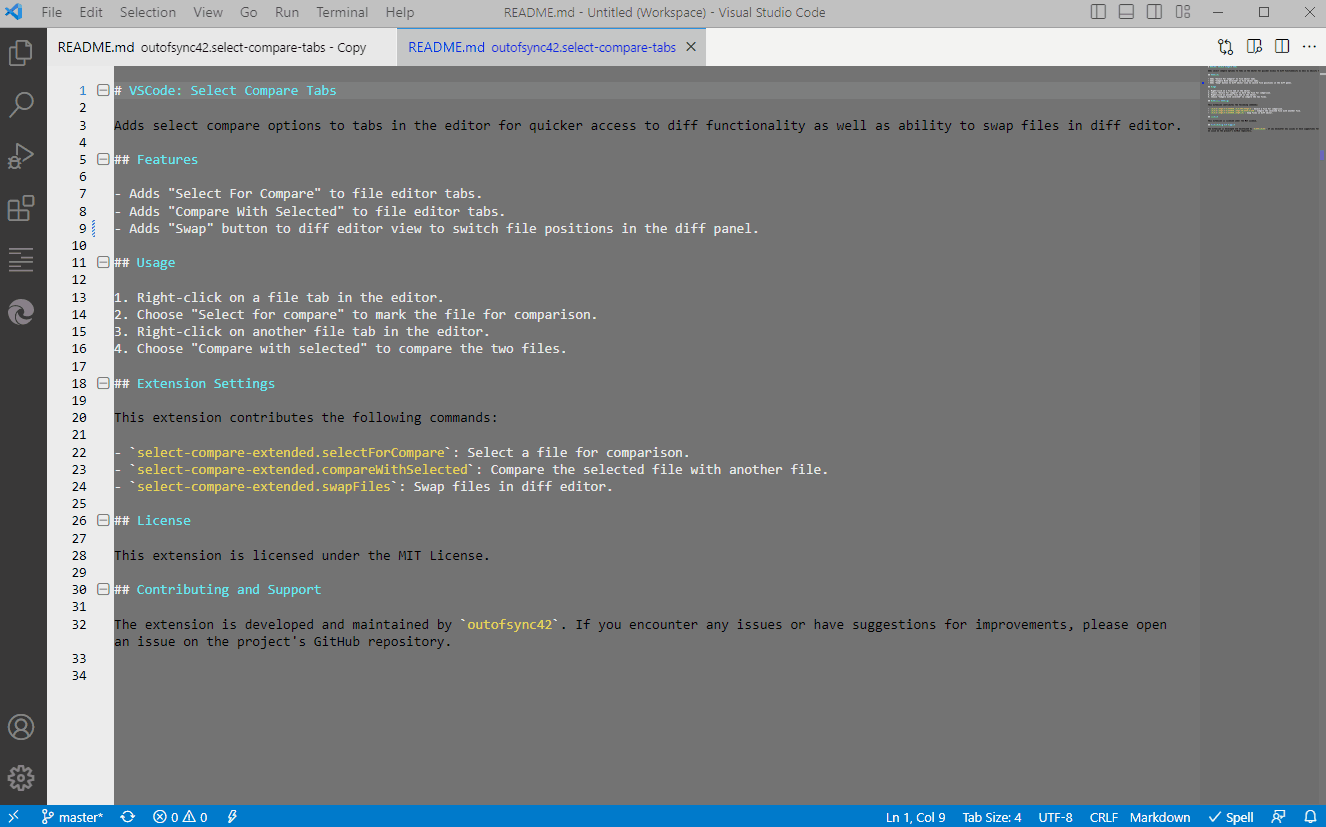Adds select compare options to tabs in the editor for quicker access to diff functionality as well as ability to swap files in diff editor.
- Adds "Select For Compare" to file editor tabs.
- Adds "Compare With Selected" to file editor tabs.
- Adds "Swap" button to diff editor view to switch file positions in the diff panel.
- Right-click on a file tab in the editor.
- Choose "Select for compare" to mark the file for comparison.
- Right-click on another file tab in the editor.
- Choose "Compare with selected" to compare the two files.
This extension contributes the following commands:
select-compare-extended.selectForCompare: Select a file for comparison.select-compare-extended.compareWithSelected: Compare the selected file with another file.select-compare-extended.swapFiles: Swap files in diff editor.
This extension is licensed under the MIT License.
The extension is developed and maintained by outofsync42. If you encounter any issues or have suggestions for improvements, please open an issue on the project's GitHub repository.