ostreifel / board-group Goto Github PK
View Code? Open in Web Editor NEWAdds board information to the work item form
Home Page: https://marketplace.visualstudio.com/items?itemName=ottostreifel.board-group
Adds board information to the work item form
Home Page: https://marketplace.visualstudio.com/items?itemName=ottostreifel.board-group
The boards extension is stating "No Board found for the current Area Path"
The team using this extension has a default parent area path with several child area paths underneath it.
The Area path for this team is set to the parent path with Sub areas included.
Verified the area path on the WIT is set to an area path that is a child of the parent area path assigned to this team
Environment:
Expected behavior
It should detect the board correctly
Describe the bug
I'm able to create a new work item but while saving, I'm getting this error:
"The current user does not have permissions to save work items under the specified area path."
To Reproduce
Steps to reproduce the behavior:
Expected behavior
I'd like to add a work item in the board for the design team to create an infographic for the API docs.
In our project, we have ~8 custom board columns (neither of which is named "Active"). Recently we noticed that the 'Board Column' value displayed within the form for most of our work items had somehow been set to "Active." Although the value displays as "Active", the records are displayed in the correct column when viewing the Board. Yet, when viewing the records in the Backlog or Query results, "Active" is displayed. This presents issue with Reporting and filtering.
Since "Active" is not a board column, we're unable to see this value in the drop downs, and therefore do not believe this value was entered by a user. Rather, we believe the Board-Group extension may have caused the data issue. Due to this issue, the team had to manually reset all work item board column values back to the correct setting.
Can you assist?
Describe the bug
in some cases the board group extension does not show anything.
errorinfo: No board found for the current area path
the area path is a standard area path: .........System_Teams\Enterprise
Environment:
Screenshots
maybe the underscore is not working for ther board extension?
To Reproduce
Steps to reproduce the behavior:
Expected behavior
system should show an overview like this:

Additional context
it looks like the are and iteration lead to a board being found or not being found.
Hi @ostreifel,
How would you feel about making the current position number an input field on the work item form? It'd allow someone to jump directly to a new position rather than use the up/down arrows.
Hi Otto,
Thanks for a really nice tool!
We have a structure with hierarchical teams (teams in teams) and if we in the one of the sub teams have a subarea, a work item placed there does not show the correct team, it only shows the higher team area (do you understand what I mean).
In the picture SRS is a sub team and Admin is a subarea that ends up in Team MH
/Magnus
Hi. I see board column section in work item when area path is set to root area. As soon as I save item with sub area selected, I see "No board found for the current area path".
In team's settings root area is set as default with subareas included.
Describe the bug
The board group extension is duplicated on a work item. The first extension shows the correct column, but the column position is stuck in "Loading position". Underneath is a second instance of the extension with the appropriate column and position. When you update the column, the extension corrects itself and shows the extension properly.
In console, the team path is showing a 404. Also getting error 1660002, The collection does not exist.
Environment:
To Reproduce
I can not completely confirm this, but it does not appear any organizational or environment change caused this.
Expected behavior
The board group extension should only load once.
Additional context
I have tried uninstalling and reinstalling the extension.
Describe the bug
A clear and concise description of what the bug is.
Environment:
Screenshots
If applicable, add
To Reproduce
Steps to reproduce the behavior:

Expected behavior
Expect the tool to find all relevant boards.
Additional context
None.
My development group has many area paths around separate products, including ones like this
FoobarProject/DevGroup1/ProductA
FoobarProject/DevGroup1/ProductB
and an Azure DevOps board for FoobarProject/DevGroup1 and all sub-areas
The Board-Group extension only seems to show Column Position relative to exact matches of area path.
If we want to change Column Position of (for example) a ProductA work item and make to higher in priority on the board than all ProductB work items, that doesn't seem to work through the Column Position control.
Hi folks,
I'm creating a set of automation tools based on my Devops boards that basically allows the devs to concentrate in work and in moving only tasks, purely. All the other types that are envolve in this scenario, like Epic, User Story and some custom types, I was able to automatize the job of moving them between States.
But, there's one board with some swimlanes: for this specific point, I need to, through Power Automate, be able to move a item between board columns and in the correct swimlane. But, unfortunately the Board Column is read only for default.
After some given context, then become the question: considering that everything listed in a type (like User story) is exposed to Power Automate, there is any plans to include any field that goes through this and allow to change the item between columns? I look at User Story fields exposed, but I wasn't able to find anything that allow me to change the column, just the regular ones.
Thanks and regards,
Juliano
add a menu to the workitem form to navigate to any associated board
Jira has such a functionality to navigate from an issue to the board but TFS doesn't.
it is good to add this
It would be really nice if it was possible to change the board column of a Product Backlog Item (PBI) directly from the sprint board. Currently the menu does not appear on the card menu when viewing the PBI on the sprint board.
Our workflow moves a PBI from Committed to Ready for Release rather than Done during a sprint so it would be nice to be able to do this directly on the Sprint board rather than having to go back to the main board to move the PBI.
I am trying to add the Board Group Version 2.5.48. I am using TFS 2017 Update 3.
When I click install - getting this
Something's gone wrong
We've encountered an error while downloading the extension. Please try again later.
Can you please check and help me in installing. Thanks
Board Group extension works great for all our internal user but now when our external users connect to our TFS 2017 through a security gateway it results in a spinning wheel until board group times-out with this error message:
“board-group by ottostreifel is taking longer than expected to load. Learn More about this extension, including available support options.”
The cause for this seems to be that the board group extension use the servers address in its link and since the domain ends in .local it doesn’t work when accessed by external users. .local is a reserved domain name which can’t be used over the Internet, only in private networks.
We think that if the board group extension used a relative instead of an absolute link its function would work also for our external users.
What are your thought on this?
I'm using TFS 2017 update 1 on premises. In my custom process templates I configured many constraints on transitions like the following:
For details on transition constraints see https://docs.microsoft.com/en-us/vsts/work/customize/reference/transition-xml-element#attributes-and-elements
Please resolve this issue because Board Group is a very useful extension but I cannot use it in my production environment since it doesn't observe "for" and "not" transition constrains.
The custom menu items are shown in the query result rows and in the board cards but when i open a work item then on top right corner of the workitem form in the context menu there is no "Column" item.
I am using Azure Devops Server 2019 update 2
Also i tested on Azure DevOps Server 2020 RTW
@ostreifel Placeholder for what we just discussed.
Hi again,
We have Another rather strange problem. The board extenstion is missing for some users, not all when a work item is opened, not in the backlog. Also its just for one work item type (PBI)
Se definition here
Product Backlog Item (1).txt
And how it looks for not working users here.

Regards Magnus
I apologize if I am in error. I didn't understand how to configure Board Group extension in order to be able to use it with Tasks. Could you please help me? Many Thanks.
The board group in my work item only shows:

And the action is no more present in the context menu of a work item in the board.
Please tell me what to do or if you may have a fix for us.
By the way - we used your extension very often !
Our TFS Version (on premise)
Microsoft Visual Studio Team Foundation Server
Version 15.105.25910.0
Support task boards as well as kanban boards. Need to figure out what is an appropriate way to handle have two associated boards.
Hi!
I am using the default agile template and I have customized my product board to have additional columns. Several of my custom columns correspond to the same state. Does this extension allow me to update a work item's board column if the board column is a custom value and does not have a 1 to 1 correlation with a state?
I am using the extension on tfs2018 on premise. I had the extension working in my test environment when teams where configured with area paths. In my production environment we have configured the teams to be configured by using a Team field instead of by area path. All area paths are visible to all teams. We have teams like Gold, Green, etc. We set the team field and that tells tfs what is available to the team. The extension seems not to work in that view. However, the bulk control at the backlog does show the correct board columns so it does seem to see them just not on the control on the work form. Can you help tell me what I might be missing?
If a board is disabled, it shouldn't show it as on that board, even though it may have been at some point in the past.
I am the Admin of a Azure DevOps organization and installed that extention.
Usually, I see the Context menu item "column" when clicking on the three dots in a Board or Backlog.
But sometimes on different Laptops, randomly or other team members (users and stakeholders) never see that option.
I love that feature so I would appreciate if someone could approve that he/she also have that problem, or can offer a solution.
For AzureDevOps Cloud version - is it possible to make this installation happen only in the 'background', and then place the extension separately onto the process, instead of having it placed on every available process?
Describe the bug
The board area is just not displayed for some work items (User stories), but is displayed for Bugs.
Only affects a handful of users. There are no errors in dev console.
The same user on an entirely different PC/browser has the same issue, indicating it's something to do with the user account itself. Expanding and shrinking the area has no effect, just a blank display
Environment:
Screenshots
To Reproduce
Steps to reproduce the behavior:
Expected behavior
The board area should be displayed
Additional context
An interesting thing to note: When using the preview feature "New Boards Hub" the problem does not occur
The extension works on some projects but stopped working on others. Went through an uninstall and re-install, but no change. Why does the extension work on some projects, but not others? It used to work on all projects.
Board Group by Otto Streifel failed to load.Learn More about this extension, including available support options.
The behavior of an immediate save of the board column is inconsistent with how you have to save other changes made. I have multiple times now made extensive changes to a feature or story description and then changed the board column without clicking save only to lose a tremendous amount of work.
Shame on me for doing this but and I should know better but the behavior is inconsistent and should be fixed or at least allow you to cancel knowing that other changes may not be saved.
It's been working fine in both TFS 2017 U3 and VSTS but all the work items are now stuck on "Looking for associated board..." in both environments despite being in a board column and lane.
Describe the bug
A sub-area of a project Team does not show sub-area columns on the sub-area Team Kanban board. It only shows the parent Teams Kanban board column value on the card. The board information application is showing the proper column within the sub-area, but is not passing that value to the board column value.
Environment:
Screenshots
The story with wrong board column information
( )
)
The project configuration structure of the parent team and sub area team

To Reproduce
Steps to reproduce the behavior:
Expected behavior
Sub-area project would have the correct sub-area project column under the 'Board column' value instead of the parent 'Board column' value.
Describe the bug
A clear and concise description of what the bug is.
Environment:
Screenshots
If applicable, add
To Reproduce
Steps to reproduce the behavior:
Expected behavior
When I search for the Field I expect to see either Board or Column in the drop down, however does not appear
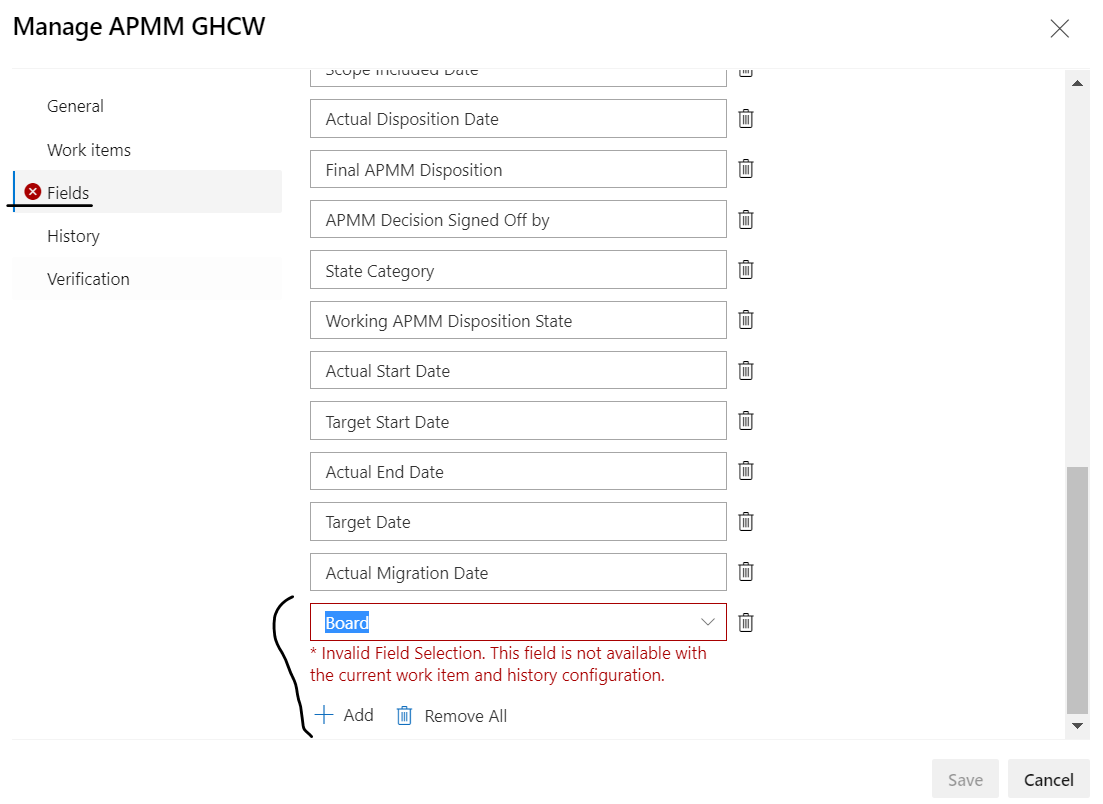
This is the data field I an trying to add:

Additional context
Add any other context about the problem here.
Describe the bug
When changing one work item's column in one child board it does not affect parent board
Environment:
Screenshots
Area Path configuration

Board description inside Work Item page


Board Configuration


Response from api

Expected behavior
Expected change child board and affects parent board
Title says it all -- Is this something that can be accomplished with an additional extension?
After a page refresh, the context menu on the board card doesn't show and you have to click off and back on the item to make it show.
I've included a short video of the issue.
bandicam 2018-02-23 14-58-36-858.zip
I'll submit a PR shortly...
[11:55:22] Starting 'package'...
[11:55:22] Starting 'clean'...
[11:55:22] 'clean' errored after 16 ms
[11:55:22] Error: File not found with singular glob: C:/Repos/Board-Group/dist (if this was purposeful, useallowEmptyoption)
at Glob. (C:\Repos\Board-Group\node_modules\glob-stream\readable.js:84:17)
at Object.onceWrapper (events.js:315:30)
at emitOne (events.js:116:13)
at Glob.emit (events.js:211:7)
at Glob._finish (C:\Repos\Board-Group\node_modules\glob\glob.js:197:8)
at done (C:\Repos\Board-Group\node_modules\glob\glob.js:182:14)
at Glob._processSimple2 (C:\Repos\Board-Group\node_modules\glob\glob.js:688:12)
at C:\Repos\Board-Group\node_modules\glob\glob.js:676:10
at Glob.stat2 (C:\Repos\Board-Group\node_modules\glob\glob.js:772:12)
at lstatcb (C:\Repos\Board-Group\node_modules\glob\glob.js:764:12)
[11:55:22] 'package' errored after 19 ms
[11:55:22] 'default' errored after 21 ms
Describe the bug
When changing swimlane using the extension only setting custom swimlane causes the extension to send requests to Azure DevOps, setting default swimlane does not.
Environment:
To Reproduce
Steps to reproduce the behavior:
Expected behavior
Changing swimlane to default should be saved the same way as any other.
I would be helpful if the card on the board would help us better identify stagnant work items. Perhaps we can have an Icon or a color on the card to indicate no change in progress to the next column in the last 24 hours.
Also might be helpful to see if card has been recycled directly from the item card as well.
Hi,
Thanks for a really nice tool!
I installed the board Group tool in TFS 2017.3 but the board gropup is missing in the Work Item form.
Do you have any suggestions? DO I have to modify the form in any way?
/Magnus
There is no menu item "Customize" on any of work items
I am using Azure Devops Server 2019 update 2
Also i tested on Azure DevOps Server 2020 RTW
It would be super nice if we could see the current pull request ID that a workitem is linked to directly on the card. It would be even better if that ID had a hypelink that took you right to the pull request so that you can read the comments on the pull request while checking on a work items progress from the dev team.
In our work process we only have one active PR for any given work item. So even though its possible to have more than one active PR....it would be ok if it only shows the latest active PR on the card unless there is space to present more than one.
A declarative, efficient, and flexible JavaScript library for building user interfaces.
🖖 Vue.js is a progressive, incrementally-adoptable JavaScript framework for building UI on the web.
TypeScript is a superset of JavaScript that compiles to clean JavaScript output.
An Open Source Machine Learning Framework for Everyone
The Web framework for perfectionists with deadlines.
A PHP framework for web artisans
Bring data to life with SVG, Canvas and HTML. 📊📈🎉
JavaScript (JS) is a lightweight interpreted programming language with first-class functions.
Some thing interesting about web. New door for the world.
A server is a program made to process requests and deliver data to clients.
Machine learning is a way of modeling and interpreting data that allows a piece of software to respond intelligently.
Some thing interesting about visualization, use data art
Some thing interesting about game, make everyone happy.
We are working to build community through open source technology. NB: members must have two-factor auth.
Open source projects and samples from Microsoft.
Google ❤️ Open Source for everyone.
Alibaba Open Source for everyone
Data-Driven Documents codes.
China tencent open source team.