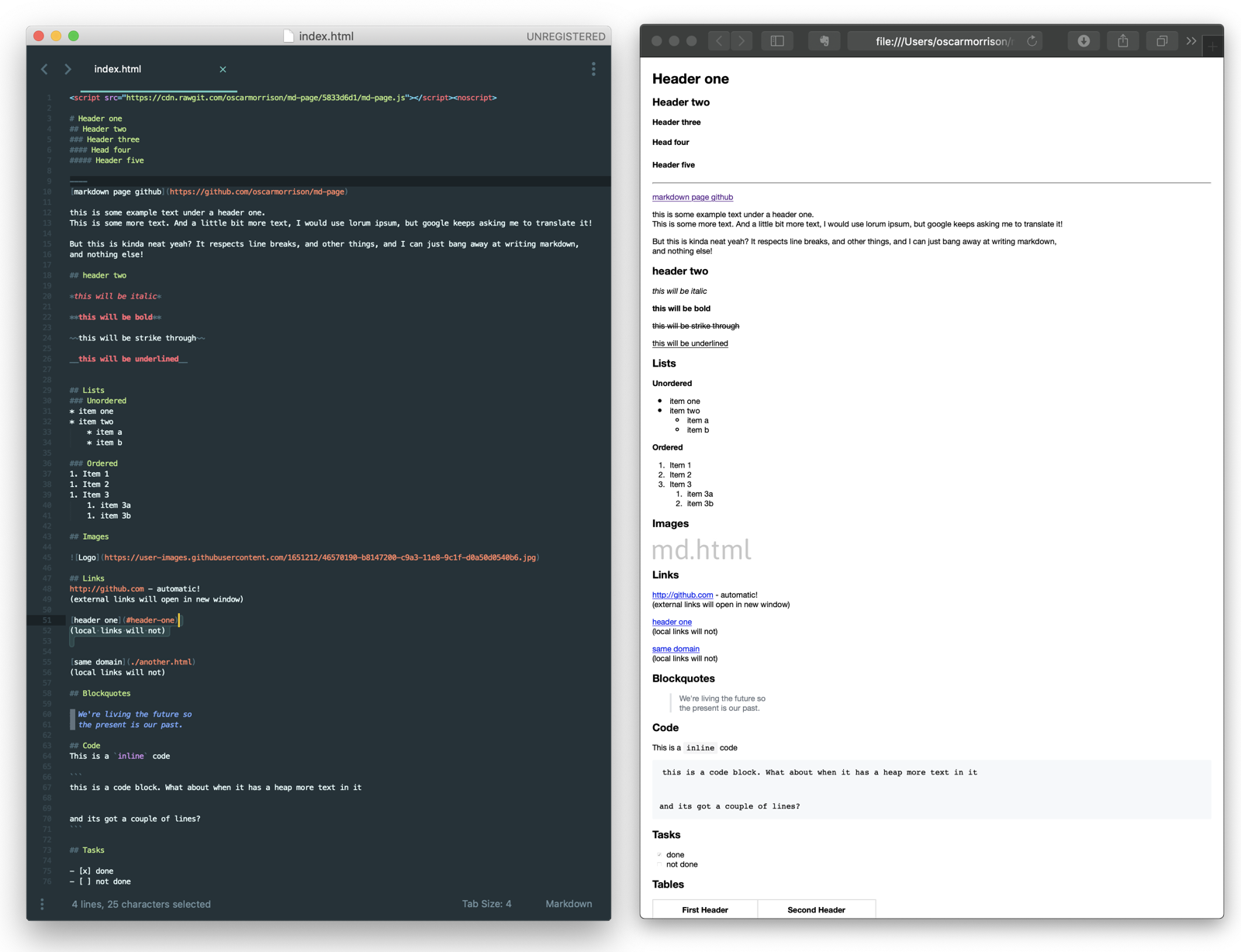Create a webpage with just markdown!
-
Create a new html page,
my-page.html -
Add the following script tag at the very top of the page
-
Write some markdown
<!-- my-page.html -->
<script src="https://rawcdn.githack.com/oscarmorrison/md-page/232e97938de9f4d79f4110f6cfd637e186b63317/md-page.js"></script><noscript>
# Header
Welcome to my simplest site
- An
- awesome
- list
(see the docs for more info)
editable demo: https://jsbin.com/katuyos/edit?html,output
live demo: https://oscarmorrison.github.io/md-page/