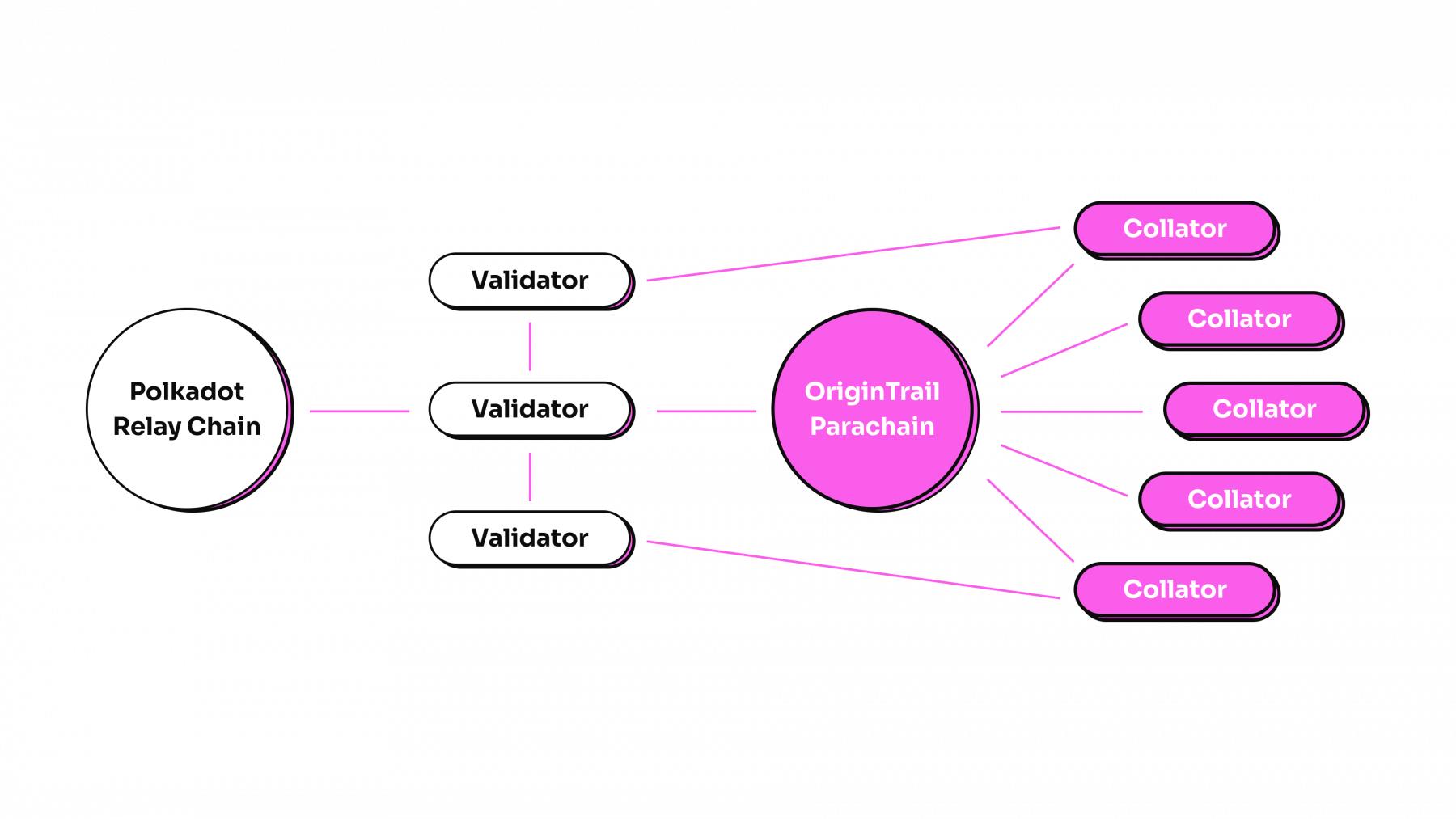NeuroWeb Network is a decentralized Artificial Intelligence blockchain designed to incentivise knowledge creation, connectivity and sharing through Knowledge Mining. It's utility token NEURO is designed to fuel the AI knowledge economy, rewarding relevant knowledge contributions to the OriginTrail Decentralized Knowledge Graph.
- NeuroWeb builds on the basis of its predecessor - the OriginTrail Parachain - which was transformed into NeuroWeb via a community Governance vote on OriginTrail Parachain in December 2023.
- NeuroWeb is a permissionless, EVM enabled blockchain secured by Polkadot validators.
- NeuroWeb node is built with Substrate framework.
Follow these steps to prepare a local Substrate development environment 🛠️
If necessary, refer to the setup instructions at the Substrate Developer Hub.
Once the development environment is set up, build the parachain node template. This command will build the Wasm Runtime and native node code:
cargo build --releaseTo run a full network with multiple NeuroWeb nodes (collators and non-collators), first we need to start relay chain, and after that our parachain.
To start a relay chain we recommend reading and following instructions in Cumulus Workshop.
NeuroWeb is currently compatible with Polkadot v1.11.0 version.
From the OriginTrail parachain working directory:
# NOTE: this command assumes the chain spec is in a directory named `polkadot`
# that is at the same level of the template working directory. Change as needed.
./target/release/origintrail-parachain \
-d cumulus-parachain/alice\
--local \
--collator\
--alice\
--ws-port 9945\
--parachain-id 2000\
--\
--execution wasm\
--chain ../polkadot/rococo_local.jsonThen you need to register on Local Relay Chain as it is presented in Cumulus Workshop. For registering we first need to export the Parachain Genesis and Runtime.
# Build the Chain spec
./target/release/origintrail-parachain build-spec\
--disable-default-bootnode > ./template-local-plain.json
# Build the raw file
./target/release/origintrail-parachain build-spec \
--chain=./resources/template-local-plain.json \
--raw --disable-default-bootnode > ./resources/template-local.json
# Export genesis state to `./resources files
./target/release/origintrail-parachain export-genesis-state --parachain-id 2000 > ./para-2000-genesis
# export runtime wasm
./target/release/origintrail-parachain export-genesis-wasm > ./para-2000-wasmIn order to produce blocks you will need to register the parachain as detailed in the Substrate Cumulus Workshop by going to:
Developer -> sudo -> paraSudoWrapper -> sudoScheduleParaInitialize(id, genesis)
Ensure you set the ParaId to 2000 and the parachain: Bool to Yes.
docker build -t origintrail-parachain .docker run -it -p 30333:30333 -p 9933:9933 -p 9944:9944 -p 9615:9615 -v /data:/data origintrail-parachain:latest\
--base-path=/data --rpc-external --ws-external\
--ws-max-connections=1000 --rpc-cors=all\
--prometheus-external --rpc-methods=Unsafe\
--chain=/config/origintrail-parachain-2043-raw.json\
--no-mdns --execution=wasm --pruning=archive\
-- --execution=wasm --wasm-execution=Compiled --chain=polkadot
.jpg?alt=media&token=320f5009-0932-4ecc-a5a6-3bbb7a56cf45)