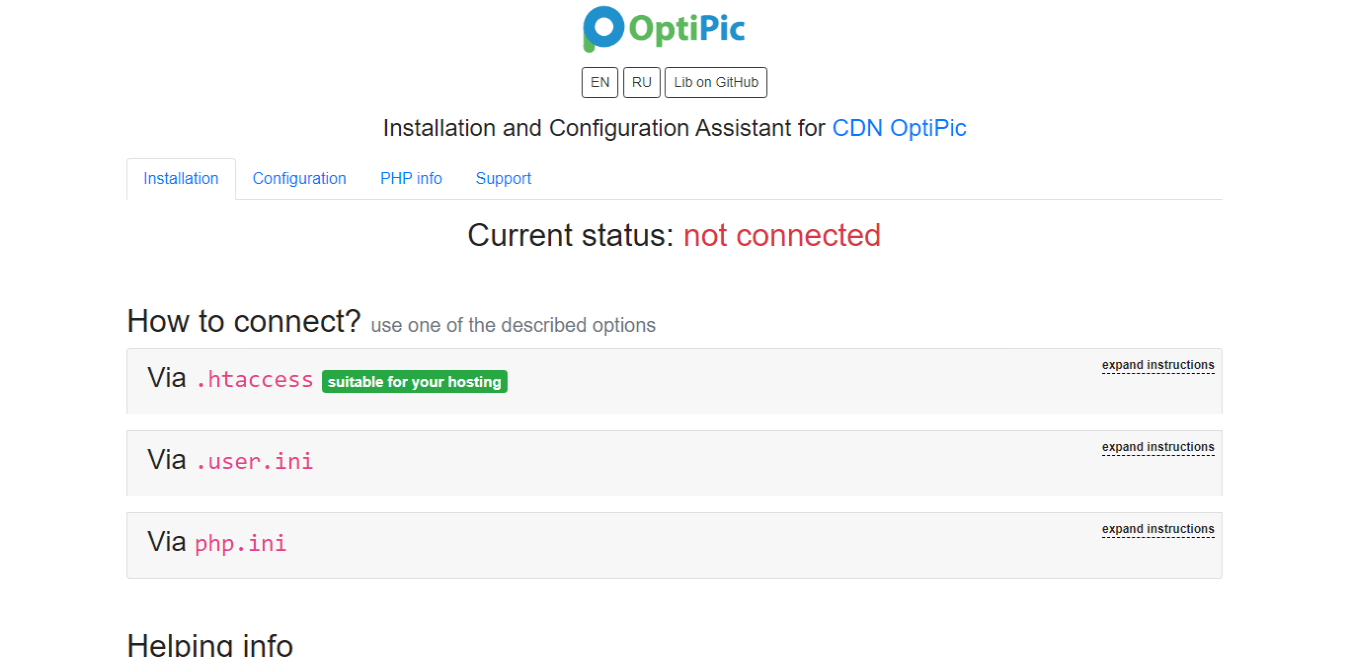Lib for PHP to integrate with CDN OptiPic.io (automatic images optimization and compression service)
Use ImgUrlConverter class to automatic convert all image URLs on your site.
| English | Español | Deutsch | Türk | Français | Italiano | Português | Polski | Čeština | Русский | Беларуская | ** | 日本 | বেঙ্গল | 한국인 |
- Register your account on OptiPic.io site.
- Add your site on OptiPic CDN Control Panel.
- Get your site ID from OptiPic CDN Control Panel sites list.
- Download this lib to your site.
- Use this library according use cases below
After downloaded all code of this repository you may open admin area in your browser:
https://mydomain.com/optipic-cdn-php/admin/admin.php?key=b9k7o34rnfc5kco6m7fmjrts7u
Inlude our /optipic-cdn-php/auto_prepend_file.php file in auto_prepend_file php.ini directive.
You may do it in .user.ini or php.ini or .htaccess.
php_value auto_prepend_file "<SITE_ROOT_DIRECTORY>/optipic-cdn-php/optipic-cdn-php/auto_prepend_file.php"
; Automatically add files before PHP document.
; http://php.net/auto-prepend-file
auto_prepend_file = <SITE_ROOT_DIRECTORY>/optipic-cdn-php/optipic-cdn-php/auto_prepend_file.php
Some hostings allow you to set auto_prepend_file only upon request to support.
Examples of such hostings:
- ukraine.com.ua (https://www.ukraine.com.ua/wiki/hosting/php/auto_prepend_file/)
You may include our 1-line converter in on the top of your site's entry point (e.g. /index.php).
require_once __DIR__.'/optipic-cdn-php/optipic-cdn-php/ImgUrlConverter.php';
ob_start(array('\optipic\cdn\ImgUrlConverter', 'convertHtml'));
....
<YOUR ENTRY POINT LOGIC>
....You may use our lib to convert image URLs exactly where you want in your project to convert whole HTML-block contains image URLs.
$converterOptiPic = new \optipic\cdn\ImgUrlConverter(array(
'site_id' => 99999999, // your SITE ID from CDN OptiPic controll panel
'domains' => array('mydomain.com', 'www.mydomain.com'), // list of domains should replace to cdn.optipic.io
'exclusions_url' => array('/test/test/index.php',), // list of URL exclusions - where is URL should not converted
'whitelist_img_urls' => array(), // whitelist of images URL - what should to be converted (parts or full urls start from '/')
'srcset_attrs' => array('srcset', 'data-srcset'), // tag's srcset attributes // @see https://developer.mozilla.org/en-US/docs/Learn/HTML/Multimedia_and_embedding/Responsive_images
));
$htmlConverted = $converterOptiPic->convertHtml($html);File format:
return array(
'site_id' => '0', // your SITE ID from CDN OptiPic controll panel
'domains' => array(), // list of domains should replace to cdn.optipic.io
'exclusions_url' => array(), // list of URL exclusions - where is URL should not converted
'whitelist_img_urls' => array(), // whitelist of images URL - what should to be converted (parts or full urls start from '/')
'srcset_attrs' => array('srcset', 'data-srcset'), // tag's srcset attributes // @see https://developer.mozilla.org/en-US/docs/Learn/HTML/Multimedia_and_embedding/Responsive_images
);In this case config will be automatic loaded in auto_prepend_file.php.
// Autoload config from config.php
ImgUrlConverter::loadConfig();
// Load config from custom config file
ImgUrlConverter::loadConfig('<path-to-your-config-file.php>');
// Load config from array
ImgUrlConverter::loadConfig(array(
'site_id' => '0', // your SITE ID from CDN OptiPic controll panel
'domains' => array(), // list of domains should replace to cdn.optipic.io
'exclusions_url' => array(), // list of URL exclusions - where is URL should not converted
'whitelist_img_urls' => array(), // whitelist of images URL - what should to be converted (parts or full urls start from '/')
'srcset_attrs' => array('srcset', 'data-srcset'), // tag's srcset attributes // @see https://developer.mozilla.org/en-US/docs/Learn/HTML/Multimedia_and_embedding/Responsive_images
));$converterOptiPic = new \optipic\cdn\ImgUrlConverter(array(
'site_id' => 99999999, // your SITE ID from CDN OptiPic controll panel
'domains' => array('mydomain.com', 'www.mydomain.com'), // list of domains should replace to cdn.optipic.io
'exclusions_url' => array('/test/test/index.php',), // list of URL exclusions - where is URL should not converted
'whitelist_img_urls' => array(), // whitelist of images URL - what should to be converted (parts or full urls start from '/')
));<img src="/foo/bar/img.png"/> ---CONVERT--> <img src="//cdn.optipic.io/site-99999999/foo/bar/img.png"/>
<img data-src="/foo/bar/img.png"/> ---CONVERT--> <img data-src="//cdn.optipic.io/site-99999999/foo/bar/img.png"/>
<img foo-bar-attr='/foo/bar/img.png'/> ---CONVERT--> <img foo-bar-attr='//cdn.optipic.io/site-99999999/foo/bar/img.png'/>
backhround: url(/foo/bar/img.jpg) ---CONVERT--> backhround: url(//cdn.optipic.io/site-99999999/foo/bar/img.jpg)
backhround: url("/foo/bar/img.jpg") ---CONVERT--> backhround: url("//cdn.optipic.io/site-99999999/foo/bar/img.jpg")
backhround: url('/foo/bar/img.jpg') ---CONVERT--> backhround: url('//cdn.optipic.io/site-99999999/foo/bar/img.jpg')
<img src="http://mydomain.com/foo/bar/img.png"/> ---CONVERT--> <img src="//cdn.optipic.io/site-99999999/foo/bar/img.png"/>
<img data-src="http://mydomain.com/foo/bar/img.png"/> ---CONVERT--> <img data-src="//cdn.optipic.io/site-99999999/foo/bar/img.png"/>
<img foo-bar-attr='http://mydomain.com/foo/bar/img.png'/> ---CONVERT--> <img foo-bar-attr='//cdn.optipic.io/site-99999999/foo/bar/img.png'/>
backhround: url(http://mydomain.com/foo/bar/img.jpg) ---CONVERT--> backhround: url(//cdn.optipic.io/site-99999999/foo/bar/img.jpg)
backhround: url("http://mydomain.com/foo/bar/img.jpg") ---CONVERT--> backhround: url("//cdn.optipic.io/site-99999999/foo/bar/img.jpg")
backhround: url('http://mydomain.com/foo/bar/img.jpg') ---CONVERT--> backhround: url('//cdn.optipic.io/site-99999999/foo/bar/img.jpg')
<img src="https://mydomain.com/foo/bar/img.png"/> ---CONVERT--> <img src="//cdn.optipic.io/site-99999999/foo/bar/img.png"/>
<img data-src="https://mydomain.com/foo/bar/img.png"/> ---CONVERT--> <img data-src="//cdn.optipic.io/site-99999999/foo/bar/img.png"/>
<img foo-bar-attr='https://mydomain.com/foo/bar/img.png'/> ---CONVERT--> <img foo-bar-attr='//cdn.optipic.io/site-99999999/foo/bar/img.png'/>
backhround: url(https://mydomain.com/foo/bar/img.jpg) ---CONVERT--> backhround: url(//cdn.optipic.io/site-99999999/foo/bar/img.jpg)
backhround: url("https://mydomain.com/foo/bar/img.jpg") ---CONVERT--> backhround: url("//cdn.optipic.io/site-99999999/foo/bar/img.jpg")
backhround: url('https://mydomain.com/foo/bar/img.jpg') ---CONVERT--> backhround: url('//cdn.optipic.io/site-99999999/foo/bar/img.jpg')
<img src="https://NOTmydomain.com/foo/bar/img.png"/> ---CONVERT--> <img src="https://NOTmydomain.com/foo/bar/img.png"/>
<img data-src="https://NOTmydomain.com/foo/bar/img.png"/> ---CONVERT--> <img data-src="https://NOTmydomain.com/foo/bar/img.png"/>
<img foo-bar-attr='https://NOTmydomain.com/foo/bar/img.png'/> ---CONVERT--> <img foo-bar-attr='https://NOTmydomain.com/foo/bar/img.png'/>
backhround: url(https://NOTmydomain.com/foo/bar/img.jpg) ---CONVERT--> backhround: url(https://NOTmydomain.com/foo/bar/img.jpg)
backhround: url("http://NOTmydomain.com/foo/bar/img.jpg") ---CONVERT--> backhround: url("http://NOTmydomain.com/foo/bar/img.jpg")
backhround: url('https://NOTmydomain.com/foo/bar/img.jpg') ---CONVERT--> backhround: url('https://NOTmydomain.com/foo/bar/img.jpg')
More live examples see in /examples/example.php script.
<SITE_ROOT_DIRECTORY>/cgi-bin/php.ini
If it does not work you also may create/edit file .user.ini in the site's root directory - alternative of php.ini file.
https://www.php.net/manual/en/configuration.file.per-user.php
If you use ionCube on your site you shouldn't add auto_prepend_file direcive in php settings.
The ionCube does not support the directive auto_prepend_file and throws an error.
Instead, add the OptiPic connection directly to your site's entry point (usually an index.php) as stated above.
Into index.php insert OptiPic logic before including core/CodeIgniter.php
// OptiPic
// --------------------------------------------------------------------
if(php_sapi_name() !== 'cli') {
require_once __DIR__.'/optipic-cdn-php/optipic-cdn-php/ImgUrlConverter.php';
ob_start(array('\optipic\cdn\ImgUrlConverter', 'convertHtml'));
}
// --------------------------------------------------------------------
/*
* --------------------------------------------------------------------
* LOAD THE BOOTSTRAP FILE
* --------------------------------------------------------------------
*
* And away we go...
*
*/
require_once BASEPATH . 'core/CodeIgniter.php';/wp-admin/*
/bitrix/*
/administrator/*
/en/admin/*
/ru/admin/*
/<YOUR_LANG>/admin/*
/manager/*
/admin/*
/admin/*
Exclude your CMS admin area (control panel) folder with mask * at the end to exclude all nested urls