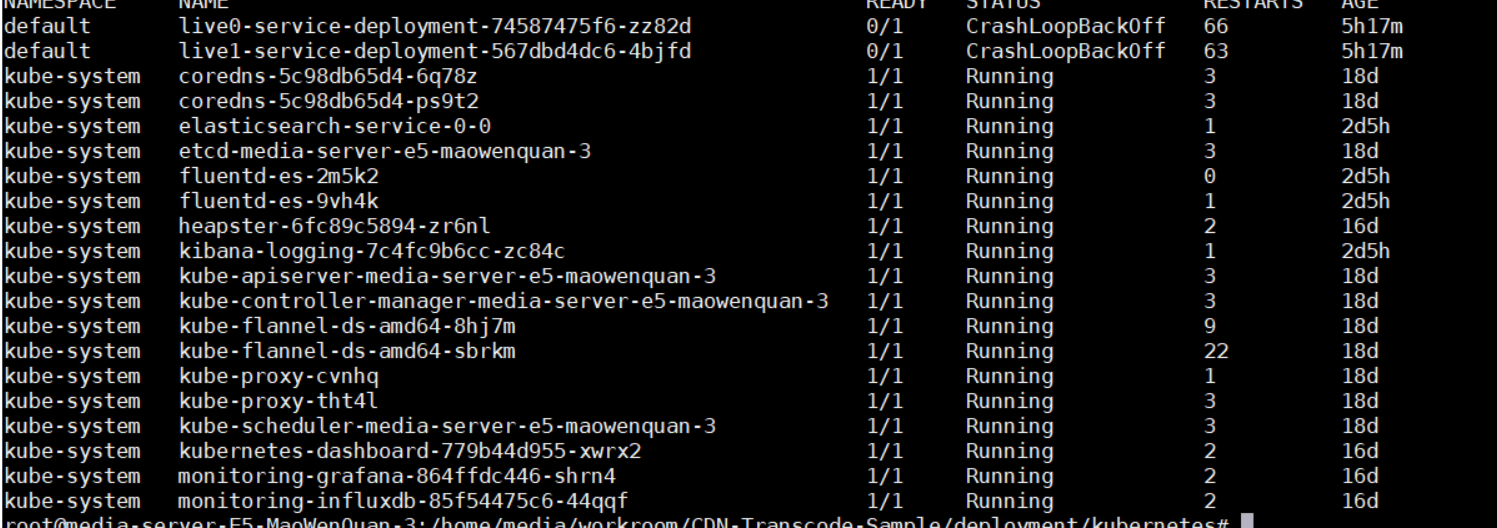[Test Environment]
Platform: SKL E5
CPU: Intel(R) Xeon(R) Gold 6152 CPU @ 2.10GHz
OS: Ubuntu 18.04.2 LTS
OVC CommintID: 6bc8288
[Issue Description]
While do manual deployment and transcoding, we found stream cannot be played by VLC player after transcoding with HLS and DASH
[Steps to Reproduce
1.Install Ubuntu 18.04.2 LTS on SKL E5 server
2.Set up enviroment refer to Manual deployment part in “CDN_Transcode_Sample_Getting_Started_Guide.md” document in release package.
3.Run below commands on live transcode docker instance:
For Dash:
ffmpeg -i rtmp:/live/bbb_sunflower_1080p_30fps_normal -vf scale=1920:1080 -c:v libsvt_hevc -b:v 8M -f flv
rtmp://cdn-service/dash/big_buck_bunny_hi -vf scale=1280:720 -c:v libsvt_hevc -b:v 4M -f flv
rtmp://cdn-service/dash/big_buck_bunny_mid -vf scale=854:480 -c:v libsvt_hevc -b:v 2M -f flv
rtmp://cdn-service/dash/big_buck_bunny_low -abr_pipeline
For HLS:
ffmpeg -i rtmp:/live/bbb_sunflower_1080p_30fps_normal -vf scale=1920:1080 -c:v libsvt_hevc -b:v 8M -f flv
rtmp://cdn-service/hls/big_buck_bunny_hi -vf scale=1280:720 -c:v libsvt_hevc -b:v 4M -f flv
rtmp://cdn-service/hls/big_buck_bunny_mid -vf scale=854:480 -c:v libsvt_hevc -b:v 2M -f flv
rtmp://cdn-service/hls/big_buck_bunny_low -abr_pipeline
4.Use VLC player to play the stream on Client
For Dash:
vlc https:///dash/big_buck_bunny.mpd
For HLS:
vlc https:///hls/big_buck_bunny_hi/index.m3u8
[Expected Phenomenon]
The transcoding stream can play normally
[Actual Phenomenon]
The stream cannot be played by VLC player
Remarks:
Stream can played by ffplay player with HLS, but DASH Can't.