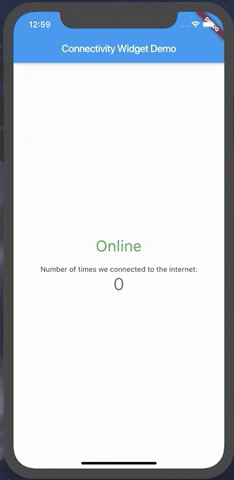A widget that shows the user if the phone is connected to the internet or not
This is accomplished not only by verifying the status of the mobile network and/or wifi, but also by pinging a remote server and verifying its response.
The ConnectivityWidget uses a builder function that provides you a isOnline flag to build different screens for offline or online mode.
ConnectivityWidget(
builder: (context, isOnline) => Center(
child: Column(
mainAxisAlignment: MainAxisAlignment.center,
children: <Widget>[
Text("${isOnline ? 'Online' : 'Offline'}", style: TextStyle(fontSize: 30, color: isOnline ? Colors.green : Colors.red),),
SizedBox(height: 20,),
Text(
'Number of times we connected to the internet:',
),
Text(
'$_counter',
style: Theme.of(context).textTheme.display1,
),
],
),
)It also provides both a onlineCallback and a offlineCallback that are called when the phone changes the connection state to online and offline, respectively.
ConnectivityWidget(
onlineCallback: _incrementCounter,
builder: //...,
)If there is a need to change the default offline banner, a Widget can be provided to the offlineBanner parameter. Additionally, its visibility can be enabled or disabled by using the showOfflineBanner parameter.
By default, the Connectivity Widget checks if there is a connection to http://www.google.com. If you want to check the availability of a custom endpoint, you can set a new endpoint to ping and a callback to verify the response.
ConnectivityUtils.instance.setCallback((response) => response.contains("This is a test!"));
ConnectivityUtils.instance.setServerToPing("https://gist.githubusercontent.com/Vanethos/dccc4b4605fc5c5aa4b9153dacc7391c/raw/355ccc0e06d0f84fdbdc83f5b8106065539d9781/gistfile1.txt");This library also provides access to the ConnectivityUtils class in which you can verify the status of the network.
Stream<bool> ConnectivityUtils.instance.isPhoneConnectedStream // gets the current status of the network
Future<bool> ConnectivityUtils.instance.isPhoneConnected() // future that determines network status