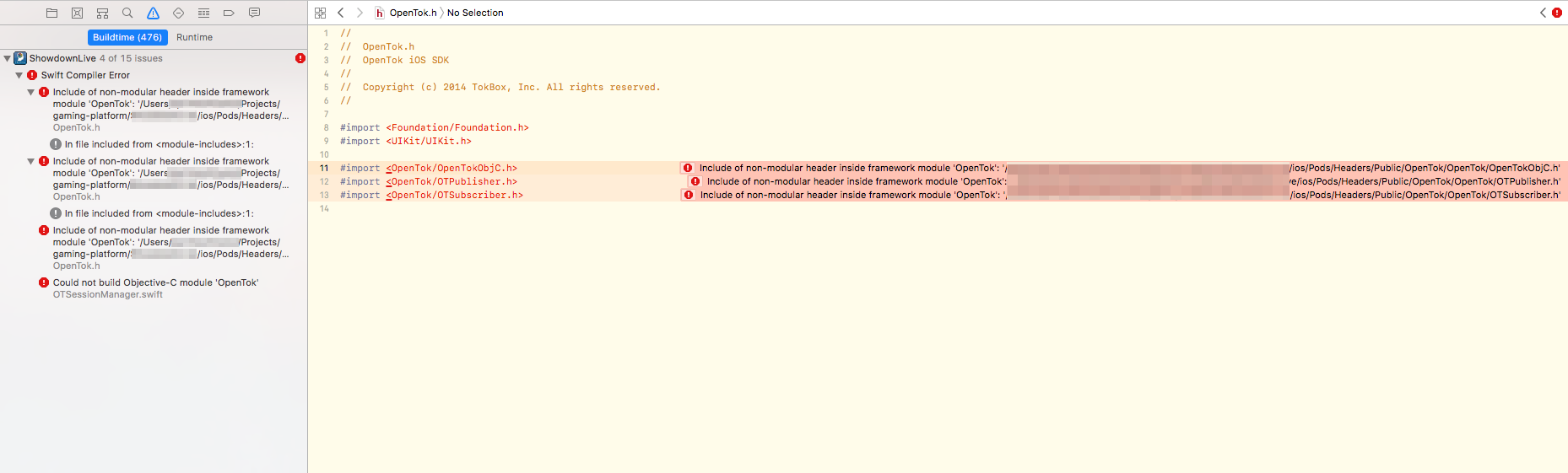Error while finishing the videocall in production.
OS Version: iOS 11.3.1 (15E302)
Report Version: 104
Exception Type: EXC_BAD_ACCESS (SIGBUS)
Exception Codes: BUS_NOOP at 0x000000047d6cbec8
Crashed Thread: 0
Application Specific Information:
Attempted to dereference garbage pointer 0x47d6cbec8.
Thread 0 Crashed:
0 libobjc.A.dylib 0x302fec1a0 objc_retain
1 falafreud 0x204726ff4
2 falafreud 0x20472d0b4
3 falafreud 0x20471c544
4 falafreud 0x2047f2dac folly::Expected<long long, folly::ConversionCode> folly::detail::str_to_integral(folly::Range<char const*>*)
5 libdispatch.dylib 0x303e47b24 _dispatch_call_block_and_release
6 libdispatch.dylib 0x303e47ae4 _dispatch_client_callout
7 libdispatch.dylib 0x303e546e0 _dispatch_main_queue_callback_4CF$VARIANT$mp
8 CoreFoundation 0x304ac8070 CFRUNLOOP_IS_SERVICING_THE_MAIN_DISPATCH_QUEUE
9 CoreFoundation 0x304ac5bc8 __CFRunLoopRun
10 CoreFoundation 0x3049e5da8 CFRunLoopRunSpecific
11 GraphicsServices 0x3089ab020 GSEventRunModal
12 UIKit 0x31869578c UIApplicationMain
13 falafreud 0x204710528
14 libdyld.dylib 0x303f12fc0 start
Thread 1 name: com.apple.uikit.eventfetch-thread
0 libsystem_kernel.dylib 0x30412ee08 mach_msg_trap
1 libsystem_kernel.dylib 0x30412ec80 mach_msg
2 CoreFoundation 0x304ac7e40 __CFRunLoopServiceMachPort
3 CoreFoundation 0x304ac5908 __CFRunLoopRun
4 CoreFoundation 0x3049e5da8 CFRunLoopRunSpecific
5 Foundation 0x305ed2674 -[NSRunLoop(NSRunLoop) runMode:beforeDate:]
6 Foundation 0x305ed251c -[NSRunLoop(NSRunLoop) runUntilDate:]
7 UIKit 0x31837a7e4 -[UIEventFetcher threadMain]
8 Foundation 0x305fe2efc NSThread__start
9 libsystem_pthread.dylib 0x3044b0220 _pthread_body
10 libsystem_pthread.dylib 0x3044b0110 _pthread_start
Thread 2 name: com.facebook.react.JavaScript
0 JavaScriptCore 0x3124641e0 llint_entry
1 JavaScriptCore 0x31246a728 [inlined] llint_entry
2 JavaScriptCore 0x31246a728 [inlined] llint_entry
3 JavaScriptCore 0x31246a728 [inlined] llint_entry
4 JavaScriptCore 0x31246a728 llint_entry
5 JavaScriptCore 0x31246a79c [inlined] llint_entry
6 JavaScriptCore 0x31246a79c [inlined] llint_entry
7 JavaScriptCore 0x31246a79c [inlined] llint_entry
8 JavaScriptCore 0x31246a79c [inlined] llint_entry
9 JavaScriptCore 0x31246a79c llint_entry
10 JavaScriptCore 0x312463470 llintPCRangeStart
11 JavaScriptCore 0x312a14a74 JSC::JITCode::execute(JSC::VM*, JSC::ProtoCallFrame*)
12 JavaScriptCore 0x31236c40c JSC::Interpreter::executeCall(JSC::ExecState*, JSC::JSObject*, JSC::CallType, JSC::CallData const&, JSC::JSValue, JSC::ArgList const&)
13 JavaScriptCore 0x312bbffe8 JSC::boundThisNoArgsFunctionCall(JSC::ExecState*)
14 JavaScriptCore 0x31246b2b4 llint_entry
15 JavaScriptCore 0x31246a79c [inlined] llint_entry
16 JavaScriptCore 0x31246a79c [inlined] llint_entry
17 JavaScriptCore 0x31246a79c llint_entry
18 JavaScriptCore 0x312463470 llintPCRangeStart
19 JavaScriptCore 0x312a14a74 JSC::JITCode::execute(JSC::VM*, JSC::ProtoCallFrame*)
20 JavaScriptCore 0x31236c40c JSC::Interpreter::executeCall(JSC::ExecState*, JSC::JSObject*, JSC::CallType, JSC::CallData const&, JSC::JSValue, JSC::ArgList const&)
21 JavaScriptCore 0x312bbffe8 JSC::boundThisNoArgsFunctionCall(JSC::ExecState*)
22 JavaScriptCore 0x31246b2b4 llint_entry
23 JavaScriptCore 0x31246ac58 llint_entry
24 JavaScriptCore 0x31246a728 llint_entry
25 JavaScriptCore 0x31246a79c llint_entry
26 JavaScriptCore 0x31246a728 llint_entry
27 JavaScriptCore 0x312463470 llintPCRangeStart
28 JavaScriptCore 0x312a14a74 JSC::JITCode::execute(JSC::VM*, JSC::ProtoCallFrame*)
29 JavaScriptCore 0x31236c40c JSC::Interpreter::executeCall(JSC::ExecState*, JSC::JSObject*, JSC::CallType, JSC::CallData const&, JSC::JSValue, JSC::ArgList const&)
30 JavaScriptCore 0x312bbffe8 JSC::boundThisNoArgsFunctionCall(JSC::ExecState*)
31 JavaScriptCore 0x3124635b8 vmEntryToNative
32 JavaScriptCore 0x31236c454 JSC::Interpreter::executeCall(JSC::ExecState*, JSC::JSObject*, JSC::CallType, JSC::CallData const&, JSC::JSValue, JSC::ArgList const&)
33 JavaScriptCore 0x312b37540 JSC::profiledCall(JSC::ExecState*, JSC::ProfilingReason, JSC::JSValue, JSC::CallType, JSC::CallData const&, JSC::JSValue, JSC::ArgList const&)
34 JavaScriptCore 0x31236c11c JSObjectCallAsFunction
35 falafreud 0x2047ade24 RCTFBQuickPerformanceLoggerConfigureHooks
36 falafreud 0x2047cd96c folly::Expected<long long, folly::ConversionCode> folly::detail::str_to_integral(folly::Range<char const*>)
37 falafreud 0x2047ccae0 folly::Expected<long long, folly::ConversionCode> folly::detail::str_to_integral(folly::Range<char const>*)
38 falafreud 0x20475b968
39 falafreud 0x204753ad0
40 CoreFoundation 0x304ac82bc CFRUNLOOP_IS_CALLING_OUT_TO_A_BLOCK
41 CoreFoundation 0x304ac7a7c __CFRunLoopDoBlocks
42 CoreFoundation 0x304ac5abc __CFRunLoopRun
43 CoreFoundation 0x3049e5da8 CFRunLoopRunSpecific
44 falafreud 0x2047361c0
45 Foundation 0x305fe2efc NSThread__start
46 libsystem_pthread.dylib 0x3044b0220 _pthread_body
47 libsystem_pthread.dylib 0x3044b0110 _pthread_start
Thread 3
0 libsystem_kernel.dylib 0x3041500f4 __psynch_cvwait
1 libsystem_pthread.dylib 0x3044b2c90 _pthread_cond_wait$VARIANT$mp
2 libc++.1.dylib 0x302ed92ec std::__1::condition_variable::__do_timed_wait(std::__1::unique_lockstd::__1::mutex&, std::__1::chrono::time_point<std::__1::chrono::system_clock, std::__1::chrono::duration<long long, std::__1::ratio<(long)1, (long)1000000000> > >)
3 JavaScriptCore 0x312de3430 std::__1::cv_status std::__1::condition_variable::wait_until<std::__1::chrono::steady_clock, std::__1::chrono::duration<long long, std::__1::ratio<(long)1, (long)1000000000> > >(std::__1::unique_lockstd::__1::mutex&, std::__1::chrono::time_point<std::...
4 JavaScriptCore 0x312de32e0 std::__1::cv_status std::__1::condition_variable_any::wait_until<std::__1::unique_lockbmalloc::Mutex, std::__1::chrono::steady_clock, std::__1::chrono::duration<long long, std::__1::ratio<(long)1, (long)1000000000> > >(std::__1::unique_lock<bmalloc::M...
5 JavaScriptCore 0x312de2e24 bmalloc::Scavenger::threadRunLoop()
6 JavaScriptCore 0x312de2b60 bmalloc::Scavenger::threadEntryPoint(bmalloc::Scavenger*)
7 JavaScriptCore 0x312de2f7c void* std::__1::__thread_proxy<std::__1::tuple<std::__1::unique_ptr<std::__1::__thread_struct, std::__1::default_deletestd::__1::__thread_struct >, void ()(bmalloc::Scavenger), bmalloc::Scavenger*> >(void*)
8 libsystem_pthread.dylib 0x3044b0220 _pthread_body
9 libsystem_pthread.dylib 0x3044b0110 _pthread_start
Thread 4 name: WebThread
0 libsystem_kernel.dylib 0x30412ee08 mach_msg_trap
1 libsystem_kernel.dylib 0x30412ec80 mach_msg
2 CoreFoundation 0x304ac7e40 __CFRunLoopServiceMachPort
3 CoreFoundation 0x304ac5908 __CFRunLoopRun
4 CoreFoundation 0x3049e5da8 CFRunLoopRunSpecific
5 WebCore 0x314ecad9c RunWebThread(void*)
6 libsystem_pthread.dylib 0x3044b0220 _pthread_body
7 libsystem_pthread.dylib 0x3044b0110 _pthread_start
Thread 5 name: GAIThread
0 libsystem_kernel.dylib 0x30412ee08 mach_msg_trap
1 libsystem_kernel.dylib 0x30412ec80 mach_msg
2 CoreFoundation 0x304ac7e40 __CFRunLoopServiceMachPort
3 CoreFoundation 0x304ac5908 __CFRunLoopRun
4 CoreFoundation 0x3049e5da8 CFRunLoopRunSpecific
5 Foundation 0x305ed2674 -[NSRunLoop(NSRunLoop) runMode:beforeDate:]
6 Foundation 0x305f471a8 -[NSRunLoop(NSRunLoop) run]
7 falafreud 0x204db988c __cxa_throw
8 Foundation 0x305fe2efc NSThread__start
9 libsystem_pthread.dylib 0x3044b0220 _pthread_body
10 libsystem_pthread.dylib 0x3044b0110 _pthread_start
Thread 6 name: AVAudioSession Notify Thread
0 libsystem_kernel.dylib 0x30412ee08 mach_msg_trap
1 libsystem_kernel.dylib 0x30412ec80 mach_msg
2 CoreFoundation 0x304ac7e40 __CFRunLoopServiceMachPort
3 CoreFoundation 0x304ac5908 __CFRunLoopRun
4 CoreFoundation 0x3049e5da8 CFRunLoopRunSpecific
5 AVFAudio 0x30ff36424 GenericRunLoopThread::Entry(void*)
6 AVFAudio 0x30ff60834 CAPThread::Entry(CAPThread*)
7 libsystem_pthread.dylib 0x3044b0220 _pthread_body
8 libsystem_pthread.dylib 0x3044b0110 _pthread_start
Thread 7
0 libsystem_kernel.dylib 0x304150610 __semwait_signal
1 libsystem_c.dylib 0x303f9712c nanosleep
2 libsystem_c.dylib 0x303fffef4 sleep
3 falafreud 0x204d4a5fc __cxa_throw
4 libsystem_pthread.dylib 0x3044b0220 _pthread_body
5 libsystem_pthread.dylib 0x3044b0110 _pthread_start
Thread 8 name: KSCrash Exception Handler (Secondary)
0 libsystem_kernel.dylib 0x30412ee08 mach_msg_trap
1 libsystem_kernel.dylib 0x30412ec80 mach_msg
2 falafreud 0x204d1951c __cxa_throw
3 libsystem_pthread.dylib 0x3044b0220 _pthread_body
4 libsystem_pthread.dylib 0x3044b0110 _pthread_start
Thread 10 name: com.apple.NSURLConnectionLoader
0 libsystem_kernel.dylib 0x30412ee08 mach_msg_trap
1 libsystem_kernel.dylib 0x30412ec80 mach_msg
2 CoreFoundation 0x304ac7e40 __CFRunLoopServiceMachPort
3 CoreFoundation 0x304ac5908 __CFRunLoopRun
4 CoreFoundation 0x3049e5da8 CFRunLoopRunSpecific
5 CFNetwork 0x3059bc4b0 -[__CoreSchedulingSetRunnable runForever]
6 Foundation 0x305fe2efc NSThread__start
7 libsystem_pthread.dylib 0x3044b0220 _pthread_body
8 libsystem_pthread.dylib 0x3044b0110 _pthread_start
Thread 11 name: com.squareup.SocketRocket.NetworkThread
0 libsystem_kernel.dylib 0x30412ee08 mach_msg_trap
1 libsystem_kernel.dylib 0x30412ec80 mach_msg
2 CoreFoundation 0x304ac7e40 __CFRunLoopServiceMachPort
3 CoreFoundation 0x304ac5908 __CFRunLoopRun
4 CoreFoundation 0x3049e5da8 CFRunLoopRunSpecific
5 Foundation 0x305ed2674 -[NSRunLoop(NSRunLoop) runMode:beforeDate:]
6 falafreud 0x204ee13bc __cxa_throw
7 Foundation 0x305fe2efc NSThread__start
8 libsystem_pthread.dylib 0x3044b0220 _pthread_body
9 libsystem_pthread.dylib 0x3044b0110 _pthread_start
Thread 12 name: com.apple.CFSocket.private
0 libsystem_kernel.dylib 0x304150538 select$DARWIN_EXTSN
1 CoreFoundation 0x304ad0378 __CFSocketManager
2 libsystem_pthread.dylib 0x3044b0220 _pthread_body
3 libsystem_pthread.dylib 0x3044b0110 _pthread_start
Thread 13 name: com.apple.coreaudio.AQClient
0 libsystem_kernel.dylib 0x30412ee08 mach_msg_trap
1 libsystem_kernel.dylib 0x30412ec80 mach_msg
2 CoreFoundation 0x304ac7e40 __CFRunLoopServiceMachPort
3 CoreFoundation 0x304ac5908 __CFRunLoopRun
4 CoreFoundation 0x3049e5da8 CFRunLoopRunSpecific
5 AudioToolbox 0x30c4a048c GenericRunLoopThread::Entry(void*)
6 AudioToolbox 0x30c6d0128 CAPThread::Entry(CAPThread*)
7 libsystem_pthread.dylib 0x3044b0220 _pthread_body
8 libsystem_pthread.dylib 0x3044b0110 _pthread_start
Thread 14
0 libsystem_kernel.dylib 0x304150d84 __workq_kernreturn
1 libsystem_pthread.dylib 0x3044aeeb4 _pthread_wqthread
Thread 15
0 libsystem_kernel.dylib 0x304150d84 __workq_kernreturn
1 libsystem_pthread.dylib 0x3044aeeb4 _pthread_wqthread
Thread 16
0 libsystem_kernel.dylib 0x30413334c kevent
1 falafreud 0x204cff544 otk_displayer_impl::ReleaseFrameCB(void*)
2 falafreud 0x204cfb4e0 otk_displayer_impl::ReleaseFrameCB(void*)
3 falafreud 0x204cb905c folly::Expected<long long, folly::ConversionCode> folly::detail::str_to_integral(folly::Range<char const*>)
4 falafreud 0x2047e4f00 folly::Expected<long long, folly::ConversionCode> folly::detail::str_to_integral(folly::Range<char const>*)
5 libsystem_pthread.dylib 0x3044b0220 _pthread_body
6 libsystem_pthread.dylib 0x3044b0110 _pthread_start
Thread 17
0 libsystem_kernel.dylib 0x3041500f4 __psynch_cvwait
1 libsystem_pthread.dylib 0x3044b2c90 _pthread_cond_wait$VARIANT$mp
2 falafreud 0x204d06304 otk_displayer_impl::ReleaseFrameCB(void*)
3 falafreud 0x204d00bd0 otk_displayer_impl::ReleaseFrameCB(void*)
4 falafreud 0x204d05f58 otk_displayer_impl::ReleaseFrameCB(void*)
5 libsystem_pthread.dylib 0x3044b0220 _pthread_body
6 libsystem_pthread.dylib 0x3044b0110 _pthread_start
Thread 18
0 libsystem_kernel.dylib 0x3041500f4 __psynch_cvwait
1 libsystem_pthread.dylib 0x3044b2c90 _pthread_cond_wait$VARIANT$mp
2 falafreud 0x204d06304 otk_displayer_impl::ReleaseFrameCB(void*)
3 falafreud 0x204d00bd0 otk_displayer_impl::ReleaseFrameCB(void*)
4 falafreud 0x204d05f58 otk_displayer_impl::ReleaseFrameCB(void*)
5 libsystem_pthread.dylib 0x3044b0220 _pthread_body
6 libsystem_pthread.dylib 0x3044b0110 _pthread_start
Thread 19
0 libsystem_kernel.dylib 0x3041500f4 __psynch_cvwait
1 libsystem_pthread.dylib 0x3044b2c90 _pthread_cond_wait$VARIANT$mp
2 falafreud 0x204d06304 otk_displayer_impl::ReleaseFrameCB(void*)
3 falafreud 0x204d00bd0 otk_displayer_impl::ReleaseFrameCB(void*)
4 falafreud 0x204d05f58 otk_displayer_impl::ReleaseFrameCB(void*)
5 libsystem_pthread.dylib 0x3044b0220 _pthread_body
6 libsystem_pthread.dylib 0x3044b0110 _pthread_start
Thread 20
0 libsystem_kernel.dylib 0x3041500f4 __psynch_cvwait
1 libsystem_pthread.dylib 0x3044b2c90 _pthread_cond_wait$VARIANT$mp
2 falafreud 0x204d06304 otk_displayer_impl::ReleaseFrameCB(void*)
3 falafreud 0x204d00bd0 otk_displayer_impl::ReleaseFrameCB(void*)
4 falafreud 0x204d05f58 otk_displayer_impl::ReleaseFrameCB(void*)
5 libsystem_pthread.dylib 0x3044b0220 _pthread_body
6 libsystem_pthread.dylib 0x3044b0110 _pthread_start
Thread 21 name: Thread 0x0x106069ed0
0 libsystem_kernel.dylib 0x304150538 select$DARWIN_EXTSN
1 falafreud 0x204838b88 folly::Expected<long long, folly::ConversionCode> folly::detail::str_to_integral(folly::Range<char const*>)
2 falafreud 0x20482a070 folly::Expected<long long, folly::ConversionCode> folly::detail::str_to_integral(folly::Range<char const>)
3 falafreud 0x2048470cc folly::Expected<long long, folly::ConversionCode> folly::detail::str_to_integral(folly::Range<char const>)
4 falafreud 0x20484700c folly::Expected<long long, folly::ConversionCode> folly::detail::str_to_integral(folly::Range<char const>*)
5 libsystem_pthread.dylib 0x3044b0220 _pthread_body
6 libsystem_pthread.dylib 0x3044b0110 _pthread_start
Thread 22 name: Thread 0x0x117710c90
0 libsystem_kernel.dylib 0x304150538 select$DARWIN_EXTSN
1 falafreud 0x204838b88 folly::Expected<long long, folly::ConversionCode> folly::detail::str_to_integral(folly::Range<char const*>)
2 falafreud 0x20482a070 folly::Expected<long long, folly::ConversionCode> folly::detail::str_to_integral(folly::Range<char const>)
3 falafreud 0x2048470cc folly::Expected<long long, folly::ConversionCode> folly::detail::str_to_integral(folly::Range<char const>)
4 falafreud 0x20484700c folly::Expected<long long, folly::ConversionCode> folly::detail::str_to_integral(folly::Range<char const>*)
5 libsystem_pthread.dylib 0x3044b0220 _pthread_body
6 libsystem_pthread.dylib 0x3044b0110 _pthread_start
Thread 23 name: Thread 0x0x106061210
0 libsystem_kernel.dylib 0x304150538 select$DARWIN_EXTSN
1 falafreud 0x204838b88 folly::Expected<long long, folly::ConversionCode> folly::detail::str_to_integral(folly::Range<char const*>)
2 falafreud 0x20482a070 folly::Expected<long long, folly::ConversionCode> folly::detail::str_to_integral(folly::Range<char const>)
3 falafreud 0x2048470cc folly::Expected<long long, folly::ConversionCode> folly::detail::str_to_integral(folly::Range<char const>)
4 falafreud 0x20484700c folly::Expected<long long, folly::ConversionCode> folly::detail::str_to_integral(folly::Range<char const>*)
5 libsystem_pthread.dylib 0x3044b0220 _pthread_body
6 libsystem_pthread.dylib 0x3044b0110 _pthread_start
Thread 24 name: VoiceProcessThread
0 libsystem_kernel.dylib 0x3041500f4 __psynch_cvwait
1 libsystem_pthread.dylib 0x3044b2c90 _pthread_cond_wait$VARIANT$mp
2 falafreud 0x20484c910 folly::Expected<long long, folly::ConversionCode> folly::detail::str_to_integral(folly::Range<char const*>)
3 falafreud 0x2048f4788 folly::Expected<long long, folly::ConversionCode> folly::detail::str_to_integral(folly::Range<char const>)
4 falafreud 0x204b17bcc folly::Expected<long long, folly::ConversionCode> folly::detail::str_to_integral(folly::Range<char const>)
5 falafreud 0x20484eedc folly::Expected<long long, folly::ConversionCode> folly::detail::str_to_integral(folly::Range<char const>)
6 falafreud 0x20484ed68 folly::Expected<long long, folly::ConversionCode> folly::detail::str_to_integral(folly::Range<char const>*)
7 libsystem_pthread.dylib 0x3044b0220 _pthread_body
8 libsystem_pthread.dylib 0x3044b0110 _pthread_start
Thread 25
0 libsystem_kernel.dylib 0x304150d84 __workq_kernreturn
1 libsystem_pthread.dylib 0x3044aeeb4 _pthread_wqthread
Thread 26 name: WTF::AutomaticThread
0 libsystem_kernel.dylib 0x3041500f4 __psynch_cvwait
1 libsystem_pthread.dylib 0x3044b2c90 _pthread_cond_wait$VARIANT$mp
2 JavaScriptCore 0x3123372c0 WTF::ThreadCondition::timedWait(WTF::Mutex&, double)
3 JavaScriptCore 0x312dc873c WTF::ParkingLot::parkConditionallyImpl(void const*, WTF::ScopedLambda<bool ()> const&, WTF::ScopedLambda<void ()> const&, WTF::TimeWithDynamicClockType const&)
4 JavaScriptCore 0x31288921c bool WTF::Condition::waitUntilWTF::Lock(WTF::Lock&, WTF::TimeWithDynamicClockType const&)
5 JavaScriptCore 0x312dadd18 WTF::Function<void ()>::CallableWrapper<WTF::AutomaticThread::start(WTF::AbstractLocker const&)::$_0>::call()
6 JavaScriptCore 0x312dda024 WTF::Thread::entryPoint(WTF::Thread::NewThreadContext*)
7 JavaScriptCore 0x312332984 WTF::wtfThreadEntryPoint(void*)
8 libsystem_pthread.dylib 0x3044b0220 _pthread_body
9 libsystem_pthread.dylib 0x3044b0110 _pthread_start
Thread 27 name: WTF::AutomaticThread
0 libsystem_kernel.dylib 0x3041500f4 __psynch_cvwait
1 libsystem_pthread.dylib 0x3044b2c90 _pthread_cond_wait$VARIANT$mp
2 JavaScriptCore 0x3123372c0 WTF::ThreadCondition::timedWait(WTF::Mutex&, double)
3 JavaScriptCore 0x312dc873c WTF::ParkingLot::parkConditionallyImpl(void const*, WTF::ScopedLambda<bool ()> const&, WTF::ScopedLambda<void ()> const&, WTF::TimeWithDynamicClockType const&)
4 JavaScriptCore 0x31288921c bool WTF::Condition::waitUntilWTF::Lock(WTF::Lock&, WTF::TimeWithDynamicClockType const&)
5 JavaScriptCore 0x312dadd18 WTF::Function<void ()>::CallableWrapper<WTF::AutomaticThread::start(WTF::AbstractLocker const&)::$_0>::call()
6 JavaScriptCore 0x312dda024 WTF::Thread::entryPoint(WTF::Thread::NewThreadContext*)
7 JavaScriptCore 0x312332984 WTF::wtfThreadEntryPoint(void*)
8 libsystem_pthread.dylib 0x3044b0220 _pthread_body
9 libsystem_pthread.dylib 0x3044b0110 _pthread_start
Thread 28
0 libsystem_pthread.dylib 0x3044aeb04 start_wqthread
Thread 29
0 libsystem_pthread.dylib 0x3044aeb04 start_wqthread
Thread 30
0 libsystem_pthread.dylib 0x3044aeb04 start_wqthread
Thread 31
0 libsystem_pthread.dylib 0x3044aeb04 start_wqthread
Thread 32
0 libsystem_kernel.dylib 0x304150d84 __workq_kernreturn
1 libsystem_pthread.dylib 0x3044aeeb4 _pthread_wqthread
Thread 33
0 libsystem_kernel.dylib 0x304150d84 __workq_kernreturn
1 libsystem_pthread.dylib 0x3044aeeb4 _pthread_wqthread
Thread 34
0 libsystem_kernel.dylib 0x304150d84 __workq_kernreturn
1 libsystem_pthread.dylib 0x3044aeeb4 _pthread_wqthread
EOF