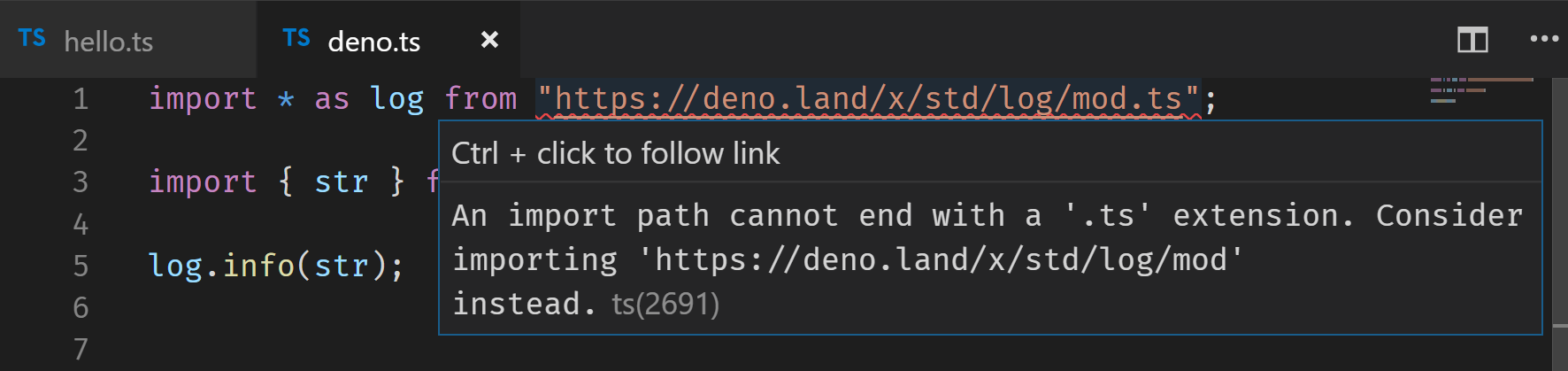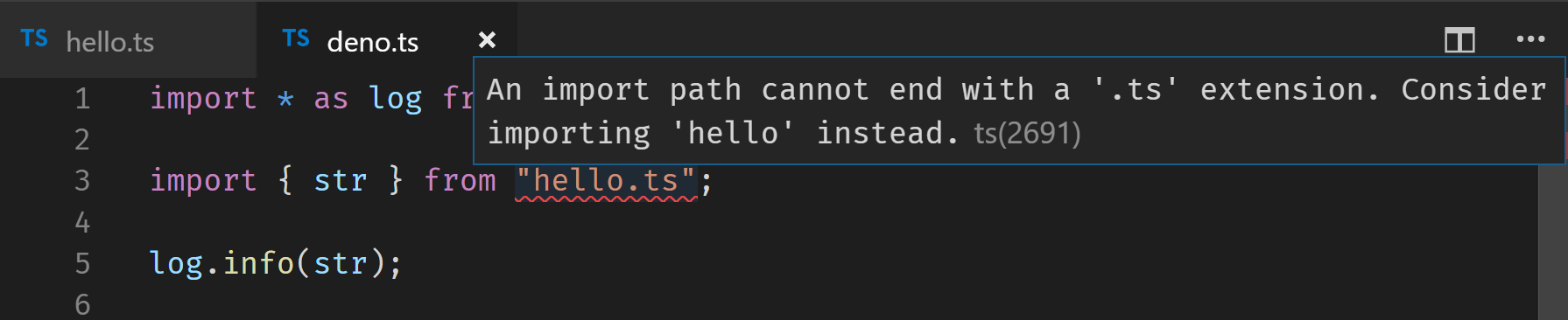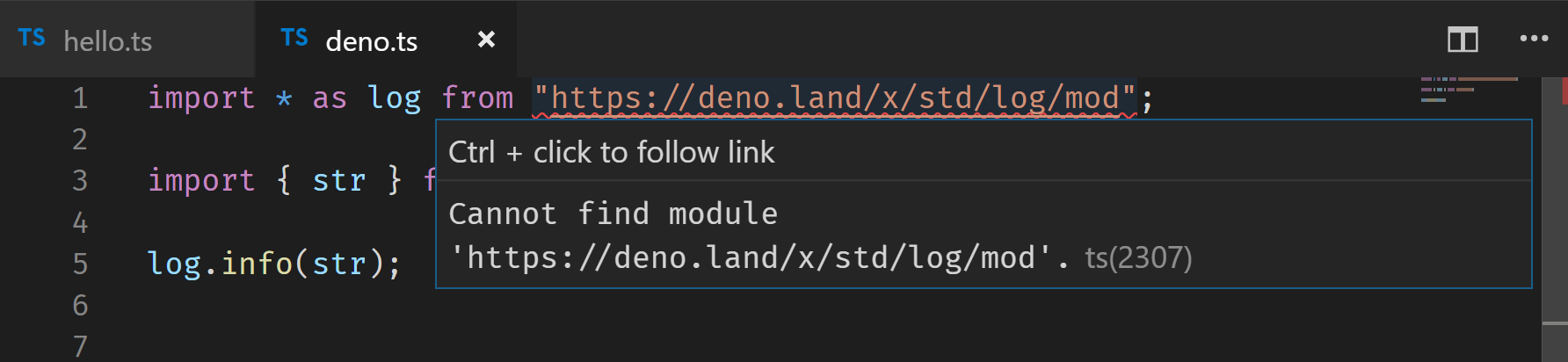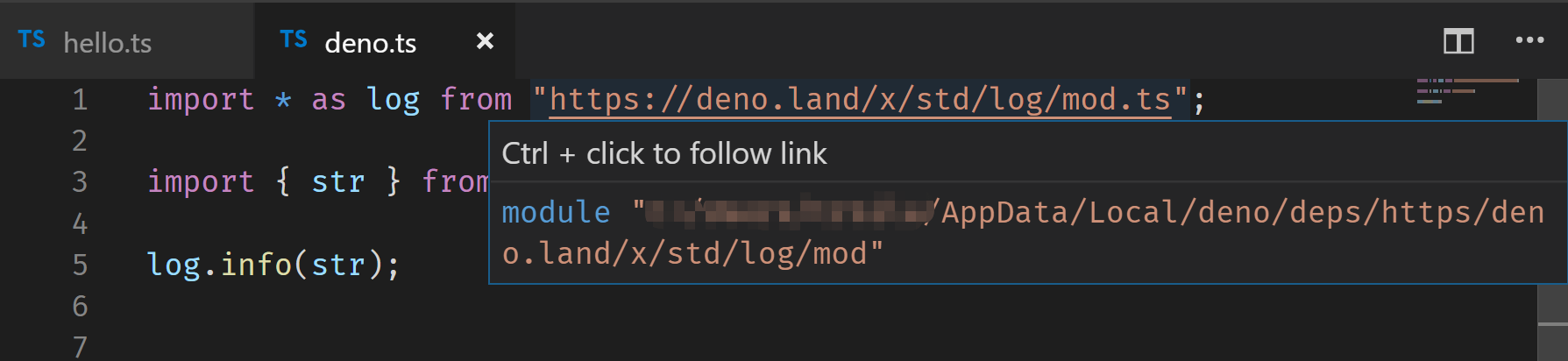VS Code Deno extension
Adds Deno support for VS Code using the TypeScript Deno language service plugin.
Usage
This extension works using VS Code's built-in version of TypeScript. You do not need to configure the plugin in your tsconfig.json if you are using VS Code's version of TypeScript.
If you are using VS Code 1.30 or older and are using a workspace version of typescript, you must currently configure the TS Server plugin manually by following these instructions
Preview
without this plugin
If we write from "./hello.ts", the editor(VS Code) will prompt for a tilde error. Because the default TypeScript project does not need to write the extension .ts.
ts(2691): An import path cannot end with a '.ts' extension. Consider importing './hello' instead.
Deno allows imports from URLs, like the browser. But TypeScript can not find the module from URLs.
ts(2307): Cannot find module 'https://deno.land/x/std/log/mod'.
after install this plugin
Deno caches remote imports in a special directory specified by the $DENO_DIR environmental variable. It defaults to the system's cache directory if $DENO_DIR is not specified.
This plugin can resolve remote imports as local path.
Configuration
You can configure the Deno extension using a tsconfig as described here, or configure it with VS Code settings. This requires VS Code 1.30+ and TS 3.2+. Note the VS Code based configuration overrides the tsconfig configuration.
-
deno.enabled- Enable/disable this extension. Default istrue. -
deno.packageManager- The package manager you use to install node modules. Default isnpm. (Not implemented) -
deno.alwaysShowStatus- Always show the Deno status bar item. Default istrue. -
deno.autoFmtOnSave- Turns auto format on save on or off. Default isfalse. (Not implemented)
Commands
This extension contributes the following commands to the Command palette.
Enable Deno- Enable this extension.Disable Deno- Disable this extension.
Contribute
Report a bug or a suggestion by posting an issue on the git repository.