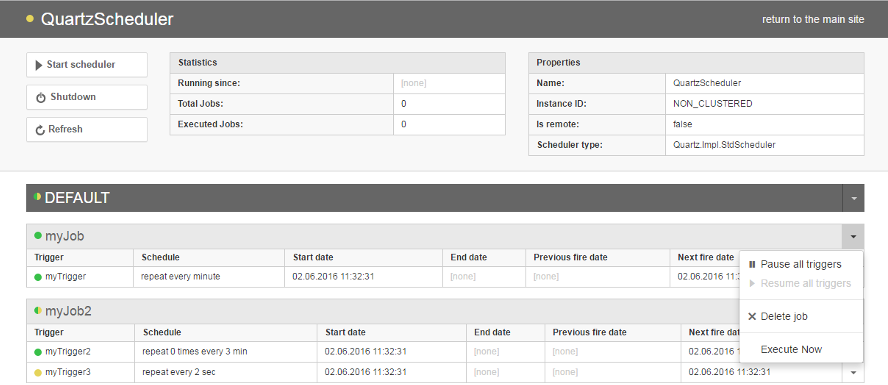Crystal Quartz Panel is a lightweight, completely pluggable module for displaying Quartz.NET scheduler jobs information.
#Features#
- simple and lightweight, could be embedded into existing application:
- supports OWIN-based web or standalone applications;
- supports non-OWIN web applications;
- displays basic scheduler information:
- scheduler state and properties;
- triggers by jobs and groups;
- job properties (
JobDataMap);
- ability to perform basic scheduler actions:
- pause/resume triggers jobs and groups;
- start/shutdown a scheduler;
- delete (unschedule) job;
- execute a job on demand ("Trigger Now").
- easy integration with a remote scheduler (see examples);
#Getting started#
CrystalQuartzPanel is implemented as a module that can be embedded into an existing application. Getting started strategy depends on a kind of environment you use.
##Option 1: OWIN## If your application uses OWIN environment (web or self-hosted) use the following steps:
- Install CrystalQuartz.Owin NuGet package.
Install-Package CrystalQuartz.Owin
- On your
Startupclass add CrystalQuartz middleware configuration code:
public class Startup
{
public void Configuration(IAppBuilder app)
{
IScheduler scheduler = CreateScheduler(); // your method to get a scheduler instance
app.UseCrystalQuartz(scheduler);
/* rest config here */
}
}- For web-applications only:
runAllManagedModulesForAllRequests="true"should be added to themoduleselement in web.config file:
<system.webServer>
<modules runAllManagedModulesForAllRequests="true">
<!-- -->
</modules>
</system.webServer>Please note that setting runAllManagedModulesForAllRequests to true enables all managed modules for all requests. If that is not acceptable for you because of performance reasons, please consider using None-OWIN approach instead.
- For web-applications only: if you have this line in your routes config:
routes.IgnoreRoute("{resource}.axd/{*pathInfo}");Then it should be changed to:
routes.IgnoreRoute("{resource}.axd/{*pathInfo}", new { resource = "!(CrystalQuartzPanel)"});- Run you application and go to
YOUR_APP_URL/CrystalQuartzPanel.axd
Examples
##Option 2: Non-OWIN
Non-owin CrystalQuartzPanel implemented as an http module. It can work in web-applications only and requires some configuration to be added to the web.config file. There are two NuGet packages aimed to help in case of non-owin application, the choice depends on the type of scheduler you use.
Option 2.1: If Quartz Scheduler works in the app domain of your web application:
- Install CrystalQuartz.Simple NuGet package.
Install-Package CrystalQuartz.Simple
- Customize
SimpleSchedulerProviderclass that has been added by NuGet package
public class SimpleSchedulerProvider : StdSchedulerProvider
{
protected override System.Collections.Specialized.NameValueCollection GetSchedulerProperties()
{
var properties = base.GetSchedulerProperties();
// Place custom properties creation here:
// properties.Add("test1", "test1value");
return properties;
}
protected override void InitScheduler(IScheduler scheduler)
{
// Put jobs creation code here
}
}- Run you application and go to
YOUR_APP_URL/CrystalQuartzPanel.axd
Option 2.2: If Quartz Scheduler works in a separate application (remote scheduler):
- Install CrystalQuartz.Remote NuGet package.
Install-Package CrystalQuartz.Remote
- Customize url of the remote scheduler in web config file:
<crystalQuartz>
<provider>
<add property="Type"
value="CrystalQuartz.Core.SchedulerProviders.RemoteSchedulerProvider, CrystalQuartz.Core" />
<add property="SchedulerHost"
value="tcp://localhost:555/QuartzScheduler" /> <!-- Customize URL here -->
</provider>
</crystalQuartz>- Run you application and go to
YOUR_APP_URL/CrystalQuartzPanel.axd
Examples
#Custom styles#
It is possible to apply some custom css to CrystalQuartz UI. To do so you need:
- create a css file somewhere in your web application;
- add a reference to this css file in CrystalQuartz config:
<sectionGroup name="crystalQuartz" type="CrystalQuartz.Web.Configuration.CrystalQuartzConfigurationGroup">
<section
name="provider"
type="CrystalQuartz.Web.Configuration.ProviderSectionHandler"
requirePermission="false"
allowDefinition="Everywhere" />
<!-- options section is required -->
<section
name="options"
type="CrystalQuartz.Web.Configuration.CrystalQuartzOptionsSection"
requirePermission="false"
allowDefinition="Everywhere" />
</sectionGroup>
<!-- ... -->
<crystalQuartz>
<!-- ... -->
<options
customCssUrl="CUSTOM_CSS_URL">
</options>
</crystalQuartz>See custom styles example for details.
#Building from source#
Please use Build.bat script to build the project locally. Rebuilding directly from Visual Studio would not work correctly because some client-side assets should be regenerated. Build.bat is a bootstrapper for Rosalia build tool. Prerquirements:
- Typescript should be installed on your machine and
tsccommand should be globally available
Once the build completes successfully, you can Run the VS project as usually.
#Collaboration#
Please use gitter to ask questions. Fill free to report issues and open pull requests.
#Changelog#
- March, 2015
- web part completely rewritten as Single Page Application;
- migrated to the latest Quartz.NET version.
- Junuary, 2016
- ability to set custom styles.
- June, 2016
- OWIN support
- actions UI reworked