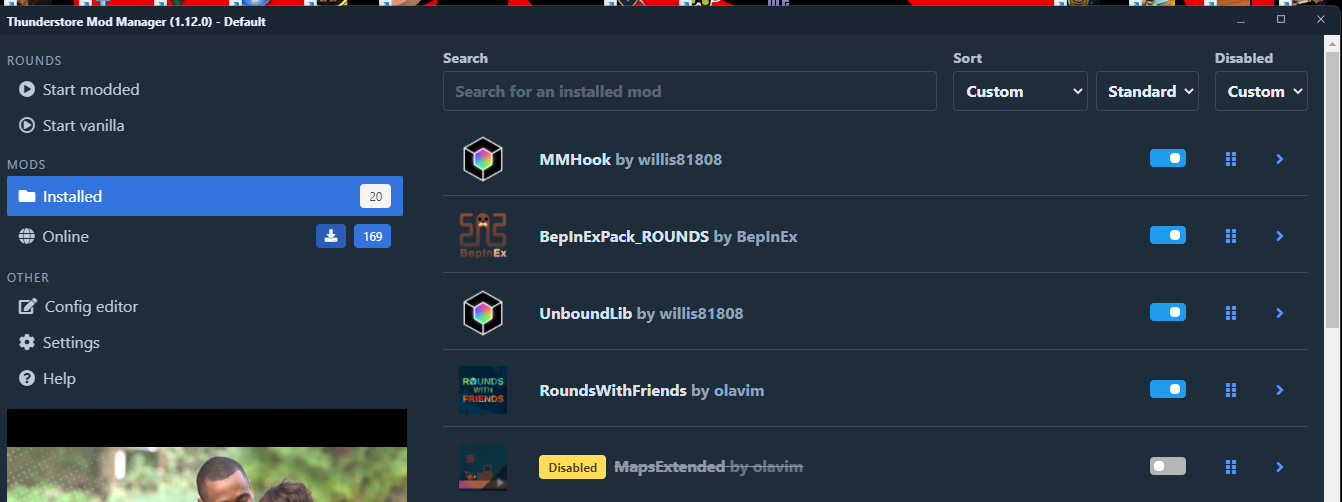A ROUNDS mod to extend the game's multiplayer capabilities, built for BepInEx.
The mod supports up to 16 players in local and private online lobbies.
The game mode you are used to, except now it supports up to 16 players in various team compositions.
Deathmatch follows the heart of the original team deathmatch game mode, but now it's just you against everyone else.
After the game ends, you can choose to play a little longer, or to start a new game.
See CHANGELOG.md for version changes.
- BepInEx plugin framework
- UnboundLib version >=2.11.0
This directory is usually located at C:\Program Files (x86)\Steam\steamapps\common\ROUNDS or similar.
See BepInEx installation for details.
You can download the latest release directly from BepInEx/releases. Choose the correct version for your platform and extract the downloaded zip file to your ROUNDS installation directory in its entirety.
Run the game once to generate BepInEx folder structure and configuration files.
Download the latest release of UnboundLib and extract the downloaded dll files to ROUNDS/BepInEx/plugins.
Download the latest release of Rounds With Friends and extract the downloaded zip file to the install directory of ROUNDS.