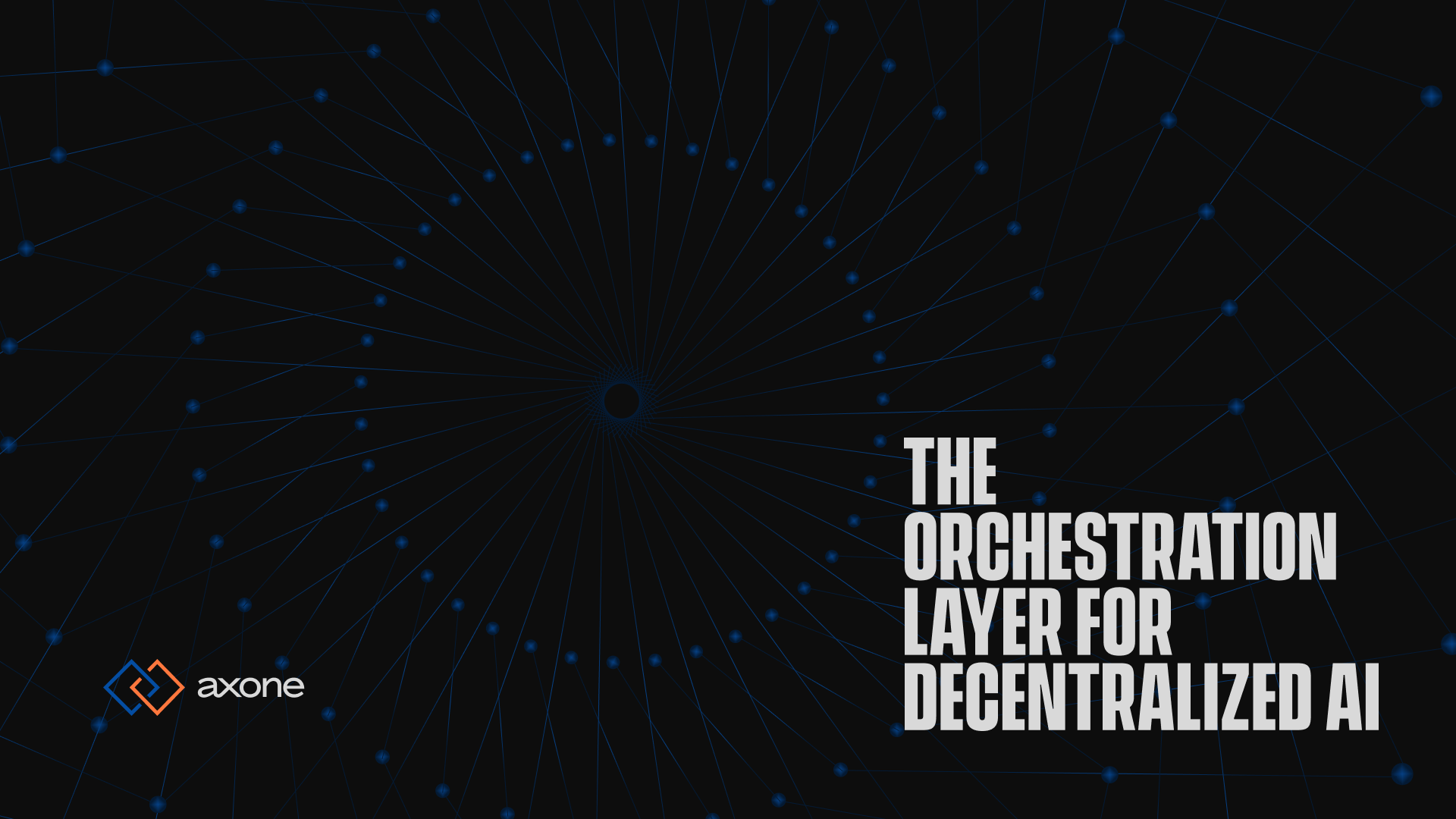Axoneis a public dPoS layer 1 specifically designed for connecting, sharing, and monetizing any resources in the AI stack. It is an open network dedicated to collaborative AI workflow management that is universally compatible with any data, model, or infrastructure. Data, algorithms, storage, compute, APIs... Anything on-chain and off-chain can be shared.
axoned is the node of the AXONE network built on the Cosmos SDK 💫 & Tendermint consensus, which allows companies & individuals to define on-chain rules, share any off-chain resources & create a new generation of applications on top of them.
Read more in the introduction blog post. For a high-level overview of the AXONE protocol and network economics, check out the white paper.
Validators are responsible for securing the axone network. Validator responsibilities include maintaining a functional node with constant uptime and providing a sufficient amount of $AXONE as stake. In exchange for this service, validators receive block rewards and transaction fees.
Want to become a validator? 👉 Checkout the documentation!
Looking for a network to join ? 👉 Checkout the networks!
The axoned blockchain currently supports the following builds:
| Platform | Arch | Status |
|---|---|---|
| Darwin | amd64 | ✅ |
| Darwin | arm64 | ✅ |
| Linux | amd64 | ✅ |
| Linux | arm64 | ✅ |
| Windows | amd64 | ️🚫 Not supported |
Note: as the blockchain depends on CosmWasm/wasmvm, we only support the targets supported by this project.
All releases can be found here.
axoned follows the Semantic Versioning 2.0.0 to determine when and how the version changes, and
we also apply the philosophical principles of release early - release often.
curl https://i.jpillora.com/axone-protocol/axoned! | bashmake installdocker run -ti --rm axoneprotocol/axoned --helpaxoned is written in Go and built using Cosmos SDK. A number of smart contracts are also deployed on the
AXONE blockchain and hosted in the axone-protocol/contracts project.
- install Go
1.21+following instructions from the official Go documentation; - use gofumpt as formatter. You can integrate it in your favorite IDE following these instructions or invoke the makefile
make format-go; - verify that Docker is properly installed and if not, follow the instructions for your environment;
- verify that
makeis properly installed if you intend to use the providedMakefile.
The project comes with a convenient Makefile that helps you to build, install, lint and test the project.
$ make <target>
Targets:
Lint:
lint Lint all available linters
lint-go Lint go source code
lint-proto Lint proto files
Format:
format Run all available formatters
format-go Format go files
format-proto Format proto files
Build:
build Build all available artefacts (executable, docker image, etc.)
build-go Build node executable for the current environment (default build)
build-go-all Build node executables for all available environments
Install:
install Install node executable
Test:
test Pass all the tests
test-go Pass the test for the go source code
Chain:
chain-init Initialize the blockchain with default settings.
chain-start Start the blockchain with existing configuration (see chain-init)
chain-stop Stop the blockchain
chain-upgrade Test the chain upgrade from the given FROM_VERSION to the given TO_VERSION
Clean:
clean Remove all the files from the target folder
Proto:
proto Generate all resources for proto files (go, doc, etc.)
proto-format Format Protobuf files
proto-build Build all Protobuf files
proto-gen Generate all the code from the Protobuf files
Documentation:
doc Generate all the documentation
doc-proto Generate the documentation from the Protobuf files
doc-command Generate markdown documentation for the command
Mock:
mock Generate all the mocks (for tests)
Release:
release-assets Generate release assets
Help:
help Show this help.
This Makefile depends on docker. To install it, please follow the instructions:
- for macOS: https://docs.docker.com/docker-for-mac/install/
- for Windows: https://docs.docker.com/docker-for-windows/install/
- for Linux: https://docs.docker.com/engine/install/
To build the axoned node, invoke the goal build of the Makefile:
make buildThe binary will be generated under the folder target/dist.
To initialize a local network configuration, invoke the goal chain-init of the Makefile:
make chain-initThe node home directory will be generated under the folder target/deployment/localnet. The configuration contains a single validator node.
To start the network, invoke the goal chain-start of the Makefile:
make chain-startA wallet is preconfigured with some tokens, you can use it as follows:
axoned --home target/deployment/localnet tx bank send validator [to_address] [amount]If you notice anything not behaving how you expected, if you would like to make a suggestion or would like to request a new feature, please open a new issue. We appreciate any help you're willing to give!
Don't hesitate to ask if you are having trouble setting up your project repository, creating your first branch or configuring your development environment. Mentors and maintainers are here to help!
The AXONE Discord Server is our primary chat channel for the open-source community, software developers and node operators.
Please reach out to us and say hi 👋, we're happy to help there.
So you want to contribute? Great! ❤️ We appreciate any help you're willing to give. Don't hesitate to open issues and/or submit pull requests.
We believe that collaboration is key to the success of the AXONE project. Join our Community discussions on the Community Repository to:
- Engage in conversations with peers and experts.
- Share your insights and experiences with AXONE.
- Learn from others and expand your knowledge of the protocol.
The Community Repository serves as a hub for discussions, questions, and knowledge-sharing related to AXONE. We encourage you to actively participate and contribute to the growth of our community.
Please check out AXONE health files: