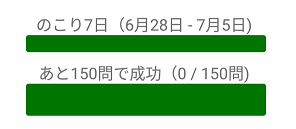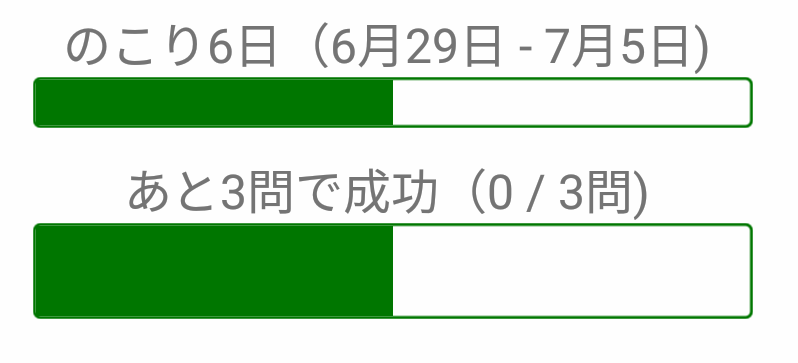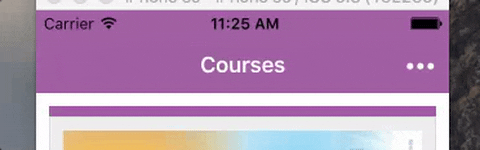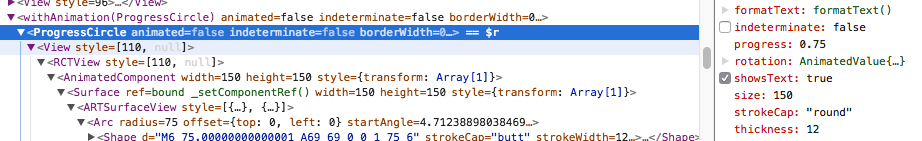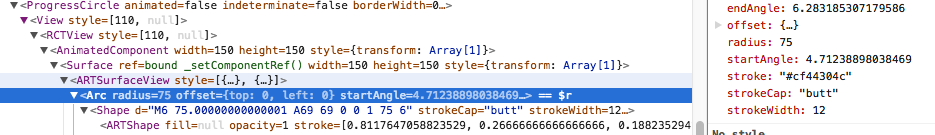Progress indicators and spinners for React Native using React Native SVG.
$ npm install react-native-progress --save
To use the Pie or Circle components, you need to install React Native SVG in your project.
Note: If you don't want the React Native SVG based components and it's dependencies, do a deep require instead: import ProgressBar from 'react-native-progress/Bar';.
import * as Progress from 'react-native-progress';
<Progress.Bar progress={0.3} width={200} />
<Progress.Pie progress={0.4} size={50} />
<Progress.Circle size={30} indeterminate={true} />
<Progress.CircleSnail color={['red', 'green', 'blue']} />| Prop | Description | Default |
|---|---|---|
animated |
Whether or not to animate changes to progress. |
true |
indeterminate |
If set to true, the indicator will spin and progress prop will be ignored. |
false |
indeterminateAnimationDuration |
Sets animation duration in milliseconds when indeterminate is set. | 1000 |
progress |
Progress of whatever the indicator is indicating. A number between 0 and 1. | 0 |
color |
Fill color of the indicator. | rgba(0, 122, 255, 1) |
unfilledColor |
Color of the remaining progress. | None |
borderWidth |
Width of outer border, set to 0 to remove. |
1 |
borderColor |
Color of outer border. | color |
All of the props under Properties in addition to the following:
| Prop | Description | Default |
|---|---|---|
width |
Full width of the progress bar, set to null to use automatic flexbox sizing. |
150 |
height |
Height of the progress bar. | 6 |
borderRadius |
Rounding of corners, set to 0 to disable. |
4 |
useNativeDriver |
Use native driver for the animations. | false |
animationConfig |
Config that is passed into the Animated function. |
{ bounciness: 0 } |
animationType |
Animation type to animate the progress, one of: decay, timing, spring. |
spring |
All of the props under Properties in addition to the following:
| Prop | Description | Default |
|---|---|---|
size |
Diameter of the circle. | 40 |
endAngle |
Determines the endAngle of the circle. A number between 0 and 1. The final endAngle would be the number multiplied by 2π |
0.9 |
thickness |
Thickness of the inner circle. | 3 |
showsText |
Whether or not to show a text representation of current progress. | false |
formatText(progress) |
A function returning a string to be displayed for the textual representation. | See source |
textStyle |
Styles for progress text, defaults to a same color as circle and fontSize proportional to size prop. |
None |
allowFontScaling |
Whether or not to respect device font scale setting. | true |
direction |
Direction of the circle clockwise or counter-clockwise. |
clockwise |
strokeCap |
Stroke Cap style for the circle butt, square or round. |
butt |
fill |
Fill color of the inner circle. | None (transparent) |
All of the props under Properties in addition to the following:
| Prop | Description | Default |
|---|---|---|
size |
Diameter of the pie. | 40 |
| Prop | Description | Default |
|---|---|---|
animating |
If the circle should animate. | true |
hidesWhenStopped |
If the circle should be removed when not animating. | false |
size |
Diameter of the circle. | 40 |
color |
Color of the circle, use an array of colors for rainbow effect. | rgba(0, 122, 255, 1) |
thickness |
Thickness of the circle. | 3 |
duration |
Duration of animation. | 1000 |
spinDuration |
Duration of spin (orbit) animation. | 5000 |
strokeCap |
Stroke Cap style for the circle butt, square or round. |
round |
To Mandarin Drummond for giving me the NPM name.
MIT License. © Joel Arvidsson 2015-