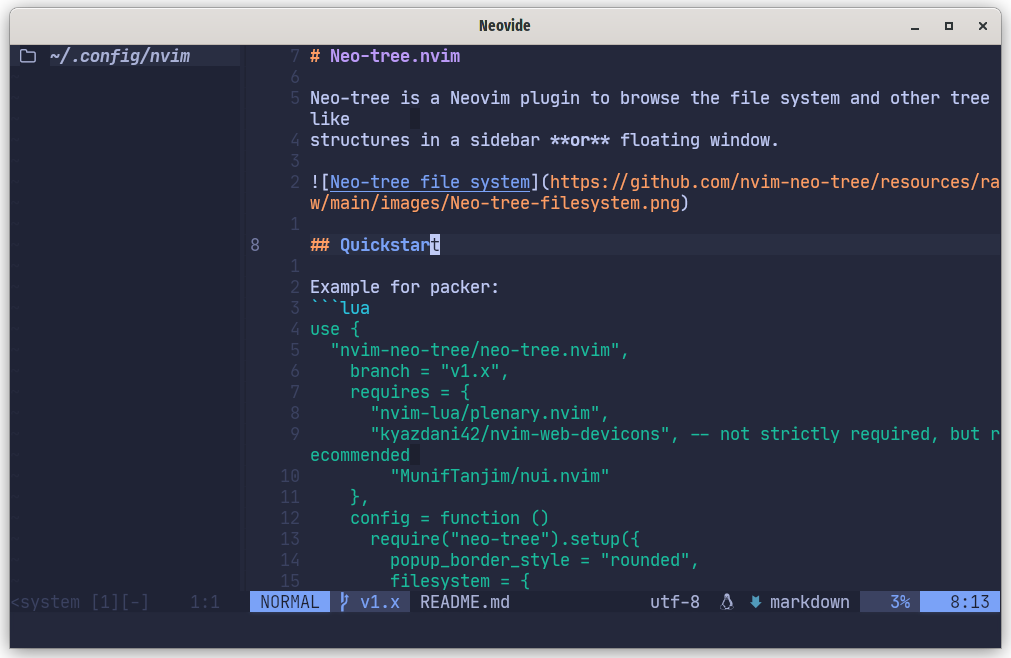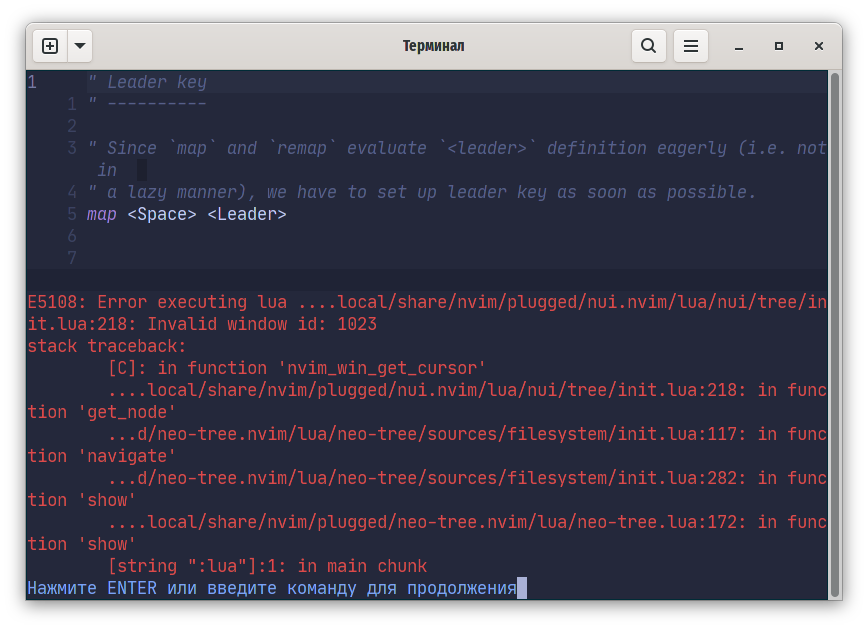Neo-tree is a Neovim plugin to browse the file system and other tree like structures in whatever style suits you, including sidebars, floating windows, netrw split style, or all of them at once!
This screenshot shows Neo-tree opened in the traditional sidebar layout:
The below screenshot shows Neo-tree opened "netrw style" (:Neotree position=current). When opened in this way,
there is more room so the extra detail columns can be shown. This screenshot also shows how the contents can be
sorted on any column. In this example, we are sorted on "Size" descending:
The biggest and most important feature of Neo-tree is that we will never knowingly push a breaking change and interrupt your day. Bugs happen, but breaking changes can always be avoided. When breaking changes are needed, there will be a new branch that you can opt into, when it is a good time for you.
See What is a Breaking Change? for details.
See Changelog 3.0 for breaking changes and deprecations in 3.0.
Aside from being polite about breaking changes, Neo-tree is also focused on the little details of user experience. Everything should work exactly as you would expect a sidebar to work without all of the glitchy behavior that is normally accepted in (neo)vim sidebars. I can't stand glitchy behavior, and neither should you!
- Neo-tree won't let other buffers take over its window.
- Neo-tree won't leave its window scrolled to the last line when there is plenty of room to display the whole tree.
- Neo-tree does not need to be manually refreshed (set
use_libuv_file_watcher=true) - Neo-tree can intelligently follow the current file (set
follow_current_file.enabled=true) - Neo-tree is thoughtful about maintaining or setting focus on the right node
- Neo-tree windows in different tabs are completely separate
respect_gitignoreactually works!
Neo-tree is smooth, efficient, stable, and pays attention to the little details. If you find anything janky, wanky, broken, or unintuitive, please open an issue so we can fix it.
{
"nvim-neo-tree/neo-tree.nvim",
branch = "v3.x",
dependencies = {
"nvim-lua/plenary.nvim",
"nvim-tree/nvim-web-devicons", -- not strictly required, but recommended
"MunifTanjim/nui.nvim",
-- "3rd/image.nvim", -- Optional image support in preview window: See `# Preview Mode` for more information
}
}use {
"nvim-neo-tree/neo-tree.nvim",
branch = "v3.x",
requires = {
"nvim-lua/plenary.nvim",
"nvim-tree/nvim-web-devicons", -- not strictly required, but recommended
"MunifTanjim/nui.nvim",
-- "3rd/image.nvim", -- Optional image support in preview window: See `# Preview Mode` for more information
}
}After installing, run:
:Neotree
Press ? in the Neo-tree window to view the list of mappings.
use {
"nvim-neo-tree/neo-tree.nvim",
branch = "v3.x",
requires = {
"nvim-lua/plenary.nvim",
"nvim-tree/nvim-web-devicons", -- not strictly required, but recommended
"MunifTanjim/nui.nvim",
-- "3rd/image.nvim", -- Optional image support in preview window: See `# Preview Mode` for more information
{
's1n7ax/nvim-window-picker',
version = '2.*',
config = function()
require 'window-picker'.setup({
filter_rules = {
include_current_win = false,
autoselect_one = true,
-- filter using buffer options
bo = {
-- if the file type is one of following, the window will be ignored
filetype = { 'neo-tree', "neo-tree-popup", "notify" },
-- if the buffer type is one of following, the window will be ignored
buftype = { 'terminal', "quickfix" },
},
},
})
end,
},
},
config = function ()
-- If you want icons for diagnostic errors, you'll need to define them somewhere:
vim.fn.sign_define("DiagnosticSignError",
{text = " ", texthl = "DiagnosticSignError"})
vim.fn.sign_define("DiagnosticSignWarn",
{text = " ", texthl = "DiagnosticSignWarn"})
vim.fn.sign_define("DiagnosticSignInfo",
{text = " ", texthl = "DiagnosticSignInfo"})
vim.fn.sign_define("DiagnosticSignHint",
{text = "", texthl = "DiagnosticSignHint"})
require("neo-tree").setup({
close_if_last_window = false, -- Close Neo-tree if it is the last window left in the tab
popup_border_style = "rounded",
enable_git_status = true,
enable_diagnostics = true,
enable_normal_mode_for_inputs = false, -- Enable normal mode for input dialogs.
open_files_do_not_replace_types = { "terminal", "trouble", "qf" }, -- when opening files, do not use windows containing these filetypes or buftypes
sort_case_insensitive = false, -- used when sorting files and directories in the tree
sort_function = nil , -- use a custom function for sorting files and directories in the tree
-- sort_function = function (a,b)
-- if a.type == b.type then
-- return a.path > b.path
-- else
-- return a.type > b.type
-- end
-- end , -- this sorts files and directories descendantly
default_component_configs = {
container = {
enable_character_fade = true
},
indent = {
indent_size = 2,
padding = 1, -- extra padding on left hand side
-- indent guides
with_markers = true,
indent_marker = "│",
last_indent_marker = "└",
highlight = "NeoTreeIndentMarker",
-- expander config, needed for nesting files
with_expanders = nil, -- if nil and file nesting is enabled, will enable expanders
expander_collapsed = "",
expander_expanded = "",
expander_highlight = "NeoTreeExpander",
},
icon = {
folder_closed = "",
folder_open = "",
folder_empty = "",
-- The next two settings are only a fallback, if you use nvim-web-devicons and configure default icons there
-- then these will never be used.
default = "*",
highlight = "NeoTreeFileIcon"
},
modified = {
symbol = "[+]",
highlight = "NeoTreeModified",
},
name = {
trailing_slash = false,
use_git_status_colors = true,
highlight = "NeoTreeFileName",
},
git_status = {
symbols = {
-- Change type
added = "", -- or "✚", but this is redundant info if you use git_status_colors on the name
modified = "", -- or "", but this is redundant info if you use git_status_colors on the name
deleted = "✖",-- this can only be used in the git_status source
renamed = "",-- this can only be used in the git_status source
-- Status type
untracked = "",
ignored = "",
unstaged = "",
staged = "",
conflict = "",
}
},
-- If you don't want to use these columns, you can set `enabled = false` for each of them individually
file_size = {
enabled = true,
required_width = 64, -- min width of window required to show this column
},
type = {
enabled = true,
required_width = 122, -- min width of window required to show this column
},
last_modified = {
enabled = true,
required_width = 88, -- min width of window required to show this column
},
created = {
enabled = true,
required_width = 110, -- min width of window required to show this column
},
symlink_target = {
enabled = false,
},
},
-- A list of functions, each representing a global custom command
-- that will be available in all sources (if not overridden in `opts[source_name].commands`)
-- see `:h neo-tree-custom-commands-global`
commands = {},
window = {
position = "left",
width = 40,
mapping_options = {
noremap = true,
nowait = true,
},
mappings = {
["<space>"] = {
"toggle_node",
nowait = false, -- disable `nowait` if you have existing combos starting with this char that you want to use
},
["<2-LeftMouse>"] = "open",
["<cr>"] = "open",
["<esc>"] = "cancel", -- close preview or floating neo-tree window
["P"] = { "toggle_preview", config = { use_float = true, use_image_nvim = true } },
-- Read `# Preview Mode` for more information
["l"] = "focus_preview",
["S"] = "open_split",
["s"] = "open_vsplit",
-- ["S"] = "split_with_window_picker",
-- ["s"] = "vsplit_with_window_picker",
["t"] = "open_tabnew",
-- ["<cr>"] = "open_drop",
-- ["t"] = "open_tab_drop",
["w"] = "open_with_window_picker",
--["P"] = "toggle_preview", -- enter preview mode, which shows the current node without focusing
["C"] = "close_node",
-- ['C'] = 'close_all_subnodes',
["z"] = "close_all_nodes",
--["Z"] = "expand_all_nodes",
["a"] = {
"add",
-- this command supports BASH style brace expansion ("x{a,b,c}" -> xa,xb,xc). see `:h neo-tree-file-actions` for details
-- some commands may take optional config options, see `:h neo-tree-mappings` for details
config = {
show_path = "none" -- "none", "relative", "absolute"
}
},
["A"] = "add_directory", -- also accepts the optional config.show_path option like "add". this also supports BASH style brace expansion.
["d"] = "delete",
["r"] = "rename",
["y"] = "copy_to_clipboard",
["x"] = "cut_to_clipboard",
["p"] = "paste_from_clipboard",
["c"] = "copy", -- takes text input for destination, also accepts the optional config.show_path option like "add":
-- ["c"] = {
-- "copy",
-- config = {
-- show_path = "none" -- "none", "relative", "absolute"
-- }
--}
["m"] = "move", -- takes text input for destination, also accepts the optional config.show_path option like "add".
["q"] = "close_window",
["R"] = "refresh",
["?"] = "show_help",
["<"] = "prev_source",
[">"] = "next_source",
["i"] = "show_file_details",
}
},
nesting_rules = {},
filesystem = {
filtered_items = {
visible = false, -- when true, they will just be displayed differently than normal items
hide_dotfiles = true,
hide_gitignored = true,
hide_hidden = true, -- only works on Windows for hidden files/directories
hide_by_name = {
--"node_modules"
},
hide_by_pattern = { -- uses glob style patterns
--"*.meta",
--"*/src/*/tsconfig.json",
},
always_show = { -- remains visible even if other settings would normally hide it
--".gitignored",
},
never_show = { -- remains hidden even if visible is toggled to true, this overrides always_show
--".DS_Store",
--"thumbs.db"
},
never_show_by_pattern = { -- uses glob style patterns
--".null-ls_*",
},
},
follow_current_file = {
enabled = false, -- This will find and focus the file in the active buffer every time
-- -- the current file is changed while the tree is open.
leave_dirs_open = false, -- `false` closes auto expanded dirs, such as with `:Neotree reveal`
},
group_empty_dirs = false, -- when true, empty folders will be grouped together
hijack_netrw_behavior = "open_default", -- netrw disabled, opening a directory opens neo-tree
-- in whatever position is specified in window.position
-- "open_current", -- netrw disabled, opening a directory opens within the
-- window like netrw would, regardless of window.position
-- "disabled", -- netrw left alone, neo-tree does not handle opening dirs
use_libuv_file_watcher = false, -- This will use the OS level file watchers to detect changes
-- instead of relying on nvim autocmd events.
window = {
mappings = {
["<bs>"] = "navigate_up",
["."] = "set_root",
["H"] = "toggle_hidden",
["/"] = "fuzzy_finder",
["D"] = "fuzzy_finder_directory",
["#"] = "fuzzy_sorter", -- fuzzy sorting using the fzy algorithm
-- ["D"] = "fuzzy_sorter_directory",
["f"] = "filter_on_submit",
["<c-x>"] = "clear_filter",
["[g"] = "prev_git_modified",
["]g"] = "next_git_modified",
["o"] = { "show_help", nowait=false, config = { title = "Order by", prefix_key = "o" }},
["oc"] = { "order_by_created", nowait = false },
["od"] = { "order_by_diagnostics", nowait = false },
["og"] = { "order_by_git_status", nowait = false },
["om"] = { "order_by_modified", nowait = false },
["on"] = { "order_by_name", nowait = false },
["os"] = { "order_by_size", nowait = false },
["ot"] = { "order_by_type", nowait = false },
-- ['<key>'] = function(state) ... end,
},
fuzzy_finder_mappings = { -- define keymaps for filter popup window in fuzzy_finder_mode
["<down>"] = "move_cursor_down",
["<C-n>"] = "move_cursor_down",
["<up>"] = "move_cursor_up",
["<C-p>"] = "move_cursor_up",
-- ['<key>'] = function(state, scroll_padding) ... end,
},
},
commands = {} -- Add a custom command or override a global one using the same function name
},
buffers = {
follow_current_file = {
enabled = true, -- This will find and focus the file in the active buffer every time
-- -- the current file is changed while the tree is open.
leave_dirs_open = false, -- `false` closes auto expanded dirs, such as with `:Neotree reveal`
},
group_empty_dirs = true, -- when true, empty folders will be grouped together
show_unloaded = true,
window = {
mappings = {
["bd"] = "buffer_delete",
["<bs>"] = "navigate_up",
["."] = "set_root",
["o"] = { "show_help", nowait=false, config = { title = "Order by", prefix_key = "o" }},
["oc"] = { "order_by_created", nowait = false },
["od"] = { "order_by_diagnostics", nowait = false },
["om"] = { "order_by_modified", nowait = false },
["on"] = { "order_by_name", nowait = false },
["os"] = { "order_by_size", nowait = false },
["ot"] = { "order_by_type", nowait = false },
}
},
},
git_status = {
window = {
position = "float",
mappings = {
["A"] = "git_add_all",
["gu"] = "git_unstage_file",
["ga"] = "git_add_file",
["gr"] = "git_revert_file",
["gc"] = "git_commit",
["gp"] = "git_push",
["gg"] = "git_commit_and_push",
["o"] = { "show_help", nowait=false, config = { title = "Order by", prefix_key = "o" }},
["oc"] = { "order_by_created", nowait = false },
["od"] = { "order_by_diagnostics", nowait = false },
["om"] = { "order_by_modified", nowait = false },
["on"] = { "order_by_name", nowait = false },
["os"] = { "order_by_size", nowait = false },
["ot"] = { "order_by_type", nowait = false },
}
}
}
})
vim.cmd([[nnoremap \ :Neotree reveal<cr>]])
end
}The above configuration is not everything that can be changed, it's just the parts you might want to change first.
See :h neo-tree for full documentation. You can also preview that online at
doc/neo-tree.txt, although it's best viewed within vim.
To see all of the default config options with commentary, you can view it online at lua/neo-tree/defaults.lua. You can also paste it into a buffer after installing Neo-tree by running:
:lua require("neo-tree").paste_default_config()
The single :Neotree command accepts a range of arguments that give you full
control over the details of what and where it will show. For example, the following
command will open a file browser on the right hand side, "revealing" the currently
active file:
:Neotree filesystem reveal right
Arguments can be specified as either a key=value pair or just as the value. The key=value form is more verbose but may help with clarity. For example, the command above can also be specified as:
:Neotree source=filesystem reveal=true position=right
All arguments are optional and can be specified in any order. If you issue the command without any arguments, it will use default values for everything. For example:
:Neotree
will open the filesystem source on the left hand side and focus it, if you are using the default config.
Neotree supports tab completion for all arguments. Once a given argument has a value,
it will stop suggesting those completions. It will also offer completions for paths.
The simplest way to disambiguate a path from another type of argument is to start
them with / or ./.
Here is the full list of arguments you can use:
What to do. Can be one of:
| Option | Description |
|---|---|
| focus | Show and/or switch focus to the specified Neotree window. DEFAULT |
| show | Show the window, but keep focus on your current window. |
| close | Close the window(s) specified. Can be combined with "position" and/or "source" to specify which window(s) to close. |
What to show. Can be one of:
| Option | Description |
|---|---|
| filesystem | Show a file browser. DEFAULT |
| buffers | Show a list of currently open buffers. |
| git_status | Show the output of git status in a tree layout. |
| last | Equivalent to the last source used |
Where to show it, can be one of:
| Option | Description |
|---|---|
| left | Open as left hand sidebar. DEFAULT |
| right | Open as right hand sidebar. |
| top | Open as top window. |
| bottom | Open as bottom window. |
| float | Open as floating window. |
| current | Open within the current window, like netrw or vinegar would. |
This is a boolean flag. Adding this means that the window will be closed if it is already open.
The directory to set as the root/cwd of the specified window. If you include a
directory as one of the arguments, it will be assumed to be this option, you
don't need the full dir=/path. You may use any value that can be passed to the
'expand' function, such as %:p:h:h to specify two directories up from the
current file. For example:
:Neotree ./relative/path
:Neotree /home/user/relative/path
:Neotree dir=/home/user/relative/path
:Neotree position=current dir=relative/path
The base that is used to calculate the git status for each dir/file.
By default it uses HEAD, so it shows all changes that are not yet committed.
You can for example work on a feature branch, and set it to main. It will
show all changes that happened on the feature branch and main since you
branched off.
Any git ref, commit, tag, or sha will work.
:Neotree main
:Neotree v1.0
:Neotree git_base=8fe34be
:Neotree git_base=HEAD
This is a boolean flag. Adding this will make Neotree automatically find and focus the current file when it opens.
A path to a file to reveal. This supersedes the "reveal" flag so there is no need to specify both. Use this if you want to reveal something other than the current file. If you include a path to a file as one of the arguments, it will be assumed to be this option. Like "dir", you can pass any value that can be passed to the 'expand' function. For example:
:Neotree reveal_file=/home/user/my/file.text
:Neotree position=current dir=%:p:h:h reveal_file=%:p
:Neotree current %:p:h:h %:p
One neat trick you can do with this is to open a Neotree window which is
focused on the file under the cursor using the <cfile> keyword:
nnoremap gd :Neotree float reveal_file=<cfile> reveal_force_cwd<cr>
This is a boolean flag. Normally, if you use one of the reveal options and the given file is not within the current working directory, you will be asked if you want to change the current working directory. If you include this flag, it will automatically change the directory without prompting. This option implies "reveal", so you do not need to specify both.
This is a boolean flag. When you specifically set this to false (selector=false)
neo-tree will disable the source selector for that neo-tree
instance. Otherwise, the source selector will depend on what you specified in
the configuration (config.source_selector.{winbar,statusline}).
See :h neo-tree-commands for details and a full listing of available arguments.
See :h neo-tree-file-nesting for more details about file nesting.
:edit .
:[v]split .
If "filesystem.window.position" is set to "current", or if you have specified
filesystem.hijack_netrw_behavior = "open_current", then any command
that would open a directory will open neo-tree in the specified window.
Neo-tree is built on the idea of supporting various sources. Sources are basically interface implementations whose job it is to provide a list of hierarchical items to be rendered, along with commands that are appropriate to those items.
The default source is filesystem, which displays your files and folders. This
is the default source in commands when none is specified.
This source can be used to:
- Browse the filesystem
- Control the current working directory of nvim
- Add/Copy/Delete/Move/Rename files and directories
- Search the filesystem
- Monitor git status and lsp diagnostics for the current working directory
Another available source is buffers, which displays your open buffers. This is
the same list you would see from :ls. To show with the buffers list, use:
:Neotree buffers
This view take the results of the git status command and display them in a
tree. It includes commands for adding, unstaging, reverting, and committing.
The screenshot below shows the result of :Neotree float git_status while the
filesystem is open in a sidebar:
You can specify a different git base here as well. But be aware that it is not possible to unstage / revert a file that is already committed.
:Neotree float git_status git_base=main
 The document_symbols source lists the symbols in the current document obtained
by the LSP request "textDocument/documentSymbols". It currently supports the
following features:
The document_symbols source lists the symbols in the current document obtained
by the LSP request "textDocument/documentSymbols". It currently supports the
following features:
- UI:
- Display all symbols in the current file with symbol kinds
- Symbols nesting
- Configurable kinds' name and icon
- Auto-refresh symbol list
- Follow cursor
- Commands
- Jump to symbols, open symbol in split,... (
open_splitand friends) - Rename symbols (
rename) - Preview symbol (
previewand friends) - Hover docs
- Call hierarchy
- Jump to symbols, open symbol in split,... (
- LSP
- LSP Support
- LSP server selection (ignore, allow_only, use first, use all, etc.)
- CoC Support
See #879 for the tracking issue of these features.
This source is currently experimental, so in order to use it, you need to first
add "document_symbols" to config.sources and open it with the command
:Neotree document_symbols
There are more sources available as extensions that are managed outside of this repository. See the wiki for me information.
You can enable a clickable source selector in either the winbar (requires neovim 0.8+) or the statusline.
To do so, set one of these options to true:
require("neo-tree").setup({
source_selector = {
winbar = false,
statusline = false
}
})There are many configuration options to change the style of these tabs. See lua/neo-tree/defaults.lua for details.
:h neo-tree-preview-mode
Preview mode will temporarily show whatever file the cursor is on without switching focus from the Neo-tree window. By default, files will be previewed in a new floating window. This can also be configured to automatically choose an existing split by configuring the command like this:
require("neo-tree").setup({
window = {
mappings = {
["P"] = { "toggle_preview", config = { use_float = false, use_image_nvim = true } },
}
}
})Anything that causes Neo-tree to lose focus will end preview mode. When
use_float = false, the window that was taken over by preview mode will revert
back to whatever was shown in that window before preview mode began.
If you want to work with the floating preview mode window in autocmds or other
custom code, the window will have the neo-tree-preview filetype.
When preview mode is not using floats, the window will have the window local
variable neo_tree_preview set to 1 to indicate that it is being used as a
preview window. You can refer to this in statusline and winbar configs to mark a
window as being used as a preview.
If you have 3rd/image.nvim installed, preview
mode supports image rendering by default using kitty graphics protocol or ueberzug
(Video).
However, if you do not want this feature, you can disable it by changing the option
use_image_nvim = false in the mappings config mentioned above.
This is designed to be flexible. The way that is achieved is by making everything a function, or a string that identifies a built-in function. All of the built-in functions can be replaced with your own implementation, or you can add new ones.
Each node in the tree is created from the renderer specified for the given node type, and each renderer is a list of component configs to be rendered in order. Each component is a function, either built-in or specified in your config. Those functions simply return the text and highlight group for the component.
Additionally, there is an events system that you can hook into. If you want to
show some new data point related to your files, gather it in the
before_render event, create a component to display it, and reference that
component in the renderer for the file and/or directory type.
Details on how to configure everything is in the help file at :h neo-tree-configuration or online at
neo-tree.txt
Recipes for customizations can be found on the wiki. Recipes include
things like adding a component to show the
Harpoon index for files, or
responding to the "file_opened" event to auto clear the search when you open a
file.
There are many tree plugins for (neo)vim, so why make another one? Well, I wanted something that was:
- Easy to maintain and enhance.
- Stable.
- Easy to customize.
This plugin is designed to grow and be flexible. This is accomplished by making the code as decoupled and functional as possible. Hopefully new contributors will find it easy to work with.
One big difference between this plugin and the ones that came before it, which is also what finally pushed me over the edge into making a new plugin, is that we now have libraries to build upon that did not exist when other tree plugins were created. Most notably, nui.nvim and plenary.nvm. Building upon shared libraries will go a long way in making neo-tree easy to maintain.
This project will have releases and release tags that follow a simplified Semantic Versioning scheme. The quickstart instructions will always refer to the latest stable major version. Following the main branch is for contributors and those that always want bleeding edge. There will be branches for v1.x, v2.x, etc which will receive updates after a short testing period in main. You should be safe to follow those branches and be sure your tree won't break in an update. There will also be tags for each release pushed to those branches named v1.1, v1.2, etc. If stability is critical to you, or a bug accidentally make it into v1.x, you can use those tags instead. It's possible we may backport bug fixes to those tags, but no garauntees on that.
There will never be a breaking change within a major version (1.x, 2.x, etc.) If a breaking change is needed, there will be depracation warnings in the prior major version, and the breaking change will happen in the next major version.
Neo-tree follows in the spirit of plugins like lualine.nvim and nvim-cokeline. Everything will be configurable and take either strings, tables, or functions. You can take sane defaults or build your tree items from scratch. There should be the ability to add any features you can think of through existing hooks in the setup function.
As of v1.30, a breaking change is defined as anything that changes existing:
- vim commands (
:Neotree) - configuration options that are passed into the
setup()function NeoTree*highlight groups- lua functions exported in the following modules that are not prefixed with
_:neo-treeneo-tree.eventsneo-tree.sources.managerneo-tree.sources.*(init.lua files)neo-tree.sources.*.commandsneo-tree.ui.rendererneo-tree.utils
If there are other functions you would like to use that are not yet considered part of the public API, please open an issue so we can discuss it.
Contributions are encouraged. Please see CONTRIBUTING for more details.
First and foremost, this project is a community endeavor and would not survive without the constant stream of features and bug fixes that comes from that community. There have been many valued contributors, but a few have stepped up to become maintainers that generously donate their time to guide the project, help out others, and manage the issues. The current list of maintainers are:
(in alphabetical order)
- @cseickel
- @miversen33
- @nhat-vo
- @pysan3
This project relies upon these two excellent libraries:
- nui.nvim for all UI components, including the tree!
- plenary.nvim for backend utilities, such as scanning the filesystem.
The design is heavily inspired by these excellent plugins:
Everything I know about writing a tree control in lua, I learned from: