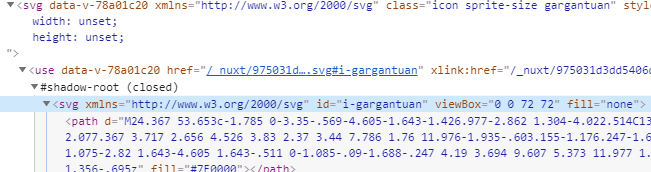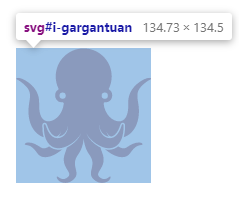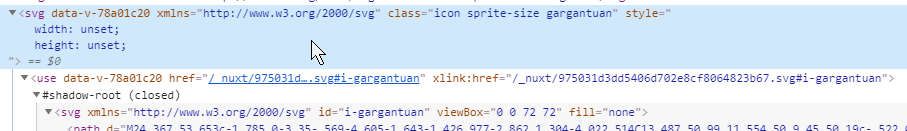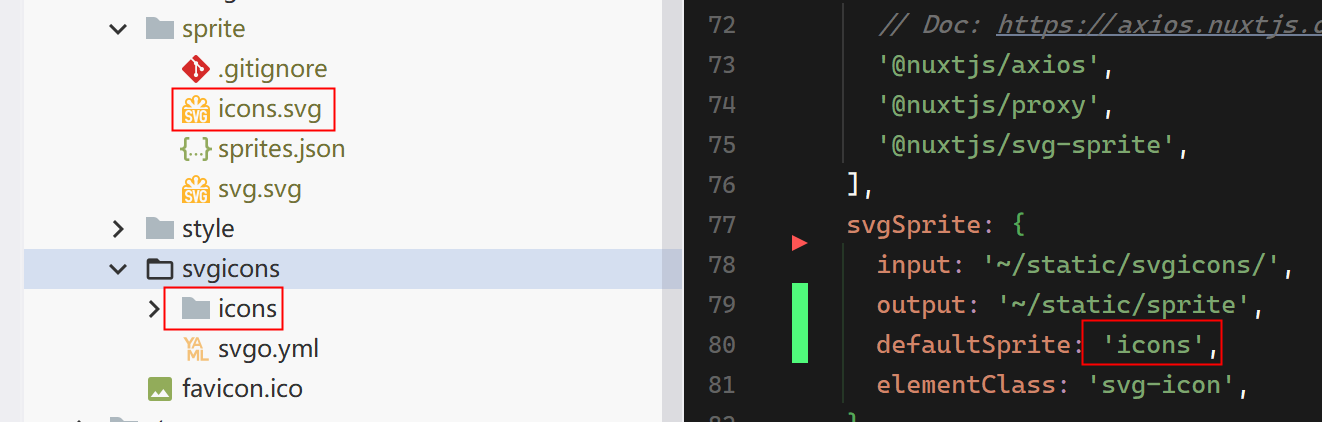Optimized and Easy way to use SVG files in Nuxt
Sprites help increase speed, maintain a consistent development workflow, and make the creation of icons much faster. SVG sprites are typically created using icons of a similar shape or form whereas larger scale graphics are one-off applications.
Demo: https://codesandbox.io/s/github/nuxt-community/svg-sprite-module/
🌈 NOTE: If you wish to load single SVG icon and you don't want to create sprites, use Nuxt SVG Module. SVG module for Nuxt.js, allows you to import .svg files in multiple ways depending on the resource query you provide.
yarn add @nuxtjs/svg-sprite
# or
npm i @nuxtjs/svg-spriteAdd @nuxtjs/svg-sprite to modules section of nuxt.config:
export default defineNuxtConfig({
modules: [
'@nuxtjs/svg-sprite',
],
svgSprite: {
// manipulate module options
}
})Place your svg files in ~/assets/sprite/svg/, say sample.svg and use your image with globally registered svg-icon component:
<svg-icon name="sample" />To create different sprites, create custom directory inside ~/assets/sprite/svg/ and put your svg files inside it and place directory tile before icon name (example: ~/assets/sprite/svg/my-sprite/my-image.svg):
<svg-icon name="my-sprite/my-image" />Module create a page that list all of icons for you, by default you can see this page in /_icons path.
Note: This page creates in dev mode, So you can't see it in production.
Module default options:
| Option | Default | Description |
|---|---|---|
| input | ~/assets/sprite/svg |
Directory of original svg files |
| output | ~/assets/sprite/gen |
Directory to store generated sprites |
| defaultSprite | icons |
Name of default sprite (default sprite consist of all svgs that place directly inside input directory) |
| elementClass | icon |
global class of all <svg-icon> instances |
| spriteClassPrefix | sprite- |
Prefix of sprite specific classes |
| publicPath | null |
Specifies a custom public path for the sprites |
| iconsPath | _icons |
Custom path for icons list page (In order to disable this page, pass false or null to this option) |
| svgoConfig | null |
Custom config object for SVGO, How to customize SVGO config |
You can update them with the svgSprite option in nuxt.config:
export default defineNuxtConfig({
modules: ['@nuxtjs/svg-sprite'],
svgSprite: {
input: '~/assets/svg/'
}
}| Prop | Description |
|---|---|
| name | icon path with format SPRITE_NAME/ICON_NAME, SPRITE_NAME can be omitted for default sprite |
| title | Accessibility title for icon, this props will transform to <title> tag inside <svg> |
| desc | Accessibility description for icon, this props will transform to <desc> tag inside <svg> |
This module provides a story to list and search available icons of your project. You can see stories under stories directory.
If you are using @nuxtjs/storybook you can see the SvgSprites stories under Modules section in your storybook. Sprites will show in your Storybook, unless you disable/hide the story using Storybook's modules option
- Clone this repository
- Install dependencies using
yarn installornpm install - Start development server using
npm run dev
You can also contribute directly with CodeSandBox: https://codesandbox.io/s/github/nuxt-community/svg-sprite-module/
MIT License Copyright (c) Nuxt Community - Ahad Birang