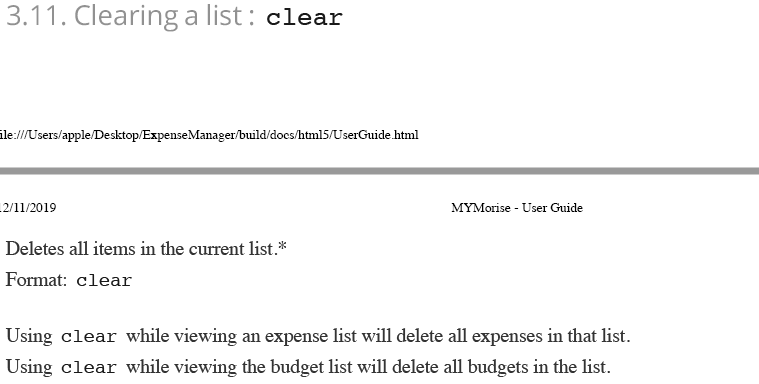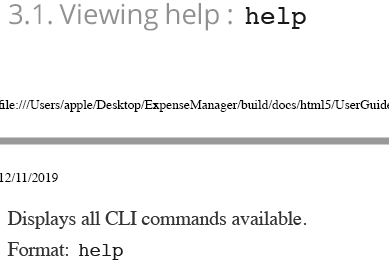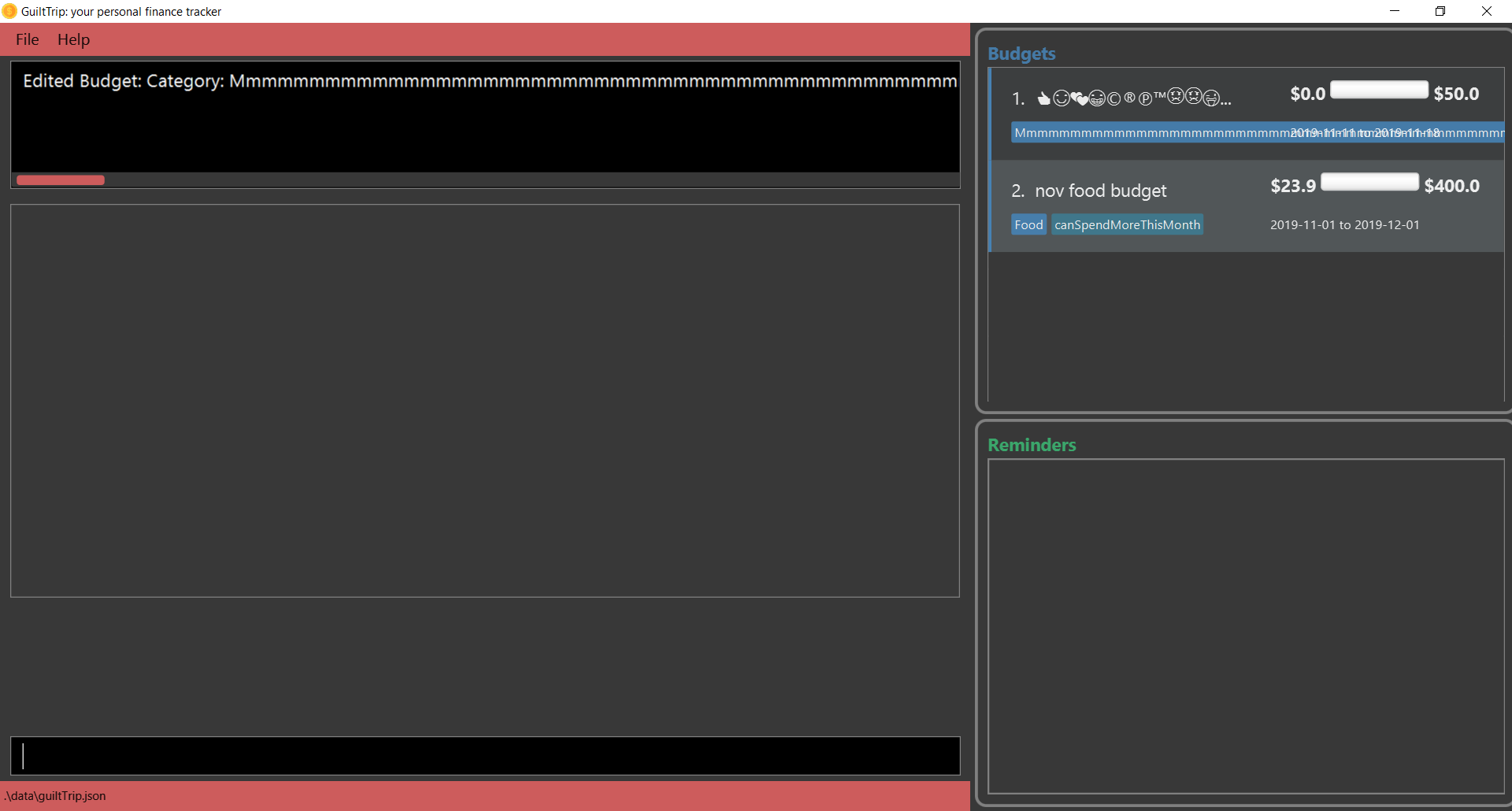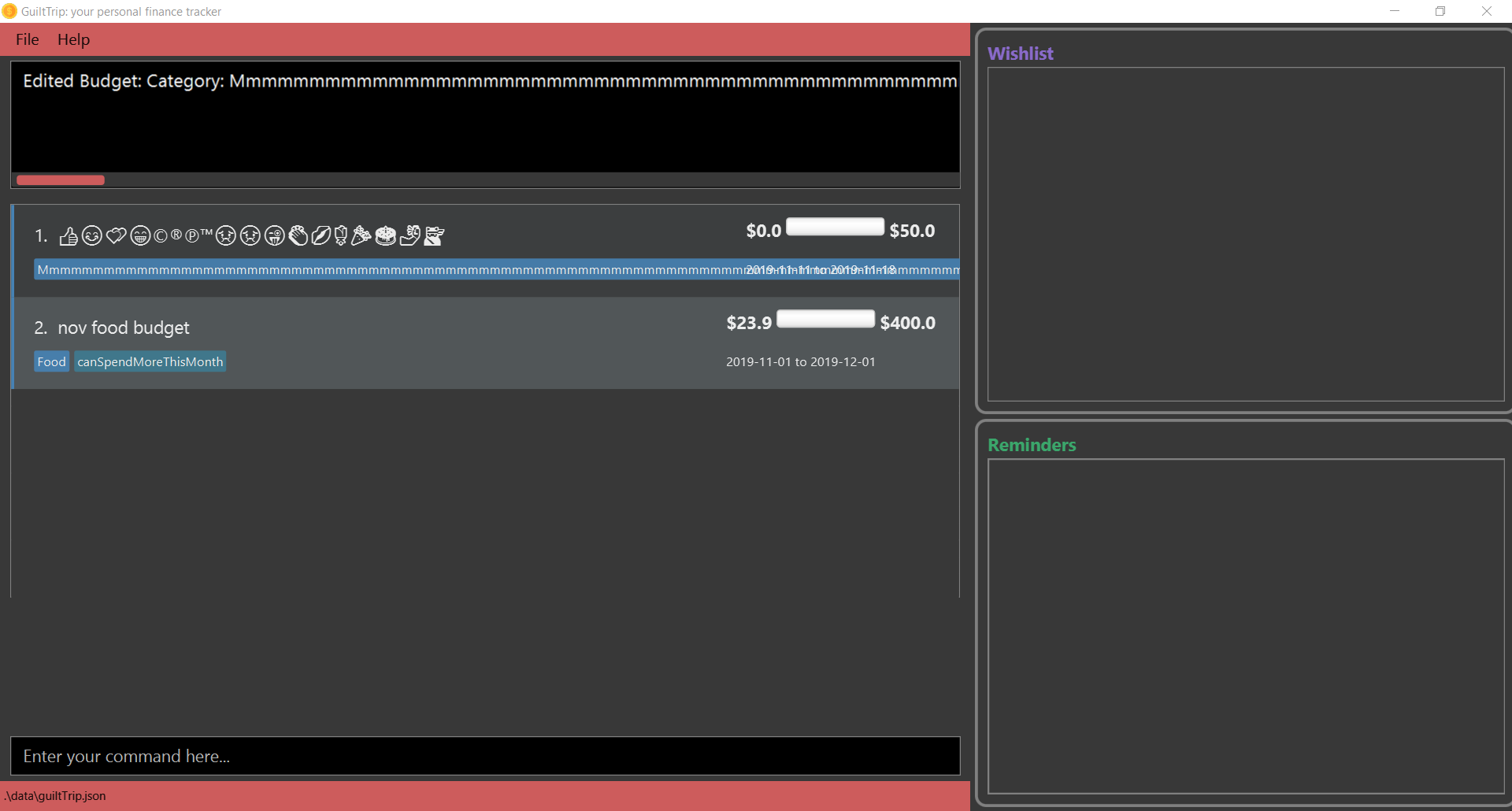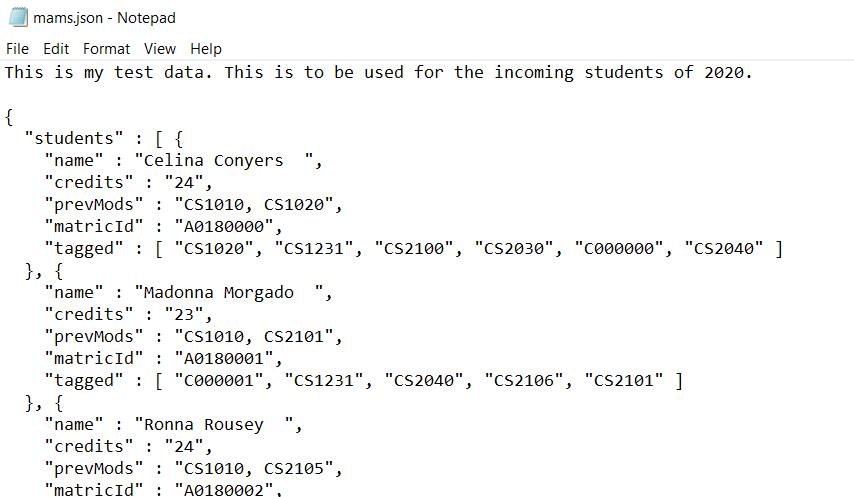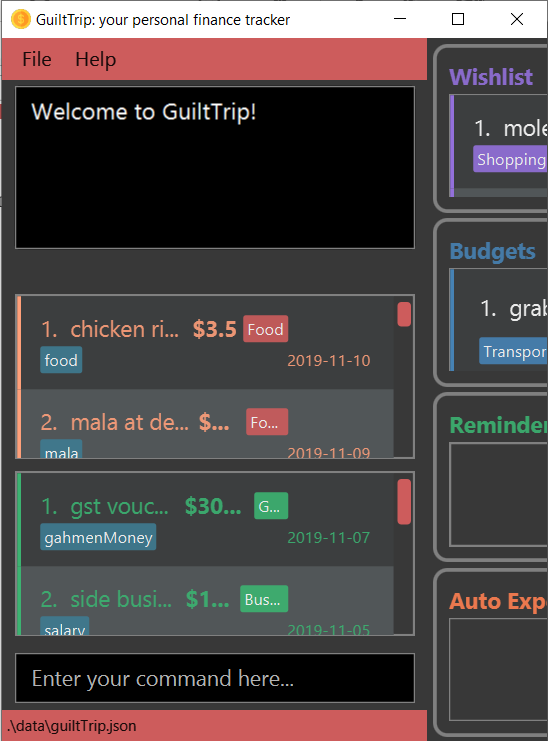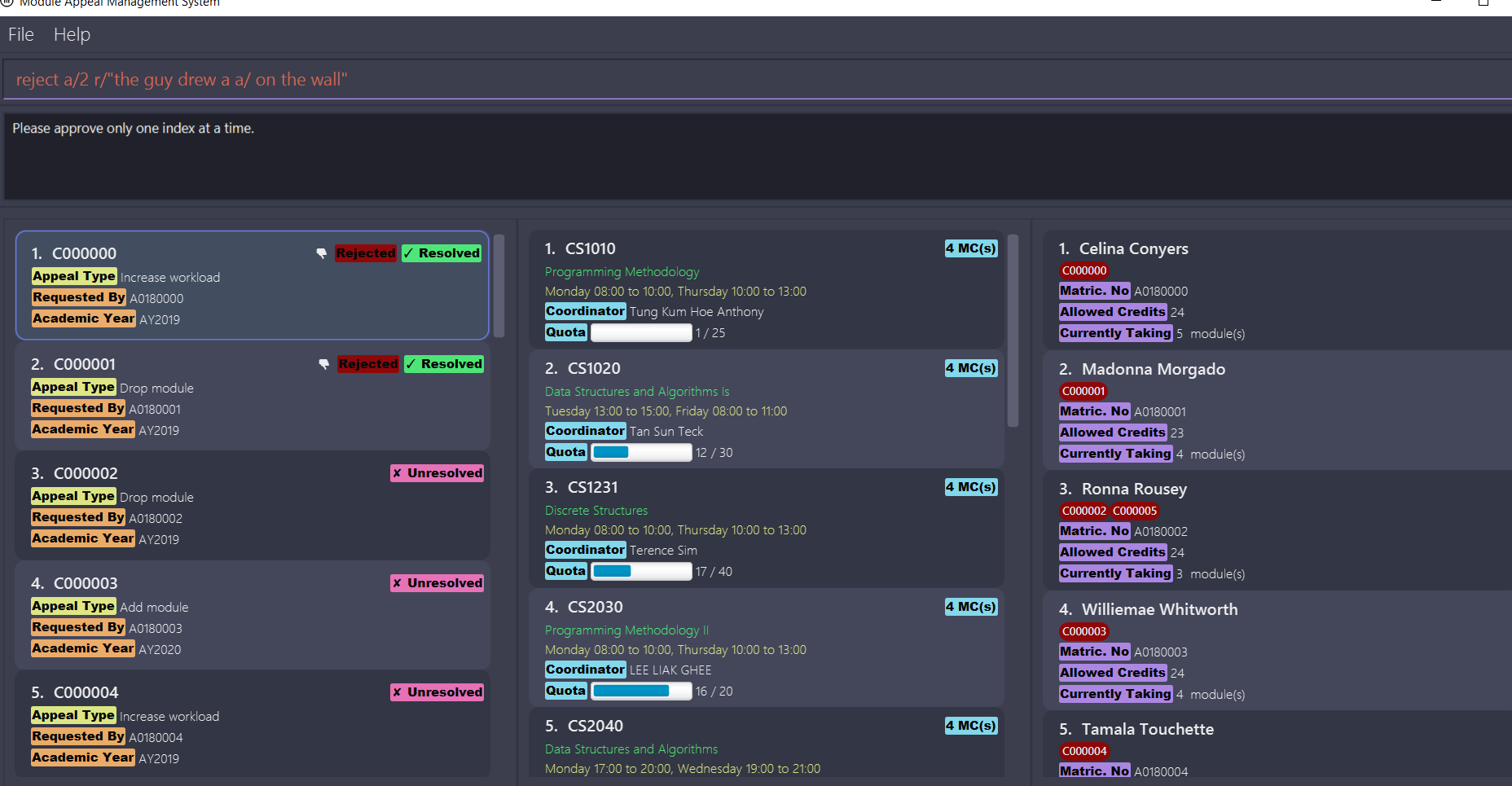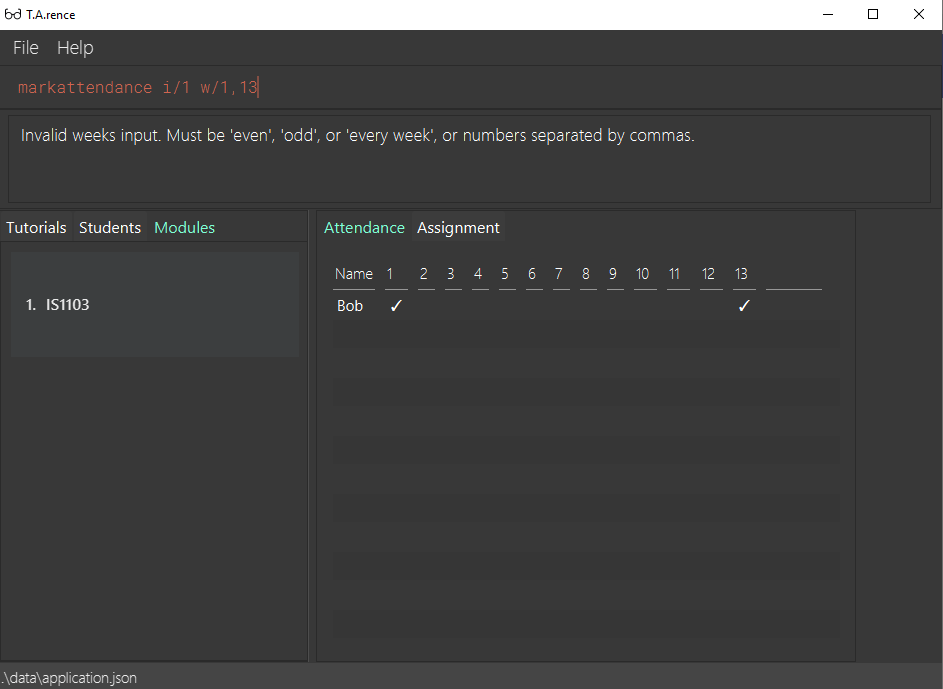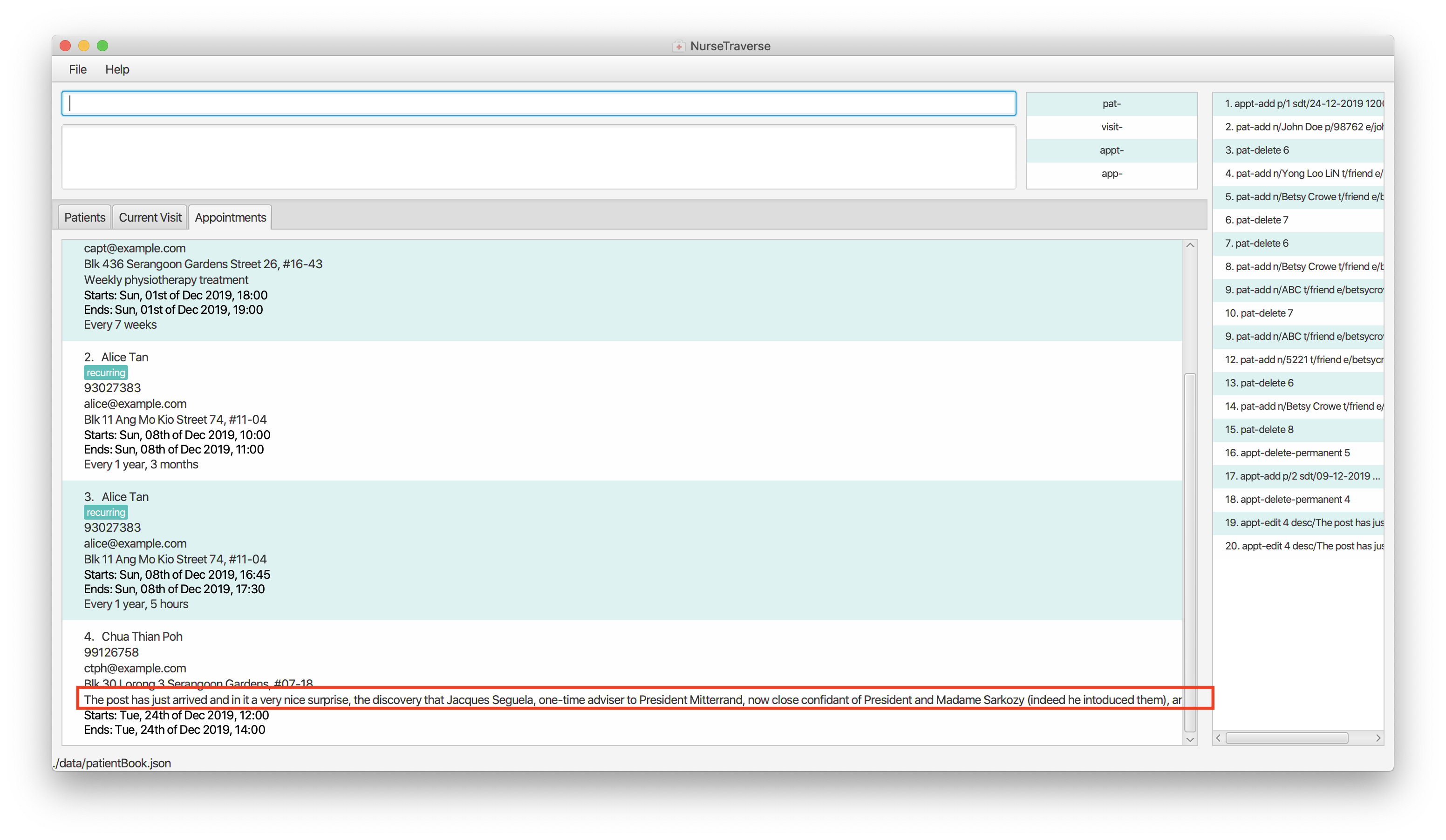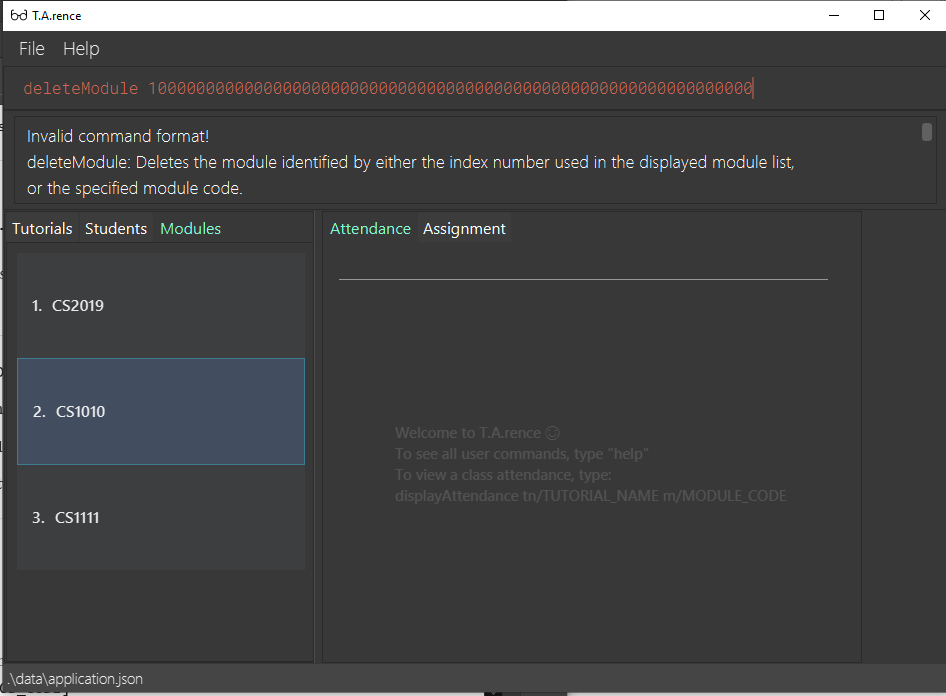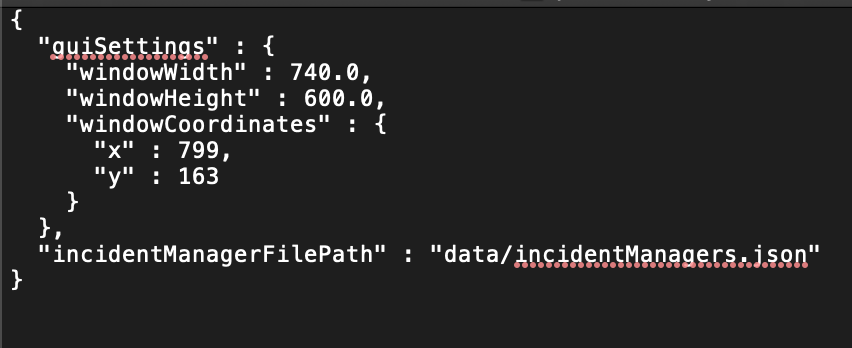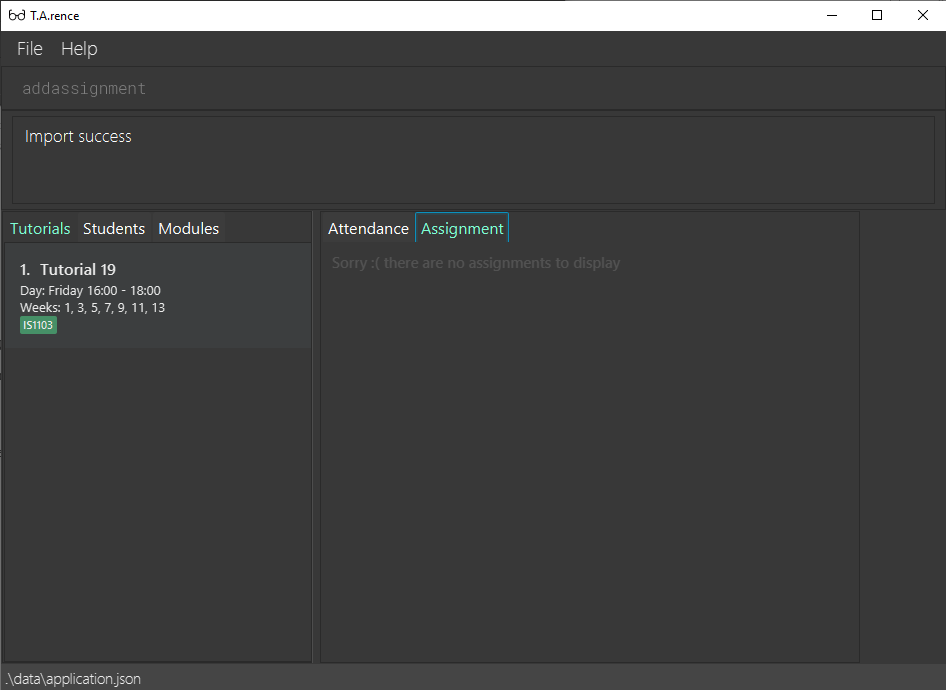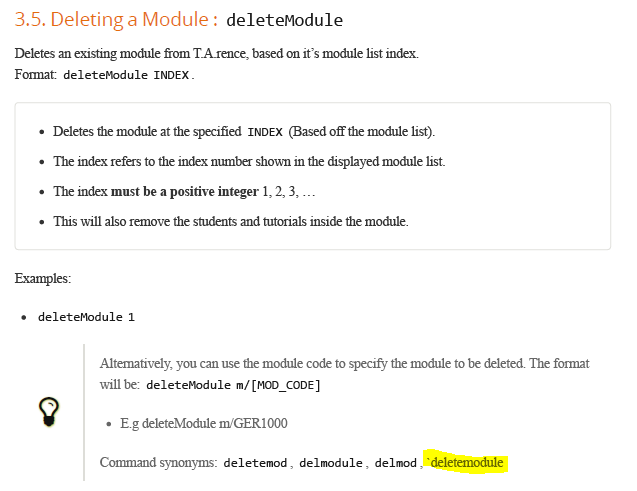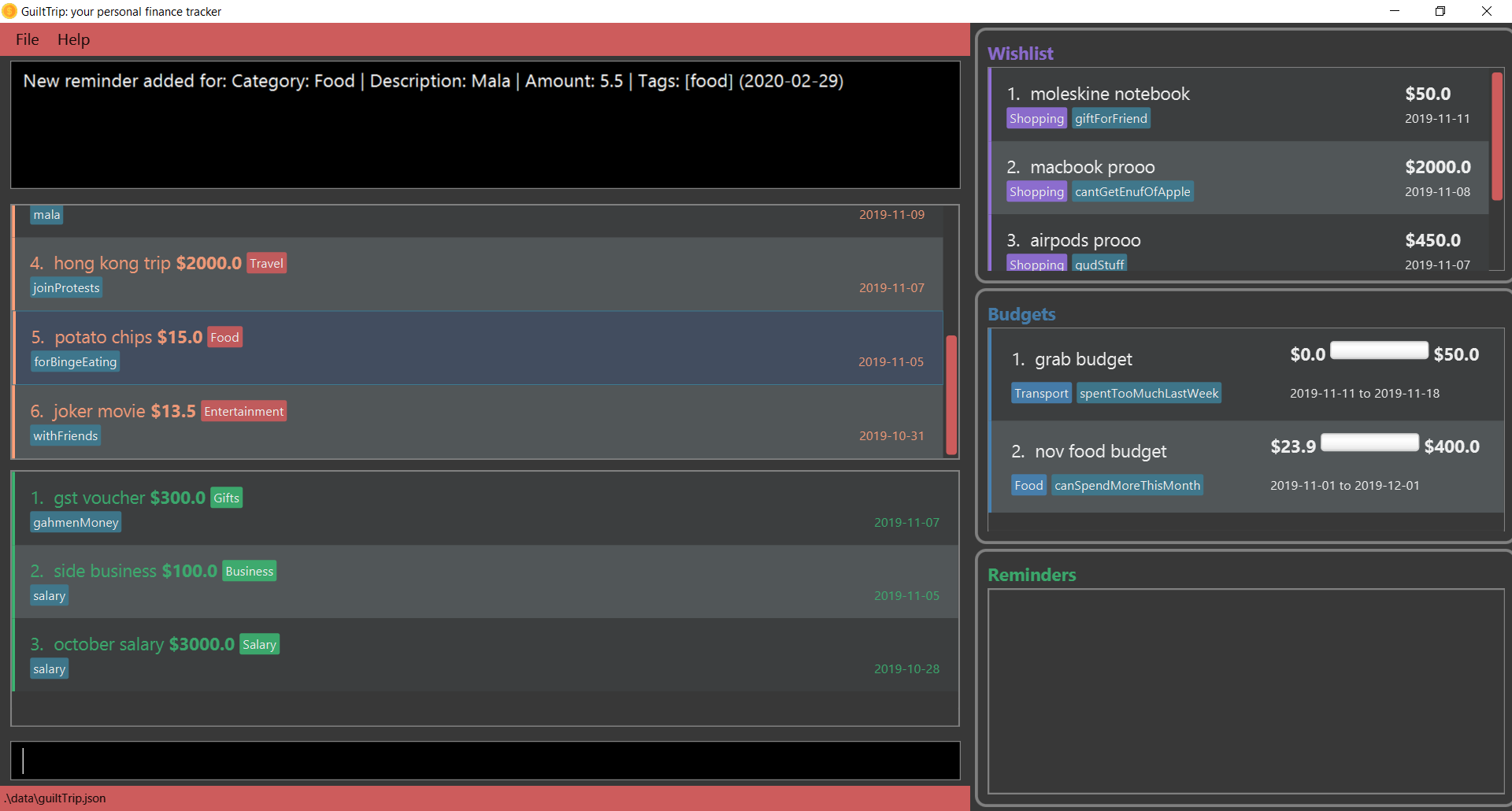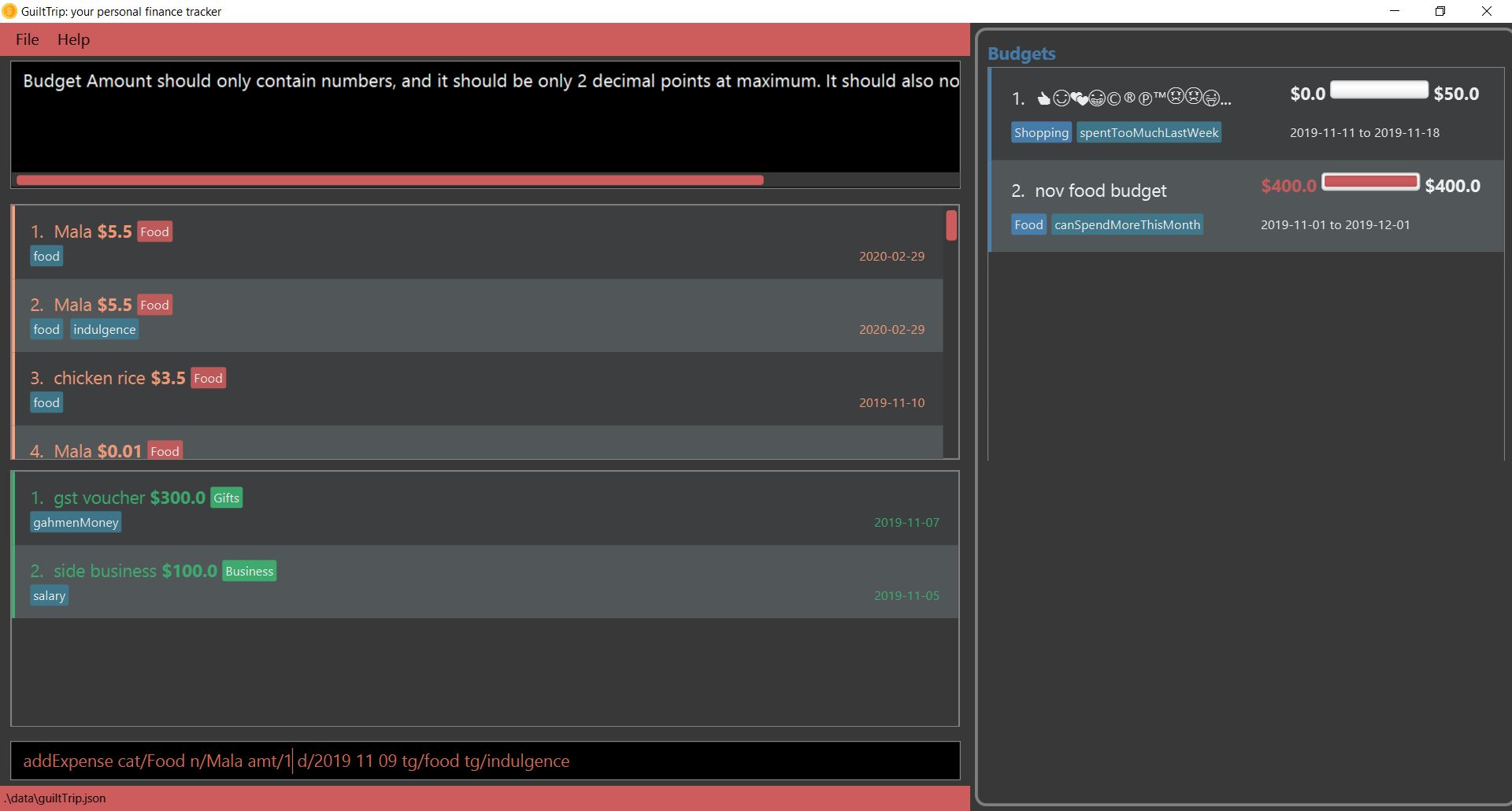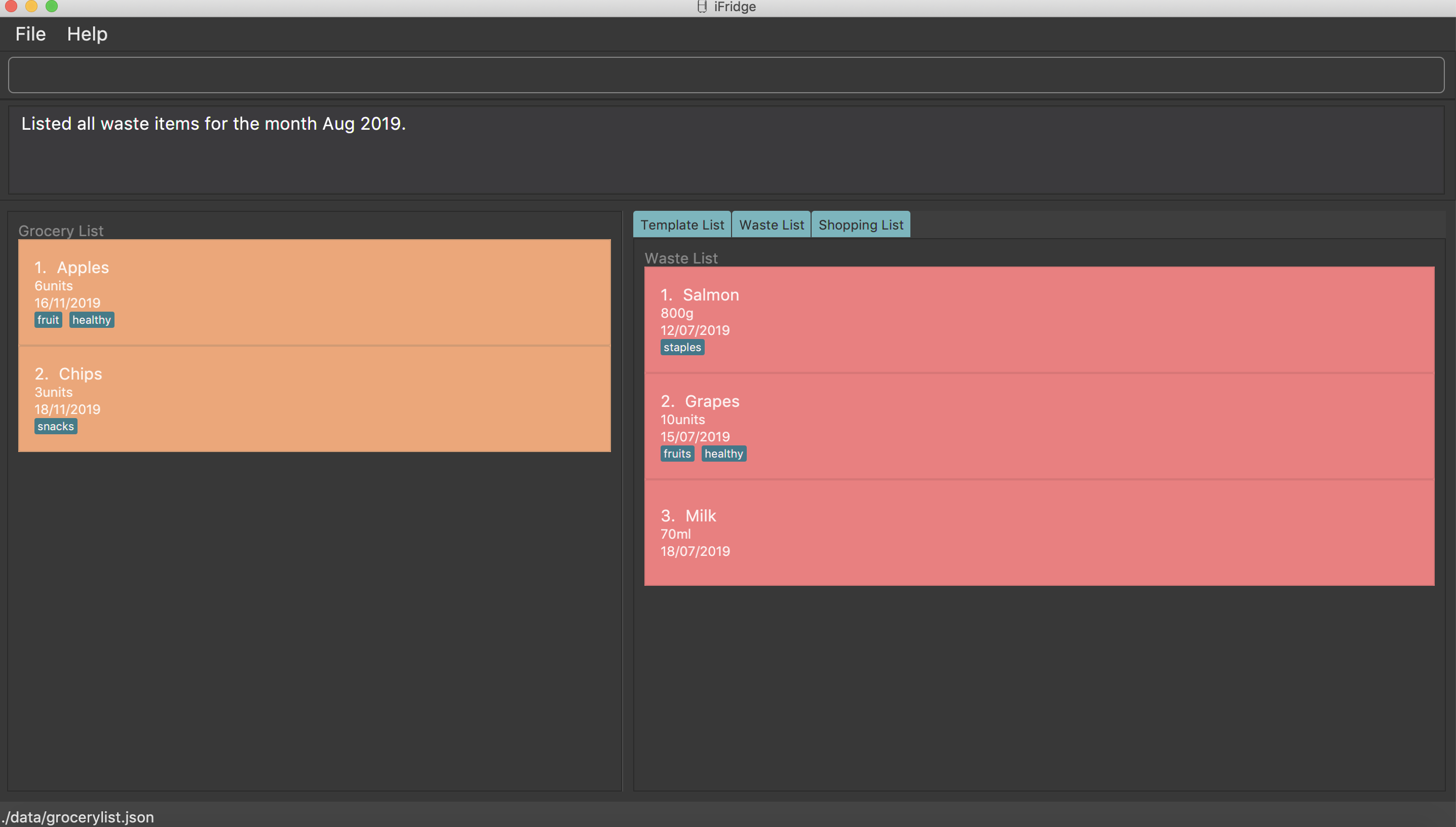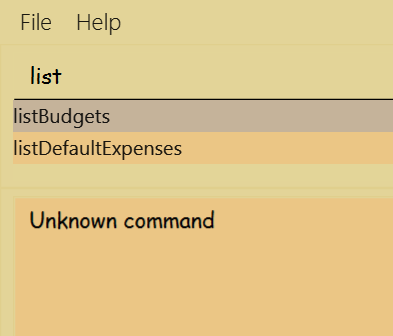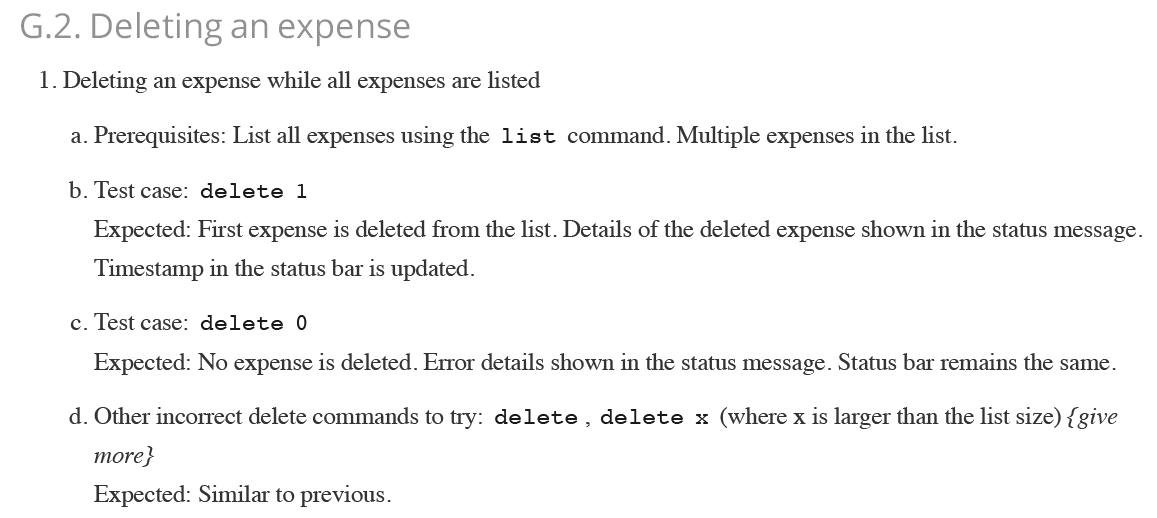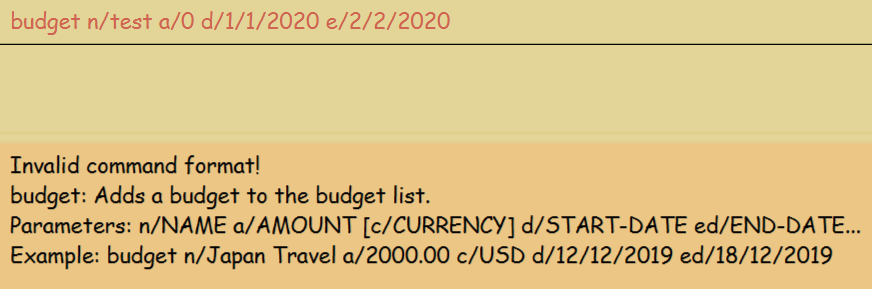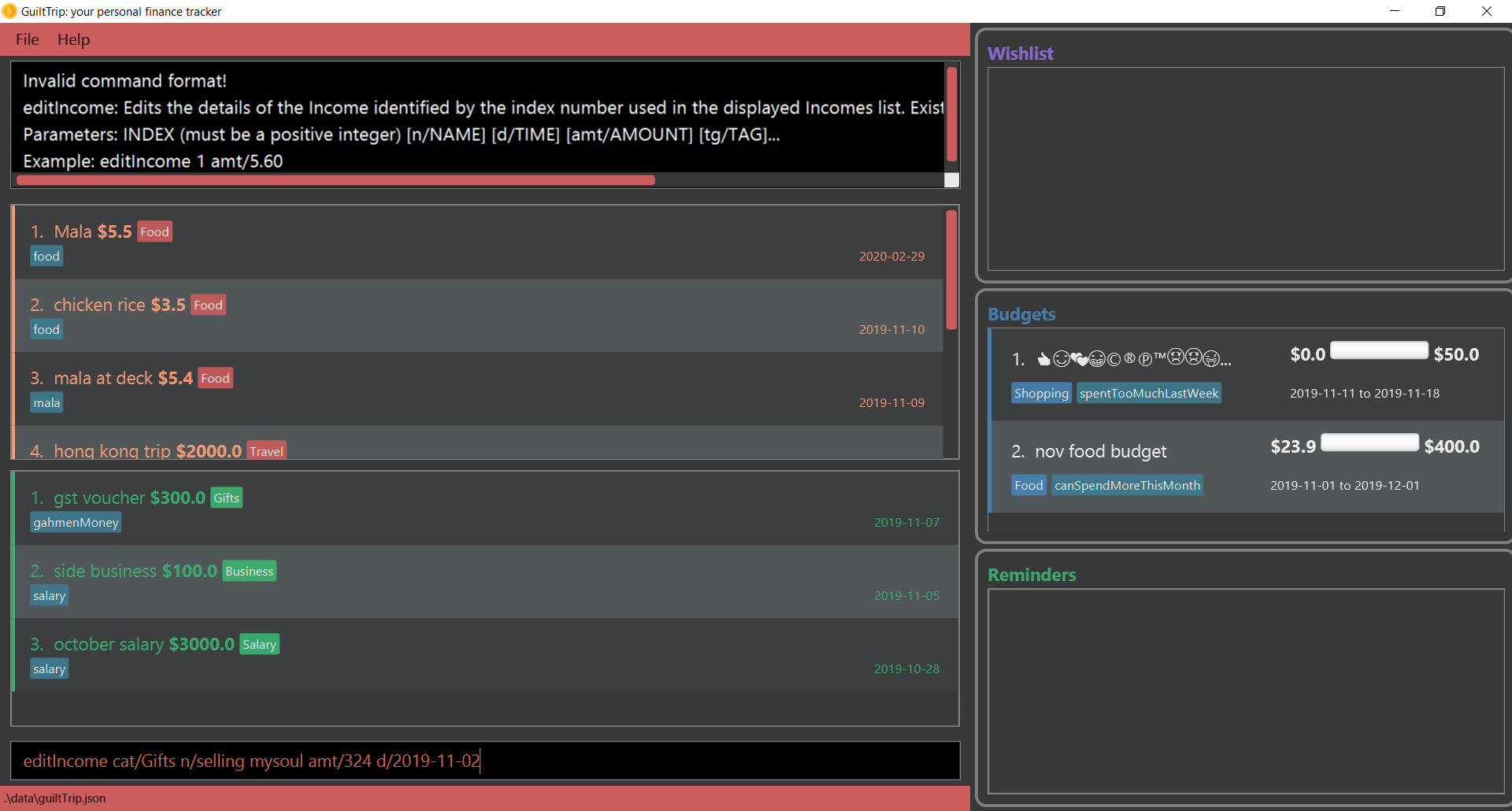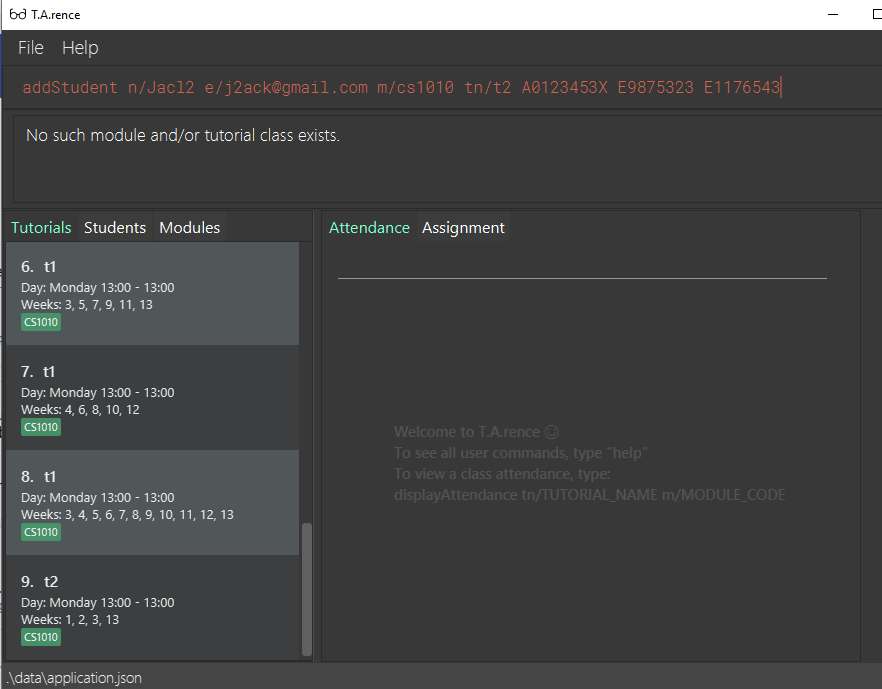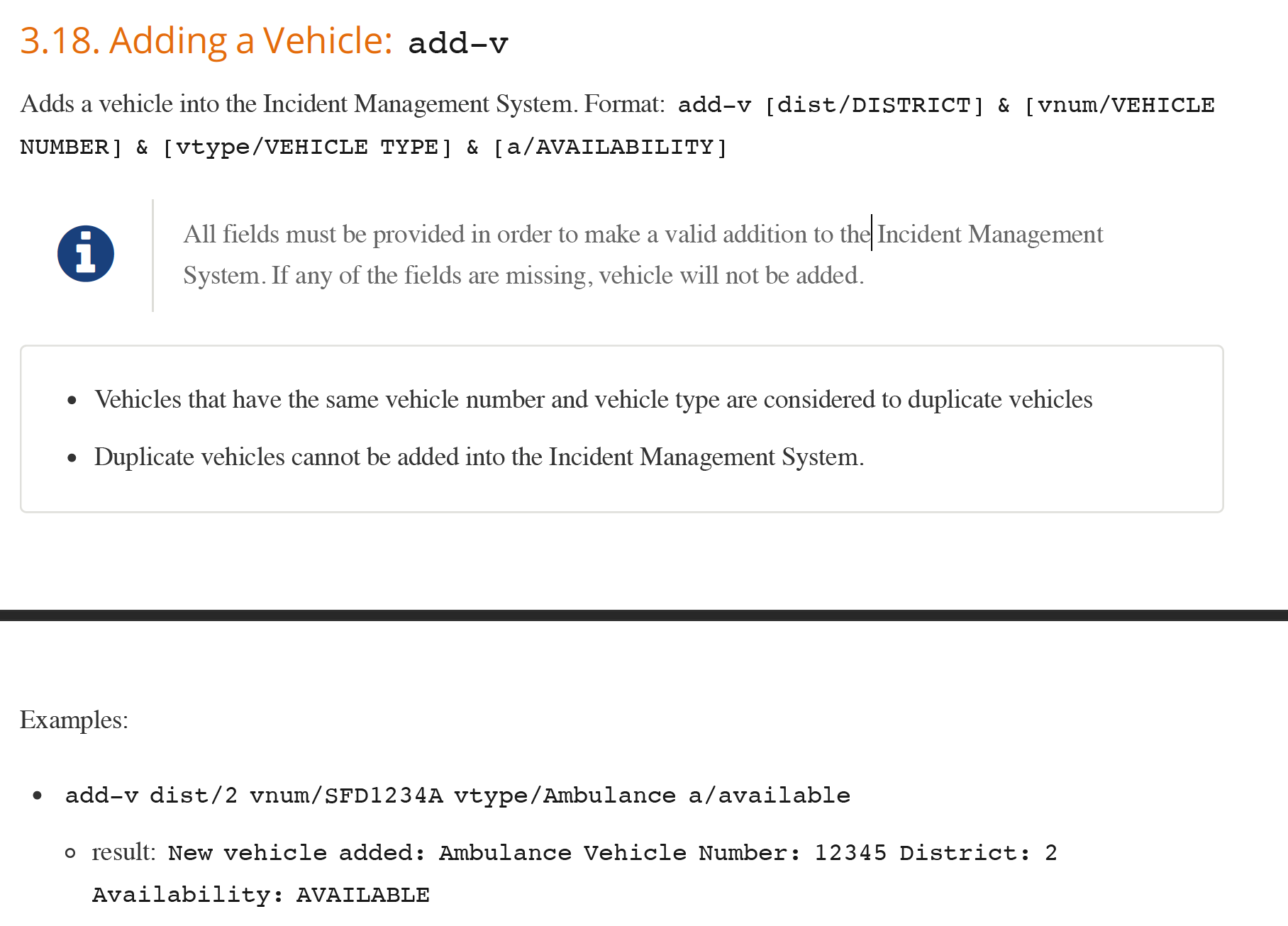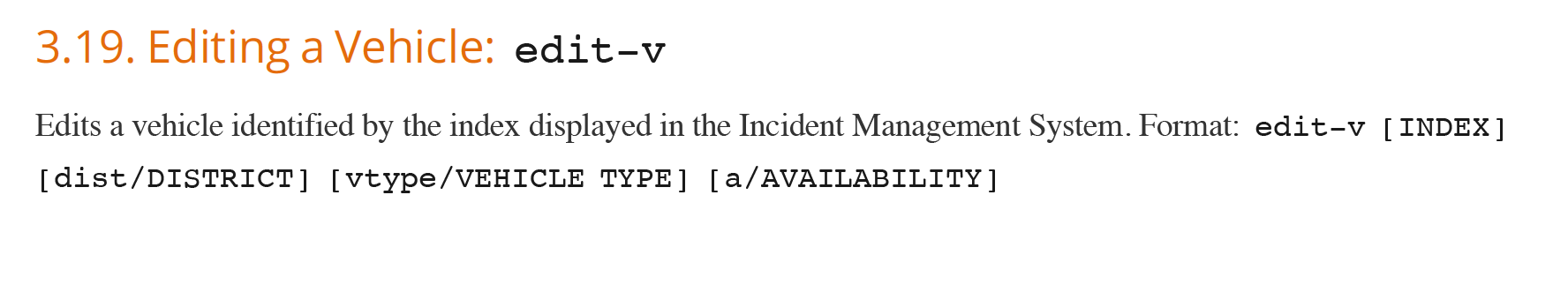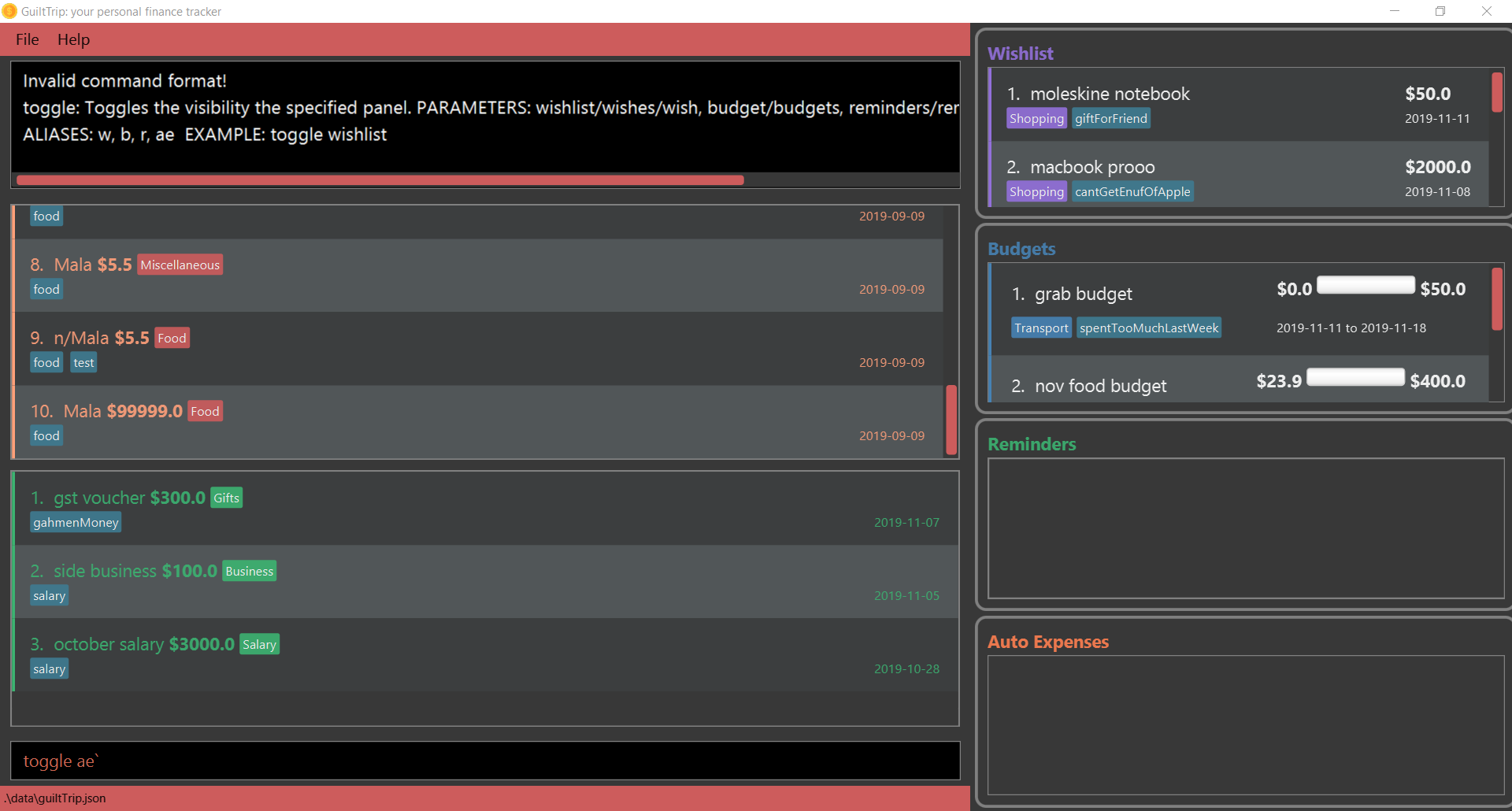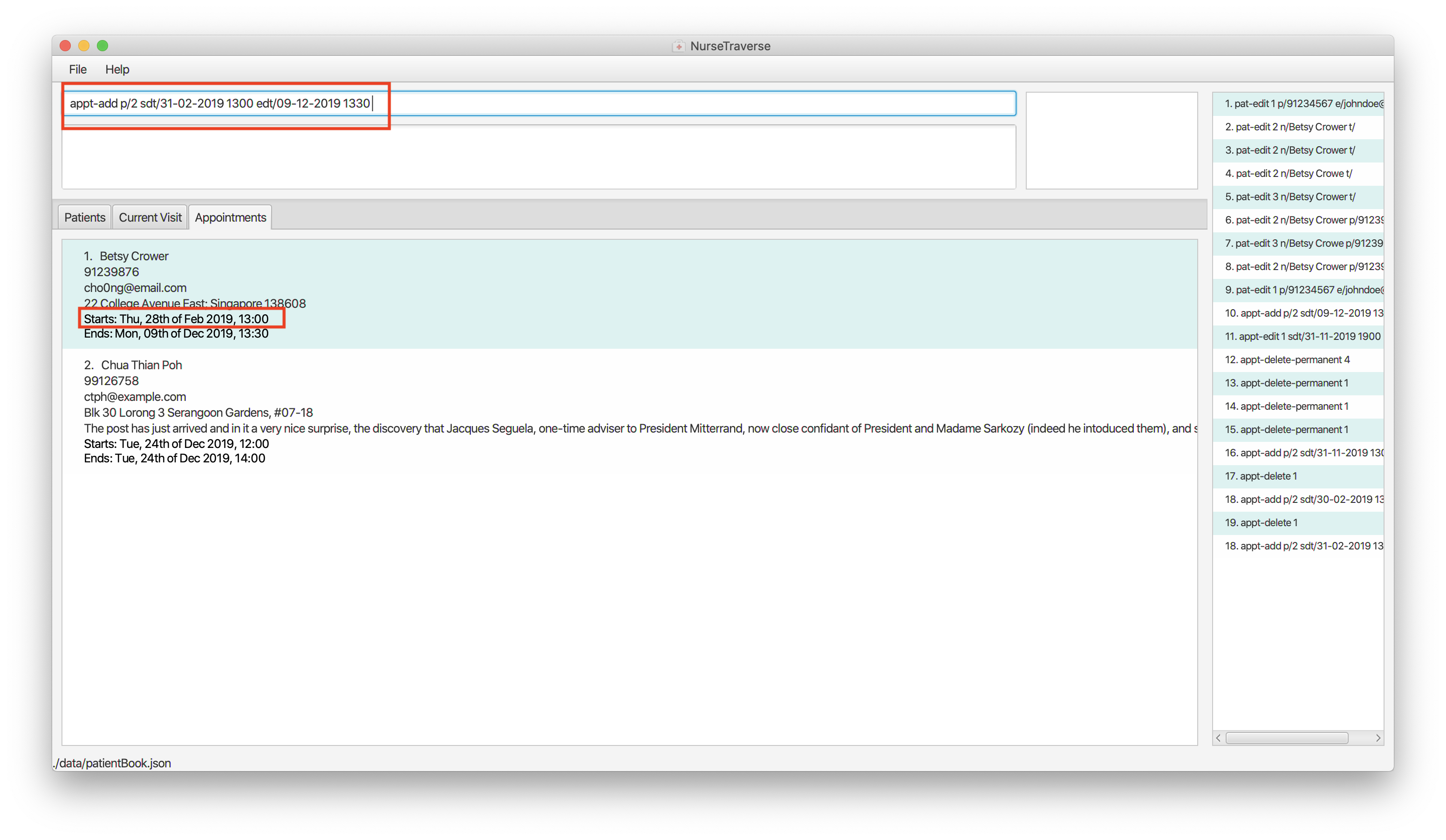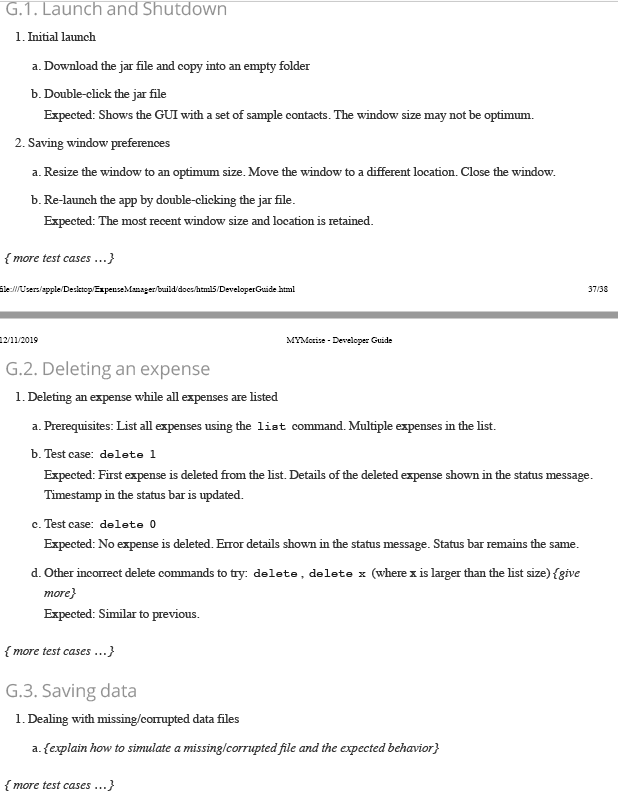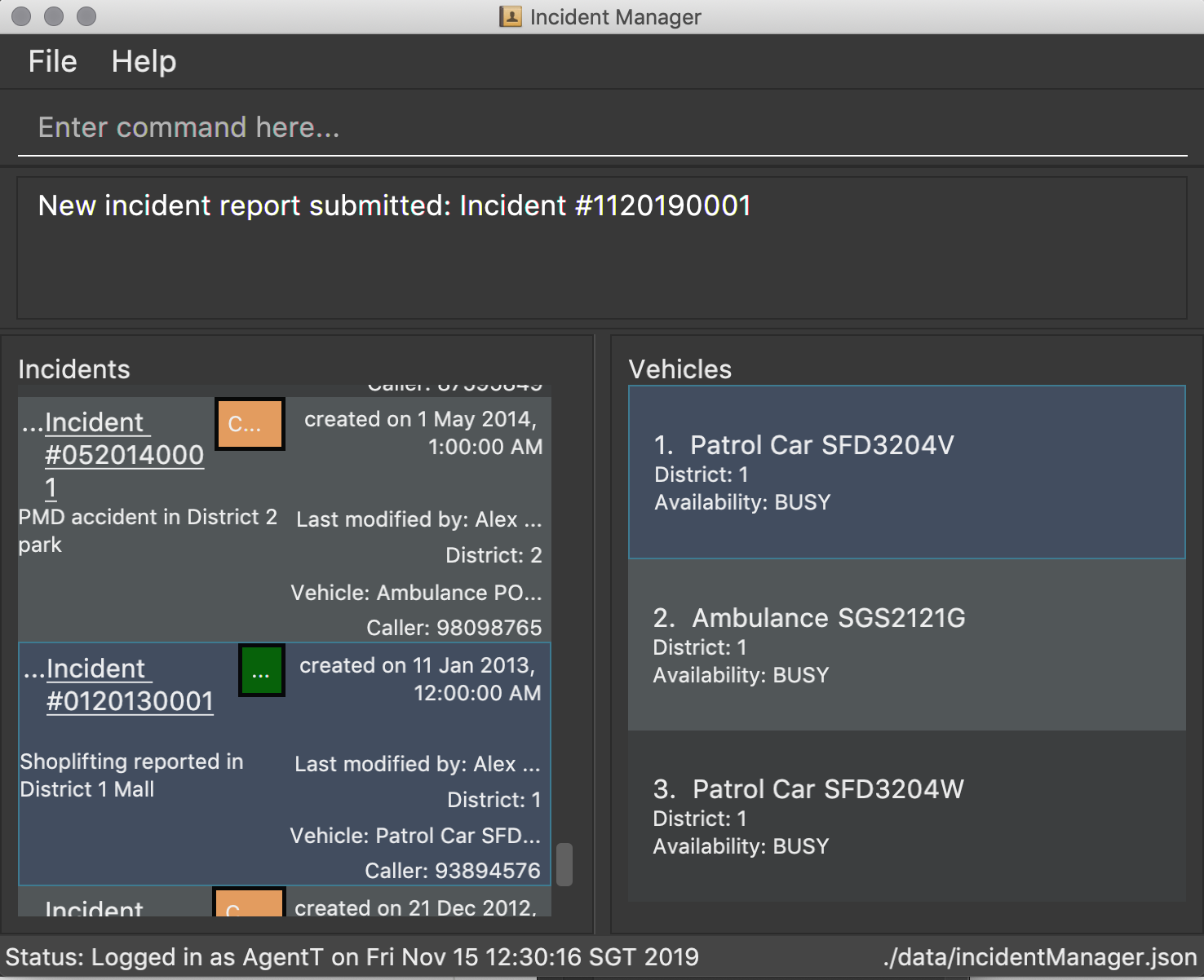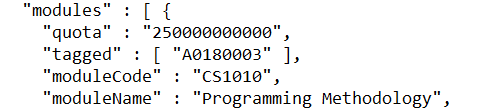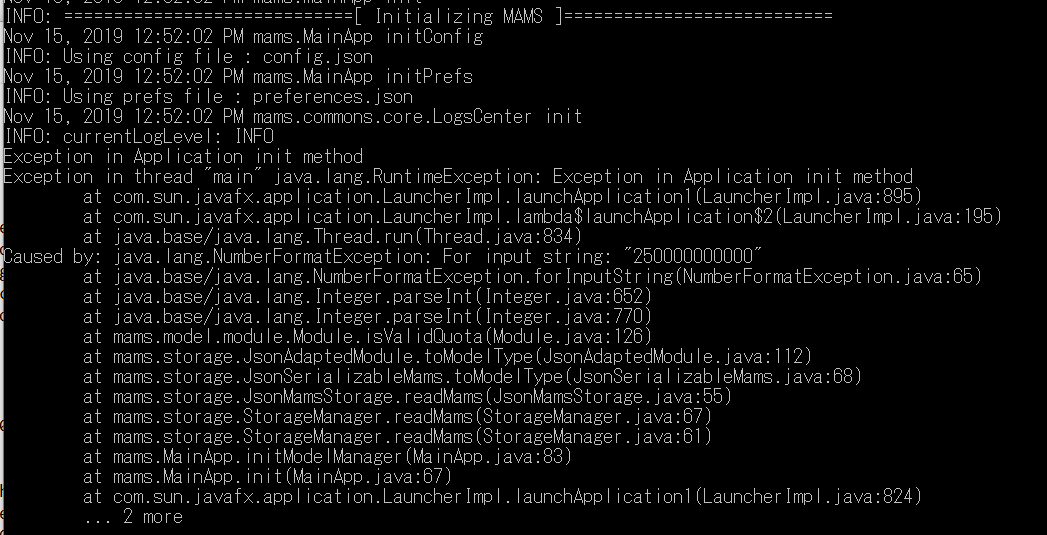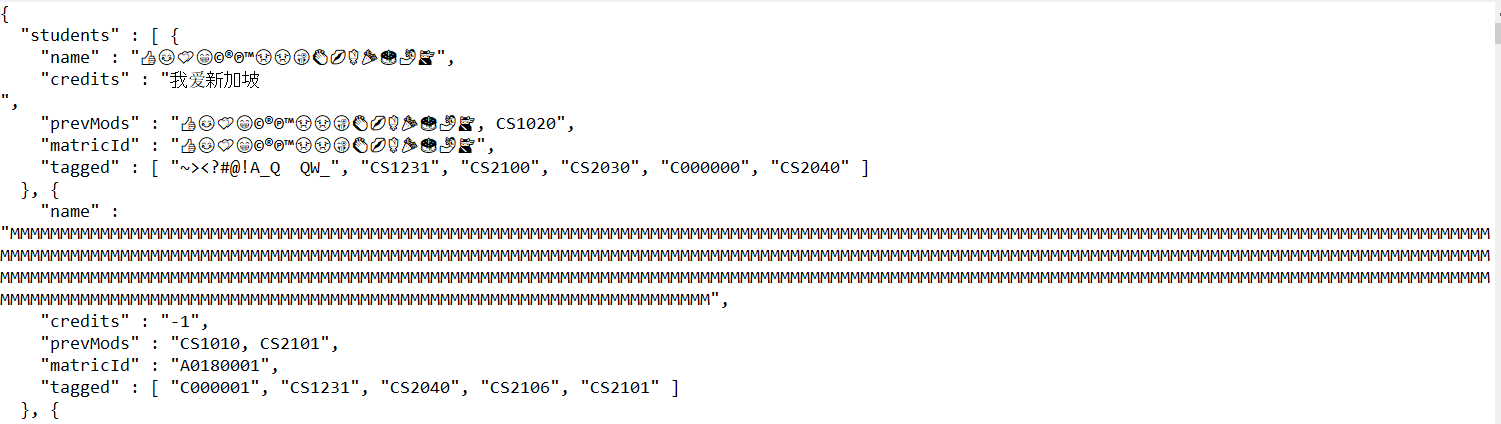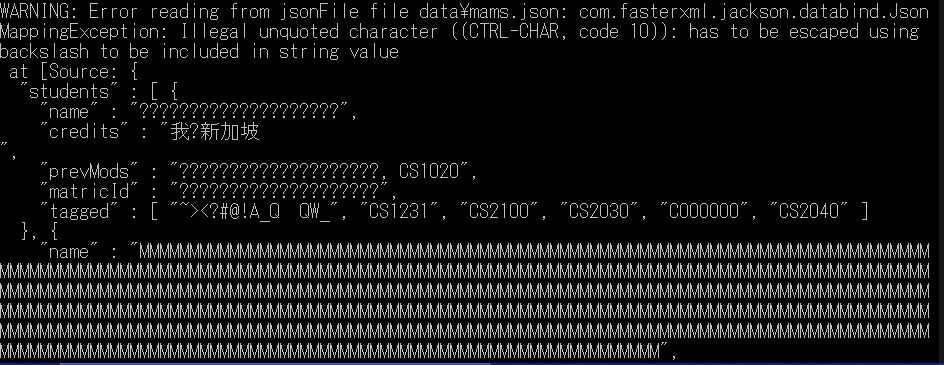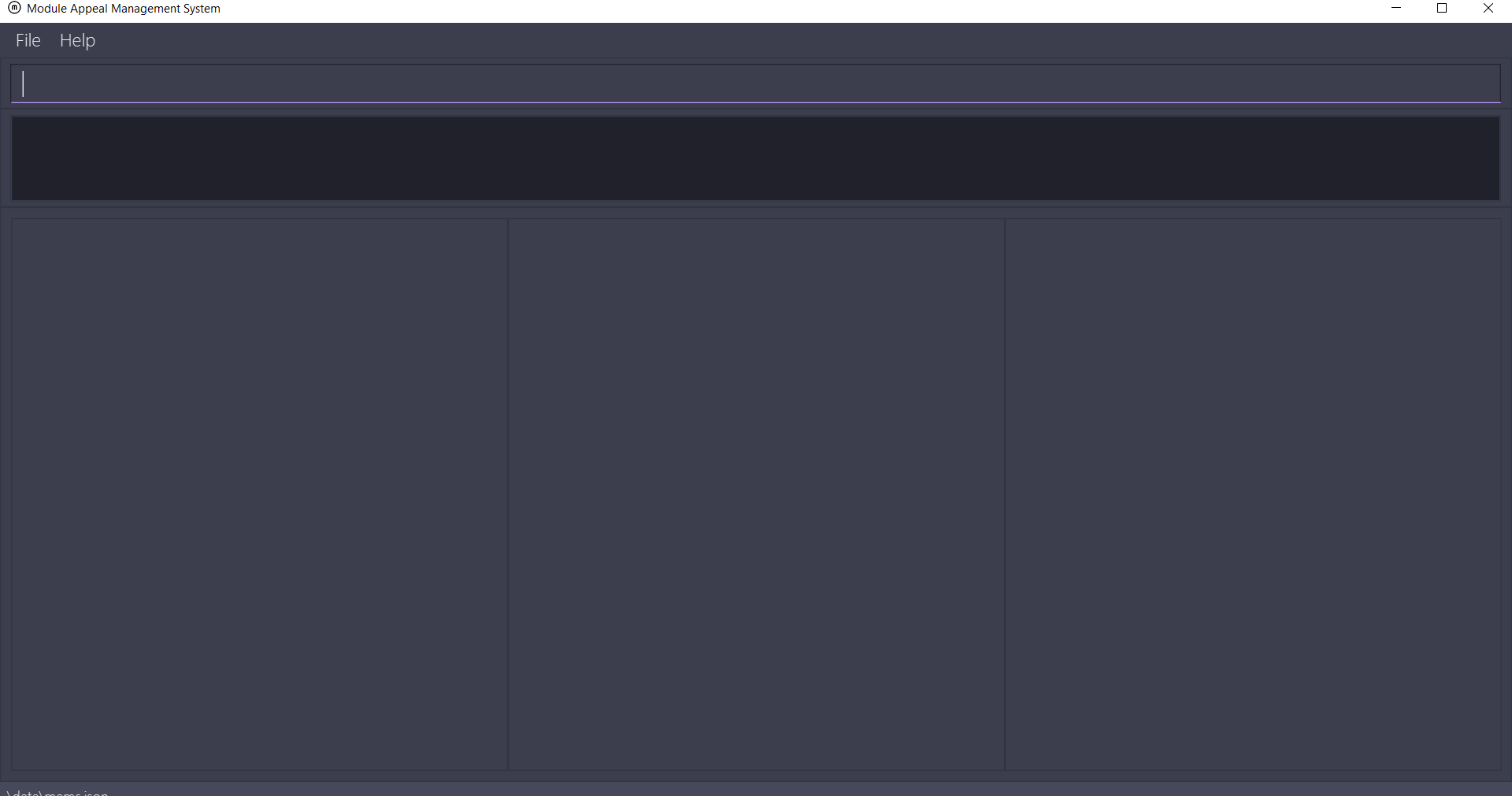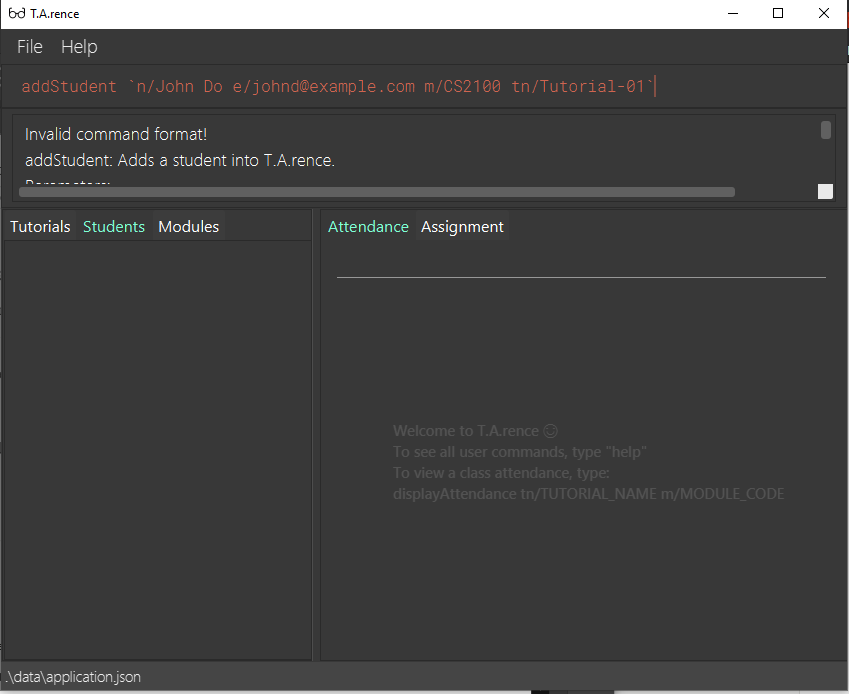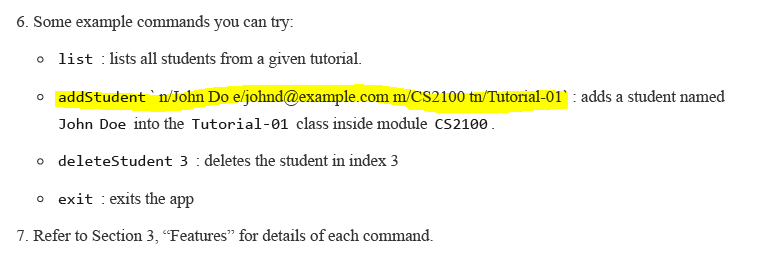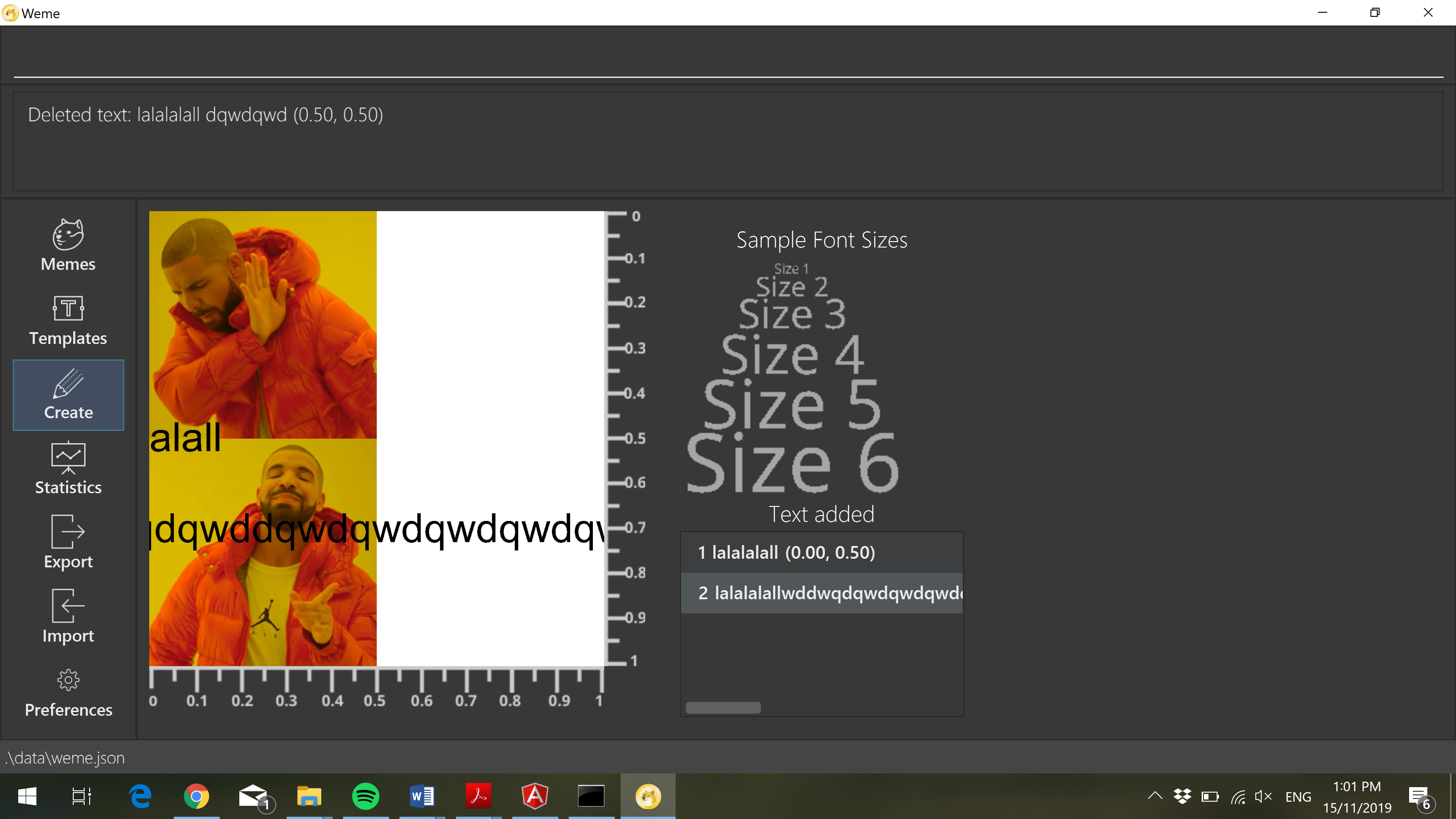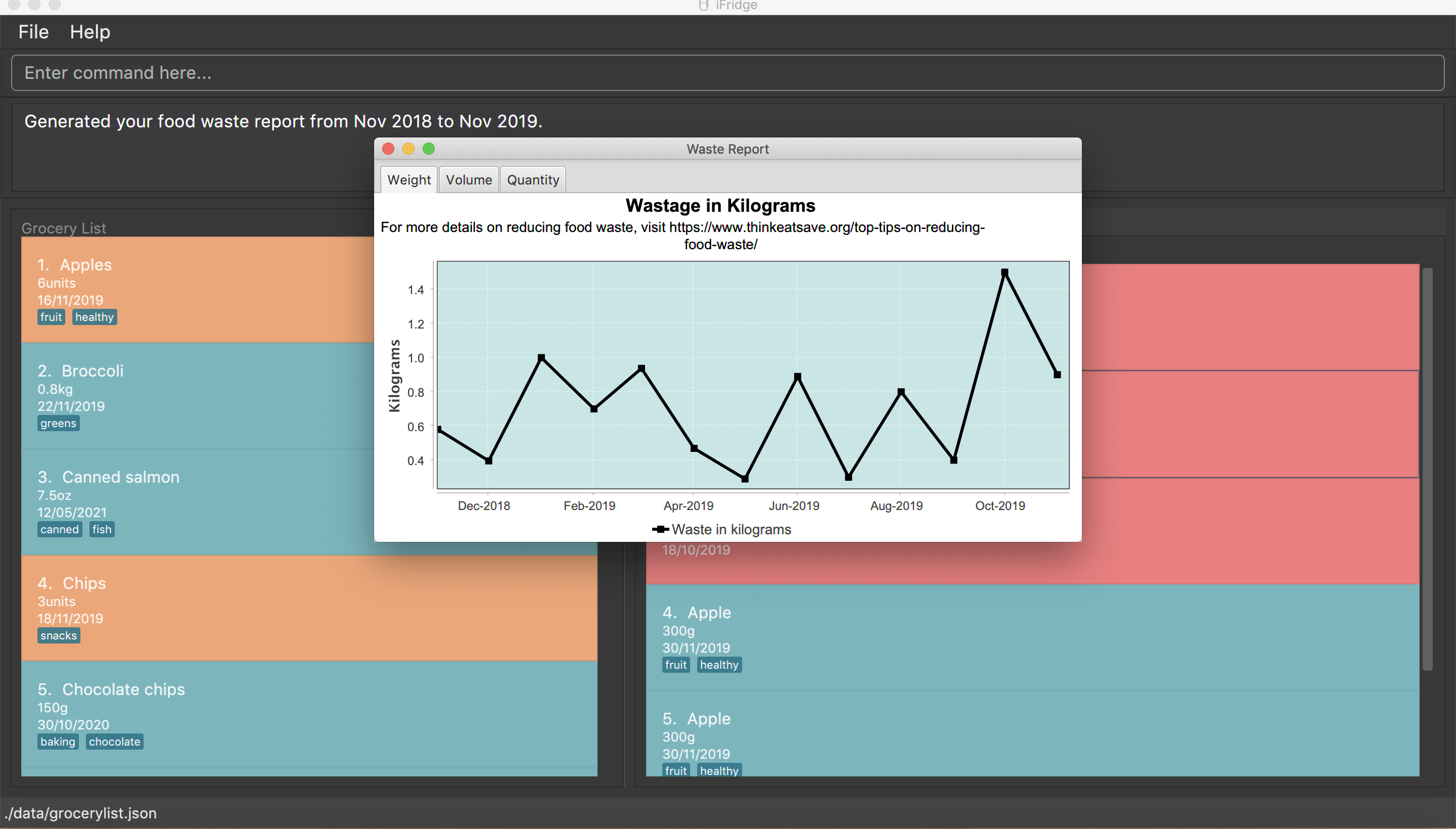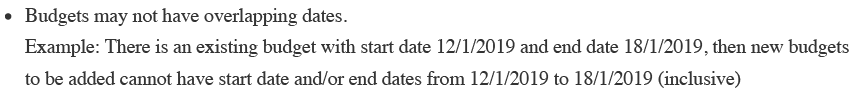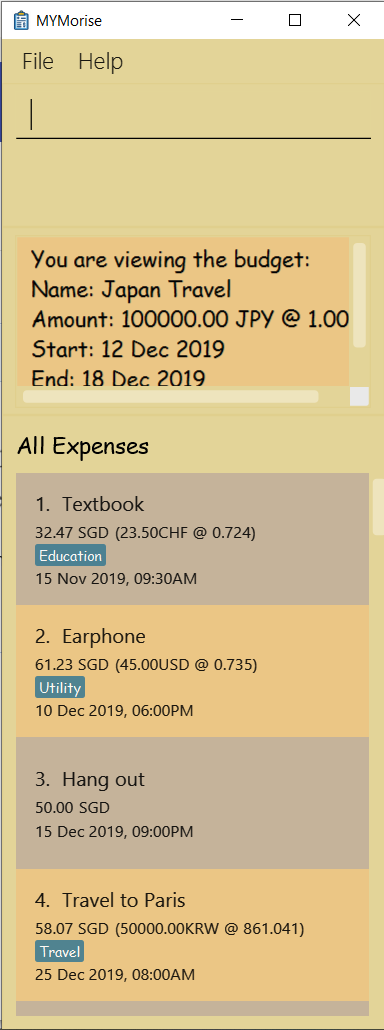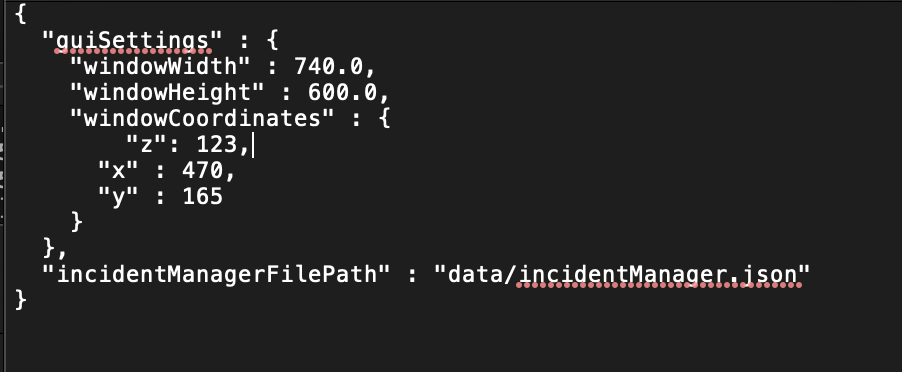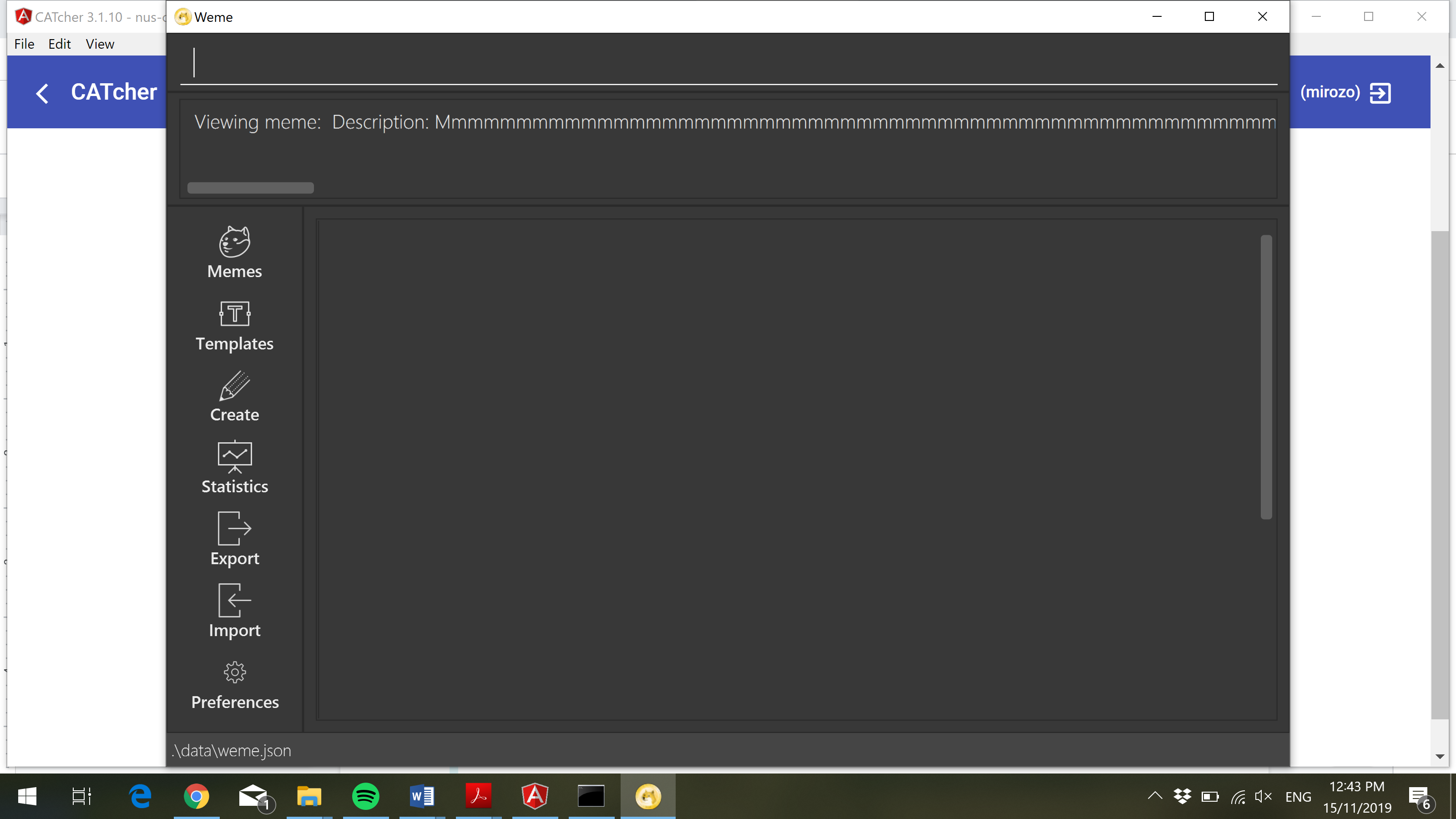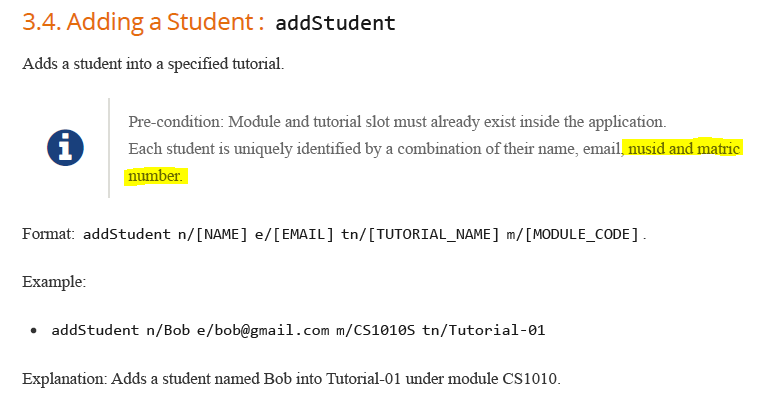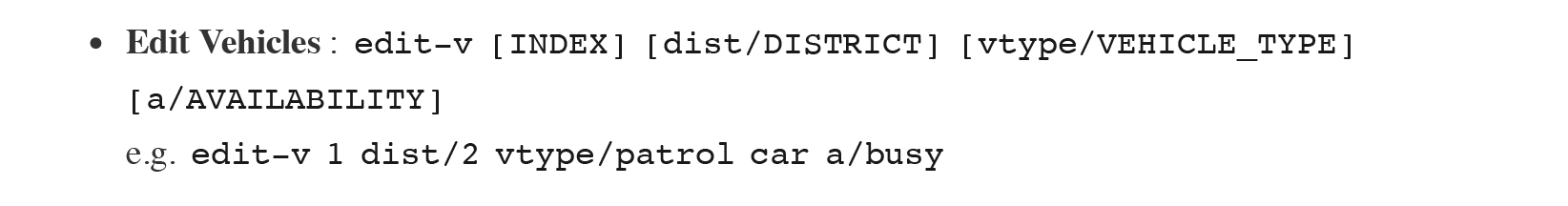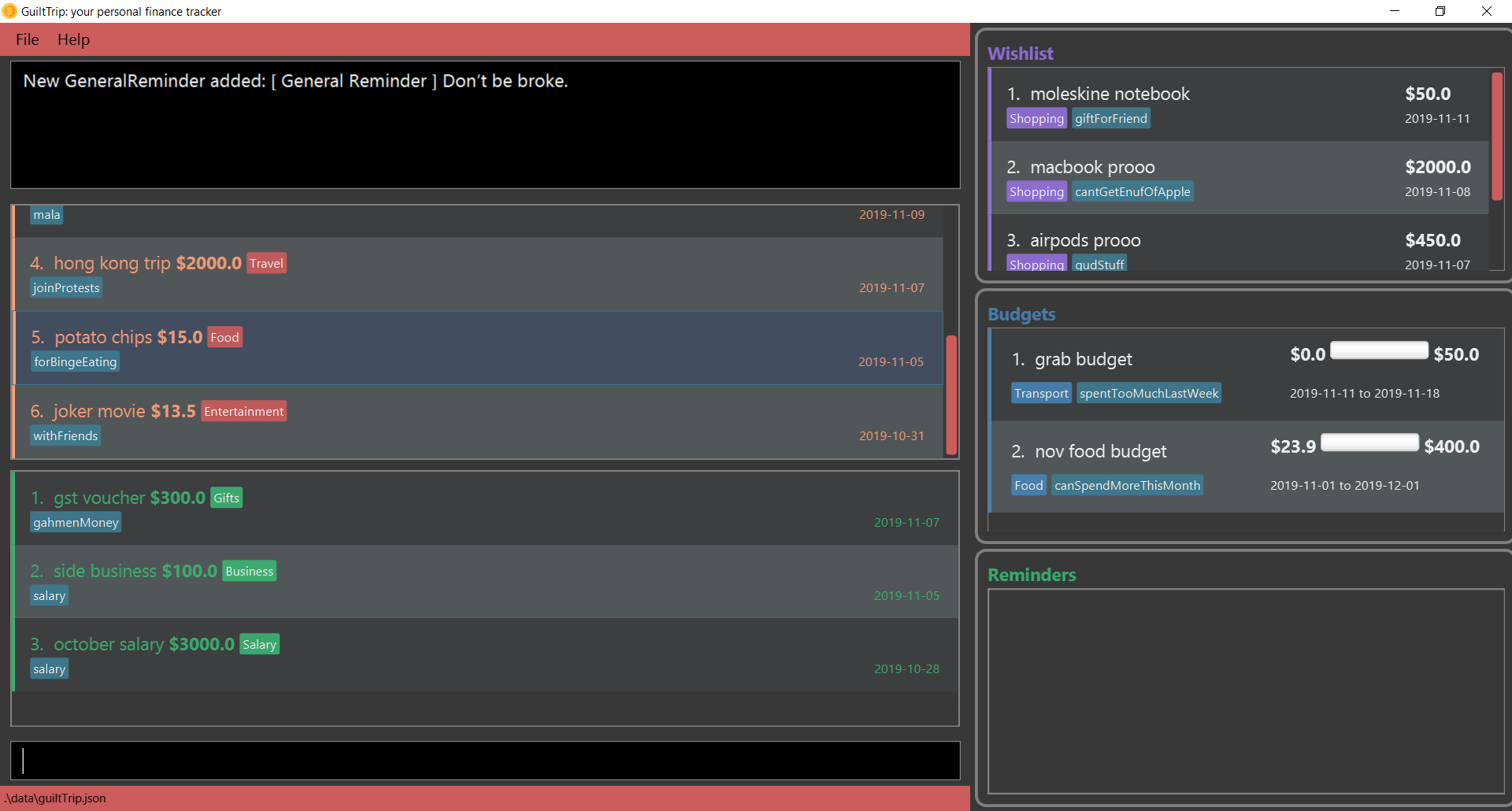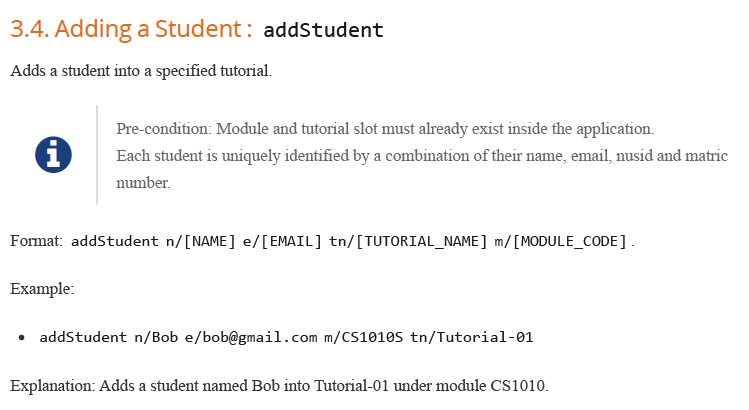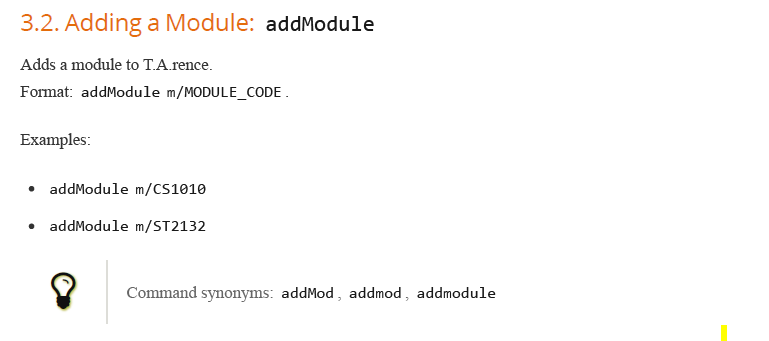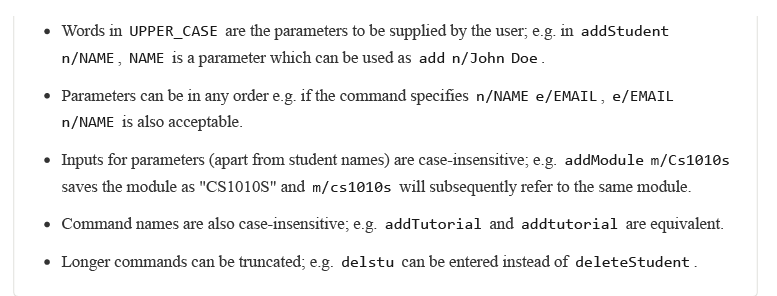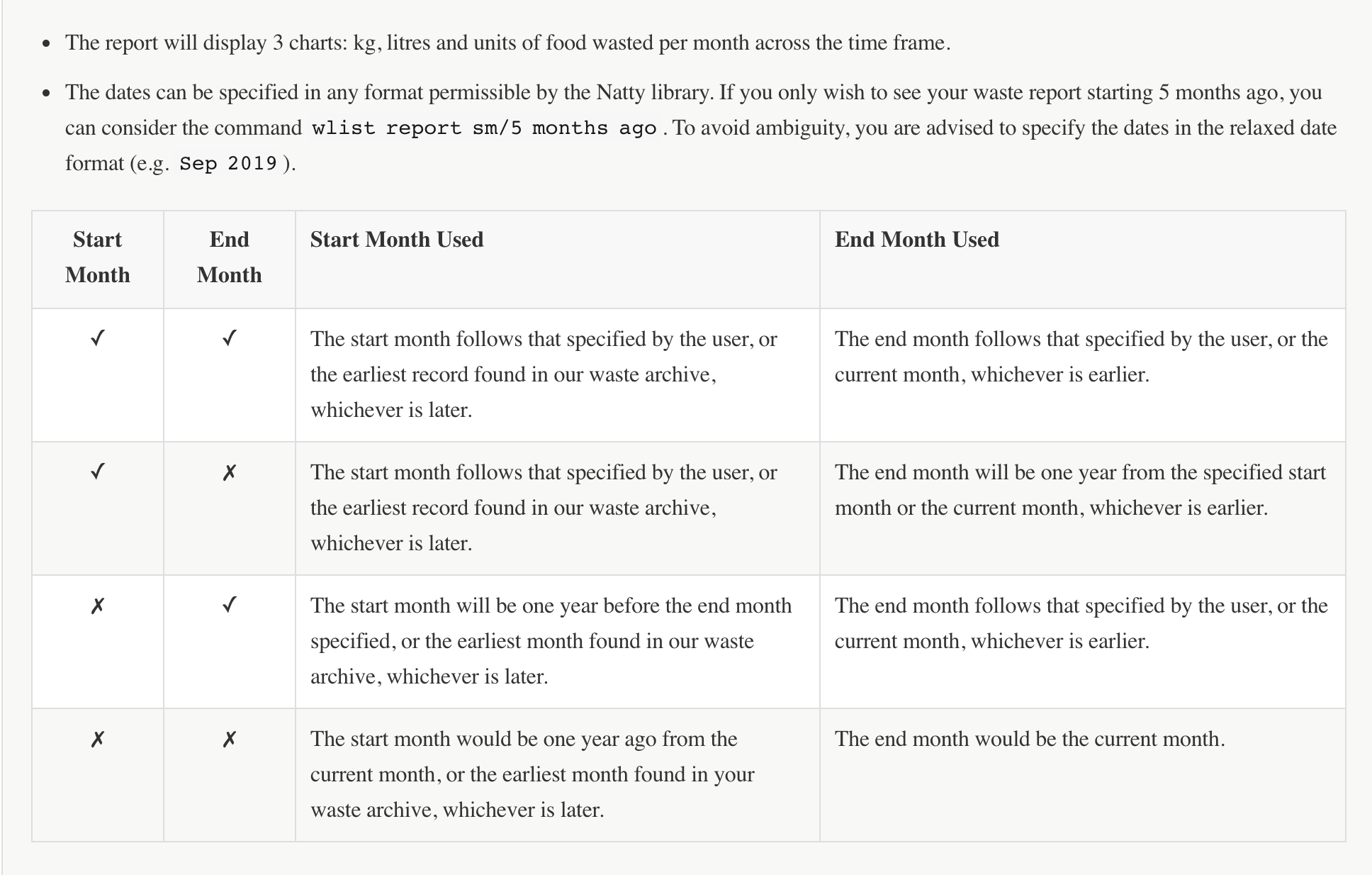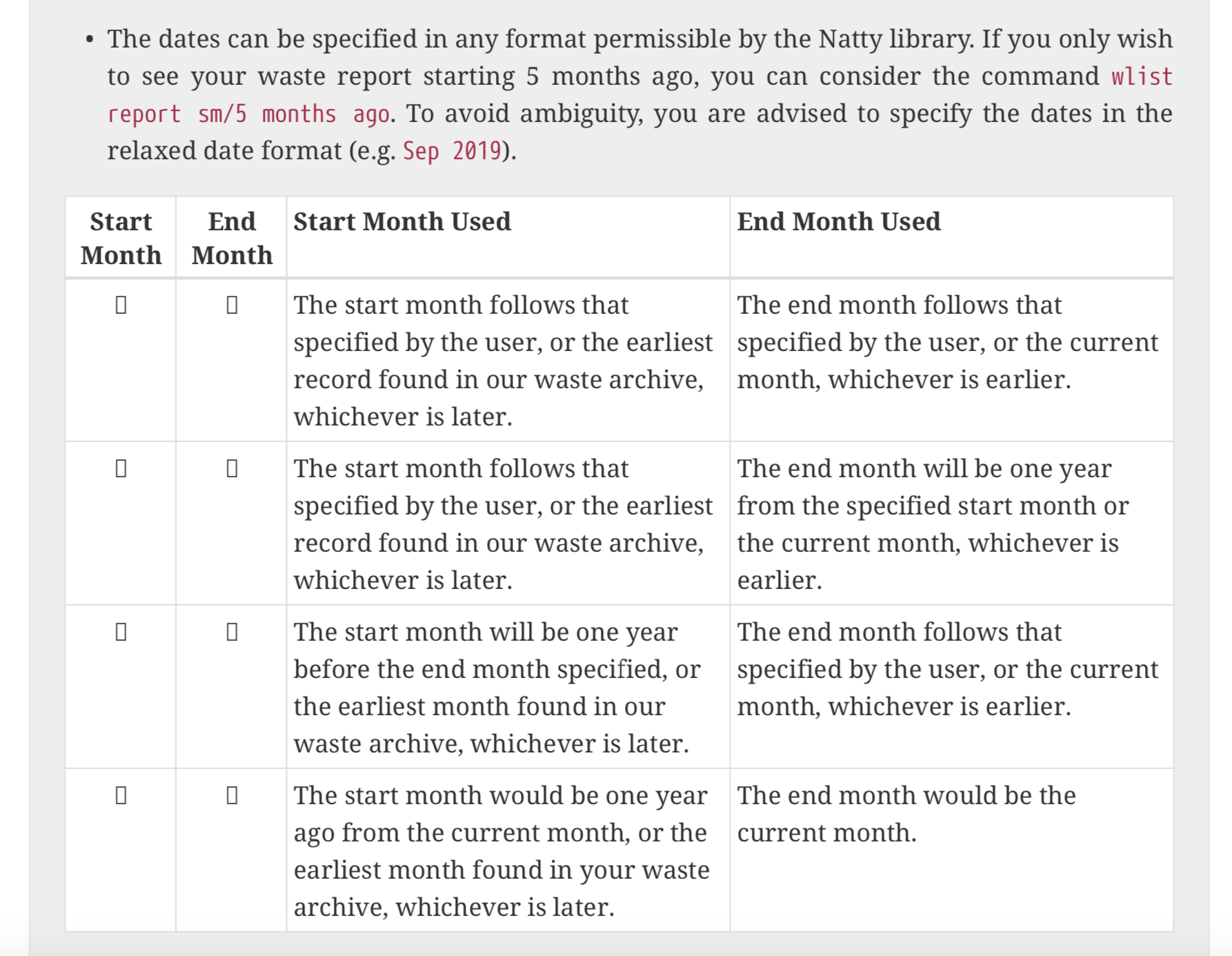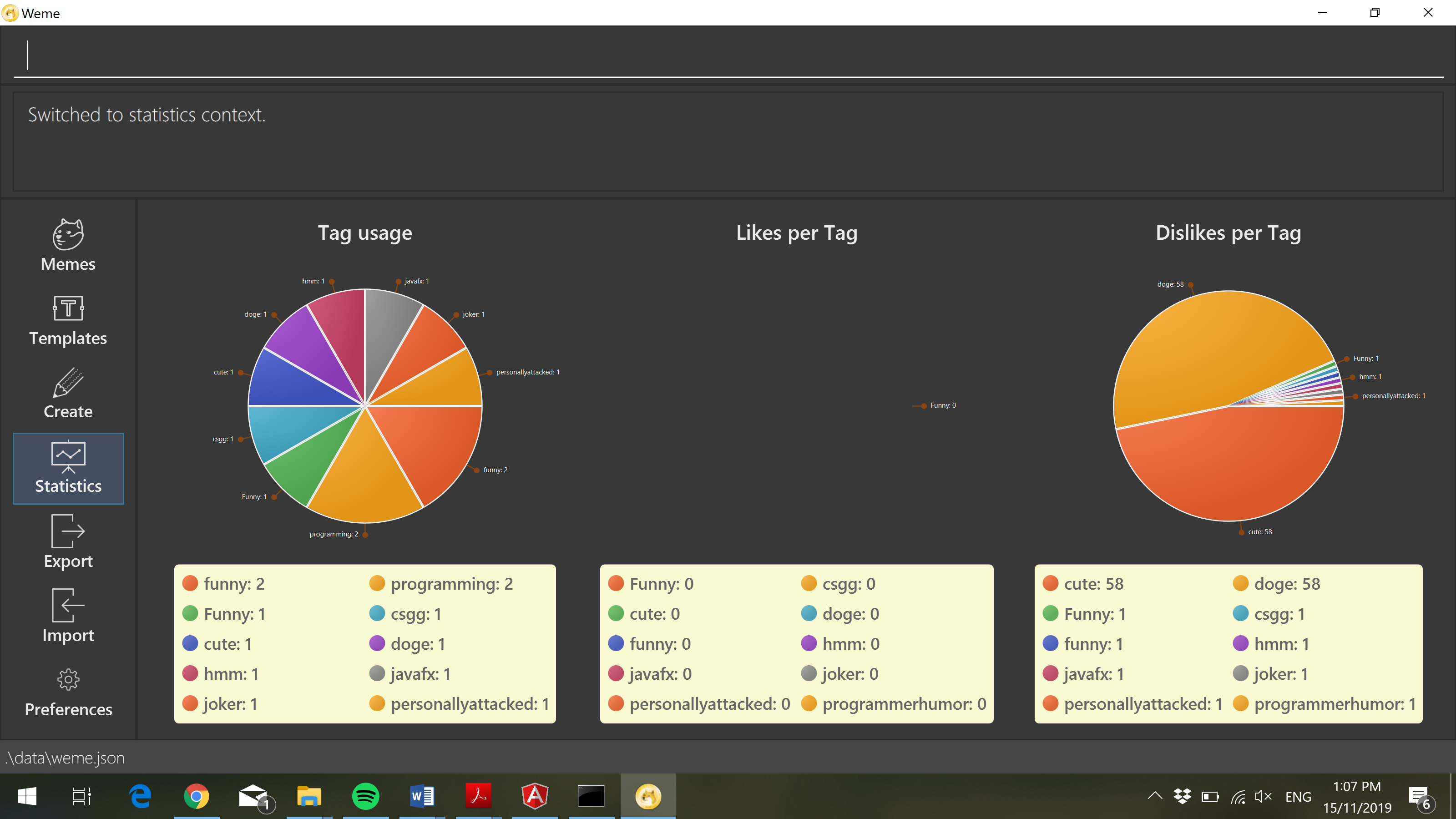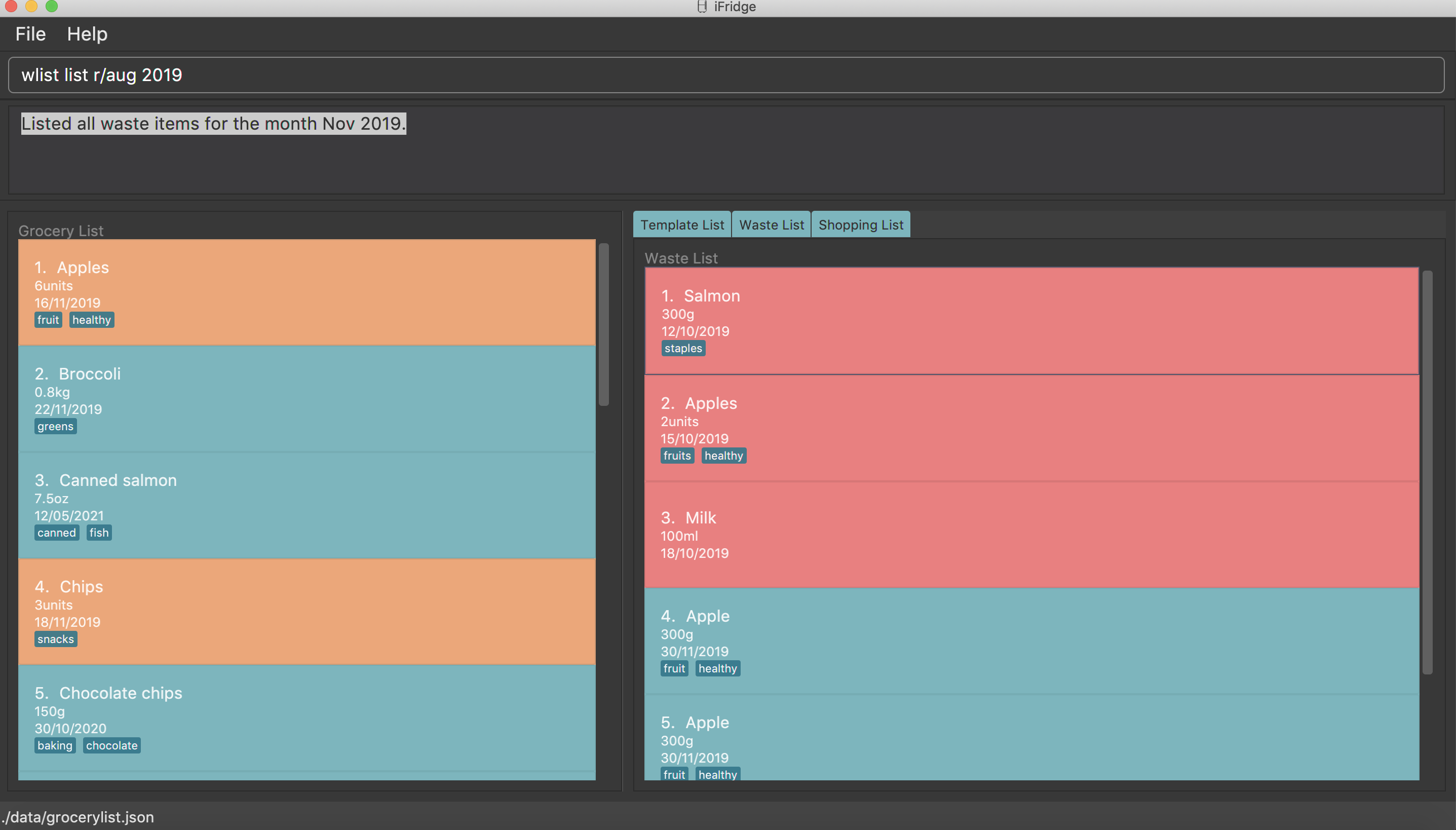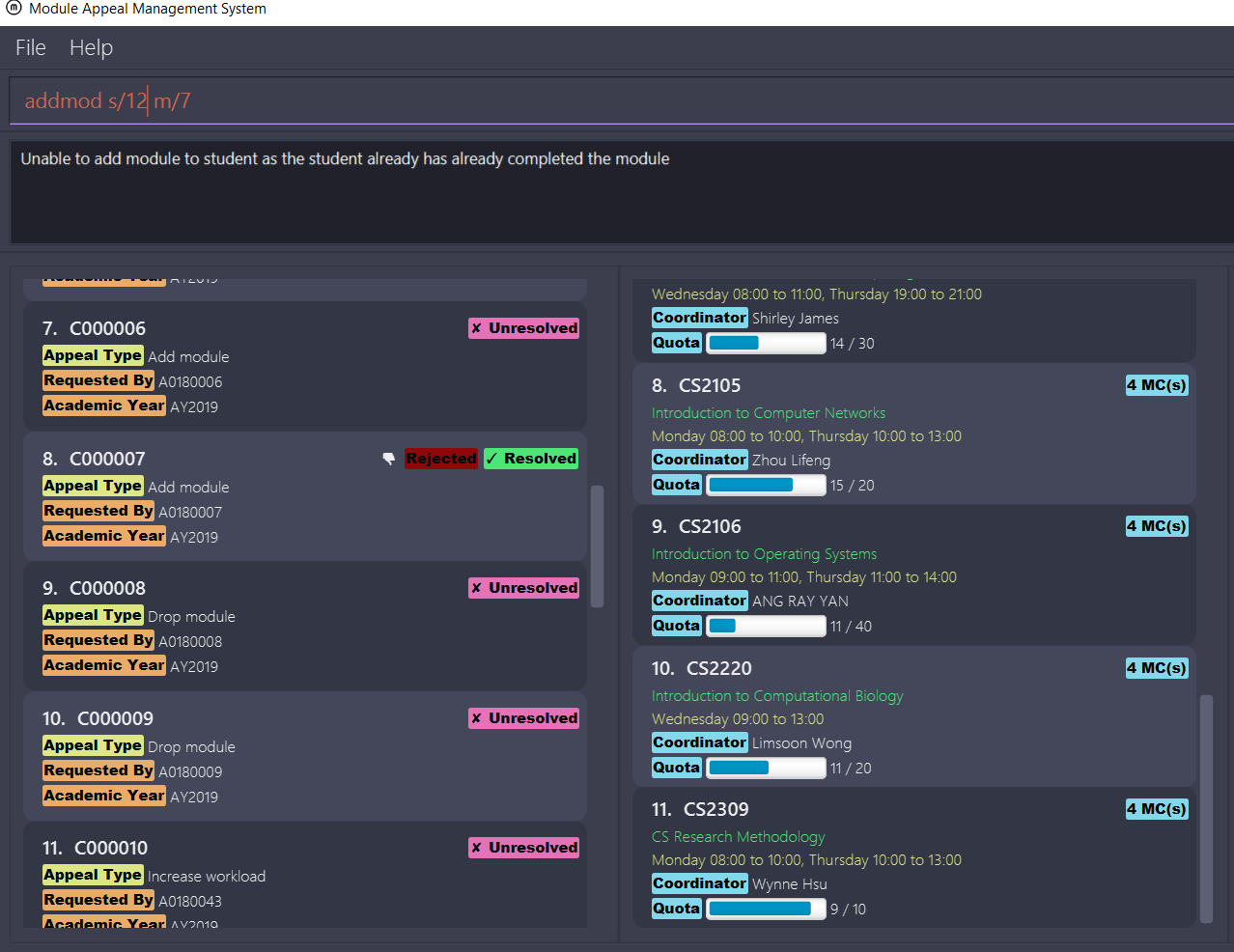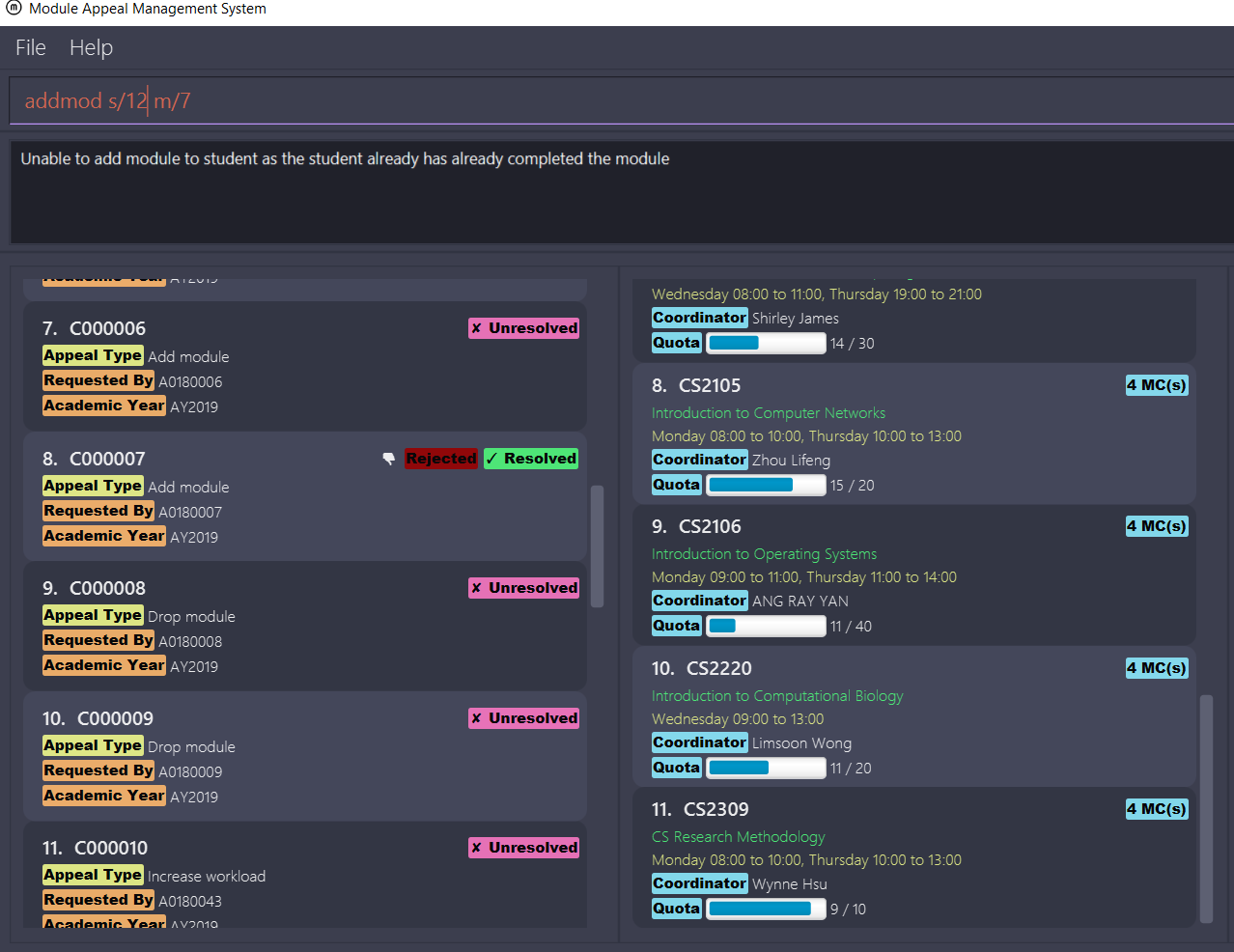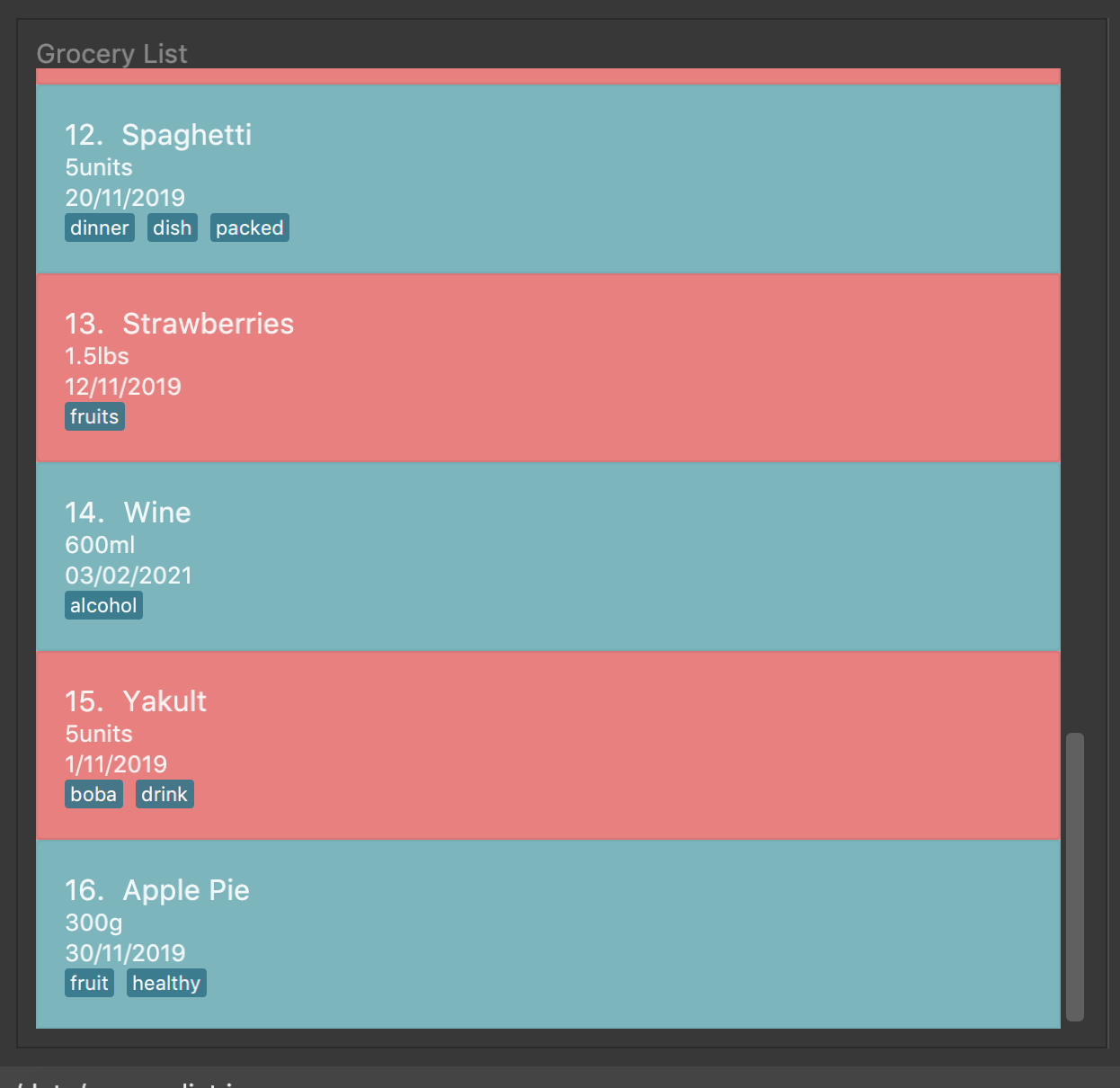pe-dev-response's People
pe-dev-response's Issues
no way to undo accidental changes
help command does not do what is promised
The tags in the budget section overlaps the date
Summary:
The tags in the budget section overlaps the date.
Steps to reproduce:
- Open the application
- Create a new expense category that is of sufficiently long length (in this case:
Mmmmmmmmmmmmmmmmmmmmmmmmmmmmmmmmmmmmmmmmmmmmmmmmmmmmmmmmmmmmmmmmmmmmmmmmmmmmmmmmmmmmmmmmmmmmmmmmmmmmmmmmmmmmmmmmmmmmmmmmmmmmmmmmmmmmmmmmmmmmmmmmmmmmmmmmmmmmmmmmmmmmmmmmmmmmmmmmmmmmmmmmmmmmmmmmmmmmmmmmmmmmmmmmmmmmmmmmmmmmmmmmmmmmmmmmmmmmmmmmmmmmmmmmmmmmmmmmmmmmmmmmmmmmmmmmmmmmmmmmmmmmmmmmmmmmmmmmmmmmmmmmmmmmmmmmmmmmmmmmmmmmmmmmmmmmmmmmmmmmmmmmmmmmmmmmmmmmmmmmmmmmmmmmmmmmmmmmmmmmmmmmmmmmmmmmmmmmmmmmmmmmmmmmmmmmmmmmmmmmmmmmmmmmmmmmmmmmmmmmmmmmmmmmmmmmmmmmmmmmmmmmmmmmmmmmmmmmmmmmmmmmmmmmmmmmmmmmmmmmmmmmmmmmmmmmmmmmmmmmmmmmmmmm) - Edit the existing budget by adding this new tag to the budget line.
Expected results:
The tag name should be truncated so that the date can still be visible clearly.
Actual results:
The full name of the tag is printed out and overlaps the date, causing the user to be unable to see the date for the budget.
Screenshot of issue:
[original: nus-cs2103-AY1920S1/pe-interim#13]
App loads with no data if preambles are added to the mams.json data file
Summary:
The user guide does not mention how we can change the sample data form. Changing it by adding a comment to the start of the json file, as layman users may do, causes the app to load incorrectly, despite the remaining of the json file being of valid format. However, the user guide doesn't specify how the json fie can be changed or what can't be changed.
Steps to reproduce:
- Add a preamble to the mams.json file:
Expected results:
The app should still load correctly, since the user has not tampered with the actual data.
Actual results:
The app starts with an empty mams.json file and flags the file as incorrectly formatted.
[original: nus-cs2103-AY1920S1/pe-interim#3]
Unable to completely see the application
Summary:
The user is unable to see all the information presented in the application with a small window.
Steps to reproduce:
- Open the application as normal.
- Resize the application to the smallest possible
Expected results:
The information presented by the application should be able to be resized so that all information can be seen clearly. Alternatively, there should be a scrollbar available for me to scroll to the right to see the contents that are hidden.
Actual results:
Some of the information, especially the ones on the right sidebar, is cut off and unable to be seen.
Screenshot of issue:
[original: nus-cs2103-AY1920S1/pe-interim#9]
reject does not parse command correct
Summary:
The reject command doesn't allow "a/" prefixes in the optional remark, but nothing is mentioned that that isn't allowed.
Steps to reproduce:
- type and run the following command:
reject a/2 r/"the guy drew a a/ on the wall"
Expected results:
Appeal 2 is rejected with the input appeal remark.
Actual results:
The command is flagged as invalid.
[original: nus-cs2103-AY1920S1/pe-interim#4]
markAttendance command - error command instructions not accurate
I tried to execute the markAttendance command but unfortunately met with an error. I followed the instructions from the help message but turns out it is not according to the user guide. I keyed in as instructed numbers separated by comma but did not work. User guide did not document this too.
[original: nus-cs2103-AY1920S1/pe-interim#42]
Long appointment description is truncated on the UI
Summary:
When the description of the appoint message is too long, the message will be truncated on the UI (Cards in the appointment tab)
Steps to reproduce:
- Using an existing appointment, type add-edit with a very wrong desc/
e.g. appt-edit 4 desc/The post has just arrived and in it a very nice surprise, the discovery that Jacques Seguela, one-time adviser to President Mitterrand, now close confidant of President and Madame Sarkozy (indeed he intoduced them), and something of a legend in French political communications, has dedicated his latest book to little old moi.With apologies for the missing accents here and in the French bits of the long posting which follows – the dedication to ‘Le Pouvoir dans la Peau‘ (Power in the skin) reads ‘A Alastair Campbell, mon spin doctor prefere’ (three missing accents in one word – mes excuses sinceres).So what did I
Expected results:
The very long description should be displayed on the UI (Cards in the appointment tab).
Actual results:
The very long description is truncated on the UI (Cards in the appointment tab)
.
[original: nus-cs2103-AY1920S1/pe-interim#17]
Vehicle created by user not allowed to be deleted by same user
A vehicle created by a user cannot be deleted by the same user. All deletes are only allowed by admin.
[original: nus-cs2103-AY1920S1/pe-interim#29]
deleteModule command - incorrect error message when invalid command given
Replaces old incidentManager.json unintentionally
When a wrong path is given in preferences.json, the app could not find the incidentManager.json as expected. However the file still exists. The app then proceeds to overwrite the old file with default data and thus I loose all data on my previous session.
Heres a screenshot of the wrong path i intentionally put in; note the s in incidentManagers.json
[original: nus-cs2103-AY1920S1/pe-interim#32]
Input text bar not responsive
deleteModule - User guide has formatting error
The setReminder command does not work as expected
Summary:
The setReminder command does not work as expected.
Steps to reproduce:
- Open the application
- Ensure that the reminder section is empty
- Type a
setRemindercommand (in this case:setReminder 1 typ/expense n/Mala p/1d f/daily)
Expected results:
The software should inform me that there are no reminders to set.
Actual results:
The software tells me that a new reminder has been added, but nothing appears to happen.
Screenshot of issue:
[original: nus-cs2103-AY1920S1/pe-interim#11]
Weird behaviour of addExpense command
Summary:
Weird behaviour of addExpense command.
Steps to reproduce:
- Open the application, add expenses until budget is exceeded (starting with extremely large numbers but within the allowable range)
- Continue to add expenses (in this case:
addExpense cat/Food n/Mala amt/1 d/2019 11 09 tg/food tg/indulgence)
Expected results:
I should be notified that I am successful in adding the expense and that I have exceeded the budget.
Actual results:
I am notified with an error that the budget amount should only contain numbers, and it should be only 2 decimal points at maximum. It should also not be bigger than 9999999.99, which is not the case since my expense is a legitimate number)
Screenshot of issue:
[original: nus-cs2103-AY1920S1/pe-interim#15]
Wrong Month Displayed
list command is unknown
unhelpful error message ("Invalid command format!")
This command format is used to cover a variety of potential issues with commands.
For example, in this case, the user attempts to create a budget with an amount $0. The error message does not tell the user what is wrong in a way that is sufficiently helpful.
Another example:
[original: nus-cs2103-AY1920S1/pe-interim#50]
The command format for editIncome is incorrect
Summary:
The command format for the editIncome command is incorrect.
Steps to reproduce:
- Open the application.
- Follow the
editIncomecommand format provided in the User Guide. In this case, I usededitIncome cat/Gifts n/selling mysoul amt/324 d/2019-11-02by following the command format.
Expected results:
I should be able to edit the income based on the parameters given.
Actual results:
An invalid command format error is thrown.
Screenshot of issue:
[original: nus-cs2103-AY1920S1/pe-interim#14]
addStudent command - Incorrect error message when more than 1 optional field added
Conflicting description of add vehicle format
Unable to edit vehicle number
edit-v command does not allow changing of vehicle number but allows changing of type. Inconsistent reasoning to not provide such feature.
EDIT:
it is found that the argument to edit vehicle number is vn but is not stated in format. Moreover argument used in add-v is vnum, inconsistent naming scheme.
[original: nus-cs2103-AY1920S1/pe-interim#28]
Some toggle commands does not work
Summary:
The user guide provides a toggle command example (which is "toggle ae`") and it does not work.
Steps to reproduce:
- Open the application
- Type in the command "toggle ae`" as shown in the example provided in the User Guide.
Expected results:
Something should happen.
Actual results:
An invalid command format error is given.
Screenshot of issue:
[original: nus-cs2103-AY1920S1/pe-interim#10]
Incorrect date is not handled properly
Summary:
When an invalid date is typed, e.g. 31-02-2019, the app accepts the date and round off the date to the nearest valid date
Steps to reproduce:
- Using an existing patient, type appt-add p/2 sdt/31-02-2019 1300 edt/09-12-2019 1330
Expected results:
- The app should reject the input and tell the user that the date is wrong.
Actual results:
- The app accepts the date and round off the date to the nearest valid date
[original: nus-cs2103-AY1920S1/pe-interim#18]
Extra commands in User Guide's command summary
Summary:
The User Guide has extra commands in the command summary not mentioned anywhere else in the User Guide.
Steps to reproduce:
- Open the User Guide
- Navigate to the Command Summary section.
Expected results:
I should be presented with a summary of only the commands that are listed in the User Guide previously.
Actual results:
I am presented with additional commands that are not mentioned elsewhere in the User Guide. Some examples include addQuotaCondition, addClassCondition, addDateCondition, etc.
If the command is coming in v2.0, it should at least be mentioned briefly in the User Guide.
[original: nus-cs2103-AY1920S1/pe-interim#16]
User unable to edit his own name
When a user created an account and is logged in, he is still unable to edit his credentials e.g. his name.
[original: nus-cs2103-AY1920S1/pe-interim#33]
instructions for manual testing incomplete
no way to add existing expenses to a new budget list

Expected results:
A reminder should be added and appears under the Reminders section.
Actual results:
The software says that a reminder has been successfully added, but it is not reflected in the Reminders section.
Screenshot of issue:
[original: nus-cs2103-AY1920S1/pe-interim#12]
User guide - function of symbols not clear
Documentation of start and end date quite unclear
[MINOR UI BUG] Chart not showing and labels overlapping.
Summary:
Chart does not show when there is 0 data.
Labels for the data are overlapping as well
Steps to reproduce:
- Like/dislike memes such that it makes a section of the pie chart as small as possible.
Expected results:
Labels are still shown for each category
Actual results:
Only some labels are shown
Screenshot of issue:
[original: nus-cs2103-AY1920S1/pe-interim#8]
No error shown when on wrong prefixes
No error was shown when a wrong prefixes is entered in the command
Steps to reproduce
- type
wlist list r/aug 2019
Expected
- An error message to show that invalid command format is entered.
Actual
- Command box did not display any error result. The previous command message is shown instead.
- Command is unable to enter and parsed.
[original: nus-cs2103-AY1920S1/pe-interim#21]
Adding a module gives incorrect output for students outside the indexes
New items are not sorted after adding
After list is sort by alphabetical, items added are not automatically sorted
Steps to reproduce:
- Run
glist sort by/alphabetical - Type
glist add n/Apple Pie a/300g e/30/11/2019 t/healthy t/fruit
Expected:
Apple Pie should appear 2nd in the list
Actual:
Apple Pie appear last in the lsit
[original: nus-cs2103-AY1920S1/pe-interim#19]
Recommend Projects
-
 React
React
A declarative, efficient, and flexible JavaScript library for building user interfaces.
-
Vue.js
🖖 Vue.js is a progressive, incrementally-adoptable JavaScript framework for building UI on the web.
-
 Typescript
Typescript
TypeScript is a superset of JavaScript that compiles to clean JavaScript output.
-
TensorFlow
An Open Source Machine Learning Framework for Everyone
-
Django
The Web framework for perfectionists with deadlines.
-
Laravel
A PHP framework for web artisans
-
D3
Bring data to life with SVG, Canvas and HTML. 📊📈🎉
-
Recommend Topics
-
javascript
JavaScript (JS) is a lightweight interpreted programming language with first-class functions.
-
web
Some thing interesting about web. New door for the world.
-
server
A server is a program made to process requests and deliver data to clients.
-
Machine learning
Machine learning is a way of modeling and interpreting data that allows a piece of software to respond intelligently.
-
Visualization
Some thing interesting about visualization, use data art
-
Game
Some thing interesting about game, make everyone happy.
Recommend Org
-
Facebook
We are working to build community through open source technology. NB: members must have two-factor auth.
-
Microsoft
Open source projects and samples from Microsoft.
-
Google
Google ❤️ Open Source for everyone.
-
Alibaba
Alibaba Open Source for everyone
-
D3
Data-Driven Documents codes.
-
Tencent
China tencent open source team.