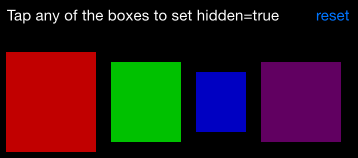iOS 9 introduced the very cool UIStackView, UIStackView can be used to easily create simple and complex layouts.
As expected UIStackView can only be used for iOS 9 and up. This project tries to port back the stackview to iOS 7+.
OAStackView aims at replicating all the features in UIStackView
To run the example project, clone the repo, and run pod install from the Example directory first.
Since OAStackView mimics the interface of UIStackView, the usage of OAStackView is similar to UIStackView.
OAStackView Can be either used from the Interface builder, or from code.
Drag a a UIView into your view controller, and add some views to it.
Change the class to OAStackView
(Optional) Change the stack Axis (set Axis Value to 0 for Horizontal or 1 for Vertical), Spacing, Alignment or distribution.
Run the project!
To use OAStackView from code, Please refer to UIStackView for proper documentation.
As a quick example on its usage do the following:
Create a couple of views to be stacked:
UILabel *l1 = [[UILabel alloc] init];
l1.text = @"Label 1";
UILabel *l2 = [[UILabel alloc] init];
l2.text = @"Label 2";Create the stack view passing the array of views:
OAStackView *stackView = [[OAStackView alloc] initWithArrangedSubviews:@[l1, l2]];
stackView.translatesAutoresizingMaskIntoConstraints = NO;Add the stack view to self.view
[self.view addSubview:stackView];
[self.view addConstraints:[NSLayoutConstraint constraintsWithVisualFormat:@"V:|-30-[stackView]"
options:0
metrics:0
views:NSDictionaryOfVariableBindings(stackView)]];
[self.view addConstraints:[NSLayoutConstraint constraintsWithVisualFormat:@"H:|-10-[stackView]"
options:0
metrics:0
views:NSDictionaryOfVariableBindings(stackView)]];OAStackView is available through CocoaPods. To install it, simply add the following line to your Podfile:
pod "OAStackView"Since OAStackView has been built from reverse engineering UIStackView, and since I intend to keep updating and refactoring OAStackView, tests was one of the requirements going forward.
The following a human readable text subscript (generated with specipy).
All contributions in any form are welcomed, if you find the project helpful, and you want to contribute then please do.
OAStackView implements most of the features from UIStackView except the following:
-
baselineRelativeArrangement@property(nonatomic,getter=isBaselineRelativeArrangement) BOOL baselineRelativeArrangement;
-
layoutMarginsRelativeArrangement@property(nonatomic,getter=isLayoutMarginsRelativeArrangement) BOOL layoutMarginsRelativeArrangement;
UIStackViewDistribution is also partially implemented (2 elements out of 5 are still not implemented)
-
UIStackViewDistributionFill -
UIStackViewDistributionFillEqually -
UIStackViewDistributionFillProportionally -
UIStackViewDistributionEqualSpacing -
UIStackViewDistributionEqualCentering
Please refer to UIStackView for proper documentation.
The following would be nice to have for future versions
- Covering the remaining functionality from
UIStackView - Better Documentation
- Better test coverage for some edge cases
- Rewrite in swift, or more swift friendly
Omar Abdelhafith, [email protected]
OAStackView is available under the MIT license. See the LICENSE file for more info.