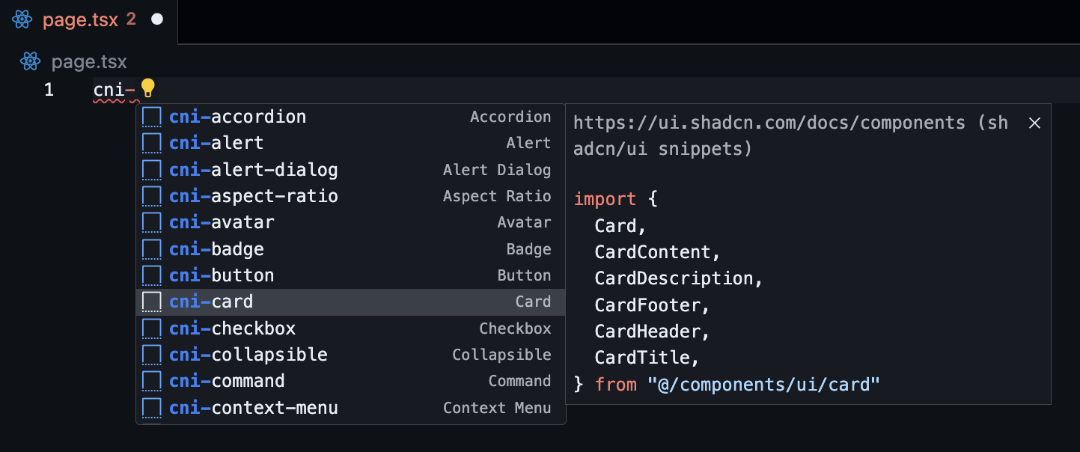- Raise your karma, even beginners - How to contribute?
- Checkout more amazing projects at nrjdalal / nrjdalal.com
Install the extension given below and easily import and use shadcn-ui components with ease using snippets within VSCode. Just type cn or shadcn in you jsx/tsx file and you will get a list of all the components to choose from.
https://marketplace.visualstudio.com/items?itemName=VeroXyle.shadcn-ui-snippets
| Snippet | Description |
|---|---|
cn-help |
How to use shadcn/ui snippets |
cni-[component] |
Adds imports for the component |
cnx-[component] |
Adds jsx/tsx for the component |
cnp-[component] |
Adds page based components like 'form' |
- Components
For Alert component, type cni-alert to add imports in your jsx/tsx file, and to use the component, use cnx-alert.
Similarly, for any other component, use
cni-[component]to add imports andcnx-[component]to use.
// cni-alert
import { Alert, AlertDescription, AlertTitle } from "@/components/ui/alert"
// cnx-alert
;<Alert>
<AlertTitle>Heads up!</AlertTitle>
<AlertDescription>
You can add components and dependencies to your app using the cli.
</AlertDescription>
</Alert>- Page based components
Some compenents are page specific and can be imported using
cnp-[component], modular parts to be added later.
// cnp-form
"use client"
import { zodResolver } from "@hookform/resolvers/zod"
import { useForm } from "react-hook-form"
import * as z from "zod"
import { Button } from "@/components/ui/button"
import {
Form,
FormControl,
FormDescription,
FormField,
FormItem,
FormLabel,
FormMessage,
} from "@/components/ui/form"
import { Input } from "@/components/ui/input"
const formSchema = z.object({
username: z.string().min(2, {
message: "Username must be at least 2 characters.",
}),
})
export default function Page() {
const form = useForm<z.infer<typeof formSchema>>({
resolver: zodResolver(formSchema),
defaultValues: {
username: "",
},
})
const onSubmit = (values: z.infer<typeof formSchema>) => {
console.log(values)
}
return (
<Form {...form}>
<form onSubmit={form.handleSubmit(onSubmit)} className="space-y-5 p-5">
<FormField
control={form.control}
name="username"
render={({ field }) => (
<FormItem>
<FormLabel>Username</FormLabel>
<FormControl>
<Input placeholder="shadcn" {...field} />
</FormControl>
<FormDescription>
This is your public display name.
</FormDescription>
<FormMessage />
</FormItem>
)}
/>
<Button type="submit">Submit</Button>
</form>
</Form>
)
}Some components require useState, etc to also be used, so they will be added later.
- Calendar
- Combobox
- Data Table
- Date Picker
- Toast
- add
alert.mdfile insrc/componentsfolder - add imports, default and variants (e.g. destructive) as shown below
- do not forget to seperate each snippet with
--- - run
bun run generateto generate the snippets
- for multiword components like Hover Card, use
hover-card.mdas the file name - for edits, find the component file and make changes accordingly
import -
```jsx
import { Alert, AlertDescription, AlertTitle } from "@/components/ui/alert"
```
---
default -
```jsx
<Alert>
<AlertTitle>Heads up!</AlertTitle>
<AlertDescription>
You can add components to your app using the cli.
</AlertDescription>
</Alert>
```
---
destructive -
```jsx
<Alert variant="destructive">
<AlertTitle>Error</AlertTitle>
<AlertDescription>
Your session has expired. Please log in again.
</AlertDescription>
</Alert>
```Template for new components - src/components/component-name.md
- remove variant and preceding '---' if no variant is available
import -
```jsx
// paste the import statement here
```
---
default -
```jsx
// paste the default usage code here
```
---
variant -
```jsx
// paste the variant usage code here
```