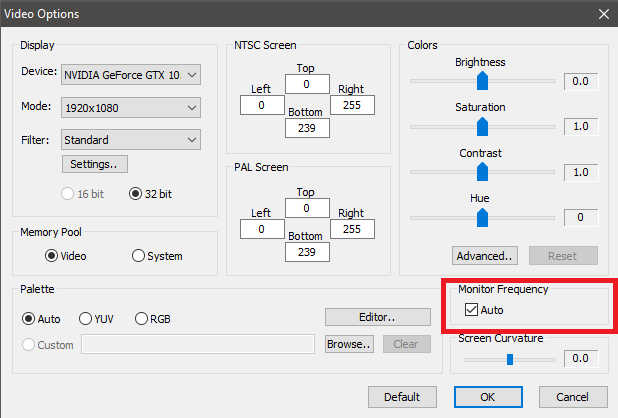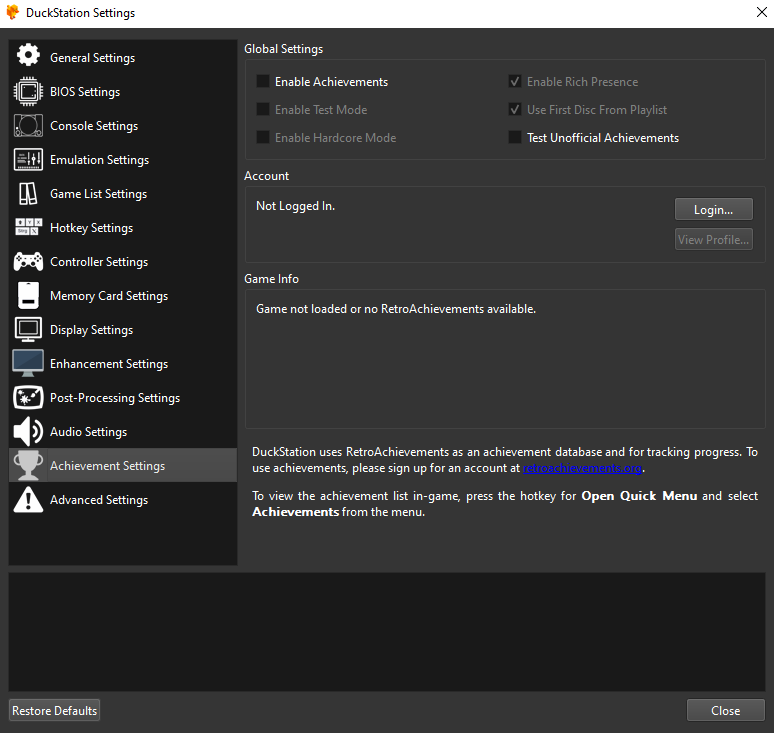make
g++ -O3 -Wall -D LIBRETRO -std=c++17 -c libretro.cpp -olibretro.o
libretro.cpp: In function 'void update_settings()':
libretro.cpp:387:97: error: no matching function for call to 'EmulationSettings::SetNtscFilterSettings(int, int, int, int, int, int, bool, int, int, int, bool, bool)'
387 | _console->GetSettings()->SetNtscFilterSettings(0, 0, 0, 0, 0, 0, false, 0, 0, 0, false, true);
| ^
In file included from LibretroRenderer.h:5,
from libretro.cpp:5:
../Core/EmulationSettings.h:1227:7: note: candidate: 'void EmulationSettings::SetNtscFilterSettings(double, double, double, double, double, double, bool, double, double, double, bool, bool, bool)'
1227 | void SetNtscFilterSettings(double artifacts, double bleed, double fringing, double gamma, double resolution, double sharpness, bool mergeFields, double yFilterLength, double iFilterLength, double qFilterLength, bool verticalBlend, bool keepVerticalResolution, bool colorimetryCorrection)
| ^~~~~~~~~~~~~~~~~~~~~
../Core/EmulationSettings.h:1227:7: note: candidate expects 13 arguments, 12 provided
libretro.cpp:390:107: error: no matching function for call to 'EmulationSettings::SetNtscFilterSettings(double, int, double, int, double, double, bool, int, int, int, bool, bool)'
390 | _console->GetSettings()->SetNtscFilterSettings(-1.0, 0, -1.0, 0, 0.2, 0.2, false, 0, 0, 0, false, true);
| ^
In file included from LibretroRenderer.h:5,
from libretro.cpp:5:
../Core/EmulationSettings.h:1227:7: note: candidate: 'void EmulationSettings::SetNtscFilterSettings(double, double, double, double, double, double, bool, double, double, double, bool, bool, bool)'
1227 | void SetNtscFilterSettings(double artifacts, double bleed, double fringing, double gamma, double resolution, double sharpness, bool mergeFields, double yFilterLength, double iFilterLength, double qFilterLength, bool verticalBlend, bool keepVerticalResolution, bool colorimetryCorrection)
| ^~~~~~~~~~~~~~~~~~~~~
../Core/EmulationSettings.h:1227:7: note: candidate expects 13 arguments, 12 provided
libretro.cpp:394:110: error: no matching function for call to 'EmulationSettings::SetNtscFilterSettings(double, double, double, int, double, double, bool, int, int, int, bool, bool)'
394 | _console->GetSettings()->SetNtscFilterSettings(-1.0, -1.0, -1.0, 0, 0.7, 0.2, false, 0, 0, 0, false, true);
| ^
In file included from LibretroRenderer.h:5,
from libretro.cpp:5:
../Core/EmulationSettings.h:1227:7: note: candidate: 'void EmulationSettings::SetNtscFilterSettings(double, double, double, double, double, double, bool, double, double, double, bool, bool, bool)'
1227 | void SetNtscFilterSettings(double artifacts, double bleed, double fringing, double gamma, double resolution, double sharpness, bool mergeFields, double yFilterLength, double iFilterLength, double qFilterLength, bool verticalBlend, bool keepVerticalResolution, bool colorimetryCorrection)
| ^~~~~~~~~~~~~~~~~~~~~
../Core/EmulationSettings.h:1227:7: note: candidate expects 13 arguments, 12 provided
libretro.cpp:398:110: error: no matching function for call to 'EmulationSettings::SetNtscFilterSettings(double, double, double, int, double, double, bool, int, int, int, bool, bool)'
398 | _console->GetSettings()->SetNtscFilterSettings(-0.2, -0.1, -0.2, 0, 0.7, 0.2, false, 0, 0, 0, false, true);
| ^
In file included from LibretroRenderer.h:5,
from libretro.cpp:5:
../Core/EmulationSettings.h:1227:7: note: candidate: 'void EmulationSettings::SetNtscFilterSettings(double, double, double, double, double, double, bool, double, double, double, bool, bool, bool)'
1227 | void SetNtscFilterSettings(double artifacts, double bleed, double fringing, double gamma, double resolution, double sharpness, bool mergeFields, double yFilterLength, double iFilterLength, double qFilterLength, bool verticalBlend, bool keepVerticalResolution, bool colorimetryCorrection)
| ^~~~~~~~~~~~~~~~~~~~~
../Core/EmulationSettings.h:1227:7: note: candidate expects 13 arguments, 12 provided
libretro.cpp:401:97: error: no matching function for call to 'EmulationSettings::SetNtscFilterSettings(int, int, int, int, int, int, bool, int, int, int, bool, bool)'
401 | _console->GetSettings()->SetNtscFilterSettings(0, 0, 0, 0, 0, 0, false, 0, 0, 0, false, true);
| ^
In file included from LibretroRenderer.h:5,
from libretro.cpp:5:
../Core/EmulationSettings.h:1227:7: note: candidate: 'void EmulationSettings::SetNtscFilterSettings(double, double, double, double, double, double, bool, double, double, double, bool, bool, bool)'
1227 | void SetNtscFilterSettings(double artifacts, double bleed, double fringing, double gamma, double resolution, double sharpness, bool mergeFields, double yFilterLength, double iFilterLength, double qFilterLength, bool verticalBlend, bool keepVerticalResolution, bool colorimetryCorrection)
| ^~~~~~~~~~~~~~~~~~~~~
../Core/EmulationSettings.h:1227:7: note: candidate expects 13 arguments, 12 provided
libretro.cpp:404:97: error: no matching function for call to 'EmulationSettings::SetNtscFilterSettings(int, int, int, int, int, int, bool, int, int, int, bool, bool)'
404 | _console->GetSettings()->SetNtscFilterSettings(0, 0, 0, 0, 0, 0, false, 0, 0, 0, false, true);
| ^
In file included from LibretroRenderer.h:5,
from libretro.cpp:5:
../Core/EmulationSettings.h:1227:7: note: candidate: 'void EmulationSettings::SetNtscFilterSettings(double, double, double, double, double, double, bool, double, double, double, bool, bool, bool)'
1227 | void SetNtscFilterSettings(double artifacts, double bleed, double fringing, double gamma, double resolution, double sharpness, bool mergeFields, double yFilterLength, double iFilterLength, double qFilterLength, bool verticalBlend, bool keepVerticalResolution, bool colorimetryCorrection)
| ^~~~~~~~~~~~~~~~~~~~~
../Core/EmulationSettings.h:1227:7: note: candidate expects 13 arguments, 12 provided
libretro.cpp:407:97: error: no matching function for call to 'EmulationSettings::SetNtscFilterSettings(int, int, int, int, int, int, bool, int, int, int, bool, bool)'
407 | _console->GetSettings()->SetNtscFilterSettings(0, 0, 0, 0, 0, 0, false, 0, 0, 0, false, true);
| ^
In file included from LibretroRenderer.h:5,
from libretro.cpp:5:
../Core/EmulationSettings.h:1227:7: note: candidate: 'void EmulationSettings::SetNtscFilterSettings(double, double, double, double, double, double, bool, double, double, double, bool, bool, bool)'
1227 | void SetNtscFilterSettings(double artifacts, double bleed, double fringing, double gamma, double resolution, double sharpness, bool mergeFields, double yFilterLength, double iFilterLength, double qFilterLength, bool verticalBlend, bool keepVerticalResolution, bool colorimetryCorrection)
| ^~~~~~~~~~~~~~~~~~~~~
../Core/EmulationSettings.h:1227:7: note: candidate expects 13 arguments, 12 provided
make: *** [Makefile:382: libretro.o] Error 1