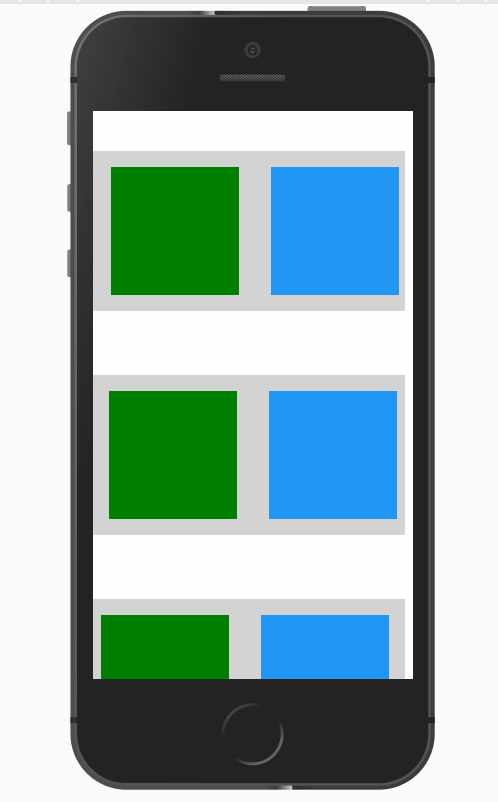Implements scroll on drag
Try it yourself! Go to demo website.
npm install --save react-indiana-drag-scrollyarn add react-indiana-drag-scrollimport React, { Component } from 'react'
import ScrollContainer from 'react-indiana-drag-scroll'
class Example extends Component {
render () {
return (
<ScrollContainer className="scroll-container">
{ ... }
</ScrollContainer>
)
}
}| Prop | Type | Description | Default |
|---|---|---|---|
| vertical | Bool | Allow vertical drag scrolling | true |
| horizontal | Bool | Allow horizontal drag scrolling | true |
| hideScrollbars | Bool | Hide the scrollbars | true |
| activationDistance | Number | The distance that distinguish click and drag start | 10 |
| children | Node | The content of scrolling container | |
| onScroll | Function | Invoked when user scrolling container | |
| onEndScroll | Function | Invoked when user ends scrolling container | |
| onStartScroll | Function | Invoked when user starts scrolling container | |
| onClick | Function | Invoked when user clicks the scrolling container without dragging | |
| component | String | The component used for the root node. | 'div' |
| className | String | The custom classname for the container | |
| draggingClassName | String | The classname for the container during dragging | |
| style | Number | The custom styles for the container | |
| innerRef | ElementType | The ref to the root node (experimental alternative to getElement) |
|
| ignoreElements | String | Selector for elements that should not trigger the scrolling behaviour (for example, ".modal, dialog" or "*[prevent-drag-scroll]") |
|
| nativeMobileScroll | Bool | Use native mobile drag scroll for mobile devices | true |
| buttons | Array | The list of mouse button numbers that will activate the scroll by drag | [0] |
| Name | Returns | Description |
|---|---|---|
| getElement | HTMLElement | Returns the HTML element |
To set initial scroll you need get the ref to the root node of the ScrollContainer. It can be implemented by using innerRefproperty or the static function getElement. At the worst you can use the ReactDOM.findDOMNode method.
The source code is licensed under MIT, all images (except hieroglyphs) are copyrighted to their respective owner © Norserium