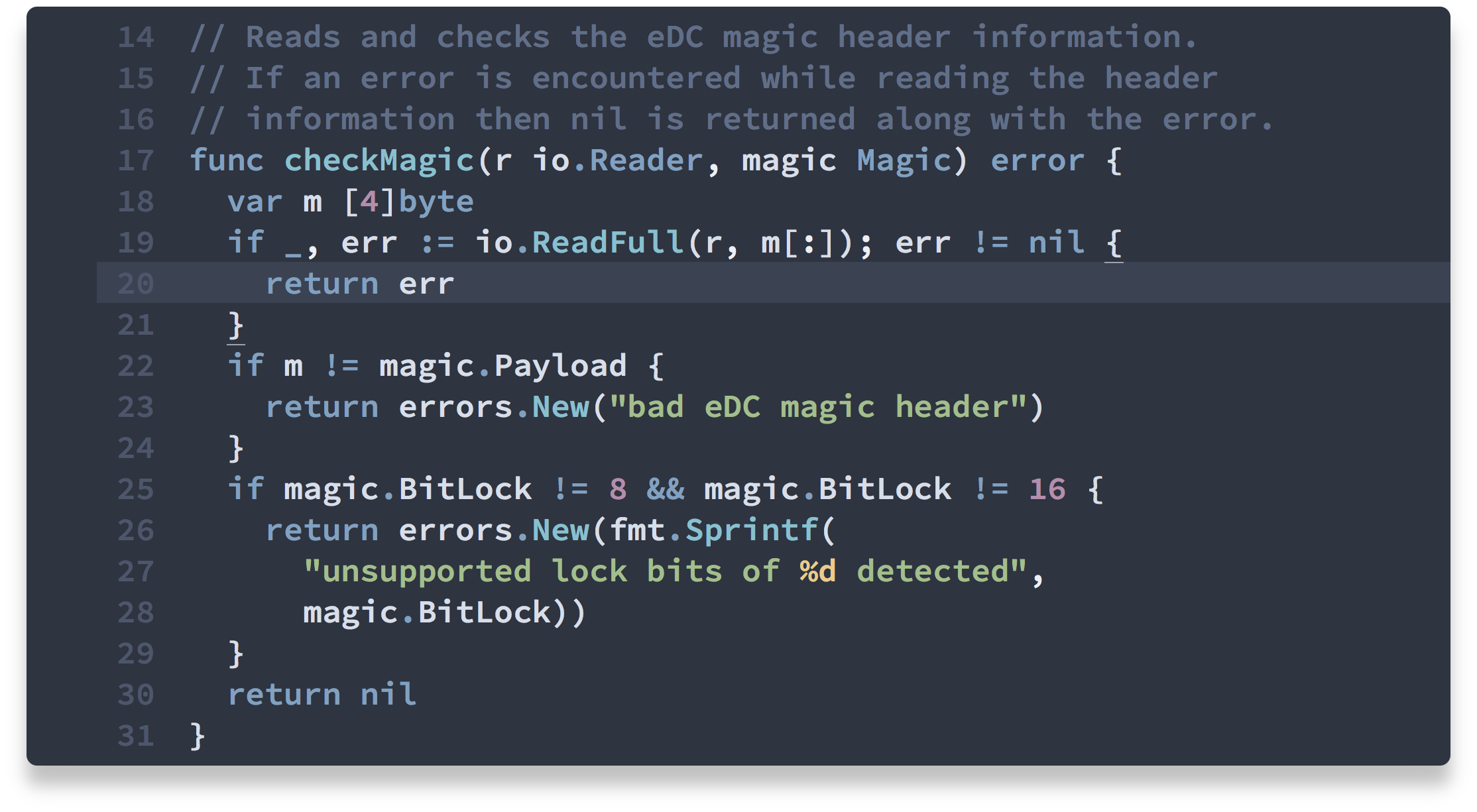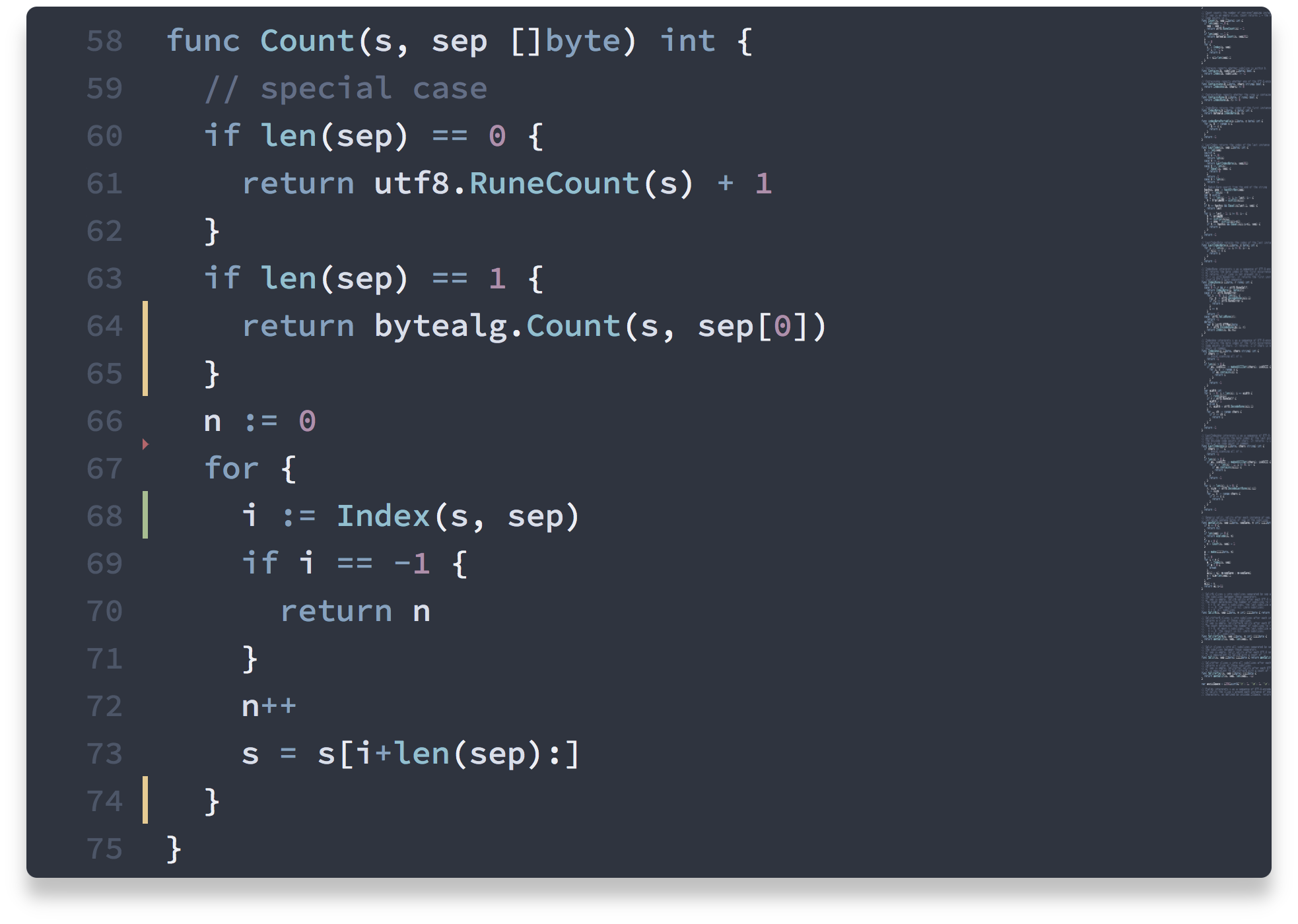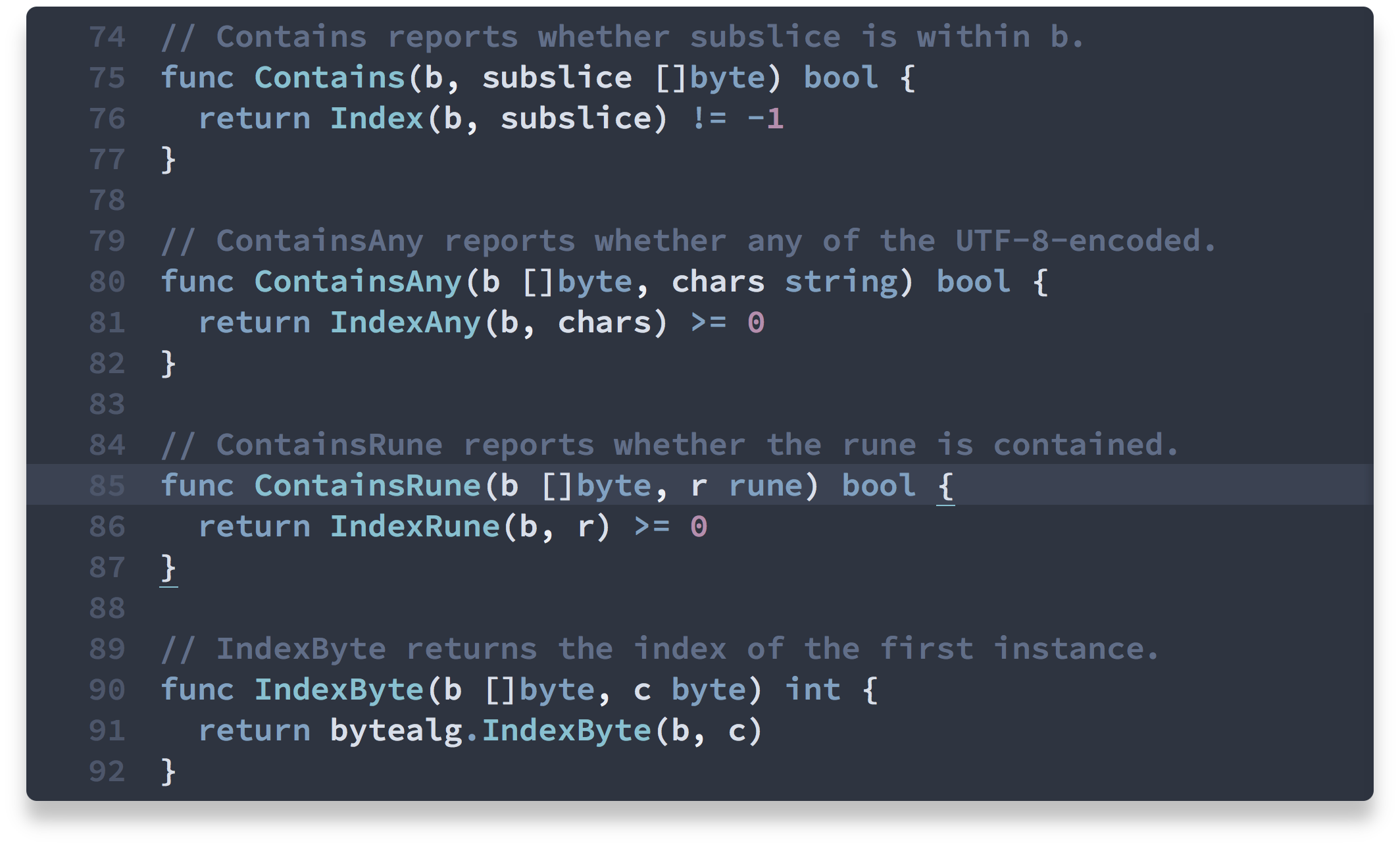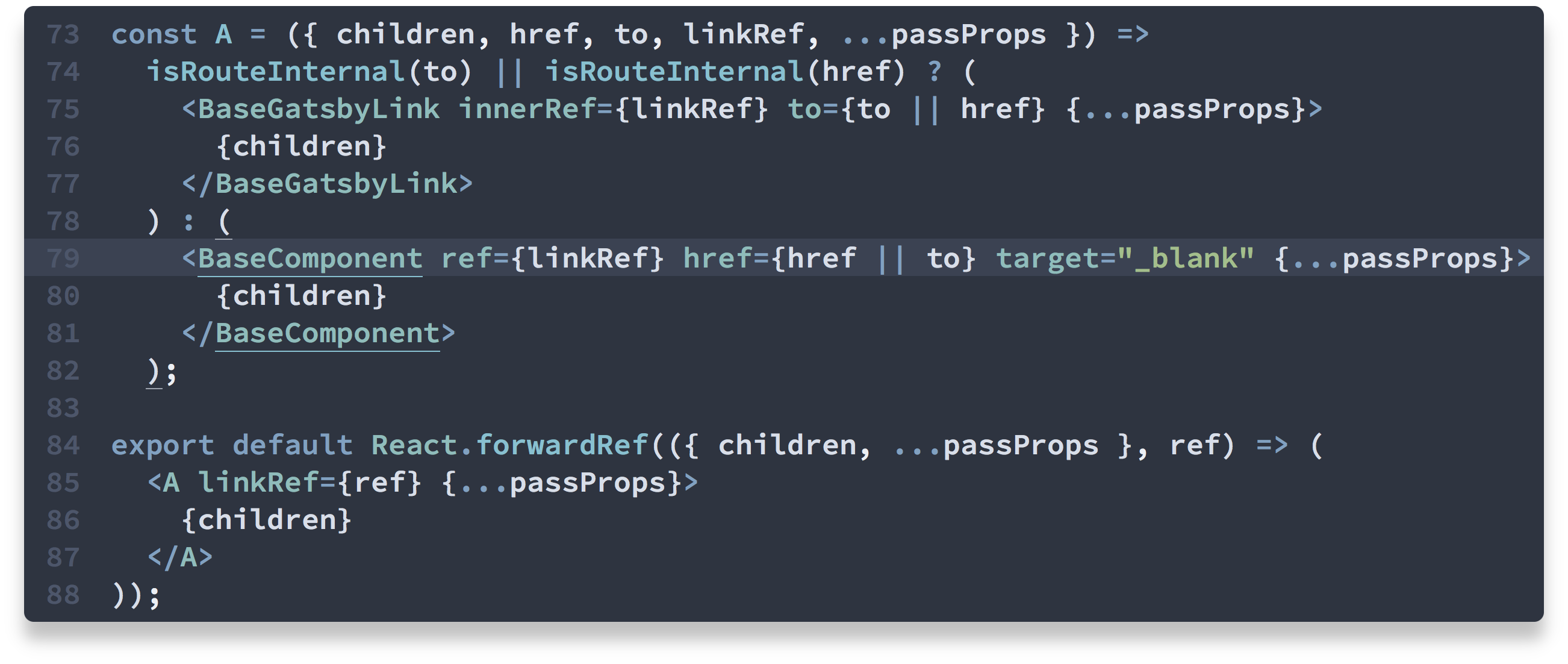An arctic, north-bluish clean and elegant Sublime Text color theme.
Designed for a fluent and clear workflow based on the Nord color palette.
Supports many bundled languages and third-party syntax plugins.
Visit the official website to learn all about the syntax highlighting features, details of the editor elements and the one-command setup.
Learn about the installation and activation and how to develop the theme from the official documentations.
Thanks to the package control registry, Nord Sublime Text can be installed with one command. Please follow the official installation instructions to set up package control itself in order to install available packages from the registry.
Nord requires a minimum Sublime Text version of 3.1.0 Build 3170! Nord makes use of the new
.sublime-color-schemeJSON file format that has been introduced in Sublime Text version 3.1.0 Build 3170 and is therefore the minimum required and supported version. The.tmThemeXML file format has been officially deprecated by the Sublime Text team and is not supported by Nord anymore.
Open the _package installation_ view through the command palette via Ctrl/⌘+Shift+p and run the „Package Control: Install Package“ command.
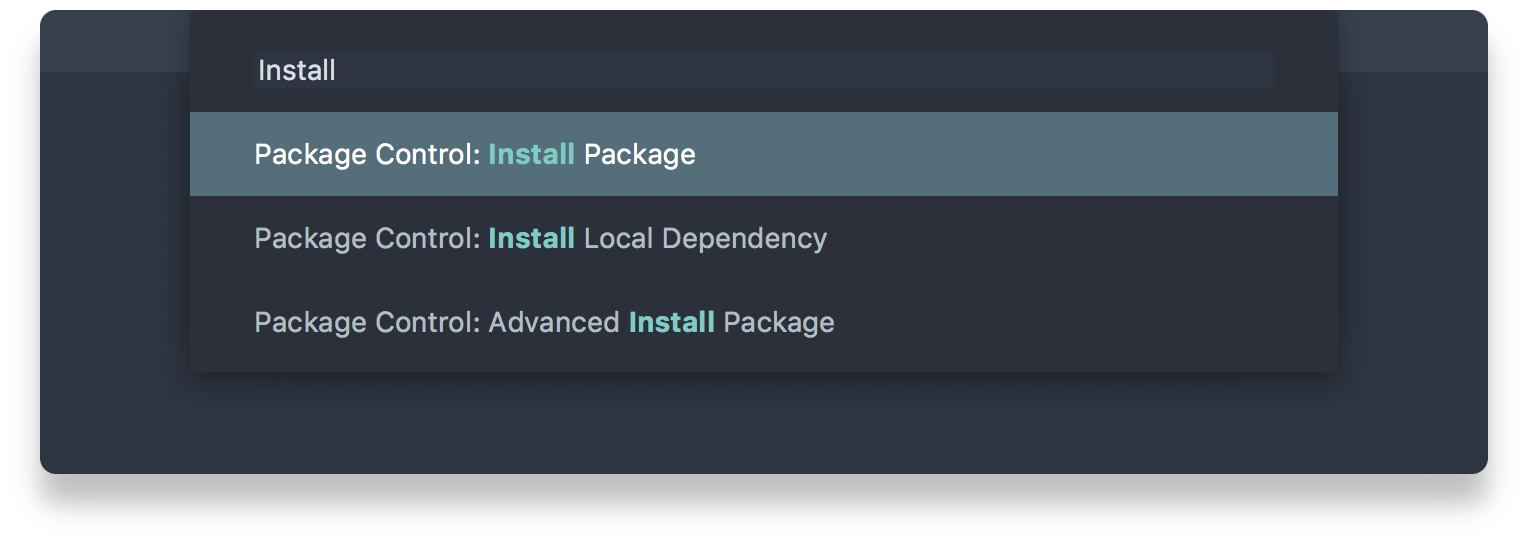
Search for „Nord“ and press ⏎ _Enter_ to install the theme.
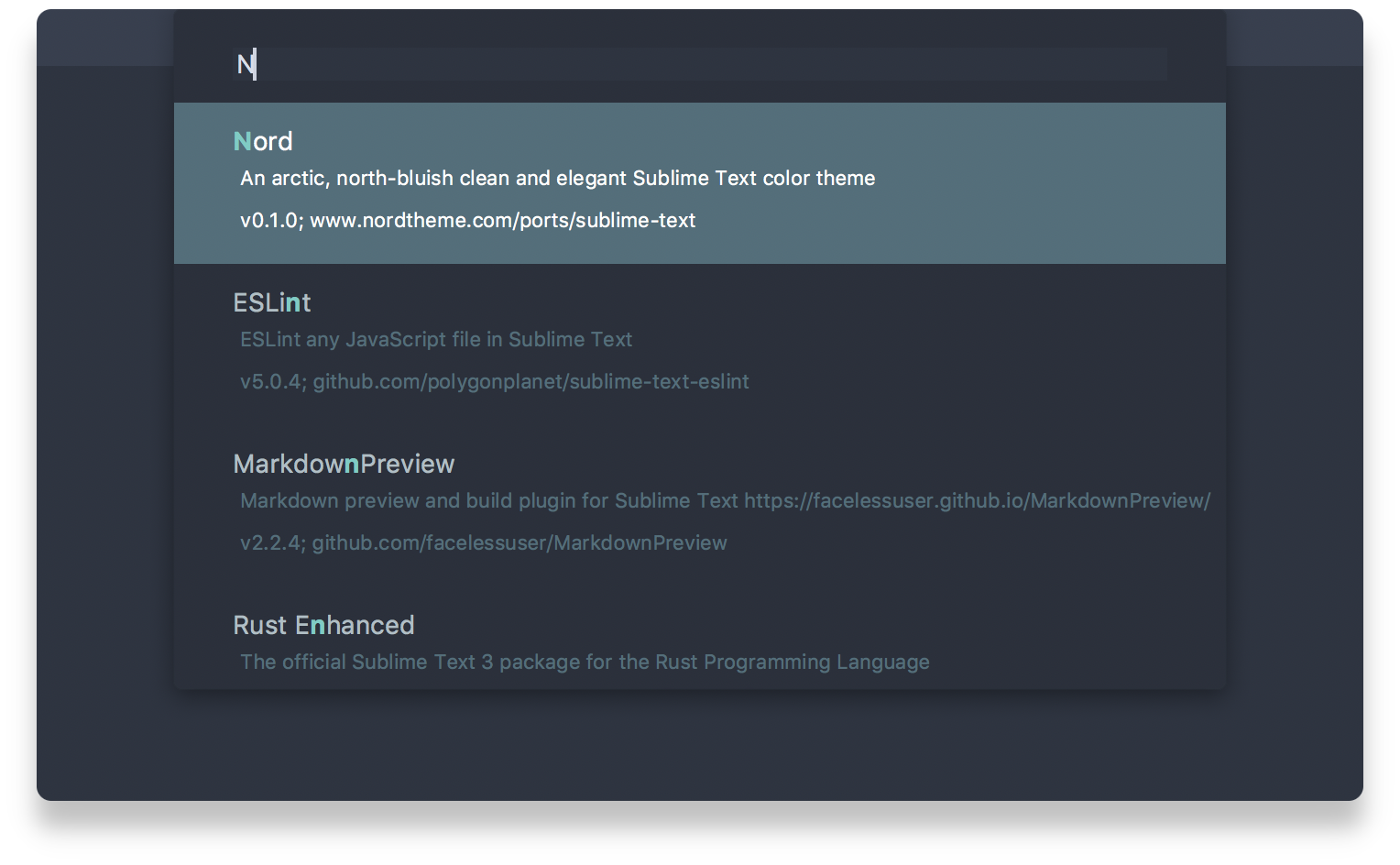
See Nord Sublime Text's documentation for details about more installation options like a manual import through a local .sublime-package file.
To activate the Nord color theme, open the command palette via Ctrl/⌘+Shift+p and run the „UI: Select Color Theme“ command or use the Preferences ➜ Color Theme… menu.
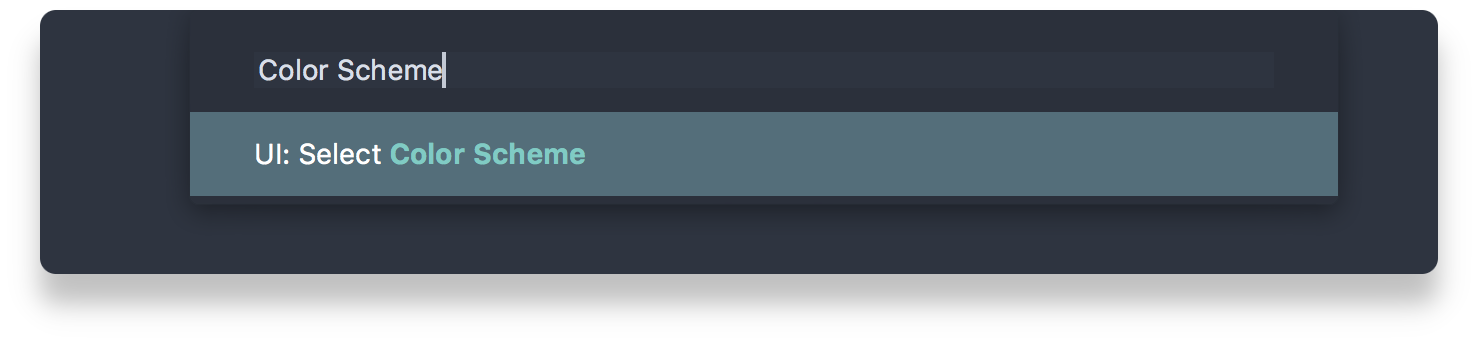
See Nord Sublime Text's documentation for more details about the activation.
Your IDE. Your style.
The unified UI and editor syntax element design provides a clutter-free and fluidly merging appearance.
Beautiful code to keep focused.
The editor color scheme supports a wide range of programming languages — From bundled definitions up to many popular third-party syntax packages.
Small details with unobtrusive styles.
Popular and common code editor features like search result marker and brace matching are designed to get out of your way with a visually attractive appearance.
Nord is an open source project and we love to receive contributions from the community!
There are many ways to contribute, from writing- and improving documentation and tutorials, reporting bugs, submitting enhancement suggestions that can be added to Nord by submitting pull requests.
Please take a moment to read Nord's full contributing guide to learn about the development process, the project's used styleguides, branch organization and versioning model.
The guide also includes information about minimal, complete, and verifiable examples and other ways to contribute to the project like improving existing issues and giving feedback on issues and pull requests.

Copyright © 2016-present Sven Greb